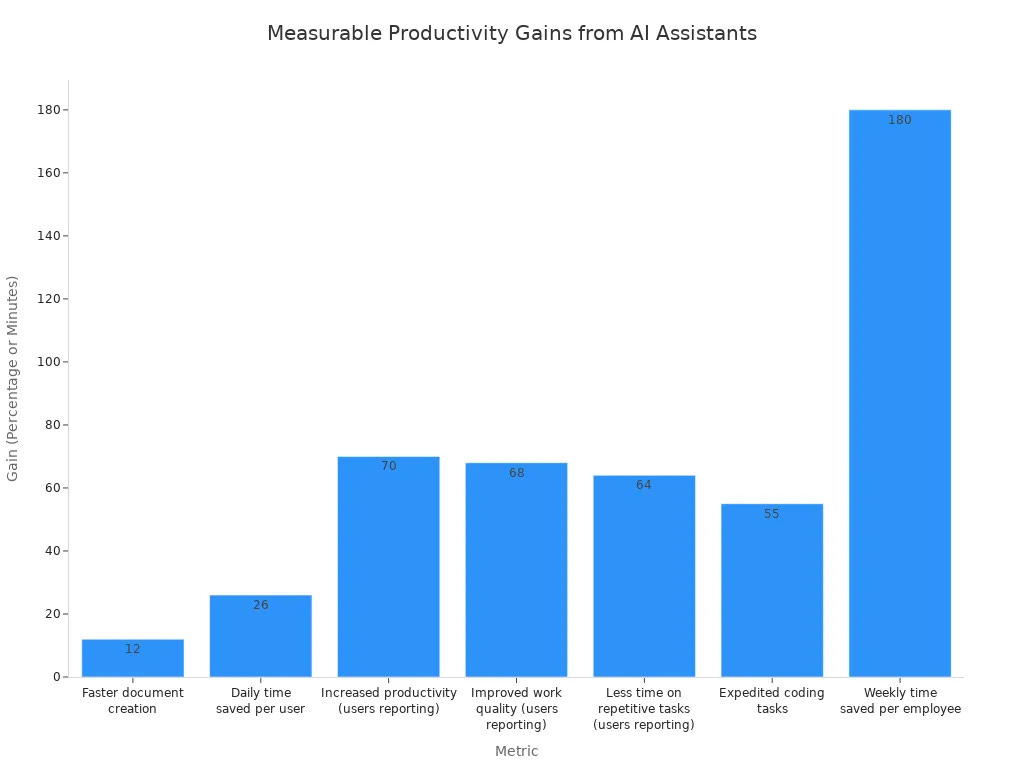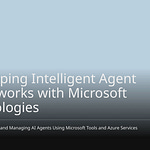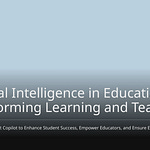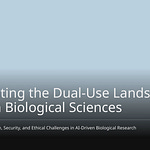You have an important question. Will old automation or smart AI assistants make you more productive in Microsoft apps? Work changes fast. You need smarter tools. These tools save time. They also make you more productive. Old ways of working are still useful. But AI will change how you work. Microsoft’s AI tools will make you much more productive. Knowing about these AI assistants helps you choose well. This will save you time later.
Key Takeaways
Old automation uses easy rules. It does tasks that repeat. For example, it sorts emails. It colors cells in Excel.
AI assistants are clever tools. They learn and understand you. They help with hard tasks. They make choices.
Microsoft AI agents, like Copilot, plan ahead. They work toward goals. This makes your work much easier.
You can use old automation for easy tasks. You can use AI assistants for smart tasks. These tasks can change. This makes your work better.
AI assistants help you do more. They let you focus on creative work. This makes your business stronger. It makes it more productive.
Traditional Automation Defined
Rule-Based Efficiency
Old automation uses simple rules. You give it clear orders. The system follows them. If a condition is true, an action happens. This makes tasks steady. It makes them fast. It works best with neat data. It needs rules that do not change.
Common Applications in Microsoft
You see old automation in Microsoft apps. In Excel, you use conditional formatting. It colors cells by rules. For example, expenses over $1,000 turn red. You also use data validation. This makes drop-down lists. It keeps data the same. Excel’s smart formulas automate math. Macros record what you do. They play it back. This formats reports. You can set up scripts. They schedule tasks.
In Outlook, you make rules. They sort your inbox. You can move emails. Emails with certain words go to folders. You can send automatic replies. You can sort messages. This is based on who sent them. These rules help you. They manage your email. They save you time. Many old ways of working use these rules. Even in Microsoft Power Platform, you find old automation. It handles small, repeated tasks.
Limitations and Rigidity
Old automation tools are stiff. You must tell them every step. If data changes, they might break. These tools like neat data. Think of tables in Excel. They struggle with messy data. This includes emails or documents. This data is not neat. Getting messy data ready takes time. It takes effort. You must clean it by hand. This makes old tools less good. They are not for hard tasks. They cannot change by themselves.
The Rise of AI Assistants
AI-Powered Intelligence
AI assistants are smart tools. They use natural language processing (NLP). They also use machine learning. This helps them understand you. They do not just follow rules. They get what you mean. For example, they use Natural Language Understanding (NLU). This helps them grasp your words. Machine learning algorithms help them learn. This includes deep learning models. They learn from data. This makes them better. They understand human language. They use contextual embeddings. This helps them interpret words. They look at words around them. This gives them a clear view. They understand your questions. AutoML and transfer learning help too. These help AI-powered applications learn fast. They adapt to new tasks. This makes them very flexible.
Adaptive Learning and Context
These AI assistants remember things. They keep context. This is true across apps. They know your needs. They change in real-time. Old tools cannot do this. They learn from you. This helps them give better answers. This adaptive learning makes work smooth. It saves your time.
Proactive Microsoft AI Agents
Microsoft Copilot is an example. It is an AI assistant. It helps you work better. This is true in Microsoft 365. It does tasks for you. It understands what you want. You can build more tools. Use Copilot Studio. These are like proactive Microsoft AI agents.
Think about the difference:
Reactive AI agents answer fast. They respond to requests. They act on keywords. They do not remember.
Proactive AI agents learn from the past. They plan ahead. They change how they act. They work toward goals.
Proactive Microsoft AI agents can manage long tasks. They learn from your work. They work on their own. They reach goals. This is intelligent automation. These agents make you better. They take on hard tasks. They free up your time.
AI vs. Traditional Automation: A Comparison
Autonomous Decision-Making
AI works differently. Old tools follow rules. You set these rules. They cannot think alone. AI, however, makes choices. Microsoft AI agents use machine learning. They understand things. Then, they decide what to do. This helps your business.
See how AI makes smart choices:
Sales: AI agents check new leads. They look at activity. They check other details. They score leads. Your team knows who to call first. They send personal messages. This keeps leads interested.
Marketing: AI agents run campaigns. They make posts. They schedule them. They reach the right people. They do digital marketing. This is across many platforms. They use live data. They suggest changes.
Customer Service: Autonomous AI agents help customers. They solve hard problems. They answer many questions. They look at customer data. They watch server health. They find and fix issues.
HR: An AI assistant helps employees. It finds the best answer. It gives personal help. No person is needed. This saves time for HR.
Finance: Bud Financial uses AI. It learns your money history. It learns your goals. It moves money. This stops overdraft fees. It helps you get better rates. This is smart money help.
Real-Time Adaptation
AI-powered workflow automation tools are flexible. They change fast. They use new facts right away. They adjust your work. Old ways are not like this. Old automation uses fixed rules. It struggles when things change. This can slow your business. AI learns from data. It finds new patterns. It updates work automatically. This helps you keep up. Markets change fast. For example, in Dynamics 365, AI can change sales forecasts. It does this instantly. Old automation cannot. You must update rules by hand. AI makes choices. It uses live data. It learns and changes. This makes your work better.
Cross-System Integration
AI agents connect many systems. They work inside Microsoft products. They work outside too. For example, they link to your CRM. They link to finance. They link to HR platforms. Old tools often work alone. They do not talk to other systems. Microsoft AI agents pull data. It comes from different places. This gives you a full picture.
See how AI agents connect with HR systems:
LinkedIn’s recruitment agents save recruiters a workday. This is each week. They build relationships.
IBM has an ‘AskHR‘ agent. It answers questions. Over 270,000 employees ask. It covers maternity leave. It covers pay.
Engagedly’s AI framework uses a ‘Super Agent‘. It sends requests. These go to other AI agents. They give career advice. They help with goals.
IBM Watson/Watsonx HR agents help with hiring. They write job offers. They find candidates. They set up interviews. They help new employees. They manage payroll. They manage benefits.
Talla AI Chatbot helps with HR knowledge. It connects with Confluence. It connects with Slack. It helps with HR questions. It helps with onboarding. It gives compliance info.
HireVue AI interviews check skills. They look at video answers. They check body language. They check speech. They connect with Applicant Tracking Systems.
These agents make your Dynamics 365 data stronger. They bring in info from everywhere.
Handling Complexity
AI handles hard situations. It works with messy data. This includes text. It includes images. It includes audio. Old ways struggle with this. They need neat data. AI mixes data. It comes from many places. This gives it a full view. It makes better choices. It understands hard questions. It gives good answers. This helps you solve problems. For example, in Dynamics 365, AI can check feedback. It comes from emails. It comes from social media. It comes from support tickets. It finds trends. It finds issues. Old automation cannot do this. You would clean data first. AI agents use tools. Like Retrieval-Augmented Generation (RAG). This builds knowledge. It uses your documents. It uses your databases. It helps AI give facts. This makes AI very flexible. It can grow with your business.
Practical Applications and Productivity Gains
Where Traditional Automation Excels
Old automation is still very useful. It handles tasks done over and over. It works well with data entry that does not change. It also makes simple reports. For example, you can use it to log into websites. You upload, download, or enter info. You move data between different apps. It works best with forms. Or with digital papers. These papers have not been printed. They have not been scanned. This automation saves time. It helps with many tasks. These tasks are always the same.
AI Assistants in Action
AI assistants make you more productive. This is true in Microsoft apps. They help you write things. They help you smartly. They look at data. They manage talking. This AI power changes how you work.
In Word, you write text. You can add styles. You chat to make content. You shorten documents. You ask questions. In PowerPoint, you make new slides. You use ideas. You use company designs. You summarize. You ask questions. You add slides or pictures. You change all slide styles. In Excel, you get ideas for math rules. You get chart types. You learn things about data. Copilot in Excel changes data. It gives useful ideas. It gets data ready. It finds patterns. It makes pictures. It makes hard tasks easy. This helps you make good choices. You share ideas clearly. The Microsoft 365 Copilot Analyst helps you understand data. You do not need to be an expert. It saves time. It puts data together. This data comes from many places. You ask simple questions. The Analyst figures out numbers. It finds trends. It shows strange things. It gives easy reports. These reports have pictures. They have tables.
AI also makes your work better. It cuts down time. This is for tasks done over and over. It speeds up coding tasks. This chart shows big gains. For example, you can make papers 12% faster. You save 26 minutes each day. Your productivity goes up by 70%.
Hybrid Workflow Optimization
You can mix both ways. This makes work better. You use old automation for normal tasks. You use AI for smart tasks. These tasks can change. This mixed way makes your business more productive. It uses the good parts of each tech. It builds strong work steps. These steps can change. This makes sure you get the most. This is from your old work methods.
Strategic Impact on the Future of Work
Enhancing Human Capabilities
AI changes how you work. It makes things better. It automates more than old ways. AI helps you do more. It helps with tasks. These tasks still need you. For example, AI can make documents personal. It gets data from messy places. It checks if rules are met. AI can write parts of documents. You give it ideas. You give it old data. This stops you from writing by hand. AI also checks quality. It reviews data. It reviews content. This is when rules are not enough. You give AI details. You give it clear orders. This makes your work better. AI helps you be more productive. It works with you. It does not replace you.
Evolving Skill Requirements
Future-Proofing Workflows
Adding AI assistants to your Microsoft apps is key. This makes strong work plans for your business. Microsoft AI agents can link systems. They help your business change fast. This makes your work ready for tomorrow. AI agents help with hard tasks. They give you more time. This lets you do important work. Using AI this way makes you more productive. It makes your business stronger.
Traditional automation handles simple tasks. These tasks repeat often. AI assistants are smart tools. Microsoft AI agents are examples. They make your Microsoft apps smarter. Old automation works for fixed tasks. AI assistants are a smarter way. They make their own choices. They can change. They understand what things mean. The future of work uses both. AI assistants will do hard tasks. They will do tasks that change. They will do tasks that need people. This makes your business better. You and smart tech will work together. This will make your business very productive. It saves you time. It makes your systems better. It handles many tasks. These smart agents help your business grow. They make everything more productive.
FAQ
What is the main difference between traditional automation and AI assistants?
Old automation follows rules. You set the rules. AI assistants learn. They change. They know what you mean. This makes them flexible.
Can I use both traditional automation and AI assistants together?
Yes, you can use both. Use old automation for easy tasks. These tasks repeat. Use AI assistants for hard work. This work can change. This makes your work very good.
How do AI assistants help with productivity tracking?
AI assistants can look at how you work. They find ways to make it better. They suggest ways to make tasks easier. This helps you watch. It helps you make your productivity tracking better.
Will AI assistants replace human jobs?
AI assistants help people. They do normal tasks. They do hard data tasks. This lets you do creative work. It lets you do important work. They make things work better.