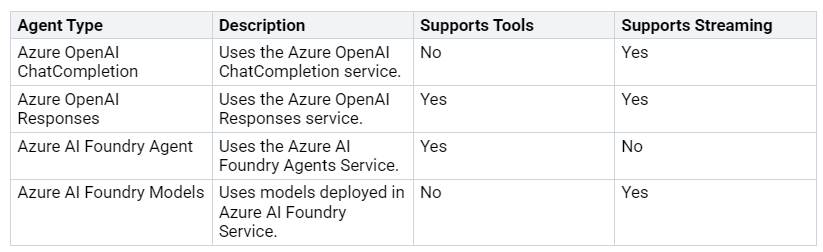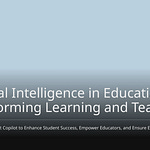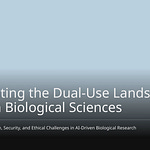Smart agents are changing how we make software. They do tasks automatically. They make us work faster. The market for AI agents is growing a lot. This is true for coding agents. A good agent framework is very important. It helps build strong agents. It makes them work better and faster. This Microsoft post helps you. It shows how to make good Microsoft agent solutions. You will use Microsoft tools and Azure services. We will show how strong the Microsoft Agent Framework is. It helps make agents for big companies. These agents are ready to use. This Microsoft framework makes agent building easier. It works on Microsoft platforms. It makes sure work flows smoothly. The Microsoft Agent Framework helps you build strong AI agent frameworks.
Key Takeaways
The Microsoft Agent Framework helps you build strong AI agents. It uses Microsoft tools and Azure services.
You need to set up your work area. This includes tools for C# or Python and Azure resources.
The framework uses key ideas like typed tool calls, planning loops, and memory. These make agents strong and reliable.
You can create your agent logic by following steps. This includes installing packages and writing code.
You can put your agents on Azure. You can also watch them and make them bigger as needed.
Setting Up Your Agent Development Environment
You need to set up your workspace. Do this the right way. It helps your agent projects. They will run smoothly. This part shows you how. You will install software. You will set up your environment.
Essential Tools for C# Development
You need special tools. These are for C# agent work. The Microsoft Agent Framework is key. It has .NET libraries. They help build strong agents. You also need NuGet packages. These include Microsoft.Agents.AI. Also OpenAI and Microsoft.Extensions.AI.OpenAI. Don’t forget Microsoft.Extensions.AI. For workflows, add Microsoft.Agents.AI.Workflows. This framework uses Semantic Kernel. It helps with organization. It also uses AutoGen. This is for many agents working together. Microsoft.Extensions.AI gives standard AI parts. These are for .NET. This setup gives a good base. It is for your agent projects. This Microsoft way makes development easy.
Essential Tools for Python Development
For Python agent work, use the Agents SDK. This SDK works with OpenAI. It uses their Responses API. It also uses Chat Completions API. It gets ideas from open-source tools. These are Pydantic, Griffe, and MkDocs. Tracing tools are also important. They show how your agent works. An agent for coding needs five parts. First, the brain is a Core LLM. OpenAI models are examples. It does the thinking. Second, you give it instructions. This is a system prompt. Third, tools let the agent act. It can read files. It can run tests. Fourth, memory helps the agent. It handles information. Fifth, a sandbox keeps code safe. It uses CodeValidator to check code. This strong setup helps you. You can build good Python agents. This Microsoft-inspired framework is flexible.
Configuring Azure Resources
You must set up your Azure resources. Do this carefully. It makes your agent work safe. It also makes it efficient. Put related resources together. Use Azure resource groups. This keeps your environment neat. You can delete groups after testing. Use Azure Role-Based Access Control (RBAC). This controls who can use your Azure resources. Give only needed access. Use Azure resource locks. These protect important resources. They stop accidental deletion. Use the same names and tags. Do this for your resources. It helps you find them easily. It also links costs to your projects. Microsoft Defender for Cloud checks security. It fixes problems in Azure. Turn on data encryption. This is for data stored and moved. Use Azure Key Vault for keys. Collect logs with Azure Monitor. This helps with checking and rules. For advanced AI, use Azure OpenAI. This gives strong language models. They are for your agent framework. You can also use other OpenAI models. These ways build a strong Azure setup. It is for your Microsoft agent solutions. This Microsoft system helps your agent needs.
Understanding the Microsoft Agent Framework
You need to know about the Microsoft Agent Framework. It is a free tool. This tool helps you build AI agents. It also helps make many agents work together. You can use it for .NET and Python. The Microsoft Agent Framework joins Semantic Kernel and AutoGen. Semantic Kernel helps with planning. AutoGen lets many agents work together. This tool connects Microsoft agent products. This makes your work easy.
Core Concepts and Components
The Microsoft Agent Framework uses key ideas. These ideas make agents strong. They also make them reliable. You will find typed tool calls. Functions become tools. They have clear inputs. They also have clear outputs. This makes your code safer. It makes testing easier. The tool has planning loops. It also has execution loops. These follow a “think → act → observe” cycle. You can add planners to these loops. Guardrails are also part of it. Approvals are too. They offer approval steps. This is for important actions. You can say no or yes easily. Memory is a key feature. Grounding is too. You can add data. This can be retrieval. It can be vectors. It can be structured data. The tool stays simple. This is when you do not need these. Seeing what happens is important. The tool has hooks. It also has traces. These help you see agent actions. They show why things happen. This helps fix problems. The developer experience matters. The tool has many examples. It works well in Visual Studio. It is the same for .NET and Python. You can change models easily. You can change providers too.
The tool shows how workflows run. Executors and Edges make a graph. This graph shows the workflow’s shape. Workflows control executors. They manage messages. They also handle events. Events give important info. You can see how the workflow runs. This strong tool helps you build complex AI systems. These systems have many agents.
Integrating with Azure OpenAI Services
The Microsoft Agent Framework works with Azure AI Foundry. This gives you business-level deployment. You get secure cloud hosting. This includes network setup. It also offers access control. You can keep private data safe. Safety features protect your apps. The tool ensures security. It also ensures compliance. It uses Azure AI Content Safety. It uses Entra ID for login. Logging helps track everything. This lets agents work in strict fields.
You can use different agents with Azure OpenAI:
These choices give you options. You can pick the best agent. This link with Azure OpenAI makes your agent strong.
Leveraging Microsoft.Extensions.AI.Evaluations
You can use Microsoft.Extensions.AI.Evaluations. This part helps check agent performance. It sets up ways to evaluate.
Microsoft.Extensions.AI.Evaluation: This sets up basic types for checking.Microsoft.Extensions.AI.Evaluation.NLP: This has checkers. They use language tech. They see how similar agent text is. This is compared to correct answers.Microsoft.Extensions.AI.Evaluation.Quality: This has checkers. They use the AI directly. They check answer quality. They look at how good and full answers are.Microsoft.Extensions.AI.Evaluation.Safety: This has checkers. Examples areProtectedMaterialEvaluator. AlsoContentHarmEvaluator. They use Azure AI Foundry. This is for safety checks.Microsoft.Extensions.AI.Evaluation.Reporting: This helps save AI answers. It stores check results. It also makes reports.Microsoft.Extensions.AI.Evaluation.Reporting.Azure: This adds to the report tool. It saves AI answers. It stores check results. This is in Azure Storage.Microsoft.Extensions.AI.Evaluation.Console: This is a command tool. It makes reports. It also manages check data.
These tools help agents work well. They also help agents work safely. This full check system is key. It is part of the Microsoft Agent Framework. You can use it to make agents better. You can also use it to follow rules. This makes your agent strong.
How to Create and Run an Agent on Microsoft Platforms
You can build and run an agent. This part shows you how. It gives you steps. You will learn to create and run an agent. We will use real examples. You will see code for Python.
Designing Agent Logic
Designing your agent’s logic is key. Good design makes your agent strong. It also makes it work well. Give agents clear jobs. This helps them be good at one thing. It makes them easier to fix. Agents must show how they decide. This makes them clear. It helps you solve problems. Clear rules for what goes in and out are vital. They help agents talk. They also help agents use tools. Keep finding things separate. Keep understanding them separate too. Tasks should work alone. This makes your systems flexible. It makes them easy to keep up.
The Microsoft Agent Framework helps you. It uses the Semantic Kernel agent framework. This is its base. This framework lets many agents work together. They can be different kinds. Each agent has special skills. They also include human help. An agent can handle many talks at once.
Think about these points. Do this when you design your agent:
Single Agent, Multitool: Use one agent if it can do the job. Give it enough tools. Give it enough facts. One agent is sometimes better than many.
Deterministic Routing: You choose how agents pass tasks. This is for agents you write in code.
Context Window Management: Think about what the next agent needs. Give it a short version if you can. Sometimes, no facts are best.
Reliability: Build in ways to fix problems. Use time limits. Try again if needed. Make sure agents work. Do this even if something breaks. Keep agents separate. This stops issues.
Security: Keep your agent safe. Use logins. Use safe networks. Keep data private. Watch what happens. Give agents only needed access.
Observability and Testing: Watch your agent work. Check how well it does. Design agents so you can test them. Test how many agents work together.
The Microsoft Agent Framework uses four main ideas. These ideas guide good agent logic. It uses open rules. This means agents can talk. They can talk across different systems. It helps new ideas become real things. It offers clear ways. These ways handle hard tasks. The framework is also very flexible. You can change how agents work. You can use different memory types. It is ready to use right away. It has ways to watch how it works. It also has strong security. This is through Azure Entra ID. It helps with easy building. It helps with easy use. This helps you create and run an agent well.
Steps to Create the Agent Logic
You can create the agent logic. Use the Microsoft Agent Framework. Follow these steps:
Prerequisites: Make sure you have Python 3.10. Or use a newer version. You need an Azure OpenAI service spot. You also need a setup ready. Install and log in to Azure CLI. You must have the right Azure OpenAI roles. These are
Cognitive Services OpenAI User. OrContributor.Install Python packages: Open your terminal. Type
pip install agent-framework. This puts in the tools you need.Create the agent: First, make a chat client. This is for Azure OpenAI. You use
AzureCliCredential()for this. Then, you make the agent. Give it instructions. Give it a name.
from agent_framework.azure import AzureOpenAIChatClient
from azure.identity import AzureCliCredential
import asyncio
# Create an Azure OpenAI chat client
chat_client = AzureOpenAIChatClient(credential=AzureCliCredential())
# Create the agent with specific instructions and a name
agent = chat_client.create_agent(
instructions=”You are good at telling jokes.”,
name=”Joker”
)
When you set up your agent, you give it a job. You give it skills. These include calling tools. Or calling APIs. You also set up prompt templates. These help manage how the agent talks. Memory settings are also key. They help the agent remember past talks.
The framework helps you manage prompts. It uses templates. These are for system messages. User messages. And assistant messages. It adds facts. It adds variables. It also adds tool outputs. Memory parts store talk history. They also store its state. And outside data. This can be a moving window. Or a vector store.
You can set up many agents. They work together. They send messages. The framework handles how they work. It manages tasks. You can register tools. Do this as functions. This lets agents use outside APIs. Or databases. The framework runs a loop. The main agent handles questions. It plans actions. It calls tools. It manages other agents. It keeps memory. Then it gives an answer. You can change your agent. You can pick the model. You can set how many times to retry. You can add custom parts. This helps you make the agent you need.
Executing Your Agent
After you make the agent, you need to run it. You call the run method. Do this on your agent. You give it what the user types. The result’s text is there. You get it through .text.
async def main():
# Run the agent with a specific query
result = await agent.run(”Tell me a joke about a pirate.”)
print(result.text)
if __name__ == “__main__”:
asyncio.run(main())
You have many ways to run the agent. You can give function tools. Do this when you build the agent. This is when you set up your ChatAgent. Or ChatClientAgent. You can also give tools. Do this when you run the agent. This means you can use different tools. Use them for different questions. The service might have tools built-in. You set these up. Use AITool classes. For example, CodeInterpreterToolDefinition works. It works for Azure AI Foundry agents. You can also use tools online. These include web search. Or Model Context Protocol (MCP) servers.
You can also try running the agent with streaming. Use run_stream. Get updates as they happen. This is good for long answers.
async def main_stream():
print(”Streaming joke:”)
async for chunk in agent.run_stream(”Tell me a long joke about a robot.”):
print(chunk.text, end=”“)
print(”\n”)
if __name__ == “__main__”:
asyncio.run(main())
asyncio.run(main_stream())
For harder talks, use ChatMessage objects. These let you add many types of content. This is instead of simple text. This gives you more control. It controls the talk. This strong link with Azure OpenAI. And other Microsoft services. It makes your agent powerful. It helps you create and run an agent. One that fits your needs.
Deploying and Managing Agents on Azure
You build strong agents. Now, you need to use them. This part shows you how. You will put agents on Azure. You will also manage them. You will learn how to deploy. You will learn how to manage.
Deployment Options
You have choices. You can put your agent on Azure. For easy tasks, use Azure Functions. They run code without servers. For harder agents, use Azure Container Apps. Or use Azure Kubernetes Service (AKS). These give strong places to run. These choices give you freedom. They help your ready-to-use setup.
You can deploy Azure Connected Machine agents. There are different ways. For a few machines, install it by hand. Use a script from Azure portal. You can also connect machines. Use Windows Admin Center. For many machines, use big options. You can connect machines. Use Ansible playbooks. Or use a service principal. This is for installing without you. PowerShell scripts also work. Use Configuration Manager. Group Policy helps connect Windows. These ways make agent deployment good. It works across your company.
Monitoring and Scaling
Watching your agent is very important. This is for when it is running. You must check agents all the time. Do this when you build. Do this when it is running. This checks how they act. It checks how well they work. Do this before it runs for real. Pick the right model. Use scoreboards to help. Think about safety. Think about quality. Think about cost. This is for your AI agent’s use.
Move to the Azure Monitor agent. This makes managing easier. It gives more freedom. This is for Log Analytics. Use Azure Arc to watch virtual machines. Do this outside of Azure. This makes sure watching is the same. It is for all VMs. Use Azure Policy. This is for agents to deploy by themselves. Give rules for collecting data. This makes sure all is watched. Make an agent heartbeat alert. This checks if the agent is well. It tells you if it stops. This means VM or agent problems. Filter out extra data. This lowers data costs. The Microsoft agent framework helps you. It builds agents ready for this.
Agentic DevOps Practices
Agentic DevOps practices are key. They help manage agents. They mix old DevOps. They mix AI agent management. This way of working helps. It has one main control. But tasks run in many places. Your AI agents do tasks alone. You watch from the center. This is for big plans. You can see everything. This makes things clear. It watches agent work all the time. Zero-trust security means checking always. This is for everything in the Agentic Mesh. It keeps the system safe. Rules set by policy. These rules control agent actions. Working together through standards. This helps common rules. This lets different AI agents work well.
The Microsoft agent framework helps these ways. It helps you build a strong setup. This is for when it is running. This framework makes agents safe. It makes them work well. It gives big company features. These are for managing your Microsoft OpenAI. This is in the cloud. This makes your agent deployment good.
You now know how strong Microsoft tools are. The Microsoft agent framework is very flexible. It helps make good AI agent frameworks. You learned how to set up your agent. You also learned to put it to use. This framework works for big companies. You can manage your agent well. Look into making smart agents. Do this using Microsoft tools. This framework makes your agent solutions strong. AI agent frameworks are here now. Microsoft is a leader with Agentic DevOps. This framework makes your agent ready for big companies. This Microsoft framework is key for any agent project. You can build any agent with it. This framework changes how big companies work. This strong framework helps every agent. These AI agent frameworks will change big companies.
FAQ
What is the Microsoft Agent Framework?
The Microsoft Agent Framework is a free set of tools. You use it to make AI agents. You also use it to make many agents work together. It works with .NET and Python. It brings together Semantic Kernel and AutoGen. This Microsoft tool helps you make great agent solutions.
How does the Microsoft Agent Framework help with enterprise solutions?
The Microsoft Agent Framework has strong features for big companies. It lets you safely put agents on Azure. It helps you watch and grow your agents. This tool helps you build agent systems that work well. It makes sure your company apps run smoothly.
Can I use the Microsoft Agent Framework for production applications?
Yes, you can use the Microsoft Agent Framework for real apps. It has top security and follows rules. You can put your agent apps on Azure. This tool helps you watch and grow your agents all the time. Microsoft gives you tools to manage your agent when it is live.
What Microsoft tools integrate with the agent framework?
Many Microsoft tools work with the Microsoft Agent Framework. You use Visual Studio and VS Code to build. Azure OpenAI Services give strong AI models. Azure Functions, Container Apps, and AKS help you put agents out. This tool works well with all Microsoft products.
How does the Microsoft Agent Framework ensure agent reliability?
The Microsoft Agent Framework makes agents reliable in many ways. It has planning and action steps. You get safety checks and approval steps. Memory and grounding parts make it work better. This tool helps you build a strong agent for any job.