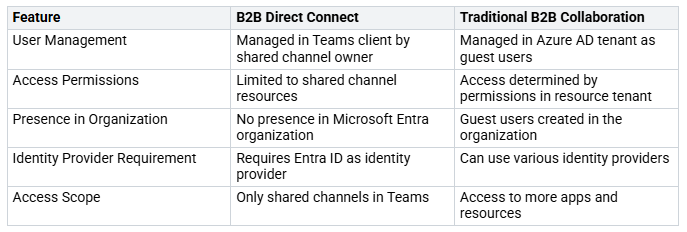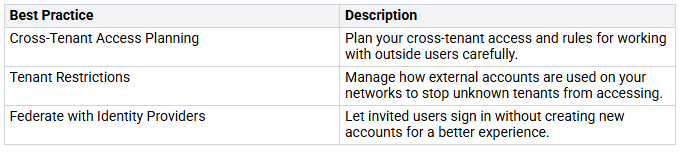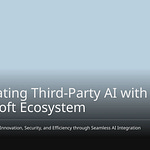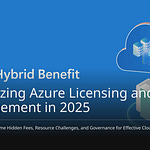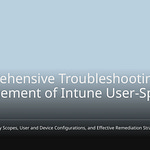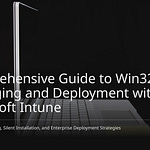B2B Direct Connect in Microsoft 365 is very important for teamwork between companies. But, this connection has some problems that can mess up your work. You may find hidden traps that make working together harder. For instance, when using Microsoft Teams Shared Channels, outside users often have to change tenants. This can make communication difficult. Luckily, Shared Channels help fix this problem while keeping your organization’s safety. It is important to be careful about security and data protection to handle these challenges well.
Key Takeaways
B2B Direct Connect makes working together easier. It removes the need for guest accounts. This helps manage users better.
Security is very important. Use multifactor authentication. Also, watch user activities to keep data safe.
Regular checks and monitoring find security problems. They also make sure everyone follows collaboration rules.
Use shared channels in Microsoft Teams. This improves communication and teamwork between different organizations.
Plan cross-tenant access carefully. This controls how outside users use your resources. It also keeps data safe.
Understanding B2B Direct Connect
Definition and Importance
B2B Direct Connect is a tool in Microsoft 365. It helps organizations work directly with outside partners. This method makes teamwork easier. You don’t need to create guest accounts in your organization. Instead, it uses Entra ID for managing identities. This way, it lowers the chances of data breaches and improves security. You can keep better control of your data. It also helps provide a smooth experience for customers.
B2B Direct Connect is important because it makes collaboration easier. Old B2B methods often create guest users. This can make managing users more complicated. With B2B Direct Connect, you skip these problems. You can focus on your business goals. You won’t have to worry about extra security risks. This feature lets you work well with partners while keeping your data safe.
Key Features
B2B Direct Connect has several key features that improve teamwork:
No Guest Accounts: Unlike old methods, B2B Direct Connect does not make guest accounts. This keeps your directory tidy and cuts down on management work.
Limited Access: Access is only for shared channels in Microsoft Teams. This means partners see only what you want them to see, which helps protect data.
Seamless Collaboration: Users can work together without switching tenants. This feature increases productivity and makes the customer experience better.
Enhanced Control: You have more control over collaboration settings than with Azure AD B2B. This lets you customize the experience to fit your business needs.
Here’s a quick comparison of B2B Direct Connect and old B2B collaboration:
By knowing these features, you can use B2B Direct Connect well. This understanding helps you avoid hidden traps and ensures successful cross-tenant collaboration.
Hidden Traps in B2B Direct Connect
Security Risks and Cybersecurity Measures
When you use B2B Direct Connect, there are security risks. Not knowing the difference between guest access and external access can cause problems. For example, if external access is limited, valid guest accounts might have trouble joining meetings or getting files. This confusion can annoy users and slow down teamwork.
To reduce these risks, think about these cybersecurity steps:
Set up multifactor authentication for external identities if there is no cross-tenant access policy.
Check user and credential risks before sending B2B invitations.
Create Conditional Access rules for the registration process.
Use External identities cross-tenant access settings to manage teamwork with other Microsoft Entra organizations.
Make sure B2B collaboration is secure with B2B Direct Connect.
These actions improve your security and help protect against data leaks and cyber threats.
Configuration Challenges
Configuration mistakes can ruin your B2B Direct Connect plans. Common errors include:
Not setting up external sharing correctly for SharePoint and OneDrive.
Forgetting to enable guest settings for Microsoft 365 Groups.
Not allowing certain external domains in Teams external access settings.
Incorrectly setting up B2B Direct Connect in Microsoft Entra.
These mistakes can break connections and slow down teamwork. You need to check your settings carefully to make sure they match your collaboration goals.
User Management Issues
User management can be a big problem in B2B Direct Connect situations. One big issue is not tracking sign-in failures of invited users. Without knowing about failed sign-ins, your security teams might miss attacks like phishing or brute force attempts. This lack of tracking can lead to serious security problems.
Also, organizations often have trouble managing user accounts. You should automate adding and removing user accounts to avoid old accounts. This way, synchronized users will have the same security rules as local users, like conditional access and multifactor authentication. By fixing these user management problems, you can boost your security and keep customer trust.
Best Practices for Secure Collaboration
Establishing Trust and Data Protection
To build trust in B2B Direct Connect, you need to focus on data protection. Start by planning how you will allow access between different tenants. This means setting rules for how you work with outside users and organizations. Use tenant restrictions to manage how external accounts can use your networks. This helps stop unknown tenants from getting to your resources.
Another good idea is to work with identity providers. This lets invited users sign in without making new accounts, which makes things easier for them. Here’s a summary of best practices for building trust:
Effective Communication Strategies
Good communication is key for successful teamwork. Shared Teams channels can take the place of traditional guest account management. These channels allow real-time chatting and file sharing in multi-tenant settings. This setup keeps a familiar user experience, which is important for staying productive.
When working with partners, think about these strategies:
Use shared channels to improve communication between tenants.
Make sure everyone understands the tools and processes for collaboration.
Prepare well for long-term partnerships to prevent miscommunication.
By using these strategies, you can create a user-friendly experience that boosts teamwork and builds customer trust.
Regular Audits and Monitoring
Regular audits and monitoring are important for keeping security in B2B Direct Connect environments. How often you do cybersecurity audits depends on your rules, risks, and any changes in your IT setup. Usually, you should do full security audits at least once a year.
To keep an eye on your B2B Direct Connect usage, consider these tools:
Amazon CloudWatch Alarms: Track metrics over time and send alerts when things change.
AWS CloudTrail Log Monitoring: Lets you check log files in real-time and ensure they are correct.
Manual Monitoring Tools: Use the AWS Direct Connect console and CloudWatch dashboards for quick checks.
Follow these steps for good monitoring:
Use monitored IPs for each Direct Connect Virtual Interface to check path quality.
Use CloudWatch’s built-in anomaly detection to set expected behavior ranges.
Set alerts for any data points that go outside the expected range.
By doing regular audits and using good monitoring tools, you can improve your cybersecurity and protect against possible threats.
Troubleshooting Common Issues
Resolving Access Problems
You might face access problems when using B2B Direct Connect. These issues often happen because of differences between tenants. For example, users may see a ‘Password Hash Auth’ error. This means their accounts are not in the target tenant. To fix this, add these users as guests in the right tenant. This usually solves the access problem.
To troubleshoot access problems well, follow these steps:
Make sure both your organization and the external one have B2B Direct Connect turned on.
Check if the external organization allows direct B2B connections. If not, the user’s email ID may not show up.
Use B2B collaboration to add outside users to Shared Channels. Ensure guest users accept your invitation before they show on your list.
Addressing Configuration Errors
Configuration errors can mess up your B2B Direct Connect experience. Regular data checks are important for keeping data correct across systems. You should find and combine duplicate records, fix mistakes, and update old information.
Think about these steps to find and fix configuration errors:
Use a step-by-step validation method to create a view of wrong data.
Regularly check your settings for sharing in SharePoint and OneDrive.
Make sure guest settings for Microsoft 365 Groups are turned on.
By doing these things, you can quickly spot problems and improve data accuracy.
Managing User Permissions and Phishing Risks
Managing user permissions is key to reducing phishing risks in B2B Direct Connect. You should give users only the access they need for their jobs. This helps lower unnecessary permissions that cyber threats could use.
Here are some best practices for managing user permissions:
Use role-based rules to give access based on job roles.
Use real-time checks to confirm user identity and allow actions.
Do regular access reviews to update permissions and stop extra access rights from building up.
By following these tips, you can boost your security and guard against phishing attacks.
In conclusion, to master B2B Direct Connect in Microsoft 365, you need to spot hidden traps that can hurt teamwork. You should know about security risks, setup problems, and user management issues that might come up. Using best practices is very important for good collaboration.
Here are some key points to remember:
Focus on internal threats in your security plans.
Go beyond old security methods that only protect the edges.
Keep an eye on things to deal with changing cyber threats.
By following these tips, you can improve your security and make working with outside partners easier.
FAQ
What is B2B Direct Connect in Microsoft 365?
B2B Direct Connect lets organizations work directly with outside partners. You don’t need to create guest accounts. It makes teamwork easier while keeping data safe and controlled.
How do I set up B2B Direct Connect?
To set up B2B Direct Connect, change your Microsoft Entra settings. Turn on external sharing in Teams. Also, set access permissions for shared channels. Make sure both organizations agree on how to work together.
What are the security risks associated with B2B Direct Connect?
Security risks include unauthorized access and data leaks. Not knowing the difference between guest and external access can cause problems. Use multifactor authentication and watch user activities to reduce these risks.
How can I troubleshoot access issues in B2B Direct Connect?
To fix access issues, check that both organizations have turned on B2B Direct Connect. See if external users accepted their invitations. Make sure their accounts are set up correctly in the target tenant.
Why is regular auditing important for B2B Direct Connect?
Regular audits help find security weaknesses and setup mistakes. They ensure you follow policies and keep trust between organizations. Plan audits at least once a year to keep your collaboration safe.