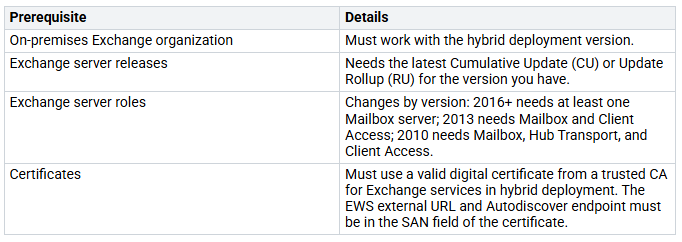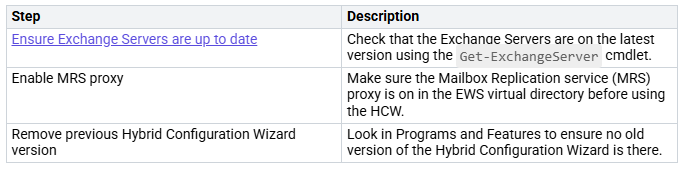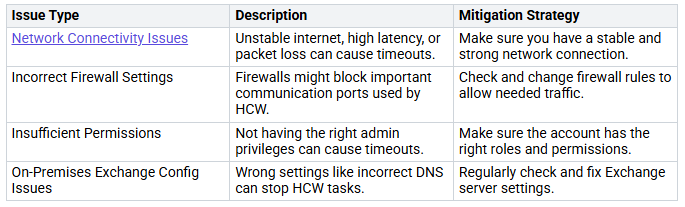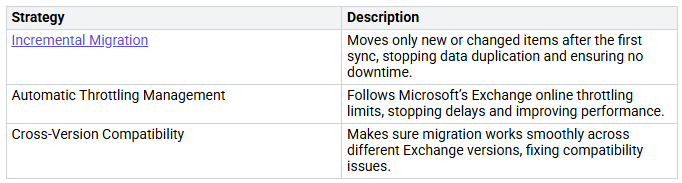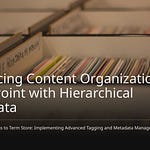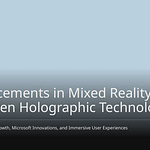In today’s digital world, many IT workers encounter challenges while Mastering Hybrid Exchange environments. You may face tricky troubleshooting, administrative hurdles, and complex system management. For instance, confusing error messages can obscure mail flow problems, making them difficult to resolve. Additionally, managing two different environments can lead to data syncing issues, which negatively impact productivity. Understanding these challenges is crucial as you navigate the complexities of hybrid exchange solutions.
Key Takeaways
Know the system needs for Hybrid Exchange. This helps you avoid problems during installation. Make sure your hardware and software meet the basic requirements.
Pick the right license type for your Hybrid Exchange. This choice affects your costs and features a lot.
Keep an eye on your Hybrid Exchange environment. Use special tools to find problems early. This helps keep your system healthy.
Use strong backup plans to keep your data safe. Test your backup and recovery plans often. This makes sure they work well.
Stay informed about changes in Hybrid Exchange setups. Get ready for upcoming changes to keep everything working and secure.
Prerequisites for Hybrid Exchange
Before starting with hybrid exchange, check that your environment meets some important requirements. These will help you avoid problems and make setup easier.
System Requirements
To set up hybrid exchange correctly, you need certain hardware and software. Here’s a quick list of the minimum needs:
Knowing these requirements is very important. If you miss them, you might have problems when installing or slow performance later.
Licensing Considerations
Licensing is very important for your hybrid exchange setup. You have different options, and each has its own costs. Here’s a comparison of the licensing types:
Choosing the right licensing type can greatly affect your costs and what you can do.
Network Configuration
Good network setup is key for safe and reliable hybrid exchange connections. Here are important requirements to think about:
By making sure your network setup meets these needs, you can avoid connection problems that might affect your hybrid exchange experience.
Installation Steps for Hybrid Exchange
Setting up a hybrid exchange environment needs careful planning. Follow these steps for a smooth installation.
Preparing the Environment
Before you use the Hybrid Configuration Wizard (HCW), get your environment ready. Here are important steps to follow:
Doing these steps helps you avoid common problems during installation.
Using the Hybrid Configuration Wizard
The Hybrid Configuration Wizard makes setting up your hybrid exchange easier. It helps you with the needed configurations. But, you might face some issues during this. Here are common problems and how to fix them:
By fixing these issues early, you can make the hybrid configuration process smoother and avoid delays.
Post-Installation Checks
After finishing the installation, do several checks to confirm your hybrid exchange setup is successful. Here are key checks to perform:
Run the Outlook Autodiscover test and check for errors.
Do the Inbound SMTP E-Mail test to ensure the Exchange servers can receive Internet mail without errors.
Check the certificates:
Make sure the certificate is from a third-party CA.
Confirm that IIS and SMTP services are linked to the certificate.
Check that the certificate is on all on-premises Exchange servers.
Ensure the certificate is not expired.
These checks help you find any problems early, keeping your hybrid exchange environment stable.
Configuring the Hybrid Exchange Environment
Setting up your hybrid exchange environment is very important. It helps with smooth communication and security. This part talks about three main areas: mail flow setup, directory syncing, and security settings.
Mail Flow Configuration
To keep communication easy between on-premises and cloud mailboxes, follow these steps for mail flow setup:
Create user mailboxes in Exchange Online or move all users’ mailboxes to Microsoft 365 or Office 365.
Update the DNS records for the domains you added in step 1, including MX and SPF records.
Use Centralized Mail Transport (CMT) for on-premises compliance solutions.
These steps help keep a steady mail flow, which is very important for your hybrid exchange environment. Good setup stops problems like mail loops and makes sure users can send and receive emails without issues.
Directory Synchronization
Directory syncing is very important for managing user identities and logins in your hybrid exchange environment. Here are some key benefits of using directory syncing:
It keeps user identities and details the same across on-premises and cloud systems, which is important for good user management and logins.
It makes access control easier by letting users manage their logins in one place, which cuts down on admin work.
The syncing process allows a single login experience through Single Sign-On (SSO), letting users access both on-premises and cloud resources with one set of logins.
By keeping directory syncing, you improve user experience and make admin tasks easier, helping you manage your hybrid exchange environment.
Security Settings
Security is very important in a hybrid exchange setup. Here are key security settings you should use:
Using these security settings helps keep your data safe and meets industry rules. Regularly check and update your security settings to deal with new threats.
Ongoing configuration management is key for keeping stability and security in your hybrid exchange environment. Here are some good practices to follow:
Check your Exchange Servers to see what updates are needed using the Exchange Server Health Checker script.
Disconnect public versions of Exchange Server or SharePoint Server that are no longer supported from the internet.
Install Microsoft’s April 2025 Exchange Server Hotfix Updates on the on-premise Exchange server.
Move to Dedicated Exchange Hybrid Application.
Clean up credentials by resetting the service principals keyCredentials.
Also, make sure to set specific TLS versions on Microsoft Exchange Server to avoid security risks. Moving to TLS 1.2 or TLS 1.3 is highly recommended. Test these changes in a lab before using them in production to ensure everything works well.
By focusing on these areas, you can manage your hybrid exchange environment effectively and keep it secure and efficient.
Best Practices for Hybrid Exchange Maintenance
Keeping a hybrid exchange environment running well takes hard work and careful management. You need to follow best practices to keep things stable, safe, and fast. Here are important areas to pay attention to:
Regular Monitoring
Regular monitoring is very important for keeping your hybrid exchange environment working well and safe. Even with Managed Availability, you still need to keep an eye on things. Checking often helps you find problems before they get worse.
Think about using good monitoring tools made just for Exchange Server. These tools can check performance and find issues quickly. Here’s a quick list of features to look for:
Try to monitor your hybrid exchange environment regularly. This helps keep your system healthy and gives you peace of mind.
Update Management
Managing updates in your hybrid exchange environment is very important. Good update management helps reduce downtime and problems with compatibility. Here are some smart strategies:
By using these strategies, you can keep your hybrid setup running well. Regular updates help you avoid problems and keep a safe environment.
Backup Strategies
Having a strong backup strategy is key for quick recovery from data loss or damage. Here are good strategies to think about:
Full Database Backup: Saves all mailbox databases for complete protection.
Incremental and Differential Backups: Incremental backs up changes since the last backup; differential saves changes since the last full backup.
Cloud-Based Backups: Services like Veeam Data Cloud let you back up Exchange data directly to the cloud.
Define a Backup Strategy: Set your backup schedule based on your organization’s RPOs and RTOs.
Utilize a Reliable Backup Service: Choose a trusted solution that works with Exchange’s setup.
Test Your Backup and Recovery Processes: Regularly practice restoring to make sure it works.
Encrypt and Protect Backups: Make sure backups are encrypted while being sent and stored.
Maintain Compliance: Know data retention rules and set up backups to follow them.
Monitor Backup Health: Use alerts to find and fix failed backups.
These strategies help protect your data and ensure quick recovery when needed. Good management can stop configuration drift and security risks.
By following these best practices, you can keep a stable and safe hybrid exchange environment. Regular monitoring, smart update management, and strong backup strategies are key parts of your operations.
Troubleshooting Hybrid Exchange Issues
When you run a hybrid exchange environment, you might face different problems. Knowing how to fix these issues can help you save time and avoid stress. Here are some common problems and how to solve them.
Connectivity Problems
Connectivity problems can interrupt your hybrid exchange environment. Here are some usual connectivity issues and steps to fix them:
By fixing these connectivity issues quickly, you can keep your hybrid exchange setup stable.
Mail Flow Issues
Mail flow problems can greatly affect communication. To find and fix these issues, use these tools and strategies:
Use the Mail Flow Guided Walkthrough to find and fix mail flow issues in Office 365.
The Outlook Connectivity Guided Walkthrough helps find connectivity issues with Outlook clients.
The Hybrid Environment Free/Busy Troubleshooter helps with free/busy issues in hybrid setups.
The Hybrid Migration Troubleshooter helps with mailbox moves between on-premises and Exchange Online.
The Remote Connectivity Analyzer with Message Header Analyzer helps check message headers for delays.
Mail protection reports give information about email protection data in Office 365.
The Exchange Online Message Trace Tool lets you trace messages sent in the last 90 days.
Before making changes, write down your current settings. Change the security settings of connectors to troubleshoot mail flow issues. Make sure send and receive connectors are set up correctly in your on-premises Exchange deployment.
Directory Sync Errors
Directory sync errors can cause identity management problems. Here are some common causes and solutions:
Errors can happen when identity data syncs from Windows Server Active Directory to Microsoft Entra ID.
The ‘AttributeValueMustBeUnique‘ error happens when two objects have the same value for ‘proxyAddresses’ or ‘userPrincipalName’ attributes.
Make sure the ‘userPrincipalName’ attribute has allowed characters and the right format.
Cloud-only objects cannot be updated through Microsoft Entra Connect, causing specific errors when trying to update them.
A ‘LargeObject’ or ‘ExceededAllowedLength’ sync error happens when an attribute is too big according to Microsoft Entra schema limits.
By carefully fixing these directory sync errors, you can keep identity management running smoothly in your hybrid exchange environment.
In conclusion, mastering Hybrid Exchange is more than just using the Hybrid Configuration Wizard. You need to manage different parts to keep everything stable and running well. Here are some important points from successful setups:
Set clear goals to find the best mix of methods.
Check how different methods work together to boost efficiency.
Adjust the hybrid method to meet your organization’s needs.
Encourage teamwork among members to improve problem-solving.
Looking ahead, be aware of changes coming in Hybrid Exchange setups:
By staying updated and taking action, you can handle the challenges of Hybrid Exchange well.
FAQ
What is Hybrid Exchange?
Hybrid Exchange mixes on-premises Exchange servers with Exchange Online. This setup lets you manage both systems while giving users easy access to their mailboxes.
How do I troubleshoot mail flow issues?
To fix mail flow problems, use the Mail Flow Guided Walkthrough in Office 365. This tool helps find and solve common mail flow issues quickly.
What are the benefits of directory synchronization?
Directory synchronization keeps user identities the same across on-premises and cloud systems. It makes user management easier and allows Single Sign-On (SSO) for simple access to resources.
How often should I monitor my hybrid environment?
Regular monitoring is very important. Try to check your hybrid environment every day or week to find issues early and keep everything running well.
What should I do if I encounter a directory sync error?
If you see a directory sync error, look at the error message for details. Common problems include duplicate attributes or formatting mistakes in user data. Fix these before trying the sync again.