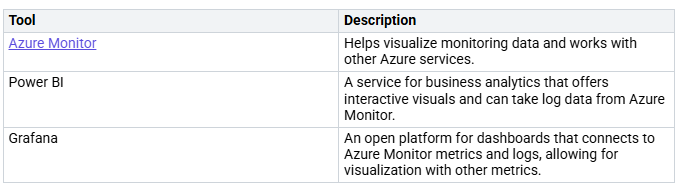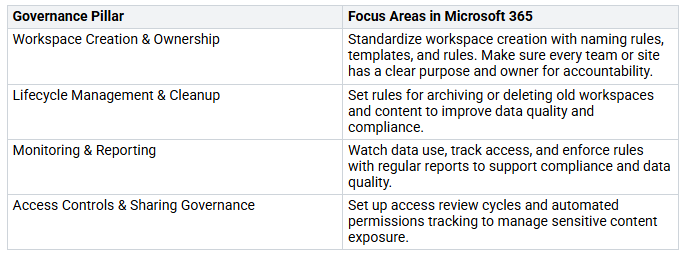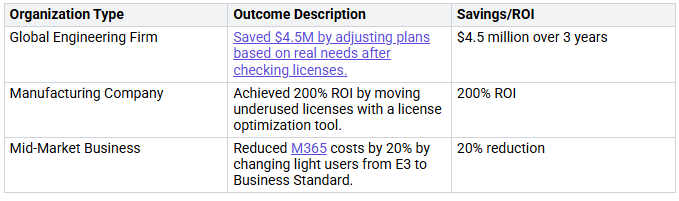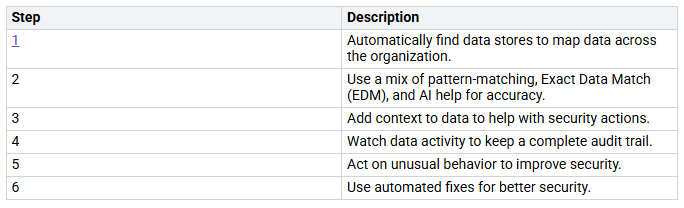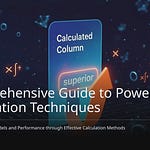Mastering Microsoft 365 Telemetry is crucial for enhancing your organization’s performance. Effective management of this telemetry data can significantly boost productivity. For instance, organizations can save at least one hour for each incident due to improved telemetry oversight. However, many individuals struggle with the overwhelming volume of data. The sheer amount of information can confuse teams, making it challenging to extract important insights. To address this issue, it is essential to derive strategic insights from Microsoft 365 Telemetry. This approach aligns your efforts with business objectives, transforming productivity into meaningful results.
Key Takeaways
Mastering Microsoft 365 telemetry can help organizations save time. It can also boost productivity by showing clear insights into user behavior and how applications perform.
To avoid too much data, set clear goals. Use data analytics tools to filter out extra information. Focus on important metrics that match business goals.
Use strong governance practices to keep data quality high. This helps with compliance and making smart decisions. It also improves overall performance.
Creating a data-driven culture encourages teams to use telemetry data. This leads to better decisions and makes the organization work more efficiently.
Using telemetry insights can save a lot of money. It helps find unused resources and optimize licenses. This ultimately improves security and user experience.
Microsoft 365 Telemetry Overview
Definition and Importance
Microsoft 365 telemetry means collecting and sending information about what happens in your apps and environments. This data is very important for checking how well systems work. By looking at telemetry data, you can find problems and make things run better.
“Self-serve access to adoption and usage information is crucially important. Now that data is consumable by people who aren’t admins, they can conduct change management and understand the holistic surface area of the user experience.” — Dan Perkins, service engineering manager, MSD
Knowing about telemetry data helps you make smart choices. The more you learn about how users act and how apps perform, the better you can manage changes and improve user experiences.
Types of Telemetry Data
Microsoft 365 gathers different types of telemetry data, and each type has its own purpose. Here are the main kinds:
User Telemetry Data: This includes details about how users behave and interact, like when they log in or out and how they use applications.
Application Telemetry Data: This data comes from apps and shows how well they perform, including response times and error reports.
Network Telemetry Data: This looks at your company’s network activities, checking traffic patterns and how much bandwidth is used.
Security Telemetry Data: This includes data from security tools that help protect your IT systems, like information from firewalls and intrusion detection systems.
By using these types of telemetry data, you can get a complete view of your Microsoft 365 environment. This helps you make smart decisions that improve productivity and security.
Data Overload Challenges
Identifying Key Issues
Organizations have big problems when they manage a lot of Microsoft 365 telemetry data. A huge 78% of organizations feel overwhelmed by the amount, speed, and types of information. This data overload can cause several main issues:
Data Collection: It is hard to gather accurate telemetry data. Teams find it tough to sort through too much information.
Data Analysis: Finding performance trends and fixing problems is difficult. Teams often miss important insights because of the noise.
Security and Compliance: Keeping data safe and following rules gets complicated. Teams might miss important compliance alerts.
Correlation of Metrics: Figuring out how different metrics relate is hard. Unconnected data can hide valuable insights.
Root Cause Analysis: Finding out why faults or strange behavior happen is tricky. Teams may waste time on false leads.
These challenges can stop you from making smart decisions and responding well to problems.
Impact on Decision-Making
Data overload really affects how fast and well businesses make decisions. When there is too much information, you might feel stuck. This makes it hard to focus on important insights. Here are some effects of data overload:
More than half of meetings (57%) are last-minute, causing chaos and hurting decision quality.
Employees get an average of 117 emails every day, which they often skim quickly. This leads to unorganized chaos in decision-making.
Unfiltered telemetry data can create too many low-priority alerts, distracting teams from real dangers.
Without a clear way to handle alerts, even important detections might be ignored or not acted on. This can create blind spots in your organization, making it harder to deal with real risks.
By solving these data challenges, you can make better decisions and improve your organization’s overall performance.
Strategies for Microsoft 365 Telemetry Management
Clear Objectives for Insights
To manage telemetry data well, you need clear goals. This helps you focus on what is important. Here are some good practices for setting these goals:
Know your business goals by finding main aims that match your priorities.
Find key people and ask for their thoughts on important information and problems.
Define specific cases to make sure the monitoring solution meets real needs.
Decide on key metrics and KPIs to show how apps are doing.
Set up alert and notification needs to manage when alerts happen.
By following these practices, you can focus your data management efforts and get insights that match your organization’s goals.
Data Analytics Tools
Picking the right data analytics tools is important for handling and showing telemetry data. Here’s a look at some useful tools:
These tools help you analyze data well, turning raw telemetry into useful insights. They let you see trends and patterns, which improves your decision-making.
Governance Practices
Using strong governance practices makes sure data quality and compliance in your telemetry management. Here are key areas to focus on:
Also, think about using Data Loss Prevention (DLP) tools to stop accidental sharing of sensitive information. Dealing with ROT (Redundant, Obsolete, and Trivial) data is important as it can cause compliance risks and inefficiencies. Regular checks and automated cleanup processes make sure only useful data is kept, improving overall data quality.
Fostering a Data-Driven Culture
Building a data-driven culture is key for getting the most from telemetry data. Here are some ways to encourage this culture:
Survey Trust in Data: Do an internal survey to check trust levels in your reports and data systems.
Launch a Pilot Self-Service Project: Choose two or three departments to try self-service Power BI dashboards.
Invest in Basic Data Literacy: Offer simple Power BI training workshops for non-technical users to explain the platform.
Standardize KPIs Early: Create a shared KPI and metrics list to ensure everyone works from the same truth.
Celebrate Early Wins: Share and celebrate early successes in data use to build excitement and inspire others to join in.
By using these strategies, you can boost employee engagement with data and improve your organization’s efficiency. A data-driven environment helps teams make smart decisions based on reliable insights.
Case Studies of Telemetry Insights
License Waste Example
Many organizations have problems with unused licenses in Microsoft 365. By using telemetry data, you can find and remove waste. For example, a 1,000-employee organization found they were paying for 1,200 licenses. They discovered 112 inactive accounts that had not been used for over 60 days. Also, 57 users had E5 licenses but only used email. Plus, 68 accounts were disabled but still had licenses. This review saved them $87,000 per year, which is nearly 29% of their Microsoft 365 bill.
Here are some real examples of organizations that cut down on license waste using telemetry insights:
Security Incident Example
Telemetry data is also very important for improving security. Organizations can find possible threats by watching different signals. For instance, Microsoft Defender XDR combines telemetry from many security tools in Microsoft 365. This helps you watch for exploits, phishing threats, and how sensitive data is used.
Here’s a summary of useful telemetry signals for spotting security incidents:
Organizations that use these insights can react well to security incidents. For example, combining Microsoft Defender XDR with Microsoft Sentinel improves threat detection and incident linking. This combination boosts threat detection and cuts down on alert fatigue, leading to better security. Doing post-incident reviews helps find gaps and improve security steps.
Transforming Data into Strategic Insights
Analyzing Data Trends
To change telemetry data into useful insights, you need to look at data trends carefully. This helps you find patterns and unusual things that can help you decide. Here are some ways to analyze data trends in Microsoft 365 telemetry:
By using these methods, you can better understand how your organization is doing. You can see trends that show how users use applications. This knowledge helps you decide how to use resources and train users.
To check if your trend analysis is correct, follow these steps:
These steps help make sure your analysis is correct and useful. You can trust the insights you get from your telemetry data.
Informed Decision-Making
Making informed decisions depends on the insights you get from your telemetry data. When you look at trends well, you can make choices that match your organization’s goals. Here are some key benefits of informed decision-making:
Enhanced Efficiency: You can improve processes by finding areas that need work.
Cost Savings: By spotting unused resources, you can move money to more important areas.
Improved Security: Quick insights help you deal with possible threats before they grow.
Better User Experience: Knowing how users act helps you adjust applications to fit their needs.
When you make decisions based on solid data, you lower the chance of mistakes. You can confidently make changes that help your organization grow.
To manage Microsoft 365 telemetry data well, you can use some important strategies. First, turn on telemetry features in Microsoft Dynamics 365. Then, set up event monitoring and use Azure Application Insights for better data storage and searching. These actions help you avoid problems with rules and extra costs.
By changing telemetry data into useful insights, you can improve decision-making. Knowing how systems are used helps you adjust security roles and licenses. Organizations that use telemetry can make smart changes, cutting down on unused roles and limiting unnecessary access.
Using these strategies will help you make smart choices that boost productivity and security in your organization.
FAQ
What is Microsoft 365 telemetry?
Microsoft 365 telemetry is the data collected about how users interact with apps and how well they work in Microsoft 365. This data helps you check system health, find problems, and make user experiences better.
How can I reduce data overload from telemetry?
To reduce data overload, set clear goals for what you want to learn. Use data analytics tools to filter and show important metrics. Follow governance practices to keep data quality and relevance.
What tools can I use for analyzing telemetry data?
You can use tools like Azure Monitor, Power BI, and Grafana. These tools help you see telemetry data, find trends, and get useful insights for better decision-making.
How does telemetry data improve security?
Telemetry data improves security by giving insights into user actions and app performance. You can spot unusual activities, find possible threats, and respond quickly to security issues.
Why is a data-driven culture important?
A data-driven culture helps teams make smart decisions based on reliable insights. It allows teams to use telemetry data well, leading to better efficiency, cost savings, and improved user experiences.