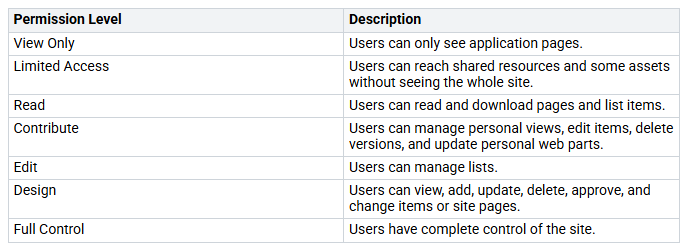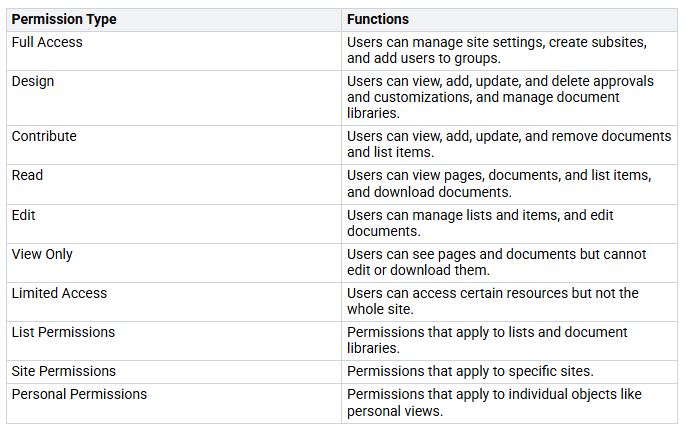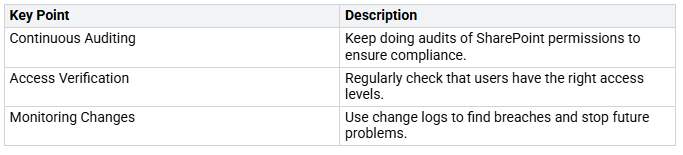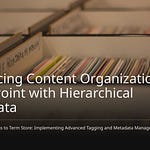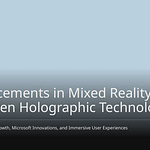Managing SharePoint permissions is very important for any group using this platform. More than 250,000 groups use SharePoint. This includes about 85% of Fortune 500 companies. Good permission management is necessary. Over 190 million people depend on SharePoint or SharePoint Online to work together. As you move through this tricky area, knowing how to protect your data is key. You also need to keep user access. This will help everyone have a better experience.
Key Takeaways
Learn about SharePoint permission levels. This helps you manage user access well. It also protects sensitive data and makes sure users have the right access.
Use group-based access management. This makes handling permissions easier. It saves time and cuts down on mistakes when managing user access.
Review permissions regularly. This makes sure users have the right access. This practice keeps your organization secure and compliant.
Do not give users too many permissions. Follow the principle of least privilege. This lowers the chance of data breaches and unauthorized access to sensitive information.
Keep checking and monitoring permissions. This helps keep your SharePoint environment secure. Regular checks find and fix possible security problems.
Overview of SharePoint Permissions
Knowing SharePoint permissions is very important. It helps keep data safe and makes sure users have the right access. You should learn about the different permission levels in SharePoint. This will help you manage access well.
Understanding Permission Levels
SharePoint has different permission levels. These levels decide what users can do on a site. Here’s a list of the most common permission levels:
These permission levels help you set access based on user roles and tasks.
Types of SharePoint User Permissions
Besides permission levels, SharePoint also has types of user permissions. Each type controls certain actions on the platform. Here’s a summary of the main types of user permissions:
By knowing these types of permissions, you can manage access better and keep sensitive information safe in your organization.
Best Practices for SharePoint Permissions
Group-Based SharePoint Access Management
Managing permissions with groups is a smart way to handle SharePoint access. This method makes it easier to give and take away permissions. Instead of giving permissions to each user, you can make groups based on roles or projects. This way has many benefits:
Efficiency: Managing groups is faster than giving permissions one by one. You save time and make fewer mistakes.
Simplicity: Taking a user out of a group is easier than finding and changing permissions for many documents. This makes your job easier.
Long-term Management: Group management saves time and effort for keeping permissions over time. You can change group members easily as roles change.
By using group-based access management, you improve security and make managing permissions easier. This practice follows the best ways to handle permissions in SharePoint and helps keep sensitive information safe.
Regular Permission Reviews
Doing regular permission reviews is very important for safe teamwork in SharePoint. These reviews make sure users only have the access they need. Here are steps to do a SharePoint permission review:
Start site access reviews for Data access governance reports.
Choose the Group number to see how many members are in each group.
Check how many links are shared and see if the item is open to Everyone or EEEU.
Use the Manage Access button to change permissions.
Finish the site access reviews by clicking Complete review, adding comments, and sending the review.
Keep track of all review requests on the Site reviews page for multiple site access reviews.
Regular reviews help you find users with too many permissions and make sure you follow your organization’s access rules. By doing these smart governance practices, you can keep a safe environment and protect sensitive information from unauthorized access.
Common Pitfalls in SharePoint Access Management
Over-Permissioning Users
Giving too many permissions to users is a common mistake in SharePoint. When you allow too much access, it raises the chance of data breaches. Users might see sensitive information they do not need for their jobs. This can cause several security problems:
Data Exfiltration Risks: Hacked accounts can lead to unauthorized data access.
Lack of Visibility: You may not know who sees sensitive data, raising the risk of breaches.
Compliance Issues: Organizations can face legal trouble if they do not protect sensitive information.
To lower these risks, use the principle of least privilege. Regularly check and change permissions to make sure users have the right access based on their jobs. This helps keep a secure SharePoint environment.
Ignoring Inherited Permissions
Not paying attention to permissions inheritance can create big security problems. When you break permissions inheritance, you might accidentally give access to sensitive information. Users may not know they have inherited permissions from parent folders. This mistake can lead to:
Unintended Access: Users may see files they should not access, exposing sensitive data.
The ‘Folder Fallacy’: Shared links can mistakenly show files to more people than planned.
False Sense of Security: Confusing notifications about access can mislead users about who can view or edit files.
Breaking permissions inheritance can make managing permissions harder. You may find it tough to track who has access to what. Old or unclear permissions can make it hard to audit access properly. To avoid these issues, keep a clear structure for permissions inheritance. This makes management easier and boosts security.
By knowing these common pitfalls, you can take steps to secure your SharePoint environment. Focus on managing permissions carefully to protect sensitive information and follow your organization’s rules.
Ensuring Security in SharePoint Permissions
Managing Temporary Access Properly
Managing temporary access is very important for keeping SharePoint safe. You can use different strategies to make sure access is controlled and limited. Here are some good methods:
Prohibit External Access: For very sensitive areas, think about turning off external sharing completely. This step stops data leaks.
Domain-Based Restrictions: Limit external sharing to certain email domains, like @partnercompany.com. This way, only trusted partners can see shared data.
Role-Based Access Control (RBAC): Give permissions based on user roles. This means external users only see what they need.
Approval Workflows: Make an approval process for external sharing requests. This makes sure sharing follows your company rules.
Time-Limited Access: Use temporary links or permissions that expire. This way, external access ends automatically when work is done.
To improve how you manage temporary access, follow these best practices:
Clearly tell recipients when access will end.
Regularly check shared links to see if they are still needed.
Use clear metadata to track and manage shared content.
Use hub sites for grouped content with the same expiration dates.
Set up reminders for users about upcoming expiration dates.
Get feedback from users to make sharing better.
Offer training and resources to help users understand expiration settings.
Managing temporary access well helps keep your SharePoint environment safe and easy to use. Microsoft has strong options to set expiration dates and time limits on sharing links, making it easier to control access.
Continuous Auditing and Monitoring
Continuous auditing of SharePoint permissions is key for keeping security in check. Regular audits help you make sure users have the right access levels. This practice stops privilege abuse and data loss. Here are some important points to think about:
Using these practices helps you keep a secure environment. You can use tools like Microsoft Purview for active monitoring. Do deep audits often to focus on important areas, like broken inheritance and external sharing. Set clear rules for sharing and responsibilities for Site Owners. Training Site Owners on the principle of least privilege helps them manage permissions better.
By focusing on continuous auditing and monitoring, you can keep your SharePoint environment safe and follow regulations.
Managing SharePoint permissions well is very important. It helps keep your data safe and makes sure users can access what they need. You should avoid mistakes like giving too many permissions or not paying attention to inherited permissions. Using best practices, like managing access with groups and checking permissions often, can really improve your security.
Here are some important tips from successful companies:
Make sure to update software quickly to fix problems.
Use role-based access control and give the least privilege needed.
Check and watch user activity regularly to find issues.
By using these strategies, you can build a safe SharePoint space. This will protect sensitive information while letting guest users have the right access.
FAQ
What are SharePoint permissions?
SharePoint permissions decide who can access sites and content. You can set these permissions based on user roles. This way, users only see what they need. It helps keep sensitive information safe and secure.
How do I manage permissions in SharePoint?
You can manage permissions by using groups. Make groups based on roles or projects. Give permissions to these groups instead of each user. This makes it easier to manage and improves security.
Why is regular permission review important?
Regular permission reviews help you check if users have the right access. You can find users with too many permissions and take away extra access. This practice makes security and compliance stronger in your organization.
What is the principle of least privilege?
The principle of least privilege means giving users just the access they need for their tasks. This reduces security risks and stops unauthorized access to sensitive information.
How can I audit SharePoint permissions?
You can audit SharePoint permissions using tools like Microsoft Purview. Regularly check access levels and watch for changes. This helps you stay compliant and spot possible security problems.