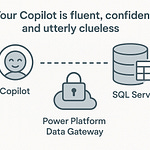Still searching through endless folders to find that one contract—or worse, the right version of it? You're not alone. Most organizations have their best data trapped in documents nobody can actually use. What if your files could organize themselves and tag the most relevant details for you—instantly? This isn’t another document management sales pitch. This is how Microsoft Syntex creates a metadata-driven system that dissolves data silos, making information discoverable across your entire Microsoft 365 stack. Curious how classifiers, extractors, and metadata combine to make this happen? Stay tuned.
Why Data Silos Still Rule—and Why That’s a Problem
If you’ve ever sat on a Teams call listening to awkward silence while someone scrambles through old emails just to dig up last quarter’s proposal, you know this pain firsthand. In 2024, with all the tools at our fingertips, it’s almost comical that we still rely on desperate email threads and half-remembered folder names to track down critical files. You’d think with SharePoint, OneDrive, and the parade of collaboration spaces, we’d spend less time searching and more time working. Most days, it seems like the opposite. You upload something to a SharePoint library—then, a few months go by, the team chats about edits in a Teams channel, someone attaches an updated version to an email, and suddenly nobody is quite sure which copy is the final one. Multiply that daily shuffle by a team of fifty or a company of five thousand, and you start to see where things go sideways.
Let’s be real: the pileup of places to store documents in Microsoft 365 doesn’t mean easier access. It means the proposal you need could be hiding in last year’s email, tucked in a new Teams workspace, or buried under five subfolders in SharePoint. We’ve all heard “just search for it”—then the search turns up twenty versions with identical names, or worse, you get zero results because someone misnamed the file or forgot to add it to the library in the first place. These aren’t rare hiccups either. According to research from IDC, knowledge workers spend nearly 2.5 hours every day just looking for information or files they know exist. Not creating, not collaborating—just trying to find stuff.
Here’s the thing. It’s not just inconvenient. Data silos—the fancy term for information trapped in disconnected systems—don’t just waste your time. They create hidden walls between teams and tools. You might think this is just an IT headache, but the reality is, data silos grind entire businesses to a halt. Let’s take a real scenario: a contract renewal with a key customer. The ops manager needs to confirm terms, but the legal team keeps contracts on their own SharePoint site, finance tracks vendor info in old Excel sheets, and the original proposal is floating in somebody’s inbox. No clear owner, lots of versions, a handful of frantic emails, and now the renewal is held up for days—sometimes long enough to damage the relationship or even lose a deal.
On top of slowing down business, these silos become nightmares during compliance audits. Think about the last time you faced an urgent request from the compliance team: “We need every signed NDA from the last fiscal year. Right now.” If your files are scattered and inconsistently labeled, you’re in for a long night—and possibly a hefty fine if something gets missed. Automation doesn’t stand a chance either. When you’re dealing with folders upon folders of unstructured files, it’s hard to set up approval workflows or reporting, let alone do anything clever with AI. There’s just no reliable way to know what information sits where.
What’s really wild is how quickly disconnected storage multiplies. Every time a new department spins up its own SharePoint site or creates a “temporary” workspace in Teams, the odds of creating more silos increase. People often think dropping everything into cloud storage solves the problem, but it just moves the mess. Unstructured data stays unstructured, only now it’s in more places. Even the best naming conventions or folder “best practices” break down as teams change, people leave, or needs shift mid-project.
Compare that to organizations that have made their information truly searchable—where documents are labeled, categorized, and enriched with the right metadata as soon as they arrive. The difference isn’t just in time saved hunting for files. Productivity jumps because people actually find what they need without playing detective, new staff onboard faster because they can see the full picture, and compliance checks shift from panic-inducing scrambles to simple, filtered searches. A recent study by McKinsey found that companies with robust document search tools saw up to a 20% increase in overall productivity just by streamlining how information surfaces across teams.
But here’s the detail that most teams miss: data silos are often invisible until something breaks—missed deadlines, duplicate work, or compliance slip-ups. By the time the problem is obvious, the fallout is already there. It’s not glamorous, but unmanaged content is quietly dragging down your organization’s ability to move quickly, adapt, and make informed decisions. Without structured metadata, everything from simple document retrieval to full-blown process automation hits a wall, and you’re stuck firefighting instead of focusing on higher value work.
It doesn’t have to stay this way. Imagine a system where documents aren’t just dumped into folders but actually know what they are. What if you could ask for “every signed vendor contract” or “Q4 invoices over $10,000,” and the right files appeared instantly? What if key data and context surfaced right where you’re working—instead of sending yet another “can someone forward me that file?” message? This level of self-organizing, truly searchable information isn’t some distant vision; it’s possible right now. So, what would it look like if your documents organized themselves—and surfaced the data you actually need, right when you need it?
How Syntex Rewrites the Rules: From Files to Living Data
If SharePoint often feels like a digital dumping ground for files, Syntex is the tool that starts bridging the gap between static storage and what you'd hope a smart content hub could be. Most organizations rely on shared libraries and folders, but let’s be honest—files just pile up until someone needs them and the search begins. Syntex, though, does something different: it turns those files into living data, not by magic, not with vague AI hype, but with some surprisingly practical technology under the hood.
Here’s where it gets interesting. Microsoft likes to talk about “AI-powered content understanding,” but most folks who’ve set up traditional OCR or basic auto-tagging know the pain. These systems promise a lot but trip over real-world documents: invoices that don’t match the template, contracts with random sections, receipts scanned at odd angles. Syntex fixes a few of these headaches by letting you train it to actually recognize your organization’s unique files. That’s a big leap from just reading words off a page.
At the core are two tools—classifiers and extractors. Think of classifiers as Syntex’s way of playing document detective. You show it a bunch of files, and it works out which ones are invoices, which are contracts, which are resumes. You don’t have to rely on tricky file naming or guesswork; Syntex looks for patterns inside the documents themselves. But classification is only half of it. Extractors take things further: they don’t just say, “This is an invoice.” They reach into the document, pull out the supplier name, the invoice amount, and the date, then label those pieces as specific metadata. Suddenly, the difference between “that invoice from March” and every other invoice is easy to spot.
Picture this: A batch of invoices gets dropped into a SharePoint library. Syntex scans each file, automatically determines which document is an invoice, who the supplier is, how much is owed, and when payment is due. All those details are added as structured fields—metadata—without anyone on your team retyping or copy-pasting a thing. You’re not just getting smarter search. You’re making the data inside every document instantly usable.
This has a noticeable domino effect. Traditional OCR can grab the text—if the scan is clean enough—so you can search by word. Syntex’s model goes much further. It recognizes what that text actually means to your business. Every supplier. Every contract term. Even custom business logic if you need it. And you don’t have to force your documents into a rigid template just to get value. That flexibility is where Syntex starts to pull ahead of the pack and, frankly, why organizations that have suffered through half-baked AI pilots are giving it a second look.
And look, none of this is just about making SharePoint search slightly less painful. The real value comes once you have libraries full of documents that know what they are. Metadata sits alongside each file, not buried inside. This changes the whole dynamic of how documents are managed and found. Instead of scrolling through folder after folder, you can filter your view by vendor, contract renewal date, region—whatever matters to your business. Want all signed contracts set to expire this quarter? Metadata gets you there in five seconds, not five hours.
But here’s where it actually gets more interesting for Microsoft 365 users: metadata extracted by Syntex doesn’t just stay locked in SharePoint. It syncs up to Microsoft Graph. That means the intelligence about your documents becomes available across the whole 365 suite—context shows up when you’re drafting emails, reviewing deals in Dynamics, or running automation flows in Power Platform. You’re not working with static attachments anymore. The data starts to surface in every place you work.
If you’re still on the fence about whether you even need this extra structure, there’s another angle. When documents are tagged with metadata that’s relevant to your processes, you can automate approvals, flag exceptions, or kick off custom workflows. You might have invoices that get routed to different approvers based on dollar amount, or contracts that alert the right folks as soon as a term approaches renewal. Without metadata, those automations can’t run properly—so the business is stuck doing things by hand, or not at all.
None of this requires advanced machine learning expertise. With Syntex, admins and power users teach the models by example: you upload a few sample files, show Syntex where the key information hides, and let it do the rest at scale. Every time new documents come in, Syntex quietly works in the background—classifying, extracting, and surfacing the fields that matter most.
The end result is, your SharePoint library evolves from a glorified storage box into something closer to a living, searchable database. And because all that context ripples out into the greater Microsoft 365 ecosystem, you’re not just making your files easier to find—you're connecting the dots across compliance, automation, and everyday productivity, almost without anyone noticing the shift. The bigger question, especially if you deal in regulated industries, is what all this means for compliance and pulling documents on short notice.
Compliance Without the Chaos: Metadata as Your Secret Weapon
If you’ve ever been tapped on the shoulder by compliance or legal with a request to produce every signed contract for a specific vendor—preferably before the end of the day—you know the sinking feeling. Anyone who’s been through a real audit or discovery request understands it’s not a “search and export” kind of situation when files are scattered or, worse, inconsistently labeled. Suddenly, all those folders with ambiguous names like “Contracts Final” and “Contracts Final Final” come back to haunt you. The search box returns hundreds of results but never quite the ones you want, so you check each file, hoping for a clue in the filename or some detail hidden inside. Multiply that by a hundred contracts, and it eats up hours—or even days—while the stakes go up with every minute you wait.
Manual e-discovery and compliance checks turn into wild goose chases when organizations don’t care for their metadata. That SharePoint search feature everyone relies on only works as well as the information that’s been baked into the files. If someone “forgets” to fill in a library field, or if documents are uploaded with different structures, the whole thing falls apart. You might have the world’s best content policies, but if nobody sticks to them—or even understands what’s required—they’re useless. The difference between a smooth audit and a fire drill comes down to how well you’ve structured your data from day one.
This is where Syntex starts to make a real-world impact. Instead of depending on every user to tag files exactly right, Syntex steps in with automated tagging and enrichment. When documents come in, it doesn’t just guess based on file names—it reads the content, identifies document types, and extracts the critical details as metadata. That means, if you need all contracts involving Vendor X from 2022, you can filter on “Vendor” and “Date Signed,” not search by hand or beg a colleague who remembers where things are. No arcane search queries, no digging through separate sites or old email threads; just a clean list, ready in seconds.
Automated tagging also covers you on the compliance front, by supporting retention policies and legal holds across libraries. Instead of sending out reminders or conducting endless training to make people tag and sort things properly, Syntex bakes it into the process. A contract marked with a “High Value” or “Expires Soon” tag can be automatically flagged for extended retention or added to a legal hold. The same goes for DLP—Data Loss Prevention—where sensitive details trigger alerts or stop files from being shared without the extra overhead. No chasing down spreadsheets or building PowerShell scripts to patch things after the fact.
Purview, Microsoft’s compliance and risk governance tool, becomes much more powerful once your metadata is in order. With Syntex-enriched data, Purview can run complex, cross-site searches and pull up sets of documents based on the same key terms that matter for your audit: contract type, region, expiry date, and anything else the business cares about. Instead of trying to piece together an audit trail from scattered sources, compliance teams simply set their filters and review the results. Reports take minutes, not days, and you have reliable evidence of who accessed, modified, or moved files if questions arise later.
Let’s put this in perspective with a scenario that’s way too common. A regulator requests all NDAs signed by overseas suppliers in the past three years. Without structured metadata, you’d round up your team, free up calendars, and start combing through hundreds—sometimes thousands—of documents one by one. Now, with Syntex, that process flips. You search “Agreement Type: NDA,” “Supplier Location: Overseas,” set the date range, and the right files pop up. You review, export, and deliver—often before your coffee gets cold.
Organizations that have invested in metadata-driven compliance aren’t just saving time; they’re cutting major risks and costs. The less time you spend on manual collection and verification, the lower the odds that something gets missed, or duplicated, or mistakenly included. Audit prep no longer means dragging people off projects or working overtime just in case. Because the relevant data points are captured at the moment of document creation or upload, you’re always a step ahead—ready for requests no matter how detailed.
And this is where the biggest shift happens. Structured metadata isn’t some “nice to have” IT feature or only relevant for power users—it’s how organizations gain real command over information, so legal and compliance don’t have to scramble. E-discovery becomes routine, governed by clear business rules, not last-minute panic. The peace of mind comes from knowing, even as new regulations or requests show up, the foundation is already in place.
Now, if you’re excited about what Syntex enables but a little uneasy about the setup, you’re not alone. The question isn’t whether metadata matters, but how to build these models so they scale with your business. Let’s get into what it really looks like to roll out Syntex across messy, real-world document libraries—and how to get measurable results.
Building Your Metadata-Driven Future: Models, Automation, and ROI
If you’ve ever spun up a Syntex trial and watched the momentum peter out after a single SharePoint library or two, you’re not alone. The promise is real—metadata at scale that powers automation and compliance—but the path from proof-of-concept to true adoption is full of hidden speed bumps. Most pilots kick off easy: pick a library, set up some sample documents, and get Syntex to recognize and pull key fields. It’s the next step—rolling it out across actual, messy business content—where most projects get stuck.
First, let’s get clear about what setting up Syntex looks like in practice, not just on a Microsoft slide deck. You start by choosing your document types. This is rarely straightforward, since almost every team has their own definitions for things like “contract,” “invoice,” or “agreement.” You’ll need samples that actually reflect how your teams create and file content—not just the cleanest version someone built for training. Training the classifier means showing Syntex a good mix of real examples (and a few quirky ones, too, if you want it to catch most edge cases). The extractor comes next: you point Syntex to the specific fields you want—say, “Customer Name,” “Effective Date,” or “Invoice Total.” The quality of your model depends entirely on the effort you put into showing Syntex how your actual documents are structured. Skip this, and you’ll be fixing metadata for months.
But here’s why many organizations stall. You hit the wall of inconsistent file naming, outdated templates, or even just folder chaos from years of “we’ll fix it later.” Some teams have six versions of the same template in use, others follow their own naming conventions, and a few are convinced folders work better than metadata. Add in pushback from users who don’t want more change or new fields to fill out, and the rollout starts to drag. People want the magic of self-organizing documents without doing the housekeeping—unfortunately, Syntex amplifies mess if you don’t clean up first.
Let’s talk about a real-world deployment, because theory rarely matches reality. One financial services group started with a specific goal: slice their contract turnaround times in half and get on top of mid-year compliance before audit season. They didn’t start with technology—they sketched out how contracts actually moved through the business, mapped who touched documents and when, and worked out what data points mattered for every step. Their Syntex models weren’t generic—they aligned with real business needs: flagging “Contract Type,” tracking “Renewal Dates,” and tagging “Risk Level.” The onboarding took longer than a basic trial, but the payoff showed up fast. No more guessing which contracts needed legal review, since the workflow surfaced them automatically. Time spent locating the right files dropped by over 70% in under six months.
Once you’ve got meaningful, structured metadata, you’re not just making it easier to search—you’re opening the door for real automation. This is where the Power Platform comes in. Extracted metadata fields trigger flows: contract approvals land in the right manager’s queue, invoice routing is automated based on department, and onboarding checklists are generated with relevant documents attached. It isn’t just about saving a few clicks; subject matter experts spend less time chasing status updates or tracking down paperwork, and more time on actual work.
But don’t let the potential disguise the challenges. Integration brings its own headaches. SharePoint versioning sometimes clashes with how Syntex updates metadata, especially if people are editing offline or using legacy sync clients. Old libraries packed with PDFs from a decade ago might need pre-cleaning or even migration, since extractors only work well when given somewhat predictable structure. Your information architecture matters—the more you’ve thought through content types, columns, and retention policies, the smoother Syntex runs. Ignore it, and automation will fail silently while nobody’s looking.
That being said, the results are trackable and tangible. Organizations that make it past pilot phase report some concrete numbers: search times cut from minutes down to seconds, audit response windows dropping from days to hours, and thousands of manual tagging tasks eliminated altogether. Audit prep is no longer a fire drill, thanks to instantly filterable libraries. The work involved isn’t trivial, but the payoff is measured not just in time saved but in fewer errors, more reliable compliance, and better intelligence about what information the business actually holds.
There’s also the matter of convincing leadership that the investment is worth it. ROI isn’t just a line item for hours shaved off document retrieval. It shows up as lower risk—because the right documents are found when needed—and in better business intelligence, since leaders can finally see patterns and gaps in their content. Teams that used to spend days emailing back and forth now close deals and clear audits without costly delays.
The shift to truly metadata-driven document management doesn’t happen by accident. The difference between stalling out and scaling up comes from investing in upfront planning—mapping real processes, cleaning up what sits in your libraries, and designing extractors that reflect actual business questions, not just what looks easy to automate. Once in place, Syntex turns everyday document chaos into a system that drives automation, insight, and agility across Microsoft 365. If you’ve been living with file chaos as the norm, it’s worth thinking about what could change if your information started working for you instead of against you.
Conclusion
If your documents just sit in folders, you aren’t getting value from them—they’re just overhead. Once you connect metadata, automation and compliance start working in the background. That’s when you shift from simply storing files to building something that actually helps people do their jobs. So, what’s your metadata strategy? Does your content make life easier, or do your teams still chase files across silos? I want to hear your experience—drop your Syntex stories or questions in the comments. And if you want more no-fluff Microsoft 365 insights like this, hit subscribe and stick around for our next breakdown.