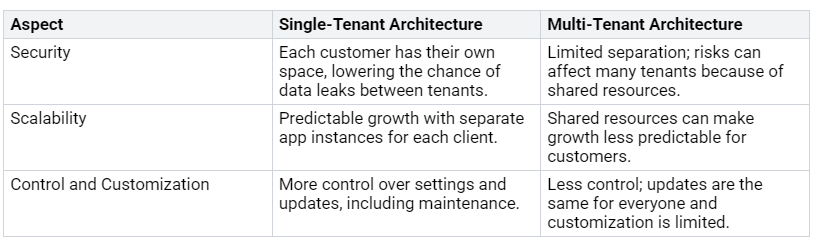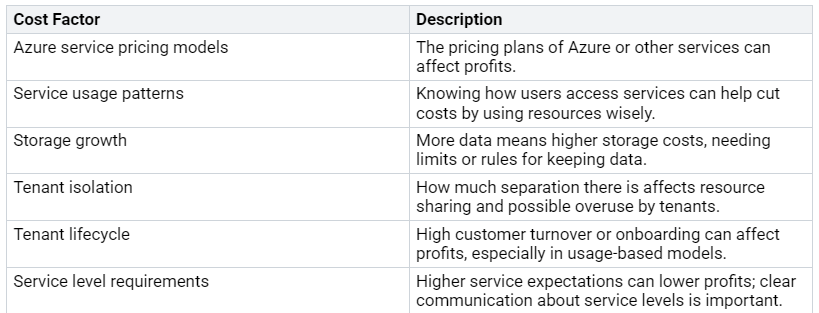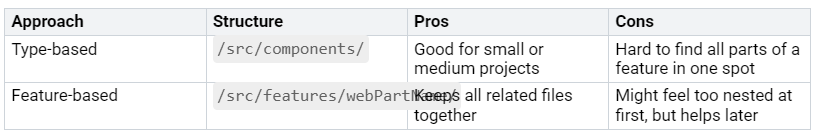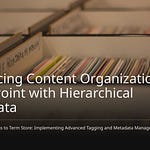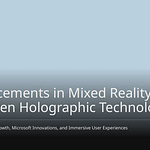Multi-tenancy in SharePoint Framework (SPFx) is very important. It helps developers make apps that can grow for different clients. But, you might face some problems. Authentication issues can happen, which may cause failures. Configuration problems can also come up, making it hard to launch your app. One developer said, “The first time I tried to launch my SharePoint Framework app beyond my cozy developer sandbox, it felt like introducing a house cat to the wild.” Knowing these multi-tenant challenges is key. It gives you the skills to find good solutions. This will improve your app’s performance and dependability.
Key Takeaways
Multi-tenancy lets developers build apps for many clients with one codebase. This saves time and resources.
Authentication is very important. Use Azure Active Directory for safe token management. Only ask for the permissions you need.
Make folder structures the same in your SPFx projects. This helps with organization and teamwork. It makes managing code easier.
Follow best practices for safe API use. This includes enabling CORS and managing permissions well.
Use monitoring tools like Azure Application Insights. They help track app performance and ensure reliability for all tenants.
Multi-Tenant Challenges Overview
Multi-tenancy in SharePoint Framework (SPFx) lets you create apps for many clients using one codebase. This method makes things easier and saves money. But, it also brings special challenges that you need to handle.
Key Concepts of Multi-Tenancy
The move to multi-tenancy started with SharePoint Server 2013 and SharePoint Online. These versions gave a safe space for apps. They brought in the SharePoint Add-in model. This model lets client-side parts run on the client, not the server. This setup stops problems between different tenants.
It is important to know the differences between single-tenant and multi-tenant setups. Here’s a quick comparison:
Real Costs of Scaling
Scaling a multi-tenant app has many cost factors. You should think about Azure service prices, how services are used, and storage growth. Each of these can greatly affect your profits. For example, knowing how users access services can help you use resources better and lower costs.
Here’s a summary of common cost factors when scaling:
Handling these multi-tenant challenges needs careful planning and action. By knowing the key ideas and costs, you can build a stronger and more efficient multi-tenant app.
Authentication Issues in SPFx
Authentication is very important for multi-tenant SharePoint Framework (SPFx) apps. You might face different problems with token management and admin consent. Knowing these issues helps you make better and safer applications.
Token Management
Managing authentication tokens well is key for your SPFx web parts. Here are some good tips to think about:
Azure Active Directory (AAD) Authentication: Use AAD for safe authentication in your SPFx apps. This makes sure only allowed users can access your resources.
Token Management: Register your app in Azure AD to get OAuth tokens for API calls. Use the
AadHttpClientfor safe API interactions. This client makes it easier to manage tokens and keeps your API calls secure.Permissions Management: Ask for only the needed permissions in the
package-solution.jsonfile. This asks for admin approval during installation, which lowers the chance of giving too many permissions.
By following these tips, you can reduce common authentication problems. These problems often happen because of bad token handling or wrong authentication settings.
Admin Consent Challenges
Admin consent is another important area where you might have issues. Here are some common problems admins face when giving consent for multi-tenant SPFx apps:
Admins often find it hard to manage permissions because of changes in how permissions are given in Microsoft Entra ID.
There is a strong need for rules to make sure permissions are given correctly across many tenants.
Keeping permissions the same across different apps makes things harder for admins.
Authentication can get tricky, needing careful thought about OAuth flows and Azure AD app settings.
Keeping data safe is very important to protect company information, which makes connecting to APIs harder.
Properly storing access tokens and handling many requests from different web parts is a big challenge.
To solve these problems, you should talk clearly with admins. Give them detailed info about the permissions your app needs. This openness helps build trust and makes the consent process easier.
By knowing about token management and admin consent challenges, you can make your multi-tenant SPFx apps more reliable. This knowledge helps you create solutions that work well and are safe and follow company rules.
Configuration Challenges
When you deploy multi-tenant SharePoint Framework (SPFx) apps, you may face configuration challenges. You need to think about the different site structures for each tenant. Also, you should use flexible runtime configuration strategies to make things easier.
Environment-Specific Settings
Every tenant might have special needs. You must keep these in mind when setting up your SPFx apps. For example, different site collections may need their own settings. By using flexible runtime configuration strategies, you can fix settings while the app runs. This way, you can adjust settings to fit the needs of different site collections. Changes will apply smoothly to both old and new sites. This flexibility is important for keeping a good user experience across all tenants.
Standardizing Folder Structures
A clear folder structure is very important for managing your SPFx projects well. Here are some good tips to standardize your folder structures:
Keep components small and easy to use.
Use folders to group by feature, not by type.
Keep secrets and config files out of version control.
Use
locfor translations.Write down details about your solution.
You can pick different ways to organize your project. The table below shows two common methods:
By following these tips, you can create a better and easier development environment. A clear folder structure helps you and your team work on the project without confusion and improves teamwork.
Best Practices for Multi-Tenant SPFx Solutions
When you make multi-tenant SharePoint Framework (SPFx) solutions, using best practices can really help your app work better and stay safe. Here are two important areas to focus on: secure API use and centralized deployment pipelines.
Secure API Consumption
Keeping API use safe is very important for protecting your app and its users. Here are some best practices to follow:
Turn on CORS (Cross-Origin Resource Sharing) to allow requests from different sites.
Add the SharePoint tenant URL to your settings to ensure proper access.
Put web API permission requests in the
config/package-solution.jsonfile to show the needed permissions.Get the requested API permissions approved from the SharePoint admin center so the API can be used by the SPFx app.
By following these practices, you can protect your app from unauthorized access and make sure it works well across different tenants.
Centralized Deployment Pipelines
Centralized deployment pipelines make updates easier for your multi-tenant SPFx solutions. They allow tenant-scoped deployment, which means components are available across the whole tenant once installed in the tenant app catalog. This is made easier by the skipFeatureDeployment attribute, which lets tenant admins make solutions available across all site collections automatically.
Using Continuous Integration/Continuous Deployment (CI/CD) pipelines can cut down on repetitive tasks when you release updates for your SPFx apps. This method helps make sure that releases are predictable, making the deployment process smoother.
Using Azure DevOps pipelines for deploying SPFx apps reduces repetitive tasks and makes releases more predictable. This helps the update process go more smoothly and be easier to manage.
By using these best practices, you can create strong, tenant-friendly designs that improve the overall user experience and make your solutions easier to maintain.
Tools and Resources for Multi-Tenant Development
When you create multi-tenant solutions in SharePoint Framework (SPFx), you can use different tools and resources. These can help you work better and keep your apps safe. One important resource is Microsoft Entra ID.
Leveraging Entra ID
Using Entra ID can make your multi-tenant SPFx apps safer and easier to grow. Here are some main benefits:
Entra ID allows key-less authorization. This means you don’t need API keys, which makes it safer.
It makes the user experience simpler and reduces complexity. This helps you manage multi-tenant SPFx solutions more easily.
Secure and smooth authentication can happen right from the frontend. This is very important for modern apps.
By adding Entra ID to your development process, you can create a safer and friendlier environment for your apps.
Monitoring and Support Strategies
Keeping an eye on your multi-tenant SPFx apps is very important. This helps maintain good performance and reliability. Here are some good strategies:
Use Logging Libraries: Use logging libraries like
WinstonorLog4js. They help capture errors and track how your app behaves.Performance Monitoring Tools: Use tools like Azure Application Insights. They help you watch how your app performs and how users interact with it.
Community Support: Connect with the SharePoint community on forums and platforms like Stack Overflow. You can find helpful tips and solutions to common problems.
Also, think about using these libraries and frameworks to make your development process easier:
TypeScript
JavaScript frameworks (React, Angular, Vue.js, Handlebars)
npm
Node.js
Gulp
Webpack
Yeoman
Source code editors (Visual Studio Code, Atom, Webstorm)
These tools can help you build strong and efficient multi-tenant applications in SharePoint Online.
In conclusion, you will face many challenges when making multi-tenant solutions in SharePoint Framework (SPFx). These challenges include problems with authentication, complex configurations, and the need to manage tokens well. Following best practices can greatly improve your app’s reliability and security.
Here are some important points to remember:
Use a clear versioning plan for library components to prevent conflicts.
Test changes carefully before updating to avoid breaking other solutions.
Automate the building and deployment of library components for consistency.
Also, think about checking out different resources to boost your skills. You can find courses for all skill levels, read free articles and guides, and join live workshops. Getting involved with the community will also give you ongoing support and chances to learn as you work through the multi-tenant world in SPFx.
FAQ
What is multi-tenancy in SPFx?
Multi-tenancy in SPFx lets you create apps for many clients using one codebase. This makes it easier to manage and saves money. It also keeps each tenant’s data safe.
How do I manage authentication tokens in SPFx?
You can manage authentication tokens by using Azure Active Directory (AAD). First, register your app in AAD. Then, use the AadHttpClient for safe API calls. This helps you handle tokens well.
What are common configuration challenges in multi-tenant SPFx apps?
Common configuration challenges include managing settings for different environments and keeping folder structures organized. You need to adjust your app for each tenant’s needs while staying organized.
How can I ensure secure API consumption in my SPFx app?
To keep API use safe, turn on CORS, add the SharePoint tenant URL, and ask for needed permissions in the package-solution.json file. This helps keep your app safe from unauthorized access.
What tools can I use for monitoring my multi-tenant SPFx apps?
You can use logging libraries like Winston and tools like Azure Application Insights to check performance. These tools help you catch errors and see how users interact with your app, making sure it works well.