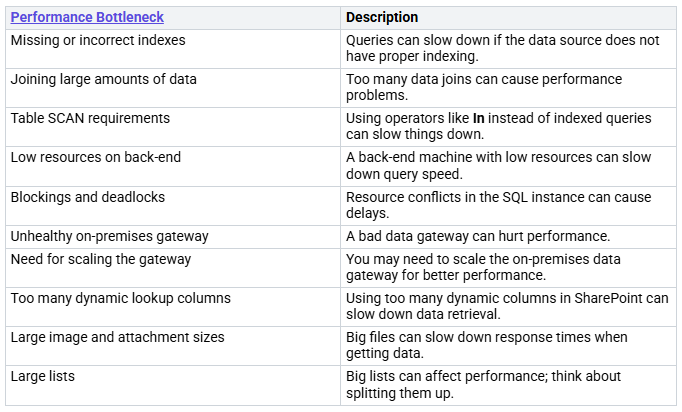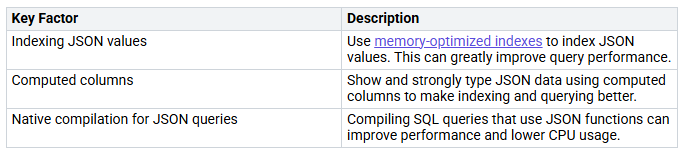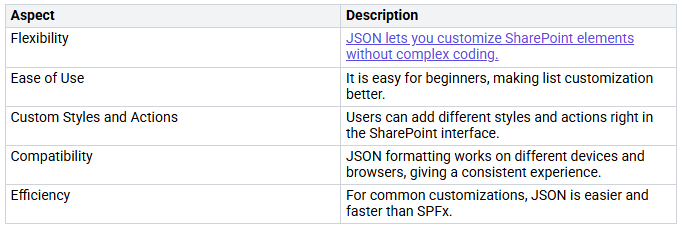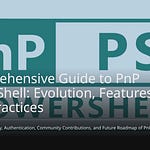As your list gets bigger, some tasks may take longer. You should prepare for lists or libraries that might have more than 5,000 items. Use filtering and sorting to handle large lists well. Choosing the modern experience can also help you avoid performance problems.
JSON Performance Insights
JSON performance in Microsoft Lists can change based on a few important factors. Here’s what you should know:
In real-time data rendering situations, CAML usually works better than REST and JSON. Adjusting ViewFields can make performance even better. Using RenderListDataAsStream with server-side pagination helps manage large datasets effectively.
By knowing these performance trade-offs, you can make smart choices when optimizing Microsoft Lists. Pick the right method based on your needs and how much data you have.
Usability and Scalability
When you make Microsoft Lists better, usability and scalability are very important. Each method—CAML, REST, and JSON—has its own benefits and challenges that change how you work with your data.
User Experience with CAML
CAML is a strong tool for querying, but it can be hard to learn. Users often think CAML queries are complicated, especially with complex data. But, once you get the hang of it, CAML helps you make good queries that work well with large datasets.
Pros:
Good for complex queries.
Works well for batch processing.
Lowers server load by reducing requests.
Cons:
Hard to learn.
Needs a good understanding of SharePoint.
User Experience with REST
REST is easier to use for working with SharePoint data. It uses standard HTTP requests, which makes it simple for users who know web technologies. You can easily do CRUD operations, which makes it user-friendly. But, as your lists get bigger, you might see some performance problems.
Pros:
Simple to learn and use.
Works well with third-party apps.
Supports many operations.
Cons:
Performance can slow down with larger datasets.
Throttling issues can happen under heavy load.
User Experience with JSON
JSON is great for customization and improving the user interface. It lets you format list views and create interactive dashboards without needing a lot of coding skills. However, users have noticed some common problems with JSON formatting:
Users may lose access to the parent site when looking at lists.
JSON formatting does not stay when using ‘Save As’ for a JSON view.
Some views might not show JSON formatting correctly.
JSON views look different when embedded as a web part compared to direct access.
Even with these issues, JSON’s flexibility really helps usability. Here’s a summary of its strengths:
Also, JSON makes forms in Microsoft Lists look better. It allows you to use conditional logic to improve user experience. You can easily change how list elements look and act, making it a favorite choice for many users.
Use Cases for Each Method
When to Use CAML
You should think about using CAML when you need to filter data in SharePoint lists well. CAML is great when you have complex queries that need advanced filtering and sorting. For example, if you want to group items by certain rules or get large datasets fast, CAML is the best choice. Here are some common times to use CAML:
Filtering data in SharePoint lists.
Handling batch processing for big datasets.
Doing complex queries that REST cannot do alone.
CAML queries can also be used inside REST requests to fix REST’s limits. This way, you can make more detailed queries that REST cannot handle by itself.
When to Use REST
REST is best for times when you need to do standard CRUD actions. If you are working with third-party apps or using Microsoft Flow, REST gives you an easy way to work with SharePoint data. Here are some situations where REST works well:
You want to create, read, update, or delete items in a list.
You need to deal with smaller datasets where speed is not a big issue.
You are making apps that need easy connections with SharePoint Online.
To make REST faster, set up indexed columns, leave out extra metadata, and change the order of filters for better response times.
When to Use JSON
You should use JSON when you want to change how the user interface looks in your Microsoft Lists. JSON lets you format list views and build interactive dashboards without needing a lot of coding skills. Here are some times when JSON is helpful:
You want to make your lists look nicer.
You need to use conditional formatting to help users.
You want to create quick, no-code ways to customize lists.
JSON is especially good for making forms look nicer and adding custom styles and actions. But, be careful not to use too much JSON, as it can cause maintenance problems.
Advantages and Disadvantages
Pros and Cons of CAML
CAML has many good points when you use it with Microsoft Lists. It is very flexible for filtering. You can use different operators for complex queries. This makes it great for large datasets. CAML also works well with big lists, especially if you use indexed fields. Plus, you can filter by metadata, which REST or JSON cannot do.
But, there are some downsides to using CAML. You need to know how to create good CAML queries. Small changes can cause big performance problems, like cache misses. These issues might not appear until the system is busy. So, it’s important to understand how CAML functions.
Pros and Cons of REST
REST is easy to use and works well with third-party apps. It makes CRUD actions simple. This means you can easily create, read, update, or delete items in a list. REST is good for smaller datasets where speed isn’t a big issue.
On the downside, REST can have performance problems as your lists get bigger. You might run into throttling, which can slow down your queries. Also, REST has limits in filtering compared to CAML. This can make it hard to do complex queries.
Pros and Cons of JSON
JSON is great for customizing Microsoft Lists. It changes regular lists into interactive dashboards. This helps users navigate and understand data better. You can make data look nice and highlight important information. You can even add icons based on conditions.
However, JSON has some downsides too. Using too much JSON can create maintenance problems. You might have trouble with formatting consistency across different views. While JSON improves user experience, it needs careful management to avoid clutter and confusion.
Conclusion: Best Practices for Optimizing Microsoft Lists
To sum up, optimizing Microsoft Lists needs you to think about what you really need. Each method—CAML, REST, and JSON—has its own benefits. Here are some best practices to help you decide:
Assess Your Needs: Figure out how complex your queries are. If you have large datasets and need advanced filtering, choose CAML. For regular CRUD actions, the SharePoint REST API is the best fit.
Consider Performance: Look at the performance trade-offs. CAML queries can handle a lot of data in one server call. REST might have trouble with big lists, which can cause throttling. JSON is good for customizing the user interface but can slow down if used too much.
Focus on Usability: Think about how users will experience it. If your team knows coding, JSON can make the interface better. But if users want something simple, REST is easier to learn.
Plan for Scalability: As your lists get bigger, make sure your chosen method can grow with them. CAML works well with large datasets, while REST may need careful planning to avoid slowdowns.
Test and Iterate: Always check how your queries perform. Keep an eye on performance and make changes when needed. This helps you improve your methods and work better over time.
By matching your method choice with your needs, you can optimize Microsoft Lists effectively. Whether you pick CAML for its power, REST for its ease, or JSON for its flexibility, knowing each method’s strengths will help you get better results in your SharePoint Online setup.
To sum up, making Microsoft Lists better needs you to think about what you need. Each method—CAML, REST, and JSON—has its own special benefits.
Choose CAML if you have complex queries and big datasets.
Opt for REST when you want simple CRUD actions.
Use JSON to improve user interfaces and make quick changes.
Keep in mind, matching your method with your needs will help with performance and usability. Make smart choices to get the most out of your Microsoft Lists!
FAQ
What is the best method for large datasets?
For large datasets, you should pick CAML. It works well with complex queries and cuts down server requests. This makes it great for performance.
Can I use REST for CRUD operations?
Yes, REST is great for CRUD operations. It makes creating, reading, updating, and deleting items in SharePoint lists easy.
How does JSON improve user experience?
JSON makes user experience better by letting you change list views. You can build interactive dashboards and use conditional formatting easily.
Are there any performance issues with REST?
Yes, REST can have performance problems with large datasets. Throttling and slow response times can happen, especially when there is a lot of traffic.
Is CAML difficult to learn?
CAML is harder to learn than REST and JSON. But, if you master it, you can query complex data much better.