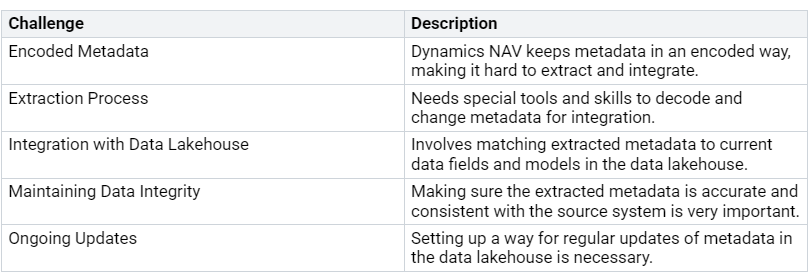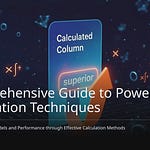In analytics tools, a good user interface is very important, especially when considering Microsoft Fabric’s UI constraints. These constraints can make data analysis more challenging. For example, the ease of use significantly affects non-technical users. A simple design helps users interact better, while scalability ensures the platform can grow with your business needs. Additionally, performance is crucial; slow interfaces can hurt productivity during demanding tasks. To fully utilize Microsoft Fabric’s features, you need effective navigation and customization options that address these UI constraints.
Key Takeaways
A friendly interface is important for good data analysis in Microsoft Fabric. Making the design simple helps users who are not technical to find their way easily.
Limited options for customization can make your experience worse. Look into custom APIs to automate tasks and connect better with other systems.
Use Power BI models to bring together data sources and work better with others. This gives you better insights and makes data processing faster.
Use a workspace-first approach to make navigation easier. This way helps you manage projects and find tools quickly.
Connect with the community for help. Sharing experiences can lead to better solutions and improved ways to analyze data.
UI Challenges in Microsoft Fabric
Navigation Issues
You might face problems when navigating Microsoft Fabric. These problems can make your experience harder and slow down access to important tools. For example, if you can’t find the right features, your data analysis tasks may get worse. Recent updates have made a workspace-first approach. This change makes navigation easier and helps with task guidance. Because of this, you can quickly create and manage your projects without extra distractions. This change helps improve your workflow efficiency.
Limited Customization
Limited customization choices can make it hard to adjust Microsoft Fabric to fit your needs. Here are some common problems you might see:
Manual Coding Requirements: Advanced data processing often needs a lot of coding skills. This can be tough for users who are not technical.
Lack of Built-In Optimization: You might have to set up workflows and improve performance by yourself, making it harder to implement.
Limited Guidance from Co-Pilot: The Co-Pilot feature helps, but it does not fully automate workflow creation. You still need to be very involved in the process.
These limits can cause inefficiencies and frustration as you try to make the platform work for you.
Integration Problems
Integration issues often happen when linking Microsoft Fabric with other analytics tools. These problems can greatly affect your ability to do advanced analytics on different platforms. Here’s a table that shows some common integration challenges:
These integration problems can cause delays in data processing and make things more complicated, making it harder to manage analytics across platforms. You may find that these issues limit data access, making it tough to do advanced analytics well.
Solutions to Microsoft Fabric’s UI Constraints
Optimizing User Interface
To make your time with Microsoft Fabric better, you can use some strategies to improve the user interface. Here are some good ideas:
Improve Data Connectivity: Microsoft Fabric works with many data sources. This helps you connect data faster and more reliably.
Enhance Data Transformation: Use the better data transformation tools. These tools help you prepare datasets easily and accurately for your analytics.
Simplify Data Discovery: Use the new data catalog. This feature helps you find information quicker.
Track Data Lineage: Use advanced data lineage tracking. This feature shows how data flows, which builds trust in your data pipelines.
Optimize Performance: Focus on making query execution faster. These improvements help you get data and analyze it more quickly.
By using these strategies, you can greatly boost the speed and quality of your data analysis.
Leveraging Custom APIs
Custom APIs are very important for improving Microsoft Fabric’s features. Here’s how you can use them:
Automate Procedures: The Microsoft Fabric REST APIs let you automate many tasks. This makes your work easier and reduces mistakes in your workflows.
Seamless Integration: Use APIs to connect with other systems. This creates a smooth data pipeline, making your analytics work better.
Manage Capacities: Some APIs help you manage Fabric capacities well. You can create, update, and delete capacities as needed to use resources wisely.
Develop Cloud-Based Applications: Web APIs help you build cloud-based applications. This allows for easy communication and data sharing between different software.
By using these custom APIs, you can create scalable and flexible applications that work well with Microsoft Fabric.
Utilizing Power BI Models
Power BI models can greatly improve your analytics skills in Microsoft Fabric. Here are some best ways to use them:
Unify Data Sources: Use Power BI models to bring together different data sources. This helps you create useful insights and detailed reports.
Streamline Data Processing: Microsoft Fabric helps with complete data processing, governance, and delivery. This makes managing your resources easier.
Leverage Lakehouse Architecture: The Lakehouse architecture helps keep costs down while being scalable. This setup lets you handle large datasets well.
Utilize Microsoft Copilot: Use Microsoft Copilot features. This allows you to create solutions using simple language questions, making analytics easier.
Enhance Collaboration: Power BI models improve teamwork across departments. By breaking down barriers, you allow easy access to data, which helps in making better decisions.
By using Power BI models, you can expect to see more productivity and better insights from your data management efforts.
Case Studies: Overcoming UI Constraints
Example 1: Seamless Integration for Real-Time Analytics
One organization had problems with errors when trying to connect different data sources to Microsoft Fabric. This made it hard for them to do real-time analytics. To solve this issue, the team reached out to the Microsoft community. They talked about their problems and asked for help from others who had similar experiences. By working together and solving problems, they made the integration process smooth. This not only helped their data management but also improved their analytics quality. Now, they can get real-time insights quickly.
Example 2: Efficient Onboarding for New Analysts
Another case shows how Microsoft Fabric helps new analysts get started faster. The organization made its workflows better by using Microsoft Fabric’s features. New analysts learned how to use the platform and find the data they needed quickly. This saved time on training and let the team focus on advanced analytics. The organization also saw better data integration across different departments. By following best practices, they made sure all team members could help with data engineering tasks.
These examples show how useful Microsoft Fabric is for overcoming UI constraints. Organizations can improve their analytics skills by using community support and making their workflows better.
Getting past Microsoft Fabric’s UI limits is very important for better analytics. By using the strategies mentioned, you can improve how you manage data and make workflows easier. Think about these good practices:
Set basic measurements before starting.
Keep track of costs for each active user and check data processing speed.
Look at how many people use reports and see how fast you get insights.
Sharing what you learn can help others with similar problems. Together, you can build a community that grows with smart ideas and new ways to do analytics.
FAQ
What is Microsoft Fabric?
Microsoft Fabric is a platform for analytics. It helps you manage data and do advanced analysis. It connects different data sources and gives you tools for changing and showing data.
How can I improve navigation in Microsoft Fabric?
You can make navigation better by using the workspace-first approach. This method makes managing projects easier. It also helps you find important tools and features quickly.
What are custom APIs in Microsoft Fabric?
Custom APIs let you automate tasks and link Microsoft Fabric with other systems. They help create smooth data pipelines and make your workflow better.
How do Power BI models enhance Microsoft Fabric?
Power BI models bring together data sources and make data processing easier. They also help teamwork across departments. This leads to better decisions through shared insights.
Can I customize Microsoft Fabric to fit my needs?
Yes, you can change Microsoft Fabric to meet your needs. You can do this by improving the user interface and using custom APIs. These changes help make the platform work better for you.