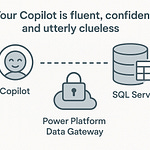Ever wonder why your marketing lists miss those critical high-value leads? Today we’re going way beyond static customer groups and tackling the art of advanced segmentation in Dynamics 365 Customer Insights.
If you’re still relying on basic demographics, you’re only scratching the surface. Let’s find out how combining behavioral and transactional data can make your targeting smarter, faster, and—let’s be honest—a whole lot less frustrating.
Why Demographics Alone Miss the Mark
If you’ve ever tried to build a customer list and felt pretty confident that age, income, or zip code were going to tell you all you needed to know, you’re in familiar company. Most CRMs, including Dynamics 365, invite you to break things out by demographics first because it looks easy. Filters for gender, city, job title—they’re right there at the top, so naturally most marketing and sales teams start there. But if you look at your last quarter’s open rates or sales figures, there’s a good chance those neat little groups don’t actually deliver the predictability we want.
Here’s the reality: demographics are just the starting point. They’re simple to use, they make reporting look clean, but when you look past surface-level filters, things get messy fast. Think about two customers who both live in Chicago, work the same tech job, and are in their mid-thirties. On paper, they’d both land in the same target list every time. Now, take a closer look at their histories. One never opens your campaigns, never clicks a webinar link, never moves past poking around a product page. The other attends every virtual event, downloads each new guide, and just renewed their contract. There’s no demographic difference, but their buying habits couldn’t be more different.
This isn’t just one weird anecdote. Forrester and McKinsey have both published studies showing that businesses using behavioral segmentation—so, grouping by actions rather than stats—see conversion rates jump by as much as 30%. That’s not a rounding error; that’s the difference between missing your quarterly targets or overshooting them by a mile. When you try to reach everyone fitting a certain profile, half your ad spend goes to folks who already hit delete before even seeing your offer. Meanwhile, the people most likely to move down the funnel get ignored because they don’t fit some checkbox from a contact record.
Let’s make this concrete. Picture a SaaS company selling project management software. They start out doing what everyone else does: uploading lists built from company size, job title, and geography. The logic seems sound—medium-sized firms in tech, managers and above, based in North America. But nearly all the engagement and purchases, it turns out, come from people who downloaded a trial, watched an onboarding video, or stopped by the pricing page more than twice. Demographics didn’t predict a thing. Once the team started creating behavior-driven lists in Customer Insights—using actual product interactions instead of job title alone—they saw cross-sell revenue start climbing almost immediately. Not just a five percent bump—double the numbers from the previous campaign.
What’s happening here is pretty simple, but most teams miss it. Actions—like opening an email, clicking a help article, chatting with support, or browsing the knowledge base—give away more about intent than any demographic filter ever will. The data keeps proving it. True, demographics can help you avoid blasting the wrong market entirely (you’re probably not selling retirement solutions to college students), but beyond that, they’re more likely to lull you into a false sense of targeting than help you actually close deals.
There’s also the ad budget problem. Anyone managing paid campaigns knows every wasted impression hurts. If your segments are all built from old-school filters, you’re paying to reach people who’ve already tuned you out. That means fewer resources left for those right on the edge of buying—people who clicked your last two product announcements, showed up for a product launch webinar, and are poking around your comparison pages at 9 p.m. Behavioral data tells you who’s engaged right now, not just who matches a checkbox. That’s the sweet spot sales teams want.
The thing is, building segments around actions isn’t as pie-in-the-sky as it might sound. With Customer Insights, getting granular about who’s browsing, who’s clicking, and who’s stuck in a dead zone just means feeding in those interaction points. Once you have them, your segments get sharper and your campaigns start to resonate. This is where the case study from that SaaS outfit really lands: after shifting to behavioral signals, not only did cross-sell revenue double, but their nurture sequences started working again. Engagement shot up, unsubscribe rates dropped, and sales started to see real, qualified leads instead of a parade of generic contacts that nobody could act on.
Put another way: every time you use just demographics, you’re missing the nuance in your own data. You’re telling yourself a story about your audience that isn’t true. Actions matter more than stats. When you switch your mindset and start asking questions like “Who actually interacts with us?” or “Who’s responded to our latest update?” your marketing—and your pipeline—stops guessing and starts performing.
So, yes, the old way seems easier. But if you want to actually increase conversions, campaigns, and revenue, you have to dig into behavior. All that potential is just sitting inside your data, waiting for the right tool to bring it out. The question is, how do you actually connect all those interaction points and start segmenting for real intent, not just spreadsheet stats?
Getting the Right Data into Customer Insights
If you’ve ever tried to build out a segment and found yourself toggling between spreadsheets, digging through CRM exports, and searching every analytics dashboard you own, you’re not alone. That scattered feeling isn’t just annoying—it breaks the promise of unified customer insights. Microsoft likes to call Customer Insights a “360-degree view” of your customer, but having ten different sources that don’t talk to each other isn’t a circle, it’s a jigsaw puzzle with half the pieces missing. That dream of seeing everything about a customer in one place? It only works if you can actually get all the data connected—and most teams are nowhere near that on day one.
A lot of marketing and operations folks spend their days dragging lists from one platform to another. The CRM has a partial picture: names, emails, maybe some last-contact notes if you’re lucky. Web analytics live in another silo with all the clickstreams, page visits, and event attendance. Then you’ve got purchase data hiding out in an ERP system, churn signals languishing in support ticket logs, plus whatever’s buried in spreadsheets from the last roadshow. There’s a reason most teams cringe at the words “data hygiene.” By the time you’ve exported, scrubbed, and re-uploaded across all those tools, half what you wanted is missing, out of date, or duplicated three different ways.
Customer Insights attacks the problem by making it brain-dead simple to bring those disconnected bits together. Out of the gate, it supports connectors for major CRMs, your ERP, Shopify or web tracking tools, and—here’s the underrated bit—even offline and spreadsheet-based records. Each new connector just asks for authentication, and you decide which fields matter. For example, say you’ve got customer activity happening in Dynamics 365 Sales, transactions flowing through Business Central, plus all your web engagement tracked via JavaScript events. Customer Insights can map those sources to a common profile—something most homegrown data projects never pull off.
Let’s talk through a real scenario. Imagine you want to find customers who keep checking out your website but never actually purchase. Website analytics alone just show high engagement, with a fat pile of visits and form submissions—but you don’t know who ever pulled the trigger. On the other hand, your transactional system lists sales but has no idea who visited five times last month without buying anything. By linking both to Customer Insights, you can finally build a segment for “frequent browsers who’ve made no purchases in the last quarter.” Suddenly, your sales or nurture teams have a real list to work with—one you could never get if those data sources stayed isolated.
What really clicks once the data lands in Customer Insights is the power of calculated measures. With a true unified profile, you’re not just stuck with raw fields from each system. You can build smart metrics that analytics folks love: average order value, time since last interaction, even engagement scores stitched together from email, web, and purchase events. Instead of exporting lists for manual number-crunching, you define these rules up front—then use them to make your segments sharper and more predictive. Maybe you need to find everyone whose order size fluctuated by more than 25% in the last year, or spot users who have interacted six times in the last two weeks without converting. That’s now a five-second filter, not a multi-hour spreadsheet project.
But it’s not all plug and play—there are classic pitfalls waiting. Outdated imports sneak in if you’re not watching your sync schedules. You’ll encounter missing fields, especially if different systems use slightly different names for the same data points. The “garbage in, garbage out” rule is still alive and well: if your source data is full of typos, empty date fields, or broken links between IDs, your unified profile just collects those errors all in one place—and then spreads them across your fancy new segments. It pays to baseline your data quality before you get too far. A common tripwire is duplicate customers: two email addresses for the same person, two records for the same company with a typo in the name. If you don’t use Customer Insights’ built-in matching logic or custom merge rules, your customer count turns from insight to illusion fast.
So, what’s the real benefit when everything finally connects? You stop describing your audience in generic terms and start using actual intent signals. Instead of a segment for “midwest buyers between 30 and 50,” you can get “recently active accounts who browsed premium add-ons this month but haven’t bought any yet.” Not only does that segment actually predict future purchases, but it also gives your campaign team a head start on what messaging, timing, and offers to use.
Getting the right data sources plugged in is the unsexy part—but it’s where the leverage is. It’s the difference between making guesses at who might buy this quarter or knowing, based on activity, who’s most likely to say yes. Once your data is flowing and unified in Customer Insights, you’re finally in a position to shift from generic targeting to dynamic, behavior-driven segments. But access is only the first step. Next up is actually putting those smart segments to use, and making sure they do more than just look impressive in a dashboard.
Building Segments That Actually Move the Needle
Just because you can build a segment doesn’t mean it’s going to do anything for your pipeline. We’ve all seen dashboards with fifteen, twenty, sometimes even thirty different lists—most of which just sit there, never driving a single campaign or sales call. That happens a lot after you finally get all your data woven together in Customer Insights. It’s tempting to slice things a hundred different ways: by campaign, by event, by minor demographic tweak. Suddenly, you’ve got an army of segments and no real idea which ones actually move leads forward.
The reality is, most static segments get ignored as soon as they’re built. They tell you what your database looked like on the day the segment was created—and then they become outdated pretty quickly. Maybe you built a segment for “Q1 webinar attendees in retail” last month, but half those people have already either converted, opted out, or lost interest. Dynamic segments take this to another level. Instead of freezing a moment in time, a dynamic segment keeps updating itself as customer data changes. The payoff is obvious, but so are the trade-offs. Dynamic segments can get overwhelming, especially as you start to stack on new criteria, calculated fields, and business rules.
Let’s talk through what makes a segment actually useful. The best-performing segments are the ones that harness both behavioral and transactional data, not just one or the other. For example, you might have a list of everyone who’s opened your last three emails, but if they haven’t bought anything in the last year, they have a totally different profile than someone opening every message and just placed a big order. Customer Insights lets you blend those two streams. You can set up a segment that finds people who’ve clicked through multiple campaigns, attended an in-person event, AND made a purchase above a certain value within the last 60 days. Suddenly, you’re targeting users whose actions AND spend signal real opportunity—not just idle curiosity or loyal window-shopping.
Now, get a little more strategic. Say you want to boost your cross-sell numbers. Look for customers with lots of recent clicks and downloads—maybe they hit your knowledge base or grab product guides—but their transaction history is unusually quiet. You set up a dynamic segment for “high engagement, recent low spend.” These customers clearly want something, but haven’t moved past research. That segment is worth gold to a cross-sell team. Customer Insights tracks any time someone falls into or out of that group automatically, so as soon as a customer’s engagement spikes, but their buying hasn’t caught up, they pop straight onto a rep’s radar.
Calculated measures layer on even more intelligence. Instead of ticking off “yes or no” criteria, you can score engagement across multiple channels: email opens, web visits, event attendance, and content downloads, all weighted by how closely they line up with conversion in past data. Predicting churn becomes possible if you create calculated fields for things like “days since last ticket closed,” “months since last transaction,” or even “number of interactions without a purchase.” Using those, a segment can flag customers who might need something extra to stick around—or who are inching toward an upgrade without saying the words. Upsell readiness also becomes a signal, not a gut feel. If a customer’s average order value keeps climbing and they’ve just browsed your advanced features page, Customer Insights can highlight them as “almost ready for premium.”
It’s important to know when to use static versus dynamic segments. Static lists make sense for short bursts: single campaigns, follow-up after a specific event, or compliance reporting where the set can’t change mid-process. But for anything ongoing—like lead nurturing or pipeline acceleration—static segments become a liability. Dynamic segments handle changes in real time. If a contact’s behavior shifts—maybe they stop responding, or suddenly engage with a series of product videos—their segment assignment updates without you lifting a finger. That means your next campaign or sales sequence won’t waste energy on the wrong people.
Let’s look at how that plays out in the wild. One B2B sales org built a dynamic segment to capture every account that hit certain engagement milestones: attended two webinars, downloaded a case study, AND exchanged more than three emails with an account exec. As soon as someone met that combination, the system triggered a personalized outreach workflow. Sales didn’t have to constantly check a list—the segment itself handled that. Over six months, their close rates among this group were almost triple those of their baseline static leads. It wasn’t magic; it was the right people at the right time, nudged by smart segments.
What really jumps out is how the layers compound. When you start with demographic basics, add behavioral triggers, and then top it off with calculated engagement or spend scores, you uncover groups you never could with old-fashioned slicing. Maybe it’s a batch of customers browsing high-value add-ons after months of silence. Maybe it’s a pocket of users slowly shifting from low-margin purchases to more strategic, long-term investments. These are the “hidden gold” segments—folks who don’t quite pop on your usual dashboards, but who are primed for targeted, timely nudges.
But—here’s the catch—none of this matters if your shiny new segments just sit in Customer Insights. Building the smartest, most targeted lists in the world won’t budge your revenue if they never connect to your sales and marketing touch points. Getting segments out of the data warehouse and into the tools your front-line teams actually use is where the next wave of value—and headache—usually hits.
Activating Segments Across Your Microsoft Ecosystem
You’ve spent all this time building the perfect segment. It’s sitting there in Customer Insights, packed with the right customers, updated in real time, tracking every click and purchase. But now what? This is the crossroads where so many teams stall out, because building clever segments is only half the equation. If you want segments to mean something in the real world, you have to activate them where sales and marketing actually happen. A segment doesn’t drive revenue just by existing; it needs to become part of your outreach, your nurture flows, and your sales triggers. This is where the data starts to pay off—or just gathers dust.
Let’s talk about the handoff. Everyone loves the idea of automated targeting, but the reality is most teams are still fighting with broken integrations or manual Excel uploads. You might have invested weeks perfecting those segments, but if they don’t sync properly to Dynamics 365 Marketing, Sales, or Power Automate, it falls apart fast. Something as simple as a typo in a sync rule or a field mismatch can cause contacts to disappear or get missed entirely. There’s also the pipeline problem: IT and marketing often think of “segmentation” separately, even though what matters is what happens once those lists hit your campaign tools. Activation is where segmentation gets real—promo emails, sales notifications, live chat triggers, you name it.
With Dynamics 365 Customer Insights, this is one area where the system genuinely earns its keep. Segments aren’t tucked away in some analytics backwater. You can push them directly into Dynamics 365 Marketing for campaigns, sync them with Sales so reps see hot prospects in real time, or shoot them into Power Automate for workflows with barely a click. What’s elegant is the way it links: you define the sync once, schedule how often updates happen, and then watch as those customer groups show up everywhere you work. That means as soon as a customer drops out of a high-value segment—maybe they haven’t clicked anything in 30 days—they stop being targeted, and nobody wastes budget on them. The segment updates automatically. If a new customer shows the right buying signals at 3 a.m., they get flagged and are ready for a welcome campaign before your team even grabs coffee.
Here’s what this looks like in practice. Imagine you’ve got a segment for customers who just hit a certain engagement threshold—they opened recent launch emails, poked around your pricing page three times, but haven’t bought anything. The moment someone falls into that group, Customer Insights can trigger a highly personalized email campaign, or launch a workflow that reminds the account rep to reach out. You’re not waiting on a weird manual export, or combing through spreadsheets on a Friday afternoon. It’s all automatic: the right customer enters the right flow the instant their data changes.
But it’s not just about hitting “go” and walking away. Activation works best when you test it, refine it, and stay vigilant. For example, it’s smart to set up a small pilot campaign whenever you launch a new segment link—double-check the contacts are syncing, make sure the first triggered email makes sense, and confirm sales can actually see the new prospects. Don’t just trust the system. Schedule regular tests, especially after big software updates or changes to your segment logic. Automation helps, but only if you know your handoffs don’t drop anyone along the way.
You’ll also want to automate as much of the segment-to-campaign handoff as possible, but with guardrails. Automated flows can move things along faster and help avoid those long gaps between someone taking action and your team responding. Still, keep an eye on relevance. Outdated or poorly synced segments can target customers with the wrong offers—or at completely the wrong time. Nothing ruins trust like getting a renewal email for a product the customer just upgraded yesterday. The best teams use version control and audit logs for segment syncs, and they review campaign drafts regularly to catch mistakes early.
There are classic missteps you’ll want to avoid. A big one: segments that don’t update often enough. If you rely on a daily sync instead of near real-time, customers move in and out but keep getting hit with stale messaging. Then there’s the issue of field mapping—if your CRM and Customer Insights use slightly different field names, the right people could get excluded without anyone noticing. And don’t overlook timing. Waiting too long to act on a segment handoff means your best prospects might have already gone with a competitor, or lost interest altogether. Getting activation right is how smart segmentation turns into real results.
One B2B company put this into practice by connecting their cross-sell segment directly to an automated nurture flow. As soon as an account crossed a threshold—maybe attended their second product webinar or started a new trial—the system queued up a custom nurture sequence, followed by an account manager call. No lag, no missed handoffs. Within six months, they saw cross-sell conversions shoot up by over 40%. That wasn’t because they built fancier lists, but because they activated the segments in workflows and tools their sales team already used.
When you consistently activate your best segments, you stop leaving money on the table. Campaigns get sharper, reps know where to focus, and automation means marketing isn’t chained to manual data pulls. All that work you did unifying data and building smart, dynamic groups finally pays off in conversion rates, not just nice dashboards. And at scale, that’s what separates a data-driven team from everyone else—segments that move, activate, and drive results right when it matters. So, what happens when Customer Insights shifts from a data layer to the engine behind your actual outreach and customer experience?
Conclusion
If you’re still thinking of Customer Insights as just another data store, you’re overlooking what it can actually do for your customer engagement. The advantage isn’t the dashboards—it’s how you move from scattered sources to unified profiles, then build segments that change as customers interact, and finally activate those groups inside your workflows. This cycle is where campaigns get smarter and sales teams know exactly who’s worth their time. Always ask yourself: are my segments doing real work, or just sitting on the shelf? Drop your biggest segmentation headache below, and if you want to see it solved in action, hit subscribe.