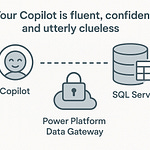Summary
Imagine your security operations center (SOC) waking up to an alert: “Copilot accessed a confidential file.” It’s not a phishing email, not malware, not a brute force attack — it’s AI doing what it’s designed to do, but in your data space. In this episode, I explore that tense battleground: can your SOC team keep up with or contain a rogue (or overly ambitious) Copilot?
We unpack how Copilot’s design allows it to surface files that a user can access — which means if permissions are too loose, data leaks happen by “design.” On the flip side, the SOC team’s tools (DSPM, alerting, policies) are built around more traditional threat models. I interrogate where the gaps are, what alerts are no longer enough, and how AI changes the rules of engagement in security.
By episode end, you’ll see how your security playbooks must evolve. It’s no longer just about detecting attacks — it’s about understanding AI’s behaviors, interpreting intent, and building bridges between signal and policy before damage happens.
What You’ll Learn
Why a Copilot “access” alert is different from a normal threat indicator
How overshared files and lax labeling amplify risk when AI tools are involved
The role of Data Security Posture Management (DSPM) in giving context to AI alerts
How traditional SOC tools (XDR, policies, dashboards) succeed or fail in this new paradigm
Key questions your team must answer when an AI “incident” appears: was it malicious? Overreach? Justifiable?
Strategies for evolving your SOC: better labeling, tighter permissions, AI-aware alerting
Full Transcript
Copilot vs SOC team is basically Mortal Kombat with data. Copilot shouts “Finish Him!” by pulling up the files a user can already touch—but if those files were overshared or poorly labeled, sensitive info gets put in the spotlight. Fast, brutal, and technically “working as designed.”
On the other side, your SOC team’s combos aren’t uppercuts, they’re DSPM dashboards, Purview policies, and Defender XDR hooks. The question isn’t if they can fight back—it’s who lands the fatality first.
If you want these incident playbooks in your pocket, hit subscribe. Now, picture your first Copilot alert rolling onto the dashboard.
When Your First AI Alert Feels Like a Glitch
You log in for another shift, coffee still warm, and the SOC dashboard throws up something unfamiliar: “Copilot accessed a confidential financial file.” On the surface, it feels like a mistake. Maybe a noisy log blip. Except…it’s not malware, not phishing, not a Powershell one-liner hiding in the weeds. It’s AI—and your feeds now include an artificial coworker touching sensitive files.
The first reaction is confusion. Did Copilot just perform its expected duty, or is someone abusing it as cover? Shrugging could mean missing actual data exfiltration. Overreacting could waste hours untangling an innocent document summary. Either way, analysts freeze because it doesn’t fit the kill-chain models they drilled on. It’s neither ransomware nor spam. It’s a new category.
Picture a junior analyst already neck-deep in noisy spam campaigns and malicious attachments. Suddenly this alert lands in their queue: “Copilot touched a file.” There’s no playbook. Do you terminate the process? Escalate? Flag it as noise and move on? With no context, the team isn’t executing standard procedure—they’re rolling dice on something critical.
That’s exactly why Purview Data Security Posture Management for AI exists. Instead of static logs, it provides centralized visibility across your data, users, and activities. When Copilot opens a file, you see how that intersects with your sensitive-data map. Did it enter a folder labeled “Finance”? Was a sharing policy triggered after? Did someone else gain access downstream? Suddenly, an ambiguous line becomes a traceable event.
It’s no longer a blurry screenshot buried in the logs—it’s a guided view of where Copilot went and what it touched. [Pause here in delivery—let the audience imagine that mental mini-map.] Then resume: DSPM correlates sensitive-data locations, risky user activities, and likely exfiltration channels. It flags sequences like a sensitivity label being downgraded, followed by access or sharing, then recommends concrete DLP or Insider Risk rules to contain it. Instead of speculation, you’re handed practical moves.
This doesn’t remove all uncertainty. But it reduces the blind spots. DSPM grounds each AI alert with added context—file sensitivity, label history, the identity requesting access. That shifts the question from “is this real?” to “what next action does this evidence justify?” And that’s the difference between guesswork and priority-driven investigation.
Many security leaders admit there’s a maturity gap when it comes to unifying data security, governance, and AI. The concern isn’t just Copilot itself—it’s that alerts without context are ignored, giving cover for actual breaches. If the SOC tunes out noisy AI signals, dangerous incidents slip right past the fence. Oversight tools have to explain—not just announce—when Copilot interacts with critical information.
So what looks like a glitch alert is really a test of whether your team has built the bridge between AI signals and traditional data security. With DSPM in place, that first confusing notification doesn’t trigger panic or dismissal. It transforms into a traceable sequence with evidence: here’s the data involved, here’s who requested it, here’s the timeline. Your playbook evolves from reactive coin-flipping to guided action.
That’s the baseline challenge. But soon, things get less clean. Not every alert is about Copilot doing its normal job. Sometimes a human sets the stage, bending the rules so that AI flows toward places it was never supposed to touch. And that’s where the real fight begins.
The Insider Who Rewrites the Rules
A file stamped “Confidential” suddenly drops down to “Internal.” Minutes later, Copilot glides through it without resistance. On paper it looks like routine business—an AI assistant summarizing another document. But behind the curtain, someone just moved the goalposts. They didn’t need an exploit, just the ability to rewrite a label. That’s the insider playbook: change the sign on the door and let the system trust what it sees.
The tactic is painfully simple. Strip the “this is sensitive” tag, then let Copilot do the summarizing, rewriting, or extracting. You walk away holding a neat package of insights that should have stayed locked, without ever cracking the files yourself. To the SOC, it looks mundane: approved AI activity, no noisy alerts, no red-flag network spikes. It’s business flow camouflaged as compliance.
You’ve trained your defenses to focus on outside raiders—phishing, ransomware, brute-forcing. But insiders don’t need malware when they can bend the rules you asked everyone to trust. Downgraded labels become camouflage. That trick works—until DSPM and Insider Risk put the sequence under a spotlight.
Here’s the vignette: an analyst wants a peek at quarterly budgets they shouldn’t access. Every AI query fails because the files are tagged “Confidential.” So they drop the label to “Internal,” rerun the prompt, and Copilot delivers the summary without complaint. No alarms blare. The analyst never opens the doc directly and slips under the DLP radar. On the raw logs, it looks as boring as a weather check. But stitched together, the sequence is clear: label change, followed by AI assist, followed by potential misuse.
This is where Microsoft Purview DSPM makes a difference. It doesn’t just list Copilot requests; it ties those requests to the file’s label history. DSPM can detect sequences such as a label downgrade immediately followed by AI access, and flag that pairing as irregular. From there it can recommend remediation, or in higher-risk cases, escalate to Insider Risk Management. That context flips a suspicious shuffle from “background noise” into an alert-worthy chain of behavior.
And you’re not limited to just watching. Purview’s DLP features let you create guardrails that block Copilot processing of labeled content altogether. If a file is tagged “Highly Confidential,” you can enforce label-based controls so the AI never even touches it. Copilot respects Purview’s sensitivity labels, which means the label itself becomes part of the defense layer. The moment someone tampers with it, you have an actionable trigger.
There’s also a governance angle the insiders count on you overlooking. If your labeling system is overcomplicated, employees are more likely to mislabel or downgrade files by accident—or hide behind “confusion” when caught. Microsoft’s own guidance is to map file labels from parent containers, so a SharePoint library tagged “Confidential” passes that flag automatically to every new file inside. Combine that with a simplified taxonomy—no more than five parent labels with clear names like “Highly Confidential” or “Public”—and you reduce both honest mistakes and deliberate loopholes. Lock container defaults, and you stop documents from drifting into the wrong category.
When you see it in practice, the value is obvious. Without DSPM correlations, SOC sees a harmless Copilot query. With DSPM, that same query lights up as part of a suspicious chain: label flip, AI access, risky outbound move. Suddenly, it’s not a bland log entry; it’s a storyline with intent. You can intervene while the insider still thinks they’re invisible.
The key isn’t to treat AI as the villain. Copilot plays the pawn in these moves—doing what its access rules allow. The villain is the person shifting the board by altering labels and testing boundaries. By making label changes themselves a monitored event, you reveal intent, not just output.
On a natural 20, your SOC doesn’t just react after the leak; it predicts the attempt. You can block the AI request tied to a label downgrade, or at the very least, annotate it for rapid investigation. That’s the upgrade—from shrugging at odd entries to cutting off insider abuse before data walks out the door.
But label shenanigans aren’t the only kind of trick in play. Sometimes, what on the surface looks like ordinary Copilot activity—summarizing, syncing, collaborating—ends up chained to something very different. And separating genuine productivity from someone quietly laundering data is the next challenge.
Copilot or Cover Story?
A document sits quietly on SharePoint. Copilot pulls it, builds a neat summary, and then you see that same content synced into a personal OneDrive account. That sequence alone makes the SOC stop cold. Is it just an employee trying to be efficient, or someone staging exfiltration under AI’s cover? On the surface, both stories look the same: AI touched the file, output was generated, then data landed in a new location.
That’s the judgment call SOC teams wrestle with. You can’t block every movement of data without choking productivity, but you can’t ignore it either. Copilot complicates this because it’s a dual actor—it can power real work or provide camouflage for theft. Think of it like a player mashing the same game dungeon. At first it looks like simple grinding, building XP. But when the loot starts flowing out of band, you realize it’s not practice—it’s a bug exploit. Same surface actions, different intent. Context is what reveals the difference.
And that’s where integration makes or breaks you. Purview knows data sensitivity: labels, categories, who usually touches what. Defender XDR monitors endpoints: sync jobs, file moves, odd uploads mid-shift. On their own, each system delivers half a scene. Together they line up details into a single trackable story. Purview can surface insider-risk signals into Defender XDR and Advanced Hunting so the SOC can stitch data and endpoint signals into a timeline.
Take one quick example. Copilot summarizes a review document—normal meeting prep. But the next log on the endpoint shows that same file, or even just the text snippet, sent to a personal Gmail. That’s no longer “Copilot productivity.” That’s staging data extraction with AI as the cover actor. Without cross-correlation, you’d never see the motive. With it, intent comes through.
DSPM adds another layer by building historical baselines. It learns whether a user regularly works with financial docs, or often syncs to external storage. When behavior suddenly jumps outside those edges, the system flags it. That way, you don’t hammer power users with constant alerts, and over time the false positives shrink. You’re not just playing whack-a-mole; you’re comparing against a pattern you trust.
Now here’s the important caveat: neither Defender XDR nor Purview is infallible. No magic alert system is. What they do is greatly improve confidence by stitching multiple signals together. Then it’s up to the SOC to tune thresholds—tight enough to catch the wolf, loose enough not to spend the day yelling at shadows. That balance is the difference between running security and burning analysts on false alarms.
Skip the integration, and you get two failure paths. One: endless energy sunk into chasing harmless Copilot activity, frustrating both the team and the employees being flagged. Two: ignoring Copilot logs altogether, treating them as background noise, while real insider exfiltration hides in plain sight. Both outcomes are costly. Both are avoidable.
But when Purview and Defender XDR align, you get a clearer quest log: action at 9:07, Copilot fetches the doc; action at 9:10, file lands outside the corporate boundary. The events line up into a timeline you can actually trust. It’s the clarity you need to decide when to act and when to holster. Suddenly SOC isn’t guessing—it’s adjudicating with evidence.
And that’s the bigger payoff: you stop treating Copilot as guilty or innocent, and instead place it correctly within the story. Sometimes it’s a helpful assistant, sometimes it’s just a prop in the wrong hands. The difference is whether you have the stitched narrative that makes intent visible.
Which brings us to the next problem. Spotting intent is good, but investigations don’t stop there. When the review board or legal team shows up, context isn’t enough—you need proof. Not just that “Copilot accessed a file,” but the actual words, the logs, the data trails that stand as evidence. And that’s where the next capability enters the scene.
Forensics in the Age of Prompts
Forensics in the age of prompts isn’t about guessing after the fact. It’s about whether you actually keep the breadcrumbs before they vanish. Take a simple case: someone asks Copilot, “Summarize acquisition plans.” The request looks harmless. But that input, the file it pointed at, and the response generated are all pieces of evidence—if you capture them. Without recordkeeping, it’s smoke. With recordkeeping, it’s proof.
Traditional forensics lived in the binary world. You checked who opened a folder, which share path it sat on, and when it moved. Clear trails with timestamps. But prompts don’t leave footprints like that. They’re fleeting—type, get a response, and unless your audit is switched on, it evaporates. If regulators later ask how sensitive data leaked, you can’t shrug and say the log was ephemeral. That won’t pass.
That’s why forensic visibility has to change. You need to record not only the file touched, but the words of the prompt itself. Every query is a doorway. The move now is to put a camera over that doorway showing who stepped in and what they carried out. Without that, you have context gaps. With that, you have intent logged.
Here’s where Purview enters. But let’s be precise: Purview and related audit features can capture prompts and Copilot interactions when auditing and retention are configured. Examples include Purview Audit for ChatGPT Enterprise (preview) and tools that let you store endpoint evidence with Microsoft-managed storage for endpoint DLP. It’s not automatic everywhere—you configure it. Once enabled, you record the exact wording of the prompt, the sensitivity label tied to it, and the retention rules you want applied.
That record anchors even AI-generated output back to its source. Purview can stamp new text with metadata pointing to the original file. And with eDiscovery, you can export both the document and the Copilot chat where the content was surfaced. That single connection is the difference between “AI hallucination” and “sensitive data was actually exposed.” For compliance and audit teams, that’s gold.
Think of it like chat CCTV. Instead of whispers floating in the wind, you’ve got transcripts you can replay. Who asked, what they asked, what file fed the answer, and when it happened. Most days, maybe you never look. But the first time intentions get challenged—did someone really leak financial terms, or just brainstorm?—those logs become the case file you need.
And there are some simple rules-of-thumb for building that audit trail:
Treat every prompt as potential evidence: enable auditing and retention for AI interactions.
Configure Purview or Compliance Manager retention templates so prompts and outputs live under the same governance umbrella.
Use Microsoft-managed storage or endpoint DLP evidence capture where available to catch sensitive data typed into browser-based AI tools.
That short list gives you a fighting chance when cases escalate beyond the SOC.
Now add the wrinkle of mixed environments. Not everyone will use only Copilot. Some will fire up ChatGPT Enterprise, others dip into different AI apps. Those records need harmonization. That’s why Purview’s integration with ChatGPT Enterprise audit, Compliance Manager templates, and DSPM policies matters—it keeps records consistent across AI platforms. You don’t want to explain to legal why one tool’s evidence is airtight and another looks like swiss cheese.
So here’s the payoff. With proper configuration, forensic teams stop guessing. They build timelines: label change, prompt, file accessed, Copilot reply, retention marker. That chain translates into narrative. And it separates speculation from fact. You stop confusing an AI draft with a leak. You know whether real content left the vault, or was simply fabricated text.
Without that, you’re half-blind. Cases stall. Suspicious insiders exploit the uncertainty. Regulators doubt your controls. On a natural 20, though, full prompt logging lets you walk through the whole dungeon map—entry, corridor, exit—without filling in blanks by hand.
And once your SOC works with a complete timeline, you can move past reacting after damage. The real question is whether you can stop the abuse before the health bar drops at all.
Winning the Fatality Combo
Winning the fatality combo isn’t about waiting for trouble and scrambling after. It’s about wiring the board in advance so the fight leans your way before the first roll. Traditional SOC work is all reaction—you hear the klaxon, then you charge. But with Copilot and AI in the mix, waiting is too late. The guardrails have to be built-in, or you’re gambling on luck instead of policy.
Here’s the tactical shift. SOCs can’t keep playing firefighter—spot the smoke, spray the hose. AI misuse starts where the logs look boring: a downgraded label here, a chat prompt there. By the time it feels urgent, the loss is already booked. The playbook has to flip from chase to prewire. That’s what a fatality combo looks like in SOC terms: you hit first by embedding rules that spring before data leaves the vault.
So let’s put it into three rules of thumb SOCs can run today. First rule: run oversharing assessments before rolling out Copilot. Purview’s assessments surface which files are overshared and where default labeling gaps exist. It doesn’t stop there—it gives recommendations like auto-labeling and default labels. That’s proactive map-clearing. You’re shrinking the dungeon before the mobs spawn, ensuring sensitive files don’t show up marked “Company Anyone.”
Second rule: enforce label-based exclusions to block Copilot from even touching your critical content. With Purview DLP, you can write a policy so “Highly Confidential” or “Legal Only” material is off-limits to AI. No matter how a prompt is worded, Copilot won’t process that file. Label-based permissions hold encryption and usage restrictions in place. The policy is the wall—AI can’t brute-force through it, even on accident. That single step protects you from insiders trying to get clever with prompts and from users who just want an easier workflow but touch the wrong folder.
Third rule: set anomaly thresholds. DSPM lets you spot unusual prompt activity, like a user triggering Copilot fifty times in an hour or requesting access to files far outside their role. Defender XDR can correlate when those moments line up with endpoint activity, like a file showing up in a personal OneDrive. Tie them together, and you know this isn’t just a power user—it’s a red flag worth investigation. The alerts don’t need to be flashy, just tuned sharp enough to pull the SOC’s eyes where they matter.
Alongside those three, add one tuning note: clean up containers before you let AI roam the halls. Map container defaults, require attestation periodically, and derive file labels from container labels. Microsoft Digital uses a six-month attestation cycle—you can do the same. That way, employees confirm which libraries or sites stay open, and everything inside inherits the right sensitivity. It cuts down on accidental leaks and corners insiders who try to miscategorize files. The defaults stay tight; the exceptions are clear.
With those controls, you’re not just bolting extra locks on old doors—you’re redesigning the floor map. Oversharing gets trimmed before Copilot reaches it. DLP makes sure AI can’t process forbidden data. Thresholds elevate the weird activity without drowning you in false flags. Container rules keep everything aligned over time. Together, they don’t guarantee invincibility. What they do is buy you predictability—alerts that trigger where intent actually matters.
Think of it like building traps across the arena. You don’t need swords swinging wildly—you want the enemy to step into the fail state you prepared. Guardrails keep the AI useful. Policies block it from the wrong chambers. DSPM and XDR correlations put anomalies under a spotlight. And labeling ensures the crown jewels stay separate from the practice room. That’s how you turn SOC fatigue into calm confidence instead of constant firefighting.
The win condition isn’t bragging rights about blocking every Copilot query. It’s layered controls: labels, DLP, DSPM, and Defender XDR working as parts of a single combo. Layered controls make the SOC proactive, not reactive. That’s the real fatality move—forcing the fight onto your terms instead of rolling dice in chaos.
Now that the traps are set, the SOC can watch alerts trigger where it matters—and that’s when you swing.
Conclusion
The takeaway isn’t which fighter looks flashiest—it’s how you rig the match in your favor. For SOC leaders, that means three concrete moves: enforce label-driven governance and container defaults so sensitive data inherits protection automatically, enable DSPM for AI to correlate label changes, sensitive-data access, and risky activity into Defender XDR and Advanced Hunting, and enable prompt/interaction auditing with retention so forensic timelines exist when legal or compliance knocks.
Boss fights are won with practiced combos — not button mashing.
Subscribe and ring the bell so you don’t miss the next run, and check the description for Purview/DSPM links. Set up labels, tune DSPM and DLP, and your SOC owns the match.