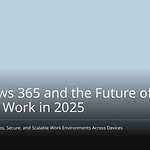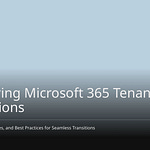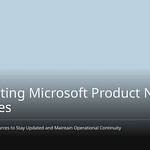An internal power user possesses a deep understanding of your product, utilizing it extensively and familiarizing themselves with its myriad features. This individual is a fount of valuable insights. You should establish a dedicated group of these internal power users. This group will be instrumental in assisting others with product usage, offering insightful suggestions, and contributing to the development of new features. Furthermore, they will serve as effective advocates, spreading awareness about the product. Building an internal community of these power users is paramount. This blog offers effective strategies to foster the growth of this crucial group.
Key Takeaways
Find your internal power users. See how they use the product. Ask them for their thoughts.
Make special places. Give chances for power users. They can share knowledge. They can work together.
Let power users try new things first. Let them give ideas. This helps make the product better.
Thank power users for helping. Praise them in public. Give them chances to learn more.
Have clear goals for your power user group. Have someone in charge. This keeps the group strong.
Define and Identify Power Users
You must first define an internal power user. What does this mean for your company? Set clear rules. Understand how your team uses the product. Think about how often they use it. Which features do they use? How do they influence others?
Establish Power User Criteria
To set power user rules, look at how often people use the product. For example, track daily users. Track monthly users. The DAU:MAU ratio shows product stickiness. It tells you how many monthly users return daily. You can also see how often users use certain features. This could be daily. It could be weekly. Or just once. Session frequency tracks how often a user comes back. A power user curve sorts users. It groups them by active days. This is over a period, like 30 days. Users active 30 out of 30 days are often power users. For some products, power users visit a few times a week. Or they are active about 10-12 days a month. This shows they use it a lot.
Methods for User Identification
You can find these users in a few ways. First, check usage data. This data shows who uses the product most. It shows which features they try. Second, do internal surveys. Ask employees about their product use. Ask about their comfort level. Third, ask managers for names. Managers often know who uses the product a lot. They know who helps others. This helps you find potential internal power users for your community.
Craft a Recruitment Message
After you find possible power users, invite them. Write a message to get them to join. Highlight the good things about your power user program. Show the special Employee Value Proposition (EVP). This includes full benefits. These support physical, mental, and money health. Your message should also talk about chances to grow in their job. This includes leadership training. It prepares good employees for bigger jobs. You can offer ongoing learning. This helps employees improve their skills. Joining this community makes learning new features faster. It makes company knowledge stronger. It also builds a good company culture. This training helps you create internal community champions. They will get good learning and training experiences.
Engage and Cultivate the Community
You found your internal power users. Now, you must work with them. You must help them grow. Make special places for them. Help them work together. Give them unique chances. You need to talk clearly and often. Post things on purpose. This will make your community better.
Create Dedicated Community Spaces
Give your power users a special place. They can connect there. Use platforms like community spaces. Or use special Slack channels. Forums or online meetings also work. These places need good ways to talk. They need good ways to work together.
Microsoft Teams is a good tool. For example, you can use it for tasks. It helps with organizers. You can see progress. You can have online meetings. This lets people work together right away. It helps remote team members. SharePoint Communication Sites also help. You can post important news there. Show success stories. Share rules and guides. Give strategies for data. Offer training and helpful items. Explain community engagement. Talk about maker duties. Explain support steps. Manage licenses. Help with UI/UX talks.
Other platforms like Discourse exist. They offer modern forums. They focus on open talks. They have nice designs. They have real-time alerts. Strong tools help keep things good. phpBB is an old forum platform. It has many ways to change things. Strikingly helps you make good community websites. It has an easy drag-and-drop tool. It has mobile-friendly designs. It has built-in ways to talk.
Your chosen space needs key features. These include talks with reactions. It needs comment options. You need blog posts by topic. This makes sharing easy. Moderated spaces for groups are key. An HR space can get feedback. This is about happy employees. A members section allows direct talk. Forums help members with shared interests. An events space can plan gatherings. These can be for training. They can be for solving problems. Or for fun. Member portals are main hubs. They let you get information. They help connect with others. They manage memberships. This includes lists. It includes profiles. It includes billing and resources. Social media groups offer ongoing talks. Internal newsletters keep members updated. Feedback forms show you care.
Facilitate Knowledge Sharing and Collaboration
Make ways for power users to learn. They can learn from each other. You can set up special times. These include presentations. They include peer support. This helps knowledge sharing grow.
Think about peer learning groups. Friends can share their skills. This builds a team learning place. Knowledge Sharing Wikis also help. These are special places. They write down hidden knowledge. This makes it easy to find. Employees can build on shared facts. Mentoring relationships are another choice. Experienced leaders can share wisdom. They can teach newer employees. Onboarding buddy programs pair new hires. They pair them with experienced people. This helps them learn fast. Employee Resource Groups (ERGs) are good platforms. Employees with similar backgrounds can connect. They share facts and grow.
Moderation is key for peer support. It makes a safe place. It makes a good place. This helps people join in. It makes contributions better. Good moderation means caring guides. They are supportive and friendly. Many moderators know the topic. They feel good helping others. They feel less alone. They make places for support. Moderators share information. They check messages. They give ongoing support. They give encouragement and advice. They make announcements. They do office tasks. This includes banning bad users. They organize talks. They clear spam. They clear troll posts. They handle sensitive posts. They give social support. This builds trust. Peer workers share experiences. They know user needs. They show how to get better. They show how to be social. They connect to professional help. This gives more hope. It gives more power. It makes social life better. It leads to better self-care. It helps with services. It makes social groups stronger.
Provide Exclusive Access and Insights
Make your power users feel special. Let them see new features early. Include them in plan talks. Share early news with them. This shows you value their ideas.
Offer early access to new tools. These are for working together. This could be for project software. Give them first access to new matching tools. This is for a freelance platform. Let them test new AI tools. These make email subject lines. This is for email marketing. Give early access to new analytics. This helps with social media. They can test new lesson tools. This is for e-learning. Give them early access to new AI tools. These are for editing videos. They can test new connections. These are for task apps. They can also test new AI tagging tools. This is for digital markets. Give them first access to new designs. This includes ways to change website builders.
MongoDB’s Early Access Programs (EAPs) are an example. They give early access to new features. People in them help make the product. They join a special community. These programs are often invite-only. They are for internal power users. These users like new features. They talk to product and engineering teams. They give feedback right away. They help make things better.
Power users can find needed improvements. They make the product vision better. They set short-term goals. They set long-term goals. Their ideas show the product’s worth. They help pick customers for new products. They choose product features. This is key with money limits. Get feedback by talking directly. Use user comments. Use social media. Do deep interviews. Or do surveys. Understand how they use the platform. Ask for ideas to make things better. Use this info to set a clear goal. Build a strong vision for the new product plan.
Enable Direct Feedback and Co-creation
Make clear ways for power users to help. They can help make products. Their knowledge is very useful.
Power users give good ideas. They know the product well. They understand complex parts. They help when a tool changes. Their knowledge saves time. Their effort often brings new ideas. These ideas come from their common uses. Watch how they work around problems. Power users often find clever ways. They use features in new ways. These workarounds show chances for new ideas. They show areas for impact. These can become top tasks. Catch these by watching them. Use screen recording during demos.
Power user demos create a feedback loop. The product gets better. Users get more skilled. This shows new possibilities. It shows new features. This makes the product even better. This link between user and product growth. It builds strong interactions. It allows for future design growth. This also helps you use train-the-trainer strategies. These strategies let power users teach others. This makes the whole community stronger. This training helps them be better helpers. It supports continuous learning for all.
Recognize and Incentivize Contributions
You should thank your power users. Reward their hard work. This shows you care. It keeps them helping. They will stay with your community.
Implement Non-Monetary Recognition
Praise your power users in public. Show you see their efforts. You can praise them in meetings. Put them in newsletters. Leaders seeing them makes them feel good. Give them special titles. Like “Product Champion.” Or “Innovation Lead.” Public thanks makes people happy. It makes others want to join.
Offer Professional Development
Give chances to learn new skills. Offer ways to grow. This helps power users get better. It also helps your company. Power users learn faster. Mentors make them feel safe. They keep learning new things. This happens by sharing ideas. Certificates make them work harder. They get job training. They feel appreciated. They find ways to move up. They also feel more sure of themselves. They can take on tasks. Your company gets more use of its systems. You get happier users. You protect your money spent. You grow new power users. You find what does not work well. You stop ideas from being hidden. You make good power users. These users are good with tech. They are also good with people. You also get leaders to agree. Companies that teach people. They have 34% fewer people quit. This is from Gallup (2020).
Empower Internal Champions
Use your power users as teachers. They can be supporters. These champions love the product. They push its limits. They find new ways to use it. They help shape its future. You can give them interactive demos. These demos make people curious. They answer hard questions. They help get people to agree. Champions need demos. These demos show value their way. They need to be trusted. They need to be easy to share. Give them advanced tips. Give them special features. Let them try new versions early. In return, ask for product reviews. Ask them to fill out surveys. They can work on case studies. They can share the product. They can join advisory groups. This training helps them. They become strong supporters.
Show Value and Encourage Engagement
Make your power users feel important. Always ask them to join in. Their help is very important. It helps your community grow. Show them their ideas cause changes. This proves their worth. It keeps them involved.
You have found your power users. You have gotten them involved. Now, you must make your internal community last. This means setting clear goals. It means having the right people manage it. You need to welcome new members well. You also need to change how the community works. This happens over time.
Define Community Goals and Values
Every strong community needs clear goals. It also needs shared values. These help bring members together. They give everyone a common purpose. Think about what you want your power user program to do.
Common goals for good internal power user communities are:
Better work and faster work.
Less money spent on training.
Solving problems faster.
New ideas and always getting better.
Community help and friendship.
Employees feeling strong.
Thinking of new ideas.
Sharing what they know.
You can also focus on:
Learning new skills and sharing knowledge.
Working on projects and showing them off.
Getting members involved and growing.
New ideas from the community.
These goals help members share tips. They share best ways to do things. They help each other daily. Members stay updated. They know the latest news. This is in their field. They learn more about a product. Or they learn about a service. They also think of ideas together.
Shared values are main beliefs. They guide choices. They shape how people act. They change the community’s direction. These values are very important for:
Sticking Together and Being One: They make people feel they belong. They make teams stronger.
How to Make Choices: They give a guide for actions. These actions fit your mission.
Employee Involvement and Staying: They make people more committed. They make them want to work. This happens when personal values match company values.
How Well They Work: They make people do more. Employees believe in the mission.
Healthy Company: They make a good work place. They stop fights. They build trust.
When values become actions, they show freedom. This freedom is responsible. Building trust helps. Matching personal and company goals helps. This leads to commitment. It leads to excitement. It makes people work better. It makes them more creative. Mistakes become lessons. Work becomes fun. This makes a strong, good, and special culture.
Assign Dedicated Management Resources
A good community needs special management. Someone needs to focus on managing the community. This person can make the community manager role more human. They become the face of your community.
A special internal community manager does many important things:
Plans: They decide main goals. They plan and do roadmaps. They get money.
Checks: They look at public posts. They manage big meetings. They answer complaints. They fix rule breaking.
Reports: They watch numbers. They report key facts. They send weekly news. They make special reports.
Teaches: They make learning materials. They lead live training. They tell the community about changes. They guide team members.
Gets People Involved: They write special messages. They praise good work. They give awards. They push ways to get involved. They help with campaigns. They lead a Champions group.
Tech Help: They fix user problems. They write help guides. They help the Help Desk.
Platform Work: They make sure rules are followed. They work with IT and sellers. They combine groups. They help with connections. They suggest improvements.
Outside Promotion: They take part in outside chances. They share success stories. They share best ways to do things.
Job Growth: They keep memberships. They go to meetings. They join research. They stay updated on the field.
This job is very important. It helps your community strategy work.
Optimize Community Onboarding
New members need a good start. A good onboarding process helps them. It welcomes them well. It helps them fit in. This helps them become active power users fast.
Important steps for good onboarding are:
Welcome screens: These greet users. They can ask small questions. This makes things personal.
Onboarding lists: These make users want to do things. They feel good when they finish tasks. These tasks are simple games.
Interactive guides: These show users step-by-step. They show key actions.
Help tips: These give help about features. They have calls to action.
You should make the onboarding fit each user. This makes it more useful. It makes them see value faster. Use onboarding lists. These guide users step-by-step. They help users get active.
Think about these points for a planned start:
Make onboarding fit the situation. Make it for different user types. Use special prompts and instructions. Base them on how users act.
Do not give new users too much. Take your time with onboarding. Focus on basics first. Then, slowly show advanced features. Use triggers.
Help users get an early ‘win’. This builds excitement. It shows why finishing onboarding is good.
Onboarding can have parts:
First onboarding helps users get their ‘aha!’ moment. It uses tours. It uses lists. It uses interactive steps for main features.
Second onboarding shows advanced features. It shows how to use them. It makes the product more used. It makes users better. This is after they see the first value.
Ongoing onboarding gives advanced guides. It gives webinars. It gives product update news. It turns happy users into supporters. It builds loyalty.
For advanced users, onboarding should show advanced tips. It should show shortcuts. It should show hidden features. This makes them work better. It rewards their experience. For example, some tools offer special onboarding. They have a ‘full mode’ for experienced users. They have a ‘beginner mode’. This has interactive tips for new users. Users can change modes. This is as they get better.
A planned start helps new employees. They become good workers fast. It helps them quickly understand their job. It makes company rules clear. It builds a strong base. This base helps them fit company goals. It makes new employees more involved. It helps them settle faster. For the business, it makes sure new employees start fast. It helps them understand company things. It helps them fit goals. It makes employees work better fast. This saves time. It stops employees from leaving. This is due to not knowing things. Or not being clear. This training is very important.
Moderate and Adapt Community Interactions
Your community needs careful checking. It also needs to change. Gentle checking keeps talks good. You can use online tools. You must also change based on feedback.
To manage talks well, make clear community rules. Say how people should use your community. Make checking rules. These rules make people act well. Make them short. Make them easy to read. Make them easy to find. Be clear about what happens. Make sure rules are always followed. Write down what happens if rules are broken. Apply what happens to everyone. Make different things happen. This is for different levels of rule-breaking.
Get the timing right. Let some strong talks happen. Step in before they become fights. Make clear lines. These lines should never be crossed. For example, stop talks when insults happen. Stop them when they are not useful. Think about closing talk threads. Do not just remove posts. This lets people see the talk. But not the mess it caused. You might delete some comments.
Stay neutral. Check things fairly. Make fair choices. Build trust. Set clear rules. Make and share clear community rules. These give a guide for good behavior. Be steady. Apply rules to all members. This stops favoritism. It keeps trust. Encourage open talks. Help open talks and honesty. This is about checking choices. This helps members understand actions. It makes things fair. Fix problems fast and fairly. Deal with problems quickly. This stops them from getting worse. It keeps a good mood. Ask for feedback often. This gives ideas. It makes your way better.
Your community strategy must change and grow. Help open ways to talk. This is for feedback. Use different ways to get feedback. Use online surveys. Use suggestion boxes. Use regular feedback meetings. This makes sure everyone can help. Honesty builds trust. It helps honest feedback. Make clear ways to answer feedback. Say you got it. Give updates on what was done. Finish the loop. This shows ideas are valued. It shows you act on them. Talk openly about how feedback is gathered. Explain how it is looked at. Explain how it is used. This shows its effect on choices. It helps people keep helping.
Listen closely to what people say. Listen to their ideas. Approach feedback with understanding. See their feelings and views. This makes a helpful place. It builds trust for honest feedback. Start talks with follow-up meetings. Or use focus groups. Make feedback clear. Find solutions together. Get more ideas. Ask for more details on feedback. Use follow-up questions or examples. This stops misunderstandings. It makes talks fit what is expected.
Change how you talk based on feedback. This makes things clearer. Look at feedback carefully. Find common ideas. Find confusing parts. Find ideas for making things better. This makes sure changes are based on facts. Start small programs. Test new ways of talking. Do this with a smaller group. Get early ideas for changes. Do this before a bigger launch. Make sure new ways of talking fit company goals. Fix what people said. This helps bigger company goals.
Always make messages better. Fix them for what people need. Check who you are talking to. Check what they like. Check how people talk. Change messages fast. Stay useful and strong. Use a cycle of trying and getting feedback. Always make talking better. Try new ways. Make changes. Use numbers and facts. See how well new messages work. Change plans to get people more involved. This makes choices based on facts. Help a culture of helpful feedback. This makes company talks better. Leaders should help and join in. They should be open. They should be ready to listen. This makes things always better. Give training on how to give good feedback. Give training on how to get feedback well. Help employees give good ideas. Help them get feedback well. Say when feedback led to good changes. This shows it is important. It helps people keep helping. This ongoing support is key for a lively community.
You now know good ways. These ways help find power users. They help get them involved. They help thank them. They help keep them active. This plan builds a group inside your company. This group helps people use products faster. It also gives better ideas back. You help new ideas grow. You make a stronger product culture. Start using these plans today. Make your own strong group. This will help everyone.
FAQ
What is an internal power user?
An internal power user knows your product well. They use it often. They understand its features deeply. They offer good ideas. They help others. They are important to your internal community.
Why build an internal power user community?
You build a community for better product use. You get good ideas. It helps new ideas. It makes people inside your company support the product. This makes your product culture stronger.
How do you find power users?
You look at how people use the product. You ask people in surveys. You ask managers for names. These ways help you find them. Then, you ask them to join your community.
What makes power users stay engaged?
You give them special places. You help them share what they know. You give them special access. You let them give ideas directly. You also thank them for their help. This keeps your community strong.
How do you support power users’ growth?
You give them ongoing training. This includes learning new skills. This training helps them grow. It makes them feel important. This training also makes your internal community stronger. You give more training for hard skills. This helps them keep learning.
What is the role of training in power user development?
Training is very important for power users. It helps them learn new features. This training helps them speak up for the product. It also helps them keep getting better.