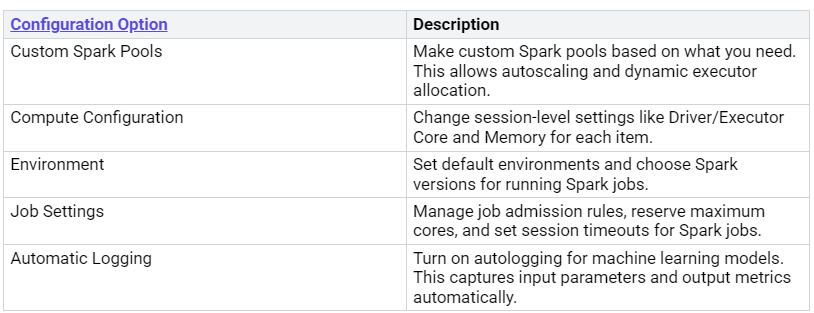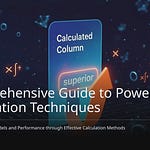Efficient machine learning workflows are very important. They help drive new ideas and boost productivity. Research shows that machine learning and AI can improve efficiency by about 40% in many areas. With Microsoft Fabric, you can make your workflows easier. It does this through smooth integration, automation, and better teamwork. But, there are challenges. Issues like data quality, model size, and integration problems can slow things down. Microsoft Fabric helps solve these issues. This lets you focus on turning raw data into useful insights.
Key Takeaways
Microsoft Fabric makes machine learning easier. It combines data access, model tracking, and deployment tools in one place.
Collecting and preparing data well is very important. Use Microsoft Fabric to make these tasks easier and keep data quality high.
Automation tools in Microsoft Fabric, like Data Wrangler, help save time on boring tasks. This lets you focus more on developing models.
Working together is better with shared workspaces in Microsoft Fabric. This helps teams collaborate and share ideas easily.
Follow best practices, like improving storage and creating smart pipelines. This will help you get the most out of Microsoft Fabric in your projects.
Machine Learning Workflows
Machine learning workflows have several important steps. These steps are data collection, preparation, model training, evaluation, deployment, and monitoring. Each step is very important for your machine learning project to succeed.
Data Collection and Preparation
Data collection and preparation are the base of any machine learning project. You collect data from different places, clean it, and get it ready for analysis. This step usually has a few parts:
Data Ingestion: Gather data from many sources.
Data Cleansing: Fix mistakes and inconsistencies.
Data Transformation: Organize the data for analysis.
But, you might face problems during this step. Common issues are:
Diverse and complex data sources: Combining data from different systems can be hard because of different formats.
Large data volume and velocity: Old tools may not handle big data well, causing delays.
Data inaccuracies and inconsistencies: Issues like missing values and duplicates can make data preparation harder.
To keep data quality and consistency, follow these tips:
Collect useful data.
Clean and prepare the data.
Deal with missing values and outliers properly.
Microsoft Fabric makes data collection and preparation easier by giving you one platform. It helps you access controlled data easily and connects different tools, so you don’t have to switch between apps.
Model Training and Evaluation
After preparing your data, you start model training and evaluation. This step includes picking the right algorithms, training your models, and checking how well they work. Important ways to measure model performance are:
In regular workflows, you might deal with slow calculations and manual coding. Microsoft Fabric helps with these problems by letting you train models using popular tools like Scikit-learn, XGBoost, and TensorFlow. This flexibility improves your model development. Also, Microsoft Fabric uses distributed Spark for quicker calculations, which cuts down the time needed for model training and evaluation.
By bringing together data and analysis tools, Microsoft Fabric makes your machine learning workflows smoother. You can focus on building and improving your models without the trouble of switching between different platforms.
Microsoft Fabric Features
Microsoft Fabric has many features that make your machine learning workflows better. These features bring data together and connect tools, making it easy for users. You can handle your whole machine learning process on one platform. This makes working together easier and helps you get more done.
Integrated MLflow
One great feature of Microsoft Fabric is how it works with MLflow. This tool helps you keep track of experiments and manage models well. With MLflow, you can:
Track Experiments: Record your experiments, including settings, results, and files. This helps keep your model development consistent and repeatable.
Manage Models: Use the model registry to sort and version your models. This lets you quickly use the best models.
Collaborate Seamlessly: MLflow improves teamwork between data scientists and business people. You can easily share insights and findings, breaking down barriers in your organization.
The MLflow integration in Microsoft Fabric creates a single platform for the whole machine learning process. This makes it easy to go from data collection to reporting, so you can focus on making good models.
Automation and Governance
Automation and governance are very important for keeping your machine learning projects safe and reliable. Microsoft Fabric has many features that help with these areas:
Automation tools in Microsoft Fabric make tasks like cleaning and preparing data easier. For example, the Data Wrangler Tool automates these tasks, so you can spend more time building models. Also, AI tools like auto_featurize look at datasets and create useful features that improve model performance. This makes it easier for users with different skill levels.
Additionally, Microsoft Fabric connects with other Azure services, making it easier to develop and deploy machine learning models. This connection lets you use ready-made algorithms flexibly, improving your model-building process. As your organization grows, managing machine learning models can get tricky. Microsoft Fabric helps with this by offering a combined platform that makes the machine learning process simpler, boosting the efficiency of your data science teams.
With these features, Microsoft Fabric not only helps data science teams work together better but also keeps your machine learning projects safe and compliant.
Step-by-Step Model Deployment
Setting Up Your Environment
To deploy your model well, you need to set up your environment in Microsoft Fabric first. Here’s how:
Enable Microsoft Fabric for your Tenant: Go to the settings in the Power BI Service. Turn on Microsoft Fabric for your tenant.
Upgrade the Power BI License to Microsoft Fabric Trial: Make a new workspace. Give it the Microsoft Fabric Trial License to use all features.
After these steps, you can change your machine learning environment. Here are some options you can configure in Microsoft Fabric:
Deploying and Monitoring Your Model
Once your environment is set up, you can deploy your model. Start by defining parameters for all objects in your project notebooks. Then, build Delta tables for raw data, transformed data, modeling features, scoring features, and scored records. Create the MLflow experiment and model registry to manage your models well.
The model registry is a central place for models. It gives APIs for model calls and a user interface to manage the model lifecycle. This helps track everything back to the experiment that created the model, along with version control as the model changes.
For real-time monitoring and automatic retraining, follow these steps:
Make a pipeline that includes data preprocessing, model training, evaluation, and deployment.
Set this pipeline to run automatically when triggered by an external event, like a data drift alert.
Use Azure Functions to watch for data drift alerts and start the retraining process if alerts continue.
With these steps, you can keep your model effective and ready for new data. Microsoft Fabric makes the machine learning lifecycle easier. This lets you focus on data analytics and visualization while keeping your model deployment efficient and reliable.
In short, Microsoft Fabric has many important benefits for your machine learning workflows:
Simplified Data Pipeline and Workflow Management: It combines different analysis tools into one program, making data management easier.
Integrated Data Processing Across Teams: This feature helps teams work together, speeding up processing time and allowing real-time analysis.
Lower Total Cost with a Unified Platform: You can save resources by letting all tools work together, which leads to big savings.
Built-in Data Governance and Security: Microsoft Fabric offers strong security features and central management of insights across all tools.
Boosted Productivity and Faster Decision-Making: It helps with every step of data analysis, leading to quicker insights and faster responses.
To make your projects more efficient and effective, follow these best practices:
Optimize OneLake Storage Structure: Organize and manage your data in OneLake to improve performance.
Efficiently Design Pipelines in Data Factory: Create scalable pipelines that reduce data movement and increase parallel processing.
Maximize Power BI Query Performance: Improve query design to speed up dashboard and report loading times.
Tune Lakehouse and Warehouse Performance: Use indexing and caching strategies to boost query performance.
Implement Effective Data Governance: Set data standards and access control to cut down on inefficiencies.
By using these benefits and best practices, you can improve your machine learning projects and achieve great results.
FAQ
What is Microsoft Fabric?
Microsoft Fabric is a single platform that makes machine learning easier. It brings together data access, model tracking, and deployment tools in one spot. This helps you manage your machine learning projects better.
How does Microsoft Fabric improve collaboration?
Microsoft Fabric helps teamwork by offering shared workspaces. You can share data, models, and insights with your team easily. This breaks down barriers and encourages teamwork during the machine learning process.
Can I automate tasks in Microsoft Fabric?
Yes, you can automate many tasks in Microsoft Fabric. Tools like Data Wrangler make data preparation easier. AI features also help with things like feature engineering. This lets you focus on building models.
What are the benefits of using MLflow with Microsoft Fabric?
Using MLflow with Microsoft Fabric helps you track experiments and manage models. It creates a central place for handling the whole machine learning process. This ensures your projects are consistent and clear.
How can I monitor my deployed models?
You can watch your deployed models in real-time with Microsoft Fabric. Set up pipelines that automatically retrain models when data drift alerts happen. This keeps your models effective and updated with new data.