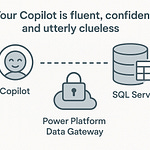Ever lose track of a shipment and spend hours piecing together where the breakdown happened? You’re not alone. Most supply chains are basically black boxes—one small glitch, and suddenly orders, inventory, and deliveries are scattered across different apps. But what if you could finally see every moving part in real time, all in one place? Let’s break down how Microsoft Fabric, tied to Dynamics 365 SCM, turns chaos into a data-driven system—and why this changes everything for how you manage operations.
What Real Visibility Looks Like—And Why Most Supply Chains Miss It
If you’ve ever stared at a dozen dashboards and still couldn’t tell if a specific pallet made it onto the right truck, you know the pain of false visibility. There’s always another tab to open, another spreadsheet to chase down, or an email thread that might hold the answer—if anyone even replied. We all know what it feels like to be awash in info yet somehow totally in the dark when the big question lands: Where is my customer’s order, right now? And what happens if it’s not actually where we think it is?
The surprising part is that having more data doesn’t fix it. Most organizations collect mountains of numbers. But when you take a closer look, you’ll see what’s really happening: each number lives in its own tiny box. Inputs like purchase orders, process steps like manufacturing runs, and outputs like delivered goods—they’re sliced across different apps, different teams, and often, several continents. You get dashboards for inventory, dashboards for shipping, dashboards for production. Each one flashes green and red lights, but none of them truly show you how material moves from start to finish. It’s like running a factory with the lights off, just peeking through little pinholes.
Here’s where the cracks start to show. Most supply systems treat every transaction like an isolated moment: one invoice in, one item out, one status change at a time. The relationships—the actual chain that ties a vendor to an inbound delivery, to your assembly line, to your outbound shipments—are invisible. So, the instant one link slips up, there’s no warning until the backlog starts, or worse, a customer reaches out to ask why their package still hasn’t shipped. One weak link, and the ripple effect is everywhere.
Case in point, let’s talk about a client in consumer electronics. They thought they had solid dashboards and weekly reports showing inventory, logistics, production schedules—the works. Then, out of nowhere, assembly halted for three days because a key component got stuck at a warehouse an hour away. Their reports all showed “in stock.” Their ERP flagged everything as healthy. But the underlying relationship—the movement of that exact part through each checkpoint—was lost. Their teams scrambled, called vendors, checked with drivers, but only pieced together what went wrong after the fact. By then, they’d missed a full week of revenue and had teams working overtime to catch up.
If you break down what needs to happen in a supply chain, the Input-Process-Output—or IPO—model gives you the roadmap. Raw materials come in, manufacturing transforms them, logistics moves finished goods, and, eventually, delivery puts the result in your customer’s hands. Simple, right? Except each stage depends totally on visibility into the ones before and after it. The handoffs are where most systems fall short. It’s like counting the calories you eat, but having no idea how your body’s actually using that energy—so you’re always reacting after it’s too late.
Part of the blame lands on the usual suspects: spreadsheets and siloed ERP modules. Excel works until, suddenly, you’re chasing dozens of versions across email threads and file shares. Legacy ERP splits information across inventory, finance, purchasing, and logistics modules. If your warehouse data lives separately from vendor performance and transport updates, good luck tracing where the problem started—let alone predicting the next one. It’s the ultimate game of telephone, and by the time the signal reaches you, something’s bound to get lost in translation.
And for all the talk about “digital transformation,” the reality on the ground isn’t much different. A recent study from the Association for Supply Chain Management found that only 22% of companies can trace a product all the way from supplier to final delivery. Most still struggle to connect the sizzle of internet-of-things sensors, automated warehouses, and endless dashboards into a real, continuous feedback loop. You get transaction history, not the living, breathing flow of relationships over time.
So, the next time someone says “we have all the data,” ask if their data tells the whole story—can you see the journey of a single item, across every checkpoint, with the same context your customer has? Or are you just looking at a patchwork of numbers that only offer snapshots, never the real narrative?
Real visibility isn’t about hoarding numbers; it’s about connecting dots from raw input to final output and, more importantly, understanding the dependencies in between. The trick isn’t just having information—it’s making sure it flows, in both directions, and brings the whole process into focus the moment something changes. Once you see the difference between data and true visibility, you start to realize how much time gets lost chasing symptoms instead of fixing root causes. And that’s where most supply chains run into trouble, staying stuck in the cycle of reactive firefighting.
If you want to leap past the dashboards and finally get ahead, you need a way to actually stitch everything together—turning those isolated signals into a living, responsive system. So, how does Microsoft Fabric actually pull this off, giving every team member the smarts to keep things moving without all the wasted scrambling?
Turning Data Into a Nervous System: How Fabric and Dynamics 365 SCM Sync Up
Let’s talk about the classic mistake most teams make when they hear about “integration.” The assumption is always the same: just plug in a new tool, funnel in more raw data, and everything magically gets clearer. If you’ve ever rolled out a new analytics stack and watched everyone keep exporting to Excel anyway, you know how that really goes. More data doesn’t mean better decisions if it just piles up in the same old silos. What you really need is a way for all those live updates—stock levels, purchase orders, vendor scorecards—to form one interconnected system that always knows what’s happening right now, not just what happened last week.
That’s where Microsoft Fabric comes in, and the best way to think about it isn’t as just another warehouse for dumping information. It’s more like giving your entire supply chain a central nervous system—one that takes every signal from Dynamics 365 SCM and actually reacts to it. This means instead of everyone manually piecing together what’s changed from twenty different screens, relevant updates ripple out in real time, no matter what part of the chain they come from. It’s the difference between taping together old walkie-talkies and actually wiring up the phones for a live conversation.
Dynamics 365 SCM, on its own, throws off data constantly: shipments leaving the warehouse ping updates to the ERP, production lines create new records as batches move through, and vendor portals spit out alerts about materials en route. Each team usually has its own interface, tailored reports, and notification settings—but half the time, these systems don’t talk to each other until someone manually pushes the info around. Miss an update between modules, and suddenly you’re in the dark until someone notices a shortfall or an overrun.
Let’s walk through a typical order process. Imagine a sales team lands a batch of new orders late Friday. That alone should set off a chain reaction: first, the inventory pool checks if there’s enough finished stock to fill the orders. If not, the system should alert procurement to start restocking materials and ping logistics to figure out lead times for suppliers. Meanwhile, vendor performance dashboards check whether the best-rated supplier can actually deliver on time, and if not, look for alternates right away—all without anyone having to decipher status codes or chase down spreadsheets.
With Fabric in the mix, Dynamics 365 SCM speaks a common language. As soon as those new orders hit, Fabric scoops up signals from every corner—real-time stock counts, live shipment ETAs, batch status from production, and supplier updates directly from the vendor portal. Instead of waiting for a scheduled batch report or a weekly export, Fabric pipes all this into a live analytics layer. Here, the system constantly correlates what’s happening now—like a late shipment or a spike in order volume—with rules for automatic action. If a shipment is running late, Fabric chains the event right through to logistics, which might reroute trucks, notify backup suppliers, or, if needed, prompt human intervention.
The old way lags behind, buried under what are called “lagging indicators”—those reports that show you what went wrong days after the fact. But using Fabric, you start to work with “leading indicators.” These are real-time alerts powered by machine learning models that flag small issues before they snowball. For example, if sensor data shows stock levels are dipping below a critical threshold, the alert fires instantly and kicks off a restock workflow. When orders start spiking—maybe a big promotion just went live—Fabric sees the spike and triggers procurement and manufacturing before you’re out of stock or drowning in backorders.
Here’s a clear use case: A major beverage distributor recently faced a sudden surge in demand from a national ad campaign. With their old setup, procurement wouldn’t get the memo until Monday’s report. By then, they’d be bleeding money, lost sales, and angry phone calls. After moving to Fabric pipelines synced with Dynamics 365 SCM, that spike in sales volume fired off a procurement workflow within minutes, not days—letting them secure raw materials, notify suppliers, and plan logistics shifts before shelves ran dry. Microsoft found that organizations using this type of real-time integration reported 60% faster incident response times across core operations.
What this all adds up to is a true feedback mechanism—every process update or event, whether it’s a vendor failure or a new production run, immediately gets factored back into every downstream system. So if something changes, the whole supply chain knows about it, not just the one team watching their own dashboard. Gaps close almost instantly, and decision-making happens with context, not guesswork.
But there’s one more piece to unlock real agility. It’s not just about feeding information into the system. You have to close the loop by connecting that intelligence to the people who need it, when they need it. Because data isn’t just for automation—it’s for action. So let’s look at what happens when Fabric-powered insights reach the teams on the ground before a crisis actually hits.
The Feedback Loop Advantage: Catching Bottlenecks Before They Go Nuclear
If you’ve ever wished that your supply chain could send up a warning flare before things unravel, you’re speaking the same language as every operations manager who’s watched orders stack up and trucks sit idle because of a single missed shipment. We’ve all seen it: some crucial part runs late, no one spots the warning fast enough, and suddenly you’re running weekend shifts, calling in favors, and fielding complaints from sales teams who just want to know “why did this happen again?” The myth is that more dashboards or weekly debriefs will somehow prevent these messes. But the reality is, by the time someone sees the issue, you’re already into damage control.
What changes with Fabric is the speed and accuracy at which these problems pop up on your radar. Feedback loops, when built right, flag anomalies the moment they start to form. It’s not just about measuring what happened after the fact. When live data from Dynamics 365 SCM gets funneled straight into Fabric, you’re getting up-to-the-minute context—inventory positions dipping below safety stock, a delivery route slowing down, or a vendor falling behind their promised timeline. These signals don’t just vanish into a log file or sit in someone’s inbox. Instead, they kick off alerts or even automated responses long before the issue turns into a crisis.
Take what happened with a furniture manufacturer we worked with last year. Their schedule looked solid on paper, but Fabric noticed small delays pinging from one of their key hardware vendors—not enough to trigger a formal exception in old ERP, but enough to show a pattern. The system picked it up, flagged procurement, and—before the situation could grind assembly lines to a halt—triggered a backup supplier workflow. They didn’t just avoid a shutdown; they kept their deliveries on track, saved a massive disruption penalty, and their customers never even got wind that there was a problem. And, no one on the team had to wade through spreadsheets or frantically place calls. The feedback loop caught it, and the process did what it was supposed to do: react, fast.
This is where automated thresholds in Fabric change the day-to-day. You get to define what “critical” looks like for your products. If inventory of a key component drops to a level that puts future orders at risk, Fabric doesn’t just highlight it in some monthly report. It triggers a reorder immediately, or if that’s not possible, it can escalate the situation—a message out to operations or procurement, or even directly to executives, if the risk is that high. That same data stream can reroute shipments if something in logistics looks off; maybe there’s a storm developing along your main delivery route, or a contractor hits traffic on a Friday, and Fabric spots the developing delay. Using real-time mapping and shipping updates, it can suggest new routes, reschedule pickups, or alert your delivery teams so they aren’t left reacting at the last minute.
The benefit isn’t only about plugging leaks either—vendor performance data comes alive when fed through these same feedback loops. Instead of simply tracking vendor scores in a quarterly review, on-time rates and product quality numbers feed directly into your live negotiation model. If a supplier starts slipping, Fabric can automatically reduce their load and rotate in an alternative, keeping quality high and risk low. When their scores bounce back, the system can recalibrate, all without someone running a pivot table late at night or having to call a meeting just to debate supplier rankings.
There’s real research backing the value of these early interventions. The Logistics Management Council found that organizations able to act on alerts within the same shift cut their average supply chain incident costs by 36 percent. More importantly, they trimmed response times by more than half—meaning potential disasters got addressed before they ever reached the customer or executive level.
What you end up with is a supply chain that finally reacts as a single organism, not a bunch of disconnected parts stumbling over the news days after it matters. These feedback loops let your teams stop firefighting and start working on improvements. A blip in vendor delivery doesn’t have to mean lost sales anymore. And by triggering interventions at the right moment, you’ll discover issues before they nestle into your weekly ops review and become another line item no one knows how to fix.
Instead of feeling blind—watching numbers but missing the signals—you experience your supply chain waking up. You get a living, breathing system that adapts as new information arrives. And yet, even with all this real-time response and automated routing, the next question always comes up: How do you dig deeper and spot the stuff that never flashes an alert—the inefficiencies hiding in plain sight, quietly eating away at performance while everyone’s busy watching the surface?
Seeing the System: Using Fabric Analytics to Unlock Continuous Improvement
If you’ve ever tweaked a supply chain process to solve one problem and accidentally created two more somewhere else, you’re in good company. It’s one of those things you notice when you zoom out—fixing inventory delays by speeding up deliveries, for instance, but then suddenly you’re paying extra in transport or causing backups downstream. Most analytics are fine at showing you what already happened, but when it comes to figuring out what’s likely to break next, or spotting where small changes shift the entire system, that’s where they fall flat.
Here’s where Microsoft Fabric’s analytics shows up as an actual game-changer. Instead of looking at scattershot reports in isolation, Fabric pulls together every input—raw materials, supplier orders, production, logistics, you name it—then threads them into a single, dynamic model. It may sound like another dashboard pitch, but the difference is that it models your entire supply chain as a living system. You can see where movements begin, how they ripple out, and identify exactly where materials stack up or start bleeding value. No more trying to guess if you’re just shifting problems from your receiving dock to production, or from the warehouse over to outbound logistics.
One story that sticks out: a clothing retailer wanted to try a new overseas supplier, promising faster turnaround and cheaper components. But instead of just green-lighting the change based on average times or one-off quotes, their team used Fabric to actually simulate the switch. They saw, down to the SKU, where shipments might queue up, what happened if customs paperwork delayed a batch, and how every hiccup downstream could cascade into their store replenishments. In the old days, they’d wait for a quarter’s worth of missed deliveries to realize the supplier wasn’t working out. This time, they could test it virtually—watch which bottlenecks would emerge, what backups to trigger automatically, and if cost savings on paper held up once you factored for disruption. Fabric’s analytics let them avoid the trap of “cheaper input, costlier output.”
It's easy to say “model the supply chain,” but where Fabric separates itself is in how it lays out every step in the input-process-output flow—and tracks not just the volumes or values, but where unexpected piles develop. Let’s say you get a big one-off order that swamps your inbound team. Fabric notices not just the traffic jam on your receiving dock, but how the delays there restrict assembly, eat up overtime, and ultimately push delivery. Instead of just reporting after the fact, it flags those pressure points before they go from blips to chronic headaches.
One of the most useful things Fabric brings to the table is a full-network view—a dashboard that doesn’t just chart KPIs from one location or team, but visualizes the flow of goods, data, and decisions across every node. You can actually watch the journey of a shipment as it moves across the globe or track material movements through manufacturing, warehousing, and out to end customers. And because these dashboards update in real time, you catch exceptions as they appear, rather than piecing together log files and screenshots the following morning.
Scenario planning is where the system starts to show its real value for continuous improvement. Fabric lets you tweak variables—try shifting a supplier, adjusting safety stock buffers, or simulating production surges. Immediately you see the projected fallout, not just in the first stage but all the way through finished goods and delivery. Say you want to raise inventory thresholds to handle an upcoming promo; Fabric automatically models whether your current supplier lead times can keep pace, or if you’ll accidentally choke distribution and end up with a warehouse full of unsellable products. The system isn’t just alerting you about current trouble—it lets you test, adapt, and pressure-check changes before you burn real money.
There’s real data to back this up. A survey of mid-size manufacturers using real-time scenario analysis found they dropped stockouts by nearly a third over 18 months, and cut average lead time by six days. Most interesting, though, was the impact on hidden costs. By seeing where delays started stacking up in new scenarios, teams caught issues early and spent less on last-minute fixes or safety stock that would have sat unused. The goal isn’t perfect forecasting—it’s gaining enough context so your next move is smarter than your last one, every time.
Continuous improvement in supply chains isn’t about heroic sprints every time something breaks. With Fabric’s analytics, you focus on the system as a whole, seeing cause and effect as problems travel—and land—across teams. No more guessing if you fixed the real blocker or just shifted the pain a few steps away.
Once you experience what it’s like to spot bottlenecks, run what-ifs, and actually predict where to step in, you wonder how you ever trusted monthly reports in the first place. And that brings us to the real question everyone asks: what does life look like when all these insights, alerts, and system models combine into a supply chain that doesn’t just react to the world, but learns and improves with every run?
Conclusion
If you’re still working with systems where every update feels like a scramble, you’re not alone. The real advantage isn’t just having data—it’s letting your supply chain actually learn from itself. With Fabric at the center, every event leaves a trace, and the system adapts on the fly. You shift from chasing yesterday’s crisis to fixing tomorrow’s weakest link. If you’re tired of putting out fires, it’s probably time to rethink how your operations connect. Subscribe for more practical Microsoft tips. Share your biggest supply chain pain point in the comments—let’s see how others are tackling it.