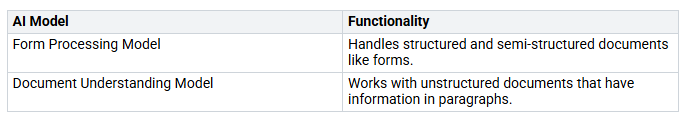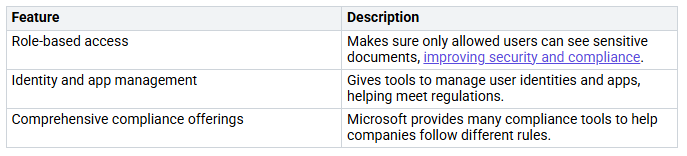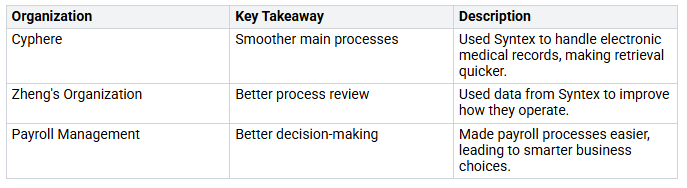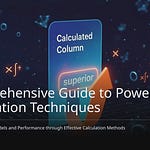Traditional document management has many problems. You might have issues with version control. This can cause confusion and miscommunication. Collaboration problems often lead to delays and inefficiencies. Compliance issues can lead to big financial penalties. Also, finding documents can be hard because of siloed structures. Inconsistent categorization makes knowledge management even harder.
Microsoft Syntex solves these problems by making processes easier. It improves compliance and cuts down on manual work. With its new features, you can change how you manage documents. This will help you be more productive.
Key Takeaways
Microsoft Syntex helps manage documents automatically. This cuts down on manual work and boosts productivity.
AI helps sort documents well. This makes it easier to find important information.
It works well with Microsoft 365. This improves teamwork and makes workflows smoother.
To use Syntex, you need to plan carefully. Training and regular checks are important for success.
Using Syntex also helps with rules and safety. It keeps sensitive information safe and follows industry rules.
Traditional Challenges in Document Management
Inefficiencies and Data Silos
You have big problems with traditional document management systems. Many companies deal with data silos. These silos make it hard to work together. They often happen because of:
Organizational Structure and Culture: Departments compete and keep data to themselves.
Legacy Systems: Old technology makes it hard to share and access data.
Lack of Data Governance: Without clear rules, data management gets messy.
When you keep your main data separate, it’s like putting team members in soundproof rooms. They can’t talk, and working together is tough. When information is isolated, you can’t see the whole picture needed for good decisions. Not having access to important data slows down teamwork and productivity.
Compliance Risks and Lost Productivity
Using manual document management can put you at risk for compliance issues. The table below shows some major risks:
A study by IDC found that problems in managing information can cause a 21% drop in productivity. This can cost companies almost $20,000 for each employee every year. You might notice that almost half of your team has trouble finding documents quickly, while others spend hours searching for files. These issues not only affect your compliance but also hurt your overall business success.
Features of Microsoft Syntex
AI-Driven Classification
Microsoft Syntex changes document management with its AI-driven classification. This feature helps you automatically sort and pull information from different document types. These include contracts, invoices, and forms. The technology uses two main AI models:
With these models, Microsoft Syntex can tell what type of document it is by looking at the content, not just the file name. You can use ready-made AI templates to pull out important content quickly. For example, Syntex can sort documents, add the right sensitivity and retention labels, and help you follow rules. By changing unstructured files into organized data, you get better control over your documents and boost your productivity.
Seamless Microsoft 365 Integration
Microsoft Syntex works well with Microsoft 365 apps, making document management much better. This smooth connection lets you read, tag, and index content easily. Here are some important integration features:
AI-powered search to find and reuse content easily.
eSignature for handling contracts and invoices.
Links with third-party apps for more features.
This integration helps you discover and manage content better in Microsoft 365 apps. For example, you can create apps and processes focused on content using Syntex services. Plus, the AI-powered search feature makes it easier to find important documents.
Also, Syntex can automatically tag images using a visual dictionary with many recognized objects. It can even read and change handwritten text into searchable tags. This ability lets you teach Syntex to read content and build AI models without needing to code. By adding compliance labels for retention management, you make sure your organization follows rules while making workflows smoother.
Benefits of Microsoft Syntex for Document Management
Streamlined Workflows
Microsoft Syntex makes your document management much better. It helps automate boring tasks. This lets you focus on important work. Here are some main benefits:
Smart Automation: Syntex saves time on organizing documents. This helps your team work on more important things.
Optimized Information Retrieval: You can find important data quickly with automatic sorting. This feature cuts down the time spent looking for files.
Increased Accuracy: By reducing mistakes in sorting documents, Syntex keeps your data trustworthy.
Reduced Operational Costs: Automating tasks gives you more time for important work, which saves money.
Security and Compliance: Syntex keeps documents organized and meets rules, improving your compliance.
Companies that use Microsoft Syntex see clear improvements in how they work. For example, SharePoint Syntex automates tasks, which lowers manual work. This automation boosts accuracy and productivity. You can gain more productivity, save costs, and grow in the digital world.
Enhanced Compliance and Security
Following rules and keeping data safe are very important in document management. Microsoft Syntex has strong features to help you stay compliant with industry rules. Here are some key security features:
With Microsoft Syntex, you can follow data protection laws. It meets specific industry rules, making sure your document work follows legal standards. Also, Syntex works with Microsoft Purview to help with various regulations. This connection offers strong information protection systems that are safe and easy to use.
By automating compliance tasks, you save time and lower mistakes. This improvement leads to smarter content management, which protects your company from data leaks. You can stop losing sensitive information and high-profile leaks, keeping your company’s reputation safe.
Implementing Microsoft Syntex
Using Microsoft Syntex can change how you manage documents. To make sure it works well, follow these important steps:
Assessment and Planning: First, find business processes that can use AI insights. Figure out where your content is stored.
Configuration and Setup: Make sure you have the right licenses. Set up SharePoint for Syntex to work with it.
Model Training: Create a Content Center. Build models for understanding documents based on your needs.
Applying Models: Use the trained models to sort and get information from your documents.
Integration and Automation: Use tools like Power Automate to improve workflows with Syntex insights.
Monitoring and Refinement: Keep checking and improving your models for better accuracy and efficiency.
User Training and Adoption: Set up training programs for users. Create plans to encourage them to use it.
Remember, as Forrester says, “This is not a feature to be flipped on and just work. It will require investment in time and internal expertise.”
You might face problems when you first start using Microsoft Syntex. Users may not want to change from old file storage methods. This can cause inconsistencies and security issues. Also, the growing amount and types of data can make managing it harder. You need to focus on secure data management, especially as more information moves to Microsoft 365.
Training and Support Resources
Training is very important to get the most out of Microsoft Syntex. Here are some resources for your IT teams:
Turn on the Microsoft Syntex feature in the SharePoint admin center.
Set up content types to sort and organize your documents.
Configure content understanding models to teach Microsoft Syntex about your document types.
Map metadata to make sure the right information is pulled and linked to each document.
Test and improve your Microsoft Syntex setup to ensure it works well and accurately.
To help keep things successful, consider these best practices:
Use clear and consistent names for content types and metadata.
Regularly check and update your content understanding models.
Watch and analyze how Microsoft Syntex is performing.
Offer training and support to users.
By using content understanding models, you can improve how you manage documents. Regular updates and changes to your metadata mappings will help keep everything accurate and efficient.
Real-World Applications of Microsoft Syntex
Case Studies in Financial Services
Microsoft Syntex has greatly helped the financial services industry. Here are some important examples:
The London Stock Exchange Group cut down the time for investor analysis from 20 hours to only 90 minutes each week for every analyst. This saves almost 1,240 days of work time each week for the whole company.
Banks and financial companies have automated getting key data from invoices. This change has led to a 70% drop in processing time. It also reduces mistakes from manual entry, which helps with compliance and accuracy.
Using secure e-signatures means there is no need to exchange physical documents. This speeds up approvals and makes everything run smoother.
These examples show how Microsoft Syntex changes document management in financial services. It lets teams focus on important tasks instead of boring paperwork.
Transformations in Legal and Compliance
Legal and compliance teams have special challenges in managing documents. Microsoft Syntex helps solve these problems well. Here’s how:
Also, Microsoft Syntex automates how documents are classified, extracted, and managed. This makes the document review process faster. AI tools can quickly analyze large amounts of legal texts. They find important information and suggest changes. This ability speeds up drafting and reviewing, making everything more efficient.
By using SharePoint Syntex, legal teams can create custom Machine Learning models that fit their needs. These models make document management better by finding and sorting documents like receipts, invoices, and contracts.
Microsoft Syntex changes how we manage documents. It makes things faster and helps with following rules. Organizations that use Syntex see big benefits, like:
Faster file discovery
Better handling of sensitive information
For instance, Cyphere said, “The software has helped us work better and cut down on manual tasks.” By using AI to automate tasks, you can improve how you manage documents. Think about using Microsoft Syntex to gain these benefits and help your organization succeed.
FAQ
What is Microsoft Syntex?
Microsoft Syntex is a tool that uses AI to change unorganized documents into organized data. It helps sort, pull out, and manage documents, making work easier and following rules better.
How does the Syntex Content Center work?
The Syntex Content Center lets you build and manage AI models for understanding documents. You can teach these models to sort and pull information from different types of documents.
Can I integrate Syntex with other Microsoft 365 apps?
Yes, Microsoft Syntex works well with Microsoft 365 apps. This connection improves how you manage documents and helps you use AI insights in your organization.
What are the main benefits of using Microsoft Syntex?
Using Microsoft Syntex makes workflows smoother, improves rule-following, and boosts document security. It cuts down on manual work, so your team can focus on more important tasks.
Is training required for using Microsoft Syntex?
Yes, training is important for using Microsoft Syntex effectively. You should give your team resources to learn its features and get the most out of it.