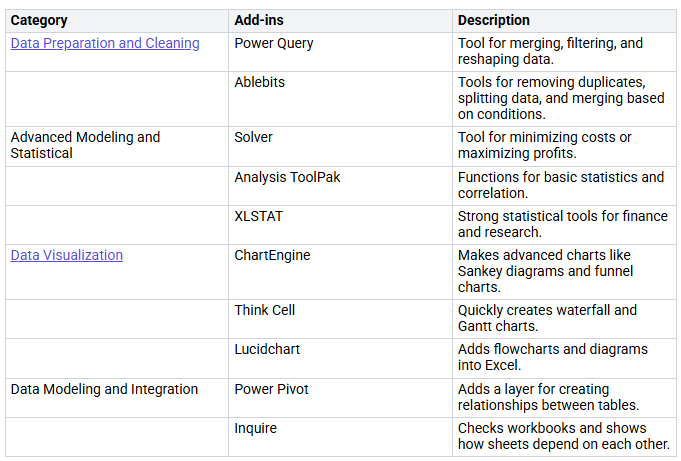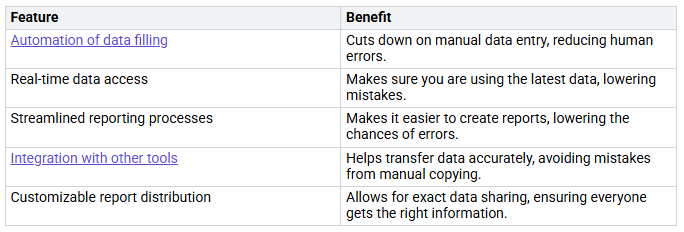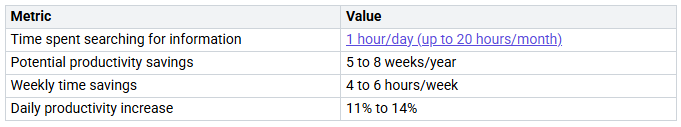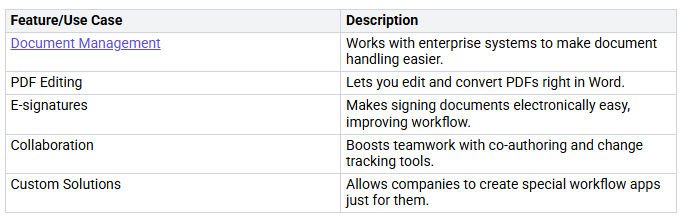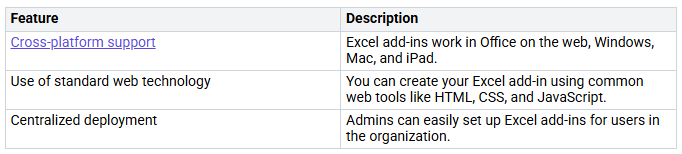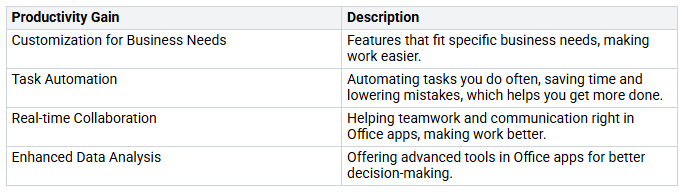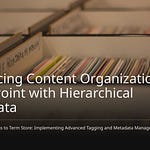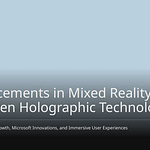The Power of Office Add-ins can significantly enhance your productivity. These innovative web apps integrate seamlessly with Excel and Word, enabling you to automate tasks and streamline your workflows. Consider the time you can save on mundane tasks, while also reducing the likelihood of errors. For instance, Excel Add-ins can automatically manage data tasks, allowing you to work more efficiently and make informed decisions. With tools like Power Query and Solver, you can simplify data management and tackle complex problems with ease. Embrace the Power of Office Add-ins to discover new avenues for increased productivity in your work environment.
Key Takeaways
Office Add-ins help you work faster by doing boring tasks. This lets you pay attention to more important work.
Excel Add-ins make data more accurate. They cut down on mistakes from typing and give you live data.
Word Add-ins help people work together better. They let you share documents and get feedback easily.
Using Office Add-ins with Power Automate makes work easier. It saves time and helps teams work better.
Office 365 Add-ins work on different devices. You can use them from any device that has internet.
Excel Add-ins Benefits
Excel Add-ins have many benefits that change how you work with data. They can automate boring tasks. This saves time and cuts down on mistakes. Let’s look at how these tools can help your workflow.
Automating Data Tasks
One big benefit of Excel Add-ins is that they can automate data tasks. This makes your work easier and lets you focus on important things. Here are some data tasks that Excel Add-ins can automate:
With these tools, you can automate tasks like cleaning data, doing statistics, and making visuals. This speeds up your work and boosts your productivity.
Improving Accuracy
Accuracy is very important when working with data. Excel Add-ins help you make fewer mistakes in many ways. For example, they fill in data automatically. This means you do not have to enter it by hand. Here’s how Excel Add-ins help with accuracy:
By using Excel Add-ins, you can keep your data accurate and trustworthy. This helps you make better decisions and report more effectively.
Besides improving accuracy, Excel Add-ins also boost your data analysis and reporting skills. They help you show data in clear ways, making it easier to share your ideas. For example, special add-ins can help you create great charts and graphs that tell a story. This not only makes your data look better but also helps you decide faster.
Also, Excel Add-ins work well with enterprise systems. This means you can get data from different places without manual entry. You can use your Excel skills to work with these systems, making it easier and faster to get things done.
Word Add-ins Advantages
Word Add-ins have many benefits that can greatly help you manage documents and work with others. By using these tools, you can improve teamwork and make formatting easier. Let’s look at how these add-ins can change your Word experience.
Enhancing Collaboration
With Word Add-ins, working together is easier and faster. You can team up with others in real-time. This makes sharing ideas and feedback simple. Here are some improvements you might see:
Task completion speed: Projects will finish quicker.
Effective resource use: This creates a better work environment.
Shorter cycle times: These show ongoing teamwork.
By using the teamwork features in Word Add-ins, everyone can stay informed. This leads to better results.
Streamlining Formatting
Formatting documents can be boring, but Word Add-ins can make it easier. They can automate many tasks. This saves time and keeps your documents looking the same. Here’s how they help:
With these tools, you can look professional while following industry rules. Word Add-ins help you write and edit policies easily, keeping you in line with regulations.
The Power of Office Add-ins in Workflows
Office Add-ins can really change how you work, especially when you use them with Power Automate. This strong combination helps you automate boring tasks and make your work easier. Let’s look at how this connection works and see some real examples.
Integrating with Power Automate
When you link Office Add-ins with Power Automate, you open up many new options. You can automate tasks like entering data, asking for approvals, and managing emails. This lets you spend time on more important activities instead of getting stuck on simple tasks. Here are some main benefits of this connection:
Enhanced Collaboration: You can connect tools and platforms across teams, breaking down barriers.
Standardized Processes: Automating tasks helps lower mistakes and keeps results the same.
Real-Time Visibility: You get insights into workflows, helping you make faster and smarter decisions.
Strengthened Compliance: Automated records and access controls improve security and rules.
Increased ROI: By lowering costs and boosting worker productivity, you get a better return on your investment.
This connection not only raises your productivity but also helps keep your workflow smooth across your organization.
Real-World Use Cases
Let’s check out some real examples of how Office Add-ins and Power Automate work together to improve workflows:
Finance Teams: A finance team uses Excel Add-ins to automate expense reports. They connect Power Automate to send approval requests right from Excel, cutting down the time spent on manual approvals.
Marketing Departments: A marketing team uses Word Add-ins to create standard templates for reports. They automate sending these reports with Power Automate, making sure everyone gets the latest updates on time.
Human Resources: HR teams can automate onboarding. They use custom Office Add-ins to collect employee info and connect with Power Automate to send welcome emails and set up accounts automatically.
Sales Teams: Sales workers can use Excel Add-ins to track leads and automate follow-up emails through Power Automate. This keeps their pipeline organized and ensures timely communication with potential clients.
These examples show how the power of Office Add-ins can improve your workflows, making your tasks easier and quicker. By using these tools, you can change your daily work and focus on what really matters.
Office 365 Add-ins: Future-Proof Solutions
Office 365 Add-ins are a new way to boost your productivity. They have many benefits that make them better than old add-ins. Let’s explore why these add-ins are a smart choice for your work.
Cross-Platform Functionality
One major benefit of Office 365 Add-ins is that they work on many platforms. You can use them anywhere you have internet. Whether you are on Office Online, Windows, Mac, or an iPad, these add-ins work well on all devices. Here’s a quick look at their features:
With this flexibility, you can work on your projects from any device. This makes it easier to stay productive while you are on the go.
Security and Compliance
When it comes to safety, Office 365 Add-ins protect you well. They have built-in features to keep your important data safe. For example, all data sent is encrypted with SSL protocol. This means your information stays secure while you work. Here’s a look at some key security features:
These features help you follow global data protection laws like GDPR and CCPA. Microsoft 365 makes sure your sensitive information is handled according to legal rules, giving you peace of mind while you work.
By choosing Office 365 Add-ins, you are not just getting a tool; you are investing in a solution that boosts your productivity while keeping your data safe.
Office Add-ins can really change how you use Excel and Word. They help you automate tasks, make fewer mistakes, and work better with others. Here are some important benefits to think about:
Customization for Business Needs: Change features to meet your needs.
Task Automation: Save time and lower mistakes by automating tasks you do often.
Real-time Collaboration: Work together easily in Office apps.
Enhanced Data Analysis: Use advanced tools for smarter choices.
By using these add-ins, you can improve your efficiency and make your workflows smoother. So, why not check out these helpful tools today? You’ll see they can make your work life easier and more productive!
FAQ
What are Office Add-ins?
Office Add-ins are new web apps that make using Excel and Word better. They help you automate tasks, work together with others, and connect with other tools. This makes your work easier and faster.
How do I install Office Add-ins?
To install Office Add-ins, open Excel or Word. Go to the “Insert” tab and click on “Get Add-ins.” You can browse or search for the add-in you want. Then, click “Add” to install it.
Can I use Office Add-ins on different devices?
Yes! Office Add-ins work on many devices, like Windows, Mac, and Office Online. This means you can use your tools from anywhere with internet access.
Are Office Add-ins secure?
Absolutely! Office Add-ins have built-in security features. These include data encryption and user permissions. These features help keep your important information safe while you work.
Do I need coding skills to create Office Add-ins?
No, you don’t need coding skills to use Office Add-ins. But if you want to make custom add-ins, knowing some web technologies like HTML, CSS, and JavaScript will help.