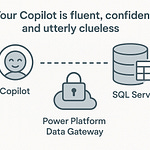Quick question—can you spot the one environment that could allow your sensitive data to slip out, even with DLP rules everywhere else? If you’re relying on the default Power Platform setup, the answer might surprise (or scare) you. Let’s uncover where your real exposure is and how three simple changes could fix the holes that most professionals totally overlook.
Why Your Environment Strategy Is the Real Weak Link
You know, whenever people talk about DLP in the Power Platform, the spotlight always lands on connectors. Should we block Dropbox? What about Twitter? But almost nobody asks about their environment strategy. If you’re like most admins, you might have barely touched it. Here’s why that matters—possibly more than anything else.
When organizations first spin up the Power Platform, the default instinct is to go with the flow. Just let everyone use the default environment, set up a couple of DLP rules for peace of mind, and focus on those risky connectors everyone keeps mentioning. The default environment becomes that familiar shared space: it’s technically a sandbox, but the problem is nobody’s really watching the door. The logic is, if you lock down the high-risk connectors and slap a few policies in place, you’ll be fine. Yet, this is where the plot thickens.
The default environment sits wide open, quietly inviting every new app, every flow, and every unplanned experiment. It’s like moving into a brand-new office building and assuming the main front doors will keep everyone safe—meanwhile, you never bother to check if the side doors are propped open with a mop bucket. Most admins don’t realize it, but the default environment isn’t just for casual experiments. It’s a space with production-level connections, sensitive data, and—here’s the kicker—little oversight. This isn’t some wild hypothetical, either. Security reviews keep coming across cases where a proof-of-concept app built innocently enough in the default environment gets traction, and suddenly, it’s being shared across teams. It moves from “let’s try this out” to “everyone’s depending on it” without a single extra permission check.
Microsoft’s own research found that over 60% of sensitive Power Apps data leaks trace back, not to poorly configured connectors, but to environments left open to everyone. If you’re surprised by that, you’re not alone. It’s the kind of detail that slips under the radar until someone’s reporting a data breach. The reason? Most folks assume the environment itself is just a backdrop. But it’s not. It’s a living, breathing security boundary, and when it isn’t mapped to your business units or levels of sensitive data, you might as well be tossing your risk map out the window.
Let’s say you’re in a typical enterprise setup. The defaults are left alone, and teams start building proof-of-concept apps in that one shared environment. Maybe a procurement group knocks together a quick workflow to help with purchase order approvals. It works, so they share it with their finance colleagues, who share it with another department. In a few weeks, data is flying between business groups, all because nobody thought to ask if the environment itself should be restricted. It’s remarkably common. What starts as a harmless internal tool becomes the backbone of critical business processes—without a single layer of separation between HR, finance, and anyone else who stumbles across the app.
Now the mistake most organizations make is thinking environments are just a matter of convenience. Deploy one because it’s easy, or because “that’s just how it’s set up.” But environments should be matched tightly to your actual business boundaries—who needs access, what kind of data is handled, and where the organization’s risk lines fall. Assigning clear environments for each business unit, or even high-sensitivity projects, keeps your most important data from blending into the general chaos. If you skip this, all the DLP rules and connector blocks in the world won’t help, because the core separation doesn’t exist in the first place.
This is the difference between drawing clean lines on a map before you build your walls and letting everyone pick their own path. A strong environment strategy sets those boundaries up front and makes it crystal clear where sensitive data can and can’t flow. You can layer on DLP rules after, but if you let your default environment become the kitchen sink for every new idea, you’re basically giving people the recipe for a data leak.
And here’s something most folks miss—the impact from poor environment strategy doesn’t just show up in risk reports. It affects visibility. If every Power App lands in one sprawling environment, tracking which department owns what becomes impossible. Incident response, audits, even simple troubleshooting all turn into a nightmare. The environment boundaries aren’t just technical—they’re operational.
So, if you’ve spent hours debating which connectors to block, but never mapped out your environments in detail, you’ve missed the highest leverage point in your DLP strategy. Prioritizing environments takes more work at the start, but it underpins everything else. Whenever something slips through the cracks, it’s usually not because a connector failed. It’s because the environment framework was never set up to begin with.
If you’re thinking, “maybe my connector blocking rules aren’t the real hero here,” you’re onto something. Because when the foundation is shaky, every other DLP policy is standing on borrowed time.
But environments are just the beginning. Once you’ve drawn those boundaries, the next weak link often isn’t where you expect. There’s a reason why simply blocking connectors can make your risk go up, not down—and almost nobody talks about how that happens.
Connector Governance: Why Blanket Blocking Backfires
If you’ve ever tried to lock down a Power Platform deployment, the temptation to just block every connector that doesn’t have “Microsoft” in the name is real. It feels like the fastest way to cut down risk—no extra endpoints, no sneaky data leaks, problem solved. At least, that’s how it looks on paper. In reality, a blanket ban has the opposite effect: it drives your users to get creative in ways you can’t predict, and suddenly, you’re dealing with risks you can’t even see, let alone manage.
Let’s be honest—most admins have had a “just block it all” moment. Maybe you’re looking through the massive list of connectors and thinking, why does Power Platform even need access to Instagram or Trello? The default solution is the nuclear option: only let people use Microsoft connectors, shut down everything else, and call it a day. It feels safe. You’ve slashed the attack surface, turned your compliance report green, and earned a few nods from leadership. But here’s the catch: real-world business doesn’t freeze for IT policies, and people find a way to get things done whether you want them to or not.
When users hit a brick wall with connectors, they don’t just give up—they look for workarounds. You block Salesforce? They export to Excel and upload it via email. You block Slack? They use their phones or set up a Teams integration on their own. Sometimes it’s not even malicious—it’s just the business moving faster than your rules. This is exactly how shadow IT starts to spiral. Every new restriction nudges users toward riskier patterns outside the Power Platform, and you end up with business-critical flows stitched together with unsanctioned apps, personal devices, or random web services nobody’s reviewed. You think you closed the door, but someone found an open window.
And it’s not just end users finding these gaps. Consider a story from a large enterprise where the IT team felt pretty confident in their connector controls. They’d blocked everything but a few Microsoft-sanctioned services, assuming that was airtight. Then the CFO’s team discovered a need to pull finance data from an external partner. Problem was, there was no official connector left unblocked that could do the job. So, with the best intentions, someone set up an HTTP connector because it was still allowed for a specific use case—and just like that, company data left the environment in a way that none of their DLP policies expected. No one thought it’d be the HTTP connector, but it was.
This kind of oversight is how real breaches happen. Blocking connectors without a full picture of where your data flows is like banning thumb drives and forgetting that sensitive files still leave your network as email attachments. Most organizations miss these hidden exits because, let’s face it, the list of connectors is long and often overwhelming. It’s easy to overlook the ones you don’t use every day.
It’s not only anecdotal, either. Microsoft’s own internal research found that when organizations over-block connectors, they actually see more unsafe integrations cropping up—just outside the boundaries of what IT can see. Cutting off options inside Power Platform doesn’t stop the integration work; it just pushes it to less visible, less managed places. In some companies, the first time IT hears about a new business process is when there’s a support ticket because someone broke their Zapier integration.
But here’s where it gets tricky—even the connectors you do allow are double-edged swords. HTTP connectors, for example, aren’t just a loophole. They’re essential for business processes that need to talk to legacy systems or external vendors with no first-party integration. Cut them off completely, and you can grind entire workflows to a halt. But leave them wide open, and you’ve just installed another side door to sensitive data. It’s a balancing act that forces you to think harder about each connector’s real business value and risk profile. Not all connectors are created equal, and a blanket block ignores all the real nuance.
So where do you go from here? The difference-maker is moving from a yes/no list to actual data flow mapping. Instead of blocking everything by default, start with questions: What data needs to move where? Which connectors are vital for the business, and which are just nice-to-haves? Are there patterns where data leaves your control zone even with only “safe” connectors allowed? Once you know those flows, you can tune your DLP policies with precision. Let what’s essential through—under tight controls—and restrict the connectors that truly don’t fit the business need.
If DLP is going to be more than a checkbox exercise, you have to know your environment, connectors, and how your actual users work. You can still maintain innovation and business agility without losing sleep over data exfiltration. Rigid blocking doesn’t cut it; targeted governance does. And the bonus is that your DLP reviews become less stressful, because you’re focused on the connectors that matter instead of chasing every new SaaS logo that pops up.
Of course, even with tight connector governance, DLP can still unravel at the seams where data sharing gets fuzzy. Locking down environments and connectors only goes so far if data is being shared too freely, or with the wrong people, inside or outside the organization. And internal threats often look nothing like the ones your policies try to catch.
Data Sharing Philosophy: Rethinking Internal vs. External Risks
Deciding who gets access to what inside Power Platform isn’t nearly as binary as the average policy document makes it sound. A lot of organizations fall into this comfortable rhythm—if someone’s internal, they get a pass; if they’re external, they get the banhammer. The policies line up accordingly. You see DLP rules that give almost unlimited trust to anyone using their corporate email, and a pile of restrictions aimed squarely at anyone with a third-party or guest account. But reality is messier. Insider threats don’t wear a different badge. Partners, vendors, and even contractors often end up inside your environment, with permissions that blur every neat line you tried to draw.
What’s tricky here is that we instinctively trust internal users and treat externals—consultants, business partners, temporary accounts—as the danger zone. That’s how the default DLP logic gets built. But the problem is, insider risk isn’t just about bad actors with a grudge. Accidents, over-sharing, and plain old curiosity do most of the damage. Let’s say procurement builds an approval workflow in Power Platform, then gets a request to streamline onboarding with a partner firm. They add the partner’s team to the environment for a week to collaborate, maybe intending to audit things later. The workflow is now a shared asset, but nobody remembers to remove access, and a few months after the engagement ends, confidential data is still sitting where it shouldn’t be. Suddenly, a partner gets information they’re not supposed to see. It doesn’t take an outsourcer to create this mess. Internal transfers or cross-functional projects cause just as much confusion—users inherit global access, but never lose it once the project ends.
Gartner’s recent numbers cut through any sense of complacency here. They point out that over half of data loss incidents actually originate from within the organization. This isn’t just disgruntled admins or rogue insiders. It’s everything from overenthusiastic sharing in Teams to sending sensitive Power Apps data to vendors over email, just to save a few clicks. And that trusted internal user? All it takes is a minor slip—opening up an app to a larger group by default, or connecting sensitive data to a less privileged environment—and the door’s wide open.
Part of the problem is that most DLP strategies get stuck thinking about boundaries in two flavors: block/allow, black/white, internal/external. There’s rarely room for nuance. You see DLP rules drop the hammer on guest users but go soft on anything with a company login. The idea is that internal traffic is low risk. But with hybrid work, BYOD, and business partners woven through major projects, those old internal/external lines are running together like permanent marker on wet paper. A partner who gets added to a group for a short-term need may wind up with permanent read or write access. In some cases, third-party contractors become admins for a specific app, then get reassigned elsewhere, leaving behind a trail of unchecked access.
One case that comes up again and again: a business unit sets up a critical Power Apps workflow and needs help from a third-party vendor. Instead of creating a tightly controlled test environment with granular permissions and expiry dates, the admin just adds the vendor directly to their main environment. The assumption is that regular DLP policies—built for internal traffic—will handle everything. But it rarely works that way. The result? Sensitive information is exposed, accountability is scattered, and when something slips, the response time is painfully slow. Even if no harm was intended, the oversight is still a data loss event.
Now, locking everything down isn’t a real option either. Business needs don’t stop because you wrote a stricter policy. Supporting collaboration—inside and outside the org—means there has to be a way to share data, but only with tight controls. This is where controlled exceptions enter the picture. Think temporary sharing where every new access is logged, deadlines are set, and there’s a defined review process. You allow the workflow, but leave an audit trail and remove that access the moment it’s no longer needed. The trick is to treat every new access as a temporary exception, not a permanent right.
When you skip this philosophy and keep rolling with a basic block/allow notion, sensitive information finds its own path—hopping between environments through connectors and users who have “just enough” access to create a problem. You see patterns where data moves from a locked-down app to a less-protected group, then lands with an external consultant because a calendar invite carried the wrong permissions.
So the solution isn’t an arms race of new rules. It’s building a risk-based sharing model that actually reflects the messiness of real business. Regularly review which internal and external users have access, where data is flowing, and how exceptions are tracked and closed. If you build in reviews and temporary privileges, people keep working—and you actually catch the problems before they show up in an audit.
This shift moves you out of a binary world and into a layered defense. Gaps that were invisible with a “block external, trust internal” approach suddenly light up. You find dormant access, over-shared environments, and connectors linking apps no one remembers owning. That risk-based lens isn’t just a process change; it fundamentally closes holes you didn’t know existed.
With environments, connectors, and data sharing all pulling in opposite directions, you can start to see how they interact—the cracks that form when you miss just one piece. When these leverage points move together, something interesting happens: the security framework actually starts to adapt, not just enforce.
Ripple Effects: Building Resilient, Adaptive Security
If you’ve ever wondered how a single misstep can spiral into a systems-wide problem, Power Platform DLP is a case study waiting to happen. Let’s talk about what really happens when you miss just one of the three leverage points—environments, connectors, or sharing. The result isn’t usually a tidy, contained incident. Instead, problems cascade, gaps widen, and nobody’s dashboard lights up until a real security incident makes the whole thing unmissable. That’s because security, especially on platforms as flexible as Power Platform, almost never gets undone by a single careless setting. It’s the slow accumulation of “good enough” decisions—skipped reviews, blind spots, and the wrong assumption that DLP is a one-and-done setup—that really gets you.
The first time you notice something’s off, it almost always looks small. Maybe a user can access a Power App they shouldn’t. Maybe a flow pushes sensitive data to a team that’s not supposed to see it. Then, when you finally sit down for a deep dive or an audit, the pattern jumps off the page—these issues pop up in places where your environments, connector policies, and sharing logic were all working in isolation, never together. It’s like playing whack-a-mole with risk, only to realize too late that the real problems always slip through the cracks between the moles.
Consider how easy it is to treat any one of these areas as the “real” risk. Some admins zero in on connectors and think, “if I can just block the right list, I’m covered.” Others obsess over permissions and let the default environment become a black hole where everything, from POC apps to mission-critical flows, end up living together. What almost nobody admits out loud: every overly strict connector rule falls apart if environments are wild-west, and a flawless environment setup means nothing if your sensitive workflow ends up being shared with everyone, everywhere, all the time. The pieces aren’t just related; they depend on each other.
The Fortune 500 story still pops up on security forums. Months invested in crafting dozens of DLP rules, multiple rounds of testing, outside consultants—you name it. All the right checkboxes, on paper. Yet a single overlooked environment setting allowed a contractor, who was just meant to support a short-term finance project, to view and export data they should never have seen. The company ended up explaining itself in the press, answering calls from regulators, and sending out apologies to impacted clients. You could blame the contractor, but anyone who’s run an audit recognizes the real pattern: perfect rules in silos, but no system to keep them working together. The breach didn’t happen because DLP logic was missing; it happened because nobody thought about how the rules actually interacted, especially as new apps and users moved through the system.
It’s not rare. Security audits across both small and large organizations tell the same story. Teams nail the connector governance this year, but forget to check who’s left as an owner in their overstuffed default environment. Or they get environments locked down, only to see data walk out the door via permitted connectors and a lack of limits on sharing. It’s like building three walls on your house, admiring your progress, and then wondering why the wind keeps blowing through.
The reality is, DLP works best when you see it as a living ecosystem, not a static product of last year’s compliance list. Every time a business sponsor requests an “urgent exception” or a partner integration gets fast-tracked for a deadline, small cracks appear. What worked with your security settings last quarter can easily become your largest exposure now. The trick isn’t obsessing over a perfect setup—it’s making review and adjustment a built-in part of your ops. When you map data flows, tag business-critical apps, review environment access, and flag stale sharing links, you’re not chasing ghosts—you’re closing paths that lead to real breaches.
Adaptive frameworks are what set the mature organizations apart. The ones that approach DLP as a repeatable, evolving process can handle the churn: people come and go, business units reshuffle, new connectors arrive every month. When business changes, static rules stop working, sometimes in ways that don’t show up until a real incident makes you wish you’d looked sooner. The most resilient setups do something simple but powerful—they expect change. Reviews aren’t a checkbox; they’re routine. Exception lists aren’t “set and forget”—they get smaller, not longer.
And if you’re thinking that all this sounds like more overhead, take another look at incident timelines. Organizations that treat DLP as a living process shrink their exposure window every year, not expand it. They catch risks moving sideways before they reach the front page. The effort up front pays off with far fewer fire drills and a much easier time keeping users productive, not frustrated.
Here’s what you actually get out of tuning and revisiting those three leverage points—a Power Platform setup that bends and flexes with changing needs, instead of cracking under pressure (or catching up with breaches after they hit). Most people won’t notice the complexity, but you will—especially when your audit season is more documentation and less damage control. As the landscape keeps shifting, even a single gap can become a headline, but a connected, adaptive DLP approach keeps you ahead of the curve. And with all three layers pulling together, the platform becomes both safer and a lot more useful for everyone who relies on it.
So let’s take a step back and look at what all these moving parts reveal—because understanding the “why” behind DLP is where the biggest impact starts.
Conclusion
Security in Power Platform isn’t about shutting everything down. It’s about knowing where to step in and actually make a difference. If all you’ve done so far is block connectors, check a few DLP boxes, and hope for the best, now’s the time to look deeper. Take a hard look at your environments—who owns what, and who can share data? Pull up your connector logs, and see which rules reflect how your business actually moves. Most important: re-examine sharing, both inside and outside your walls. What’s your toughest DLP problem right now? Drop it in the comments—we’ll tackle it together.