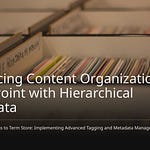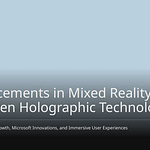In today’s digital world, data helps make choices and plans. Organizations that use data well can be more successful. The value of Microsoft 365 telemetry lies in the many useful insights it provides. For example, recent reports show that 73.5% of managers and leaders depend on data to make decisions.
How can you improve your security, follow rules, and increase efficiency using telemetry data? Think about how watching things in real-time and finding unusual activity can change how you handle security. This also helps with following rules and making everything work better.
Key Takeaways
Microsoft 365 telemetry gives important information. This helps organizations make smart choices and do better.
Keep an eye on key numbers like active users and service uptime. This helps find trends and possible security problems.
Use telemetry data to find strange activities. This can make security better and help follow data protection laws.
Set up telemetry by following simple steps. Make sure you look at the data well for ongoing improvement.
Study real-life examples to see how telemetry can boost user involvement and work efficiency.
Importance of Microsoft 365 Telemetry
Telemetry data is very important for watching how your organization works and makes choices. When you collect and study this data, you get helpful insights that can shape your plans. Knowing telemetry data helps you see patterns, trends, and unusual things that might show risks or chances.
Understanding Telemetry Data
Microsoft 365 gathers different types of telemetry data that give a full picture of your organization’s actions. Here are some main types of telemetry data you should know about:
Inventory data
Usage data
Health data
Recently opened Office documents and templates
Recently loaded add-ins and apps for Office
User data
Hardware and software data
This data is sorted and saved in various ways, making it easy to access. Below is a table that summarizes the types of telemetry data and what they mean:
By knowing these data types, you can use telemetry better to improve your organization’s performance.
Key Metrics to Monitor
Watching key metrics through Microsoft 365 telemetry is important for making good decisions. Here are some of the most common metrics to keep an eye on:
Active Users
Storage Used
Teams Usage
OneDrive Usage
SharePoint Usage
Email Volume
Email Response Time
Failed Logins
OneDrive Sync Errors
Service Availability
SharePoint Site Collection Size
File Uploads
These metrics give insights into how users engage, how the system performs, and where improvements are needed. For example, tracking active users helps you see adoption rates, while watching failed logins can warn you about possible security issues.
By using telemetry data well, you can spot risks early, reduce downtime, and improve your security. Finding problems early lets you fix unusual things before they get worse, keeping operations running smoothly. Also, organizations that use telemetry data for decision-making often see better results. In fact, 60% of businesses use data for important decisions about innovation, showing how valuable Microsoft 365 telemetry is for driving strategic plans.
Value of Microsoft 365 Telemetry Benefits
Microsoft 365 telemetry has many benefits that can greatly improve how your organization works. By using telemetry data, you can make security better, follow rules, and increase efficiency.
Enhancing Security Posture
Using Microsoft 365 telemetry helps you make your security stronger. You can see more about user actions and how the system works. This helps you find possible threats before they become big problems. For example, the Office Telemetry Dashboard collects and processes data about inventory, usage, and health. It connects to an SQL database to show how Office files, add-ins, and solutions are used. This connection helps you spot possible security risks easily.
Checking your Microsoft Secure Score often can also give you a clear view of your security level. This score compares your security to industry standards. By measuring your security improvements regularly, you can stay compliant and reach your security goals.
Improving Compliance Efforts
Telemetry data is very important for meeting compliance rules. You can find out about important data protection laws like GDPR, HIPAA, and CCPA. Using the Microsoft Purview compliance portal helps you manage compliance tasks well. The Compliance Score feature lets you check and improve your compliance settings.
Here are some key actions to enhance your compliance efforts:
Set up data classification and labeling rules for sensitive information.
Create Data Loss Prevention (DLP) rules to protect sensitive data in Microsoft 365 services.
Turn on audit logging to track actions and find compliance issues.
Teach users about compliance rules and data protection policies.
Organizations should remember that audit log data is kept for a limited time. For E3 licenses, this time is 180 days, while E5 licenses keep logs for one year. Taking proactive steps is important to keep important audit logs, which are needed for meeting rules and compliance.
Boosting Operational Efficiency
Microsoft 365 telemetry can greatly improve how efficiently your organization operates. By giving real-time views into operations, you can manage workloads better. This ability lets you adjust processes for the best performance, leading to great results.
For example, organizations like NHP have used telemetry in Microsoft Dynamics 365 to watch their systems closely. This method improved user experience and made finance and operations smoother, reducing IT problems. By using telemetry data, you can quickly find and fix issues, look at daily operations, and make smart decisions for different roles in your company.
Implementation Steps for Telemetry
Setting Up Telemetry in Microsoft 365
To set up telemetry in Microsoft 365, do these steps:
Make a new folder and share it.
Open the Telemetry Dashboard for Office 2016 from the start menu.
Click ‘Install Telemetry Processor on this computer’.
Run the Office Telemetry Processor settings wizard.
Provide the SQL server and database name.
Type the shared folder path you made earlier.
Set permissions and finish the setup.
Here’s a summary of the parts involved in the setup:
Analyzing and Interpreting Data
After setting up telemetry, you need to analyze and understand the data well. Use tools like Power BI Metrics and Azure Application Insights to get insights from your telemetry data. These tools help you make custom dashboards and set alerts for specific metrics.
Here are some best practices for understanding trends in your telemetry data:
Regular Monitoring: Set up regular checks to stay updated on system performance and user activities.
Custom Dashboards: Make custom dashboards to show key metrics and trends.
Alerting and Automation: Use alerts and automation to quickly respond to important issues.
Continuous Improvement: Use telemetry data to keep improving system performance and user experience.
Data Security: Make sure telemetry data is stored safely and access is controlled.
Integrating with Business KPIs
Linking telemetry data with your business KPIs can give useful insights. For example, Microsoft Connected Field Service works with Dynamics 365 Field Service, using Azure IoT features. This connection acts as a bridge between IoT devices and business operations, allowing real-time communication.
By using insights from telemetry data, you can fix problems early and improve operational efficiency. This method helps you match your telemetry insights with your strategic goals, making sure your organization stays flexible and ready for changes.
By following these steps, you can unlock the full potential of Microsoft 365 telemetry and make meaningful improvements in your organization.
Real-World Applications of Telemetry
Case Studies of Successful Implementations
Many organizations have used Microsoft 365 telemetry to improve their work. Here are some important examples:
Another example is Masco, which used Microsoft 365 Copilot with BrainStorm. They had problems like low user awareness and resistance to change. But they increased awareness and engagement, reduced support calls, and improved onboarding time.
Lessons Learned from Telemetry Insights
Organizations have learned important lessons from their telemetry data. Here are some key takeaways:
Put People First: Focusing on user experience is key for successful technology adoption.
Harness the Power of Data: Using telemetry and analytics helps make smart decisions and improve deployment strategies.
One Size Does Not Fit All: Customizing help based on user groups speeds up adoption.
Reach People in a Place and Time Relevant to Them: Giving support when it matters boosts user engagement.
Leverage Gamification and Collaboration: Encouraging users through competition can drive adoption effectively.
Also, organizations often face challenges during implementation. Common problems include not having enough IT team capacity, trouble calculating project costs, and worries about cybersecurity. Fixing these issues early can lead to smoother changes and better results.
By learning from these case studies and insights, you can make the most of Microsoft 365 telemetry and create meaningful improvements in your organization.
In conclusion, Microsoft 365 telemetry gives important insights that can change your organization. By using telemetry data actively, you can:
Keep up with fast changes in telemetry.
Use Power BI apps for more access.
Set up telemetry automatically for better efficiency.
Use data wisely for big benefits.
Move from just having tools to using them well.
As you think about the future of telemetry, remember it helps with smart decision-making by giving data-based insights. It helps improve deployment plans and check how AI tools work. Using these features can lead to better efficiency and ongoing growth in your organization.
By using Microsoft 365 telemetry, you can make smart decisions that bring lasting improvements to your organization.
FAQ
What is Microsoft 365 telemetry?
Microsoft 365 telemetry is data collected from different Microsoft 365 services. It shows how users act, how well the system works, and security events. This data helps you make smart choices and improve how your organization runs.
How can I access telemetry data?
You can get telemetry data from the Microsoft 365 admin center. Use tools like Power BI and the Telemetry Dashboard to see and study the data. These tools help you keep track of important metrics and trends easily.
What are the benefits of using telemetry data?
Using telemetry data makes security better, helps with compliance, and increases efficiency. It lets you find risks early, improve processes, and make decisions based on data that match your organization’s goals.
How often should I review telemetry data?
You should check telemetry data regularly, ideally every week or month. Regular checks keep you informed about system performance, user activity, and possible security issues, allowing you to act quickly.
Can telemetry data help with user training?
Yes, telemetry data can show where users have trouble. By looking at usage patterns, you can find training needs and adjust your training programs to help users learn and use Microsoft 365 tools better.