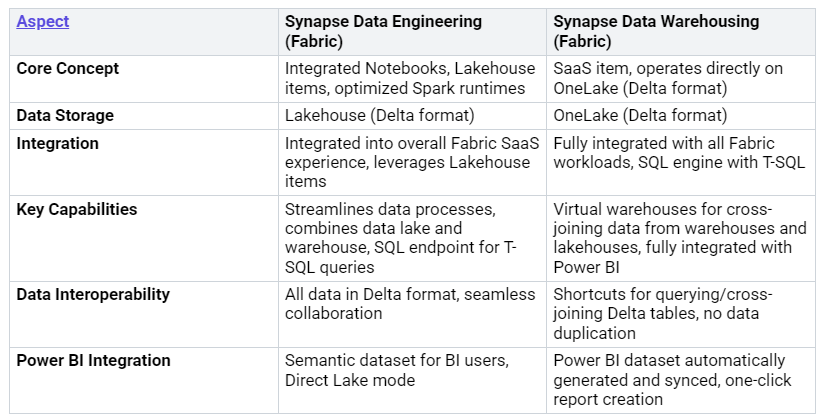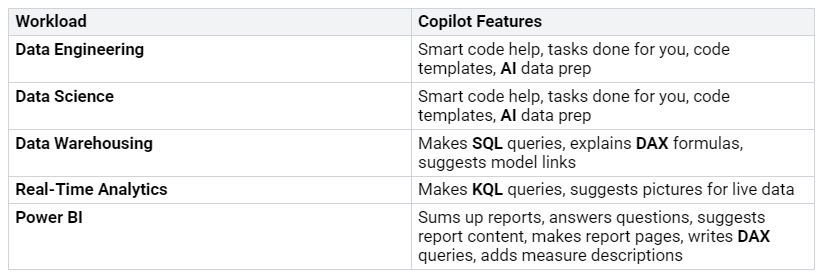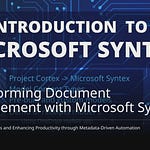Microsoft Fabric is one platform. It brings together all your data tools. This platform is very important for 2025. It makes data easy to handle. It helps people work together. It also speeds up smart insights. Your data systems are getting harder. Microsoft Fabric helps you with them. The market for data platforms will be big. It will reach $4.25 billion in 2025. This shows new data platforms are key. Microsoft Fabric fixes messy data problems. It gives you an easy way to use all your data.
Key Takeaways
Microsoft Fabric is one platform. It brings all your data tools together. This makes data easy to use and helps you get smart ideas fast.
OneLake is like a single storage spot for all your company’s data. It helps different teams work together. It also makes sure everyone uses the same, correct information.
Microsoft Fabric uses AI and Copilot. These tools help you prepare data faster. They also help you analyze data and create reports more quickly.
Microsoft Fabric helps you save money. It is one system, so you spend less on computers and running costs. It also helps your data team work better and faster.
Microsoft Fabric helps your company get ready for the future. It uses new data tools and always gets better. This helps you keep up with new data trends.
Core Components of Microsoft Fabric
Microsoft Fabric has many strong tools. It gives you all you need for data. Let’s look at its main parts. These parts make it powerful.
OneLake: The Unified Data Lake
OneLake is key to Microsoft Fabric. It is like a single data lake. It holds all your company’s data. Think of it as a OneDrive for data. All your data is in one spot. OneLake uses Azure Data Lake Storage (ADLS) Gen2. It works with any file type. This means OneLake acts like one big ADLS account. Each workspace is like a container. Data items are like folders. This lets all your data live in one place. You do not move or copy data. Your data is ready for any job.
OneLake fixes data silos. Data silos happen when data is separate. OneLake is one big data lake. It holds all your company’s data. It comes with every Microsoft Fabric account. This makes data easy to use. It helps you find data. It makes data safe. Before, companies made many data lakes. This made working together hard. It also meant gathering data from many places. OneLake uses “Shortcuts.” These help even more. Shortcuts let you share data. You do not move or copy it. They link data across different areas. You can mix data from different groups. This creates virtual data products. This works even if data is in other places. These places include ADLS, S3, or Dataverse. OneLake is one data lake for your company. It is the only storage for Fabric. It makes many Azure data lakes look like one. This puts all your data in one spot. It makes data easy to find. It makes data easy to use. Shortcuts point to the original data. They do not move it. This gets rid of data silos. You do not need to move data. Users always get the newest data.
Integrated Analytics Experiences
Microsoft Fabric brings together many ways to look at data. These include data engineering, data warehousing, data science, real-time analytics, and business intelligence (Power BI). These tools work well together. Each one helps the platform.
Synapse Data Engineering: This tool helps you manage data. It uses notebooks. It uses Lakehouse items. It has fast Spark runtimes. Lakehouse mixes data lake and data warehouse features. It stores data in Delta Lake format. This helps data experts use it. It also has a SQL endpoint. This lets you use T-SQL queries. You can use views and functions. Lakehouse takes in data. It uses dataflows and pipelines. It uses shortcuts. This makes virtual folders. It makes virtual tables. You do not copy data. All data in Microsoft Fabric saves in Delta format. This helps data experts work together.
Synapse Data Warehousing: This is a SaaS tool. It is in Microsoft Fabric. It works right with your data. This data is in OneLake. It is in Delta format. It connects fully with Power BI. You can make virtual warehouses. These can mix data. They mix data from warehouses and lakehouses. You do not copy data. This is thanks to shortcuts. This stops the old, slow way. That way built pipelines. It moved data. Power BI makes a dataset automatically. It stays updated with your warehouse data. This makes reports easy to build. It makes data models simple.
Synapse Data Science: This lets you build machine learning models. You can use the PREDICT function. This is for big scoring on Spark. Data from Synapse Data Science can go to the Lakehouse. Power BI Direct Lake uses this data for reports. This gives you fast insights.
Synapse Real-Time Analytics: This helps you work with data as it comes in. You can look at live information.
Data Activator: This tool watches your data. It looks for patterns. It can start actions automatically.
Power BI: This is your business intelligence tool. It helps you make reports. It helps you make dashboards. Power BI works well with Synapse in Fabric. You can easily make datasets. They are right on top of the Lakehouse. Microsoft Fabric brings together Power BI, Data Factory, and Synapse. This lets data science users work on safe data. They can share data. They can share code. They can share models. They can share experiments. This is across teams.
Copilot and AI Integration
Microsoft Fabric is an AI analytics platform. It uses AI and Copilot. This makes data ready faster. It makes analysis faster. It makes reports faster. It helps you work better. It makes advanced tools easier to use.
For data preparation, Copilot has great AI tools. It gives you automatic ideas. It uses rule-based AI. This AI looks at your data. It shows useful Data Wrangler actions. These ideas change as you work. You can also make your own actions. Just tell Copilot what you want. Copilot writes the code for you. You can see it first. Copilot for Data Engineering and Data Science gives you AI tools. It helps data experts. It finishes code smartly. It does common tasks for you. It gives you code templates. This helps you build strong pipelines. It helps you make complex models. Copilot uses advanced machine learning AI algorithms. It gives you code ideas. These fit your task. This makes coding easier. It makes coding better. It helps from getting data ready. It helps to get insights. You can also “Prep data for AI.” This helps AI understand your data better. This gives more correct answers. It has AI Data Schema. This lets model makers pick important tables. They pick fields and links. This helps Copilot understand data. Verified Answers link questions to visuals. This makes sure Copilot’s answers are approved. AI Instructions let users add more info. This is about their data model. This makes AI answers better.
Copilot also makes reports better. It understands what you ask. It makes SQL, DAX, and KQL queries. It suggests pictures in Power BI. It explains DAX formulas. You can make dashboards. These use live data. Copilot makes DAX measures. It uses plain English. It suggests model links. It explains measures. It makes them better. You can build semantic models. You use business descriptions. Copilot changes your requests. It makes KQL queries. It suggests pictures for live data. For business users, Copilot in Power BI can sum up reports. They can ask questions about data. They can add summaries. This is when they set up report alerts. For report makers, Copilot helps suggest report content. It makes report pages. It sums up the data model. It makes a summary picture on the report. It writes DAX queries. It adds descriptions for semantic model measures.
Why Microsoft Fabric Matters in 2025
Microsoft Fabric helps you in real ways. It will change your company by 2025. You will manage data better. You will make smarter choices. You will work together more easily.
Simplified Data Architecture
You often have problems. Data is stored in many places. These places are not connected. You need special tools. They bring all data together. Microsoft Fabric fixes this. It puts all work in OneLake. This is one easy-to-use data lake. It helps your whole company.
Old systems make data teams combine many tools. These include ETL tools. They include databases. They include analytics tools. They include display tools. You need them for reports. Microsoft Fabric makes these steps easier. It handles all data steps. This happens in one place. It means less back-and-forth. It means less need for special links. Old data systems are slow. They make it hard for teams to work. Microsoft Fabric replaces them. It uses one system. It gives shared tools. It uses a common data language. This makes rules simpler. It helps more people use data.
One system means you do not link different tools. It puts all data steps in one place. This makes your work smoother. It stops costly linking. This one system helps manage data. It does not need hard links. It makes rules and safety simple. You get answers faster. Microsoft Fabric makes less work for data teams. They spend less time fixing data. They spend less time solving errors. They can make quick reports. This lets teams do important work. They do not get stuck with messy data. They avoid wrong reports. They do not check numbers in many systems. Azure Data Factory in Microsoft Fabric makes data linking easy. It uses visual tools. You do not need to write code. It has strong ways to run tasks. You can link to many data sources. You do not struggle with links. You do not struggle with logins. You do not struggle with changing formats. This makes data linking simple. Business teams can build their own data flows. They do not need engineers. The system fixes data changes. It checks data quality. It fixes errors by itself.
Accelerated Insights and Decisions
The single system and its AI help you. You process data faster. You look at it quicker. You make reports faster. This helps your business react. It speeds up your choices. Microsoft Fabric makes data engineers 25% more productive. You can cut data pipeline building time by 30-50%. Teams say they finish tasks in days. These tasks used to take weeks. You cut the time to get answers by 67%. Data experts spend 38% less time switching tasks.
Companies using Real-Time Intelligence (RTI) react to the market. They are 4.3 times faster. This is from IDC reports. These companies also grow revenue 21% more. Forrester reports this. Fast, smart choices cause this growth. Old Business Intelligence (BI) tools often process data in batches. This causes delays. It takes hours or days. This is between data and choices. Microsoft Fabric’s Real-Time Intelligence helps you. You can instantly get data. You can change it. You can look at live data. This comes from IoT sensors. It comes from APIs. It comes from logs. This tool gives live dashboards. It gives alerts. It automates tasks. It lets you act right away.
Things change fast. Market conditions change. Customer actions change. Work needs change. Real-Time Intelligence in Microsoft Fabric helps your company. You can change right away. Your teams can make quick fixes. They do not wait for weekly reports. They do not wait for IT. Live data makes work faster. It makes it more responsive. It gives answers as things happen. It stops delays from batch processing. It helps you always know and act. Businesses find and fix changes fast. You find problems as they start. This makes fixes quicker. Live dashboards and choices power this. Machine learning and AI models get live, good data. You watch digital and physical things always. Analytics grows without slowing down. You give live data products. These go to people inside and outside.
Real-Time Intelligence in Microsoft Fabric focuses on acting now. It gives a strong, single SaaS system. It always gets and processes live data. It trains machine learning and AI models. It turns raw signals into actions now. It connects data and action. It focuses on reacting as things happen. It does not just watch them. Companies move from old batch processing. They move to live streaming. They do this to stay ahead. Speed is key today. The faster you turn data into answers, the faster your business acts. It gets an edge. AI is central to this change. It makes choices based on the newest data. It finds strange things. It finds patterns. It sends alerts. It always makes work better as things happen. It stops you from waiting for old reports. You can make future choices.
Enhanced Collaboration and Governance
One system helps data experts work better. It makes data rules better. It makes security better for your company. Microsoft Fabric helps a data culture grow. It gives one system for data access. It gives one system for data analysis. This helps data teams and business users work together. It makes data quality a shared job. This happens in one common place.
You get central data management. This removes data in many places. It makes sure all teams use one true data source. This means fewer errors. It makes choices more correct. You switch tasks less often. Fabric puts all needed tools in one place. This makes you more productive. Data experts can focus. They do not switch between tools. The system’s single approach helps teams work together. It keeps data the same. It tracks changes. This helps data engineers, analysts, and scientists work well. You use tools you know from Microsoft. People who know Power BI, Synapse, Data Factory, or SQL find familiar tools. This makes learning much easier. It helps people use it faster. One copy of data means one true copy. This is for all work. This makes all analyses and reports the same. It cuts storage costs. It makes data rules simpler.
Microsoft Fabric is an all-in-one system. It gives data experts one place to work well. They work together on data engineering. They work on analytics. They work on machine learning. OneLake is the built-in data lake. It is one storage spot. This is inside the Fabric system. It stops extra data copies. It stops data moving around. It makes data the same across your company. It also gets data ready for Power BI fast. Easy Power BI linking helps. You go from data work to seeing it easily. This helps users get good answers. It stops the need to link data tools. It stops the need to link business data to Power BI. Fabric builds this in. You get similar tools for different people. It has different ‘experiences’. These are like Data Factory, Data Engineering, Data Warehouse, Data Science. They are all in the same system. This lets different data experts work well together. The Data Science Experience lets data scientists work. They work on the same system as business users. They work with analysts and engineers. This makes sharing data easy. It makes working together easy. This is across different jobs. This easy teamwork makes sharing knowledge simple. It makes fixing problems simple.
Microsoft Fabric makes data rules and security the same. It uses Microsoft Purview. This protects sensitive data. It follows data privacy rules. It uses labels from Microsoft Purview Information Protection. These labels sort data. They protect it. They watch it. You can add these labels by hand. Or they can be added automatically. Tools like default labeling help. Label inheritance helps. Programmatic labeling helps. This covers more data. Data Loss Prevention (DLP) Policies from Purview find sensitive data. They find it when uploaded to Fabric. This happens automatically. This helps fix risks. It makes sure rules are followed. Managers get audit logs. These are for DLP detections. They set up alerts. They set up custom messages for users. Strict access rules control who sees what. This is in workspaces. It uses workspace roles. You can set data-level rules. These are for tables, rows, and columns. This is in specific Fabric items. These include SQL analytics endpoints. They include warehouses. They include Direct Lake. They include KQL Databases. Purview Audit tracks user actions. This is across the Fabric system. It includes Lakehouse access. It includes Power BI access. It includes Spark actions. It includes data factory actions. It gives audit trails. This is for rules and security checks.
Cost Efficiency of a SaaS Platform
You save money with one SaaS system. This means less cost for computers. It means less cost for running things. You also get resources that can grow. They meet changing data needs. Companies save $1.07 million each year. This is in data engineer productivity. They do this by moving to Microsoft Fabric. These savings come from cutting time by 90%. This is time spent finding data. It is time spent linking data. It is time spent fixing errors. This lets engineers do more important work. This includes designing systems. It includes making them better. This leads to faster projects. It leads to more reliable systems.
Moving to Microsoft Fabric saves a lot of money. You stop using old systems. For example, one study shows $530,000 saved each month. This is from stopping old data warehouse machines ($180,000). It is from stopping old ETL systems ($80,000). It is from BI platform licenses ($120,000). It is from running costs ($150,000). This means a net monthly saving of $124,154. This is compared to Fabric’s costs. Better productivity adds $200,000 monthly. This makes a total monthly benefit of $324,154. This gives about a 36% return on investment in three years.
The single F-SKU model in Microsoft Fabric makes billing simple. It replaces many Azure cost areas. It offers one bill item for computer power. This is for getting data. It is for changing data. It is for looking at data. It is for showing data. This way makes cost management easier. It moves away from managing each service. It uses a shared pool of computer power.
Fabric’s SaaS model means you do not manage computers. You do not plan capacity. You do not install updates. You do not coordinate upgrades. This frees up IT staff. They can do more important work.
Fabric’s SaaS model means you need fewer DevOps and infrastructure teams. Microsoft Fabric is a fully managed SaaS solution. It needs no computer setup. It needs no updates. It needs no tuning. Fabric’s SaaS model means no costly computers. It means no special skills to keep them running. All data parts are in one system. This means less need for upkeep.
Future-Proofing Data Strategy with Microsoft
You can make your company ready for the future. Microsoft Fabric helps you do this. It has many tools. It always gets better. This helps you with new data trends. It helps with new tech. It is a smart choice.
Adapting to Future Data Trends
Microsoft Fabric uses Delta Lake. This helps your data lakes. It makes them reliable. It makes them fast. It works with many data tools. Delta Lake is in OneLake. OneLake is Fabric’s main data lake. It stops data copies. It gives one true data source. All Fabric tools use OneLake. They store data there. They use Delta Lake format. OneLake works with Azure Data Lake Storage Gen2. It uses shortcuts. This avoids moving lots of data. It makes access central. It makes rules central. Fabric also helps with data privacy rules. It finds private data. This includes money info. It tags it for safety. It encrypts private data. This happens when data moves. You set rules for who sees data. This stops others from seeing private data. A bank uses Fabric’s safety tools. This keeps customer data safe. Audit logs track data use. This follows rules like GDPR.
Empowering Users and Innovation
Fabric helps data experts. It helps business users. It makes new ideas happen. It has easy-to-use tools. You can do your own data work. You use data in Excel. You use it in Teams. You ask questions in plain words. You use charts. This makes data easy to check. For example, link Excel to OneLake. Ask “What is the average revenue per customer in North America?” See results in a chart. AI Copilot helps with data tasks. This means less help from IT. Companies build smart suggestion tools. They check what customers do. They check what customers buy. They make delivery routes better. They use order numbers. They use traffic info. Hospitals make patient care better. They use live data. Stores make their stock better.
Continuous Platform Evolution
Microsoft always makes things better. You will see new tools in 2025. There will be tabs with names. These are for open items. You can use many workspaces. A new Object Explorer will help you. It will show open workspaces. This gives you more freedom. A ‘Secure’ tab will be in OneLake Catalog. It will show all safety settings. You can use Python functions. These are with Fabric User Data Functions. Microsoft asks users for ideas. You can send ideas in the Fabric portal. You can do surveys. You can join the Microsoft Fabric User Panel. This lets you talk to the product teams. This feedback helps them. It helps them find new things. It helps them make things better.
Microsoft Fabric is a great tool. It helps with data. You need it for 2025. It puts all your tools together. It makes data easy to use. It helps you get smart ideas fast. It is one system. It can grow with you. Use Microsoft Fabric. You will do better than others. You will grow for a long time. You will be ready for the future. This is for data and AI.
FAQ
What is the main benefit of Microsoft Fabric?
Fabric brings all your data tools together. It makes data easy to handle. You get smart ideas faster. It helps your team work better. This makes your data plan stronger.
How does OneLake help my data?
OneLake is like one big data lake. It keeps all your company’s data in one spot. This stops data from being separate. You can easily use data for all tasks. It is like OneDrive for your data.
Can I use my existing tools with Fabric?
Fabric works with many tools. You can use Microsoft tools. These are like Power BI and Synapse. It also uses open formats. Delta Lake is one example. This helps connect your current data.
What role does AI play in Fabric?
AI and Copilot make data tasks faster. They help get data ready. They make looking at data quicker. You can make reports fast. This helps you do more work. It makes hard tools easier.
How does Fabric save my company money?
Fabric is one SaaS platform. It costs less for computers. You spend less money to run things. It also helps your data engineers. They can do more work. This saves a lot of money. It gives a good return.