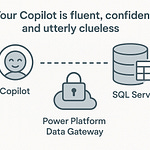If you think Intune is just another way to push policies to laptops, you’re missing the bigger picture. What if I told you the real power of Intune isn’t just about managing devices—but about controlling identity, data, and apps as part of one interconnected ecosystem? Today we’re unpacking why Microsoft Intune isn’t just an IT tool, but a strategic layer in Microsoft 365’s security and compliance model. Stick around, because once you see how Intune works with Azure AD and Defender, you’ll start rethinking what device management really means.
Why Intune Is More Than Device Management
Most people still think Intune is just about pushing policies to laptops, and honestly, that’s not surprising. For years, device management really did mean sending down settings, locking some features, and hoping nothing broke in the process. The story used to be about controlling hardware from a distance—disable this port, enforce that password length, roll out updates during maintenance windows. If you were around in the days of Group Policy Objects ruling everything inside a corporate domain, you know exactly how rigid that model felt. It was built for a world where every computer sat on the same network, connected directly to your servers, and rarely left the perimeter. Back then, laptops were an exception, not the rule.
The problem is that style of management didn’t age well. Once remote work exploded, the cracks in that system became glaring. Pushing a policy through older tools often meant conflicts—two settings layered on top of each other that looked fine on paper, but in reality locked people out on Monday morning. It was clunky, and worse, it was reactive. If someone took a laptop home and it went off the corporate VPN, your policies didn’t carry much weight until that device came back onto the network. And then there was identity—or more accurately, the total lack of it. The system didn’t care who was signing in as long as the machine matched the configuration rules. That might feel safe at first glance, but in reality it left big gaps.
Think about it like this: managing devices alone is like locking your office door every night while leaving every single window wide open. The door looks secure, and technically it is, but you’ve ignored the bigger picture of how people actually get in and out. That’s the issue with treating Intune as nothing more than a way to put a lock on a laptop screen. It misses the wider scope of what’s needed in a modern environment where employees log in from anywhere, on any device, and expect work apps to just function.
This is where Intune shifts from being a narrow tool to playing a much bigger role. Instead of only focusing on the device, its mission is to sit across identity, applications, and security together. You don’t just push a policy—you shape how users interact with their data, which apps can be opened, and under what conditions they gain access. That means your office windows are closed, your doors are locked, and every entry point is tied to the same key system. It creates alignment across layers that older management models couldn’t touch.
Any IT admin can tell you a story of policies breaking workflows. Maybe Outlook stops syncing because some conditional rule wasn’t aligned with the VPN client. Maybe Teams calls fail because a certificate expired and got locked behind a restrictive device configuration. Those situations waste productivity and cause frustration because devices were managed in isolation without considering how people actually use them. By operating holistically, Intune helps reduce those surprises—it doesn’t just enforce, it coordinates.
And when you think about scale, that coordination matters even more. Intune can work for a 50-person startup that just wants to keep personal email separate from corporate data, but it also scales across multinational enterprises running tens of thousands of endpoints. The important part is that the same platform flexes across those scenarios. It doesn’t require one set of tools for small shops and another for global companies. The management plane adapts, which not only reduces vendor sprawl but also streamlines how policy consistency and compliance can be handled across different regions.
So the real payoff here isn’t that Intune makes it easier to configure laptops. That’s almost table stakes now. The value is that it evolves device management into a strategic security layer, one tied tightly to compliance obligations and the reality of today’s workforce. When you use it properly, device management becomes just one piece of a larger puzzle that ensures apps, data, and identities are aligned under the same protection model. It’s bigger than devices—it’s about orchestrating trust across everything that touches your business data.
But how does it pull that off in practice? The answer isn’t found inside the device settings at all—it comes from how Intune connects directly with Azure Active Directory.
The Identity Connection: Intune + Azure AD
What if managing a device wasn’t really about the device at all, but about who’s signing in? That shift in perspective is where things start to click with Intune, because the real control lies not in the device itself, but in the identity tied to it. A laptop or a phone without the person behind it is just hardware—an expensive brick that doesn’t open anything by itself. But the moment someone signs in with credentials that can access corporate data, everything changes. Access, risk, and compliance all follow the identity, not the machine.
That’s where Azure Active Directory comes in. If you think of Microsoft’s security ecosystem as a body, Azure AD is the brain. It handles decisions about who someone is, what they’re allowed to see, and whether conditions are safe enough to let them through the door. Intune takes its cues from that identity intelligence. Instead of just knowing that a device exists, policies flow based on who’s using it, what their role is, and under what circumstances the access is happening. It’s not about raw control over a laptop—it’s about centralizing trust around identity, then letting the device management layer enforce decisions that make sense in context.
Now consider the flaws of a device-only model. If a laptop is lost or stolen, traditional tools give you the option to remotely wipe it. That’s useful, but it only partially addresses the risk. If credentials are cached, or if an attacker already figured out the password, data may be compromised before any wipe takes place. When the focus is the machine, you’re always reacting. By tying access back to identity, the balance shifts. Intune connected to Azure AD means even if someone has a company laptop, their ability to open sensitive files or applications can be limited unless their identity checks out with current policies.
Here’s a real-world example: say a contractor logs in from their personal laptop. What’s the bigger concern—the laptop itself, or the identity behind it? For most organizations, that contractor doesn’t need unrestricted access to the corporate network, nor should they get the same treatment as a full-time employee. With identity as the anchor point, Intune can recognize it’s an external account, and through Conditional Access, enforce rules tailored to that context. Maybe access is limited only to a web version of Outlook and Teams, with no option to download files locally. That decision isn’t based on guessing the state of one random laptop—it’s based on trust applied precisely around who the user is.
Conditional Access becomes the traffic cop in this system. Intune defines device health, and Azure AD enforces whether that device and user can move forward. Together, they create a system where access isn’t a simple yes or no. It’s contextual. Picture a user with an outdated operating system. They try to log into OneDrive from that machine. Instead of blocking them outright, Intune policies can require they install updates first. Until then, they’re prevented from accessing sensitive apps or data. The system is dynamic—users become compliant, access is restored, workflows continue without an IT admin manually stepping in.
And that’s the real game changer. This shift moves us from a device-first approach—where all the focus sits on pushing rules to laptops or phones—to an identity-first approach that follows the user across whatever device they choose. It stops being about locking down one endpoint, and turns into shaping conditional trust across the entire workforce. Devices come and go. People use multiple platforms daily. But the identity is the consistent thread, and tying Intune to Azure AD means your security and compliance policies travel with the user wherever they go.
It also means access stops being static. Instead of a device either being trusted or untrusted, the system adapts continuously. For every log-in, the health of both the identity and the endpoint are assessed in real time. Suspicious sign-in? Access can be limited. Device flagged for malware risk? High-value apps are automatically blocked. By making security follow both user and device context, organizations create tighter controls while still allowing flexibility for modern, mobile work.
So the payoff here is simple but powerful: when Intune integrates deeply with Azure AD, access decisions stop being binary and start being intelligent. They become about aligning identity, device health, and business risk into a smarter, adaptive model. What was once rigid policy enforcement turns into contextual access control that flexes as conditions change. Security grows sharper without dragging productivity to a halt, and IT teams gain peace of mind that no single factor—like a misplaced laptop—will compromise their environment.
Now that devices are tied directly to identity, the next step is protecting what really matters: the apps where business data actually lives.
Securing the Apps That Power the Business
Devices and identities are important, but the real crown jewels are the apps where business data actually lives. It’s not the phone itself that makes a company vulnerable; it’s the fact that Outlook, Teams, or a CRM tool sitting on that phone all contain sensitive information. Once you frame it that way, the focus of security changes. Instead of only locking down the device, the conversation becomes about what happens inside the apps that employees use every day. That’s where Intune’s mobile application management, or MAM, comes into play. It sits alongside traditional device controls but shifts the focus directly onto protecting the data handled by apps rather than treating the hardware as the only point of weakness.
The problem most organizations wrestle with today is how to allow the flexibility of bring your own device, while at the same time preventing corporate information from spilling into personal spaces. Employees don’t want IT telling them what they can install on their personal phone. They expect to use iOS or Android in the way that suits them. Yet the company has a responsibility to keep data locked down, no matter what device is being used to access it. That tension—between personal freedom and organizational security—used to end up in one of two places: either IT locked everything down so tightly that it frustrated users, or they allowed broad access and simply hoped nothing went wrong.
Picture a sales rep on the road with their personal iPhone. They open a client proposal in Word right before a meeting. Without app management, that document could be forwarded through a personal email, uploaded to an unmanaged cloud account, or even copied straight into a personal messaging app. The device itself may be secure, but the data is now fully outside company control. That’s the real leak point for most organizations—not someone stealing a phone, but sensitive content quietly seeping into personal apps with no oversight. And once it’s there, it’s practically impossible to bring it back.
Intune tackles that problem directly by managing the way apps interact with corporate content. For example, it can encrypt app data so that even on personal devices, company documents remain protected and isolated from the rest of the phone. Beyond that, policy settings can prevent actions like copy-paste between managed and unmanaged apps. So in that sales rep scenario, the document could be opened in Word, but trying to paste content into WhatsApp or a personal Gmail account simply wouldn’t work. It’s not about stopping the rep from using their device freely. They can still message friends, take photos, or install whatever apps they like. The control applies only to the data linked to the company, giving IT both enforcement and flexibility at the same time.
Without that layer in place, corporate data can end up all over the place almost without users realizing it. Someone forwards an email to their personal inbox just to print it at home. Another person takes a screenshot of a confidential presentation and shares it through a consumer messaging app because it felt faster at the time. These actions aren’t malicious; they’re usually convenience-driven. But they expose organizations to compliance headaches and security risks. With Intune MAM policies, those accidental leaks are blocked at the source. The user simply hits a wall if they try to move data where it shouldn’t go, but inside the managed apps, everything works smoothly.
One benefit of Intune is that it isn’t limited to controlling Microsoft’s own tools. Sure, it integrates tightly with apps like Outlook, OneDrive, or Teams, where the management feels almost invisible to the end user. But it also extends to many third-party apps that organizations depend on daily. That means MAM doesn’t box companies into an all-Microsoft environment. It enforces the same data protection standards consistently, whether the data is moving through a 365 app or a partner productivity tool. Users can still work the way they want with the apps their job requires, but the one thing they can’t do is put protected data into unsafe places.
This is the piece that solves the long-standing challenge of BYOD. Companies want to avoid issuing corporate devices to everyone because of cost and logistics. Employees want flexibility to use their own hardware without feeling like IT has taken over their phone or tablet. Intune bridges those two needs by securing the apps and the data within them instead of trying to control the entire device. Both sides win: users keep their freedom, and the business keeps its information safe.
But even when devices, identities, and apps are under control, the picture isn’t complete. The ecosystem gets much stronger when Intune starts sharing signals with Microsoft Defender, because that’s where app and identity security meets real-time threat protection.
When Intune Meets Defender
What if your endpoint management tool didn’t just enforce compliance, but actively fought threats in real time? That’s exactly what happens when Intune teams up with Microsoft Defender. On their own, the two serve clear purposes: Intune enforces policies and keeps devices aligned with organizational standards, while Defender scans endpoints for suspicious activity and known threats. But when they start sharing information, the line between compliance and threat response blurs into something far more powerful. You’re not just managing devices—you’re creating an environment where the system itself responds to risk before it snowballs.
The reality is, endpoint tools have traditionally lived in silos. Antivirus catches a piece of malware, and if you’re lucky, it either quarantines or blocks the file. But what happens after that? Without coordination, your policy engine isn’t aware that machine was compromised, so the user keeps full access to SharePoint, Teams, and OneDrive. In other words, the door to your sensitive business data is still wide open, even if antivirus thinks the threat is handled. It’s a gap that admins know all too well: security and compliance tools may both work, but they rarely work together.
This is where the Defender-Intune connection changes the story. Defender is constantly evaluating device risk, looking not just at signatures of known malware but at behaviors—unusual processes, privilege escalations, lateral movement attempts, things that suggest real-time compromise. Those signals don’t just sit in a dashboard waiting for someone in security to review them the next day. They feed directly into Intune, which can then translate those risk scores into immediate actions. The intelligence from Defender becomes a real-time input for Conditional Access decisions enforced by Intune and Azure AD.
Let’s take a scenario to make that concrete. Say a laptop starts showing activity that fits the pattern of ransomware—files encrypting rapidly in user folders, abnormal CPU spikes, and processes trying to disable shadow copies. Defender flags the device as high risk on the spot. On its own, Defender would try to contain the malware locally. But with Intune in the loop, that risk classification shoots up to Azure Active Directory. Conditional Access policies kick in instantly. The outcome? That user’s access to sensitive resources is cut off within moments. One drive into SharePoint is denied, email attachments can’t be sent, Teams chats with file sharing are locked down. The system doesn’t wait for IT staff to intervene—it reacts natively, closing the breach window before data is exfiltrated.
If you step back, this isn’t something any one tool can achieve. Intune alone can enforce compliance, but it doesn’t sense live threats. Defender alone can spot attacks, but it can’t control what the identity is allowed to access in the cloud. Azure AD provides the balance by acting as the decision plane, but without signals from Defender, its Conditional Access rules stay static. It’s the combination, the constant sharing of signals, that turns these into an adaptive security framework. None of them by themselves solve the full problem, but together they provide automation that feels almost like a reflex. Instead of hours between detection and response, the gap collapses into seconds.
Another dimension worth pointing out is that this orchestration keeps both sides—security teams and IT operations—aligned. Without integration, security might isolate a device, while IT has no idea why a user is suddenly calling about losing access to files. With Intune and Defender sharing context, the lockouts are no longer black boxes. When a user reports being cut off from Outlook, you can look straight into Intune’s dashboard and see the device health flagged as high risk by Defender. It reduces finger pointing and gives IT an immediate narrative to share with end users: “Access was restricted because your device is showing threat indicators. Resolve it, and you’ll regain access.” It removes the mystery and sets up a process that feels consistent rather than chaotic.
The payoff of linking these two is clear: instead of compliance and threat protection acting as parallel processes, they converge into adaptive security. Access rights become elastic, shifting up or down depending on live intelligence. It’s continuous, not static. For admins, that means fewer sleepless nights wondering if a single compromised device still has its hooks into corporate cloud services. For users, it means access is seldom denied without cause—it’s always contextual, tied directly to the actual health of the device combined with the strength of their identity.
And with identity, devices, apps, and threats all working in concert, the next question comes into focus. If the system is actively fighting threats and enforcing policies, how do organizations prove that everything they’re doing actually meets compliance requirements? That’s where the last piece of the puzzle—compliance oversight with Microsoft Purview—enters the story.
Closing the Loop: Compliance with Intune and Purview
Managing risks is good, but proving compliance is often what keeps CIOs up at night. Security controls might be airtight, but regulators don’t just want to hear that—it isn’t enough to say information is protected, you have to show it. That’s where Microsoft Purview fits into the story. While Intune establishes and enforces the day-to-day guardrails, Purview is the system of record for governance, auditing, and compliance oversight. It becomes the layer that translates all those policy decisions into evidence an auditor or regulator can understand. Without it, security lives in a bubble, disconnected from the reporting that proves an organization is meeting legal or industry requirements.
Purview focuses on visibility across the data lifecycle. Think of it as the ledger that tracks not only where policies are set but how they’re being enforced in the real world. When Intune pushes restrictions to devices, sets up app controls, or enforces conditional access rules, Purview is the place where those actions can be monitored and logged at scale. That makes it more than a compliance checkbox. It ties the enforcement of risk policies directly into governance reporting, so your IT team doesn’t have to scramble to reconstruct what happened months later when an audit letter lands on their desk.
The tension here is pretty straightforward. It doesn’t matter if your security posture is strong internally if you can’t demonstrate that strength externally. Global regulations—anything from GDPR to HIPAA to PCI-DSS—care about two things: first, that data is secure, and second, that organizations can prove security has been applied consistently. Even in companies that genuinely care about security, this is where challenges appear. If controls live in multiple systems without clear reporting, compliance becomes a spreadsheet nightmare. Teams end up pulling log files, screenshots, and fragments of evidence, piecing together a story after the fact rather than showing a continuous, automated record.
Let’s use an example. A financial services firm allows employees to access sensitive client files on their own phones because it supports productivity and keeps costs down. From a security perspective, Intune handles the app restrictions and ensures no client document leaves a protected app like Outlook or Word. That addresses the security layer, but when an auditor steps in, the question becomes: how do you prove those controls were live on every device at the time data was accessed? It’s not enough for IT to say, “we had Intune policies enabled.” They need to show logs that demonstrate those policies were applied, monitored, and enforced whenever a device tried to connect—even if that hardware was employee-owned.
This is exactly where Intune and Purview lock together. Intune continuously generates compliance posture data—whether devices met patch requirements, whether app protections were active, whether access was granted or blocked under Conditional Access. Purview collects that telemetry, standardizes it, and makes reporting available on demand. That means when regulators ask, your governance team doesn’t suddenly spend a month digging through audit trails. Instead, they can pull a report that shows not just what policies exist, but that those policies were consistently executed. It’s like keeping receipts for every security action, automatically.
And it’s not limited to device compliance. Purview stitches together activity across the wider Microsoft cloud ecosystem. Data classification, insider risk policies, information protection labels—they all feed into the same governance plane. That way, compliance reporting reflects not just endpoint security but the entire chain of data protection. With Intune’s posture feeding in directly, the endpoint layer is no longer an outlier or a blind spot. It’s folded into the same evidence package as collaboration tools, storage, and messaging.
The benefit for IT and compliance teams is enormous. Instead of reactive reporting, where you race to piece together events only after they’re questioned, the system works proactively. Reports exist before anyone asks for them. Trends in compliance drift can be spotted early, not because someone manually runs checks, but because the dashboard already highlights where posture is slipping. That shifts compliance from an occasional fire drill to a routine health check, and it reduces stress at every level—from desktop support staff to the CIO who has to sign off on audit results.
The real payoff is that the Microsoft ecosystem isn’t just protecting data—it’s making that protection demonstrable. Regulators care about evidence, boards care about risk exposure, and clients care about trust. By bridging Intune into Purview, organizations aren’t just compliant in practice; they’re compliant on paper, with verifiable proof ready at any moment. That closes the loop between enforcement, monitoring, and governance.
And that completes the bigger picture of why Intune isn’t just a management tool—it becomes a strategic business enabler when paired with the broader Microsoft platform.
Conclusion
Intune at its core isn’t about locking down laptops—it’s about bringing identity, apps, devices, and compliance together into one living system that keeps adapting. Device policies are only one thread. The strength comes when all those threads work together rather than in isolation.
So here’s the challenge: don’t think of Intune as a standalone tool you configure once and forget. Start seeing it as the connective tissue across Microsoft’s security stack. The real question is whether your current policies are running in silos—or working in synergy as part of a system built for both security and trust.