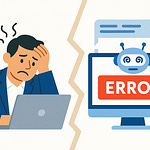What’s the one system in your environment that, if compromised, would let an attacker own everything—logins, files, even emails? Yep, it’s Active Directory. Before we roll initiative, hit Subscribe so these best-practices get to your team.
The question is: how exposed is yours? Forget firewalls for a second. If AD is a weak link, your whole defense is just patchwork. By the end, you’ll have three concrete areas to fix: admin blast radius, PKI and templates, and hybrid sync hygiene.
That means you’ll know how to diagnose identity flaws, remediate them, and stop attackers before they loot the vault. And to see why AD is every hacker’s dream prize, let’s start with what it really represents in your infrastructure.
Why Attackers Treat AD Like the Treasure Chest
Picture one key ring that opens every lock in the building. Doesn’t matter if it’s the corner office, the server rack, or the vending machine—it grants access across the board. That’s how attackers see Active Directory. It’s not just a directory of users; it’s the single framework that determines who gets in and what they can touch. If someone hijacks AD, they don’t sneak into your network; they become the one writing the rules.
AD is the backbone for most day-to-day operations. Every logon, every shared drive, every mailbox lives and dies by its say‑so. That centralization was meant to simplify management—one spot to steer thousands of accounts and systems. But the same design creates a single point of failure. Compromise the top tier of AD and suddenly the attacker’s decisions ripple across the environment. File permissions, security policies, authentication flows—it’s all under their thumb.
The trust model behind AD did not anticipate the kind of threats we face today. Built in an era where the focus was on keeping the “outside” dangerous and assuming the “inside” could be trusted, it leaned heavily on implicit trust between internal systems. Machines and accounts exchange tokens and tickets freely, like everyone is already vetted. That architecture made sense at the time, but in modern environments it hands adversaries an advantage. Attackers love abusing that trust because once they get a foothold, identity manipulation moves astonishingly fast.
This is why privilege escalation inside AD is the ultimate prize. A foothold account might start small, but with the right moves an attacker can climb until they hold domain admin rights. And at that point, they gain sweeping control—policies, credential stores, even the ability to clean up their own tracks. It doesn’t drag out over months. In practice, compromise often accelerates quickly, with attackers pivoting from one box to domain‑wide dominance using identity attacks that every penetration tester knows: pass‑the‑hash, golden tickets, even DCSync tricks that impersonate domain controllers themselves.
Think of it like the final raid chest in an RPG dungeon. The patrols, traps, and mid‑tier loot are just steps in the way. The real objective is the treasure sitting behind the boss. Active Directory plays that role in enterprise infrastructure. It indirectly holds the keys to every valuable service: file shares, collaboration platforms, email—you name it. That’s why when breaches escalate, they escalate fast. The attacker isn’t chasing scraps of data; they’re taking over the entire castle vault.
And the stories prove it. Time and again, the turning point in an incident comes when AD is breached. What might start with one compromised workstation snowballs. Suddenly ransomware doesn’t just freeze a single device—it locks every machine. Backups are sabotaged, group policies are twisted against the company, and entire businesses halt in their tracks. All the well‑tuned firewalls and endpoint protections can’t help if the directory authority itself belongs to the intruder.
Yet many admins treat AD as a background utility. They polish the edge—VPN gateways, endpoint agents, intrusion detection—but leave AD on defaults, barely hardened. That’s like building five walls around your kingdom yet leaving the treasury door propped open. Attackers don’t have to storm the ramparts. They slide in through overlooked accounts, neglected service principals, or misconfigured trusts, and once inside, AD gives them the rest of the keys automatically.
The sad reality is attackers rarely need exotic zero‑days. AD crumbles for reasons far more boring: old accounts still holding broad rights, privileges never separated properly, or stale configurations no one wanted to touch. Those gaps are so common that seasoned pen testers expect to find them. And they’re spectacularly effective. With default structures still in place, attackers pass tickets, harvest cached credentials, and elevate themselves without tripping alerts. Security dashboards may look calm while the kingdom is already being looted.
So while administrators often imagine the weak point must be a rare protocol quirk or arcane privilege trick, the truth is far less glamorous. The cracks most often sit in sight: over‑privileged service accounts, tiering violations, unmonitored trusts. It only takes one such oversight to give adversaries what they want. And from there, you’re no longer facing “a” hacker inside your system—they are the system’s authority.
But here’s where it gets sharper. Attackers don’t need to compromise dozens of accounts. They only need one opening, one user identity they can wedge open to start climbing. And as you’ll see, that single chink in the armor can flip the whole game board before you even know it happened.
The First Crack: One User to Rule Them All
The first weak spot almost always begins with a single user account. Not an admin, not a vault of secrets—just an everyday username and password. That’s all it takes for an attacker to start walking the halls of your network as if they own the badge.
Look at the common ways that badge gets picked up. A phishing email reaches the wrong inbox. A reused password from someone’s old streaming account still unlocks their work login. Or a credential from a third‑party breach never got changed back at HQ. In each case, the attacker doesn’t need to smash through defenses—they just log in like it’s business as usual.
Here’s the part many IT managers get wrong. They assume one user account compromise is a nuisance, not a disaster. At worst, an inbox, maybe a department share. The truth is different. In Active Directory, that account isn’t a pawn you can ignore—it’s a piece that can change the entire board state.
And the change happens through lateral movement. Attackers don’t linger in one mailbox. They pull cached credentials, replay tokens, and hunt for admin traces on machines. Attackers look for cached credentials or extract LSASS memory and replay hashes—standard playbook moves listed in the course material. Pass‑the‑hash means they don’t even need the password itself. They recycle the data stored in memory until it opens a bigger door. Tools like Mimikatz make this as straightforward as copy and paste.
What makes it worse is how normal these moves look. Monitoring systems are primed for red flags like brute‑forcing or failed logins. But lateral movement is just a series of valid connections. To your SIEM, it looks like a helpdesk tech doing their job. To the attacker, it’s a stealth climb toward the crown.
That quiet climb is why this stage is dangerous. Each login blends in with the daily noise, but with every hop, the attacker closes in on high‑value accounts. Tools like BloodHound even map the exact attack paths, showing how one user leads cleanly to domain admin. If the adversaries run those graphs, you can guarantee defenders should too.
From that initial account, the escalation accelerates. One compromised workstation leads to cached credentials for someone else. Soon, an admin token shows up on a box where it shouldn’t. That token unlocks servers, and with servers come backups, databases, and policy control. In a handful of hours, “that hacked HR login” becomes “domain admin on every system.”
Notice this isn’t elite wizardry. It’s standard practice. The playbooks are published, the tools are free, and modern attack kits automate discovery and replay. This lowers the bar for attackers—what once took skill now takes persistence and a weekend of googling. Automation means compromise moves quickly, and defense has to move faster.
The other problem comes when defenders create shortcuts without realizing it. Same local admin password across machines? The attacker cracks one, spreads everywhere. Privileged accounts logging into workstations? Those tokens sit waiting on boxes you don’t expect. AD doesn’t second‑guess these logins; it trusts them. That trust becomes the attacker’s ladder upward.
And by the time someone notices, the scope has already multiplied. It’s no longer “one compromised account.” It’s dozens of accounts, across multiple systems, chained together into a network‑wide takeover.
This is why treating a single stolen credential as low‑impact is a critical mistake. In an Active Directory context, that one login can become the master key. What looks like an everyday helpdesk ticket—“I clicked a link and now I can’t log in”—might already be the start of a saboteur rewriting the rules behind the curtain.
Which raises the next question: what cracks inside AD make it this easy to escalate? Because often it isn’t the attacker’s brilliance that decides the outcome—it’s the misconfigurations left glowing like beacons. And as we’ll see, those mistakes can make your environment look like it’s advertising “Hack me” in neon.
Critical Misconfigurations That Scream ‘Hack Me’
The cracks that matter most in AD often aren’t flashy exploits but boring missteps in configuration. And those missteps create the three structural flaws attackers probe first: over-privileged domain admins, no real separation of privilege tiers, and service accounts or legacy services left running on autopilot. Those three alone can collapse the whole defense model.
The first problem is domain admin sprawl. Too many accounts hold “God mode” rights without needing them. Once an attacker compromises even one, the game ends—new accounts can be minted, Group Policy rewritten, malware deployed across the fleet. The fix isn’t just reducing the headcount. Security pros consistently recommend implementing least privilege alongside a proper tiered admin model. That way helpdesk staff, system admins, and enterprise architects all have access scoped to their actual roles instead of everyone wearing the same crown.
The second misstep is skipping tiered separation entirely. It’s still common for junior admins to wield the same level of control as senior architects. That creates the same blast radius no matter who gets compromised. You’d rarely hand a stranger a real skeleton key—so don’t do the AD equivalent by letting every privileged account touch everything. A tiered privilege model keeps local admin, server admin, and enterprise admin roles clearly apart, limiting how far a single compromise spreads.
The third crack is equal parts forgotten service accounts and dusty protocols. Service accounts are meant to authenticate apps or printers quietly in the background. Too often they’re granted domain-wide rights “just in case.” Combine that with credentials hard-coded into scripts and passwords that never rotate, and you’ve got silent accounts with more power than most humans. Attackers target them because they’re predictable, under-monitored, and tend to survive audits. Alongside that, legacy protocols like old SMB or outdated RPC endpoints can become open doors. They don’t even require creativity—an attacker runs a known exploit and suddenly has a foothold where defenses are weakest.
In practice, real-world breaches rarely pick just one of these. It’s usually a combo plate. A low-level account from phishing, a carelessly privileged service account, and a quietly enabled old SMB service—that trifecta escalates into domain control with disturbing speed. None of it looks advanced from an attacker’s side. It looks like free access preinstalled by the admins.
The common excuse is, “We just don’t have time.” But attackers don’t need new zero-days when the defaults work fine. Cutting domain admin headcount, enforcing tiered access, scrubbing dormant services, and restricting service accounts to exactly what they need isn’t a moonshot project. It’s baseline hygiene. Leave it undone, and it’s the equivalent of taping a spare key under your welcome mat.
And while rights and privileges define the obvious entry paths, there are also invisible ones. They hide in the very trust mechanisms you rely on day-to-day. Because if identity certificates themselves aren’t locked down properly, they stop being a sign of assurance and start acting like a universal pass. That takes us into the next weak point, where attackers don’t just borrow your keys—they mint their own.
PKI and Certificates: The Invisible Skeleton Key
Certificates sit at the heart of your identity system, and when tied into Active Directory through PKI, they can either lock things down or quietly blow the whole place open. Done properly, they give you cryptographic trust, smoother sign-ins, and modern options like smart cards. Done poorly, they become invisible skeleton keys attackers use to legitimize themselves. The danger isn’t with encryption algorithms—they’re solid. The problem is with how certificate templates are configured, who’s allowed to request them, and what privileges those templates grant.
Public Key Infrastructure is supposed to be the system of record for trust. Think of certificates as digital passports—issued by a certificate authority, checked at the border by servers, and assumed valid as long as they chain up to that authority. Users present them, machines authenticate with them, and the whole thing feels like a well-oiled security layer. On paper, integrating PKI with AD makes everything more secure. In reality, the shortcuts hiding in template permissions open the gates.
Those templates are where things go sideways. A template created years ago to make life easier for a printer or a service account might carry rights that are far too broad. If that template allows elevated mapping, anybody with routine domain access can request a certificate and elevate themselves into a role they should never hold. They don’t need to crack passwords or brute force logins—they just file a valid request, and the certificate authority stamps it “approved.” From that moment on, your systems treat them as trusted, often at a domain admin level.
It’s like handing out visitor badges that let people stroll into the vault because nobody checked what doors the badge was coded for. Firewalls, network segments, endpoint alerts—all still in place. But none of them question a certificate that looks officially signed. The attestation is enough. Attackers know this, which is why they hunt for those templates in every engagement. Misconfigured enrollment policies, especially older service templates, often become the golden prize.
The deeper problem is how much weight we put on certificates without ever questioning them. Fail a login enough times and alarms go off. Push too many MFA prompts and somebody notices. But a login wrapped in a certificate looks squeaky clean. By default, systems don’t call that suspicious—they call it “success.” That’s why forged certificates are so effective: to security tools, they look like standard, verified activity.
Now, let’s correct one common misconception. You’ll sometimes hear, “Even MFA crumbles under forged certs.” The truth is more nuanced. Depending on your authentication flow, certificate-based login can satisfy primary authentication and, if not configured carefully, may skip additional MFA prompts. Misconfigured templates effectively let attackers circumvent that second layer. This doesn’t mean certificates universally break MFA—but they can nullify it if your design doesn’t explicitly tie MFA enforcement to certificate use.
Pen testers see these lapses constantly. Misused enrollment templates can allow certificates that map directly to domain controllers or allow enrollment on someone else’s behalf. None of this involves breaking cryptography. It’s about default permissions that nobody audited. An adversary doesn’t hammer at your gates; they politely submit a request, collect their signed certificate, and then roam freely.
Why does this problem linger? Certificate services feel intimidating. Admins worry about breaking login flows or disrupting production, so they leave old templates alone. Over the years, those unused or overprivileged templates accumulate. Attackers count on that inertia. Given one of those forgotten options, they mint all the credentials they need without tripping a single typical alarm.
The fix doesn’t require genius. It requires discipline. Harden certificate templates so they only issue appropriate rights. Remove extra enrollment permissions from accounts that don’t need them. And don’t assume “it works” equals “it’s secure”—audit templates and issuance regularly. Actionable hardening looks like this: audit certificate authorities at set intervals, strip broad Enroll rights from nonessential groups, enforce privileged enrollment flows for high-privilege templates, and log every certificate request. Treat those logs with the same suspicion you’d give to password resets or admin account creations.
It’s also important to stop thinking of certificates as invisible to monitoring. They can be logged. They should be audited. CA activity belongs under the same microscope as GPO changes or group membership alterations. If a new high-privilege certificate gets issued, that should light up a dashboard, not slip by silently.
Because if you leave template sprawl unchecked, you’ve built a secret fast pass for attackers. Certificates that never expire, templates that grant domain-level rights, and enrollments nobody tracks—these shape a skeleton key that slides under your defenses. Once used, the actor doesn’t just borrow access for one session; they can re-authenticate across the environment, often indefinitely.
The hard truth is that until PKI is deliberately hardened, all the good hygiene around accounts and services risks collapsing under one quiet misconfiguration. Get template control right, apply real auditing, and certificates do what they’re supposed to: enforce trust. Get it wrong, and you’ve given intruders a back-end route into everything.
That’s how on-prem AD can fail before you even reach external threats. And here’s the catch: when enterprises extend their setup into cloud directories, those weaknesses don’t just remain—they grow into new unseen pathways. And that shift brings its own set of surprises.
Hybrid Environments: Ghost Bridges for Attackers
Hybrid identity setups connect your on‑prem AD with Azure AD or Microsoft 365, and those links can feel like a convenience store checkout line—quick, invisible, and mostly ignored. But they also widen the attack surface in ways many admins underestimate. Hybrid connections don’t guarantee insecurity, but they do create new pathways. Just like your domain controllers, those connections need to be hardened with the same rigor.
Enter the ghost bridges: synchronization tools like Azure AD Connect, Password Hash Sync, Pass‑through Authentication, Seamless SSO, and federation with ADFS. They’re the plumbing that makes hybrid work seamless. But each is also a high‑value target because if an attacker compromises the on‑prem side, they can walk right into cloud resources—and if the cloud tenant falls, they can just as easily pivot back on‑prem.
Most companies deploy hybrid because it’s advertised as modern and efficient. Users expect one login to reach everything, so you wire your AD into Azure. You roll out Azure AD Connect. You enable pass‑through or hash sync, and you call it good infrastructure. The reality is the sync is not one‑way. That shared identity pipeline can ferry attacks as easily as it ferries logins.
Think of it like setting up an underground service tunnel between castles. You meant it for supply runs. Later, nobody’s watching it closely, while guards on the outer walls stay sharp. Attackers use the tunnel you built yourself. That’s the risk here: attackers don’t break the fancy outer wall; they ride the sync.
The sequence plays out quickly. A set of on‑prem credentials is stolen. Thanks to synchronization, those same creds are valid in Microsoft 365. Suddenly an attacker is inside Exchange mail, OneDrive folders, and Teams conversations. That’s a full business payload now exposed simply because accounts were mirrored without tighter distinctions.
Federation is another soft spot. When you configure on‑prem AD to vouch for logins in the cloud, you’ve built a trust stamp. If it’s set up weakly, it’s like leaving signed checks lying around. Attackers feed tokens upstream, and the cloud accepts them. Microsoft 365 believes a compromised AD domain controller’s authority without inspecting closer.
Conditional access rules add one more guardrail—restricting login based on device compliance, MFA, or geography. But the value depends entirely on the rule design. Misconfigure them and attackers will bypass MFA prompts or sneak in through overlooked scenarios. They don’t need special code; they just mill around sloppy edge cases left behind in administration.
Then there’s pass‑through authentication. Azure AD Connect lobs an authentication request back to your DC to ask, “Is this password right?” If an attacker has a foothold on‑prem, they can replay those compromised passwords back through the pass‑through channel. The cloud, seeing a valid response from AD, shrugs and grants access. If MFA isn’t enforced consistently in both worlds, it’s functionally bypassed.
Defenders often fail to catch this in time. Cloud e‑mail gets bled out silently, files churn with exfiltration, and admin logons look valid on both sides. Detection lags because each half assumes the other already did the heavy vetting. In practice, attackers can pivot back and forth for weeks before someone stitches the clues together.
Audits repeatedly show the same causes: Azure AD Connect left with default sync rights, federation rules left broad, conditional access left untested, and connector logs ignored for years. Attackers don’t invent new weapons—they weaponize the doors we propped open for convenience.
Mitigation follows a plain recipe. Audit your Azure AD Connect configuration, minimize sync rights, and enforce MFA and conditional access consistently across both on‑prem and cloud. Harden federation so tokens can’t be trivially replayed. And monitor across the whole hybrid surface. Correlate sign‑ins, watch certificate issuance, and track connector activity as if it were DC event logs. Treat cloud logging and on‑prem logging as one continuous system, not as separate silos.
Protecting hybrid AD isn’t glamorous, but it’s double duty. One hardening sweep for the on‑prem fortress and one for the cloud tenant. Skip either, and you’ve left your bridge unsupervised. Fix both, and the bridge stops being a ghost path attackers slip through and instead becomes a gated, logged tunnel.
So what’s the bigger lesson? Securing AD isn’t about one fix or one tunnel. It’s about preventing your whole structure from toppling when someone nudges the first weak piece.
Conclusion
Active Directory is the system that hands out the keys, so losing it means the entire fleet goes dark—mail, files, apps, and even your shiny cloud extensions. That’s why the real work isn’t cosmetic patching; it’s about locking down the hidden paths that attackers count on and forcing AD to actually enforce trust.
So where do you start? Three “do‑this‑first” steps: cut down the domain admin blast radius with a tiered least‑privilege model, harden and audit your PKI templates, and lock your hybrid connectors with consistent MFA and conditional access. Nail those, and you shrink your attack surface, cut late‑night tickets, and make audits less terrifying.
If you want, hang around to the last minute—I’ll drop a three‑point checklist you can run inside an hour. And if today’s run helped you score advantage on uptime, don’t just long‑rest. Subscribe to the channel, share this with the teammate who still mismanages GPOs, and hit the bell so weekly loot drops land straight in your inbox. Subscribe now—because prod doesn’t get rerolls.