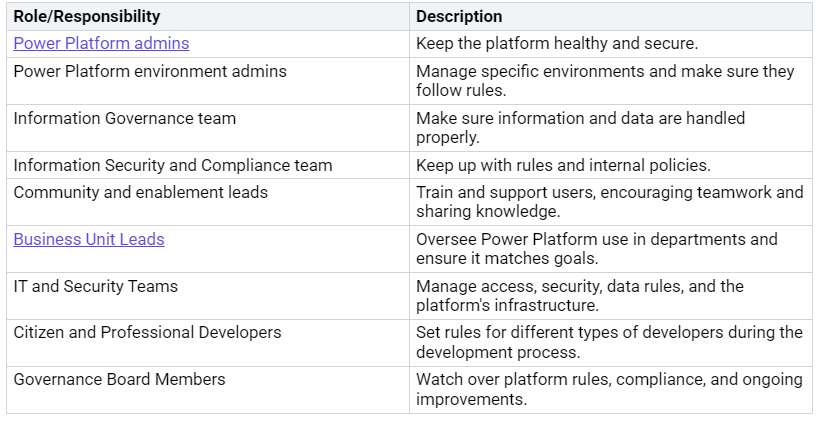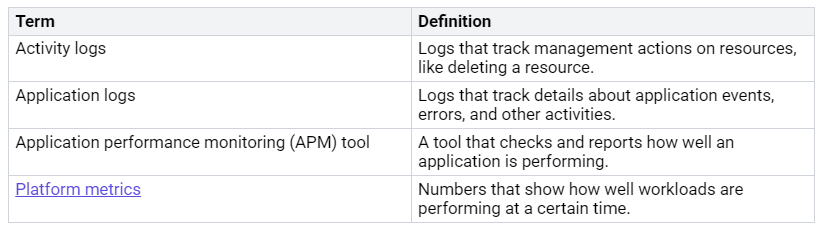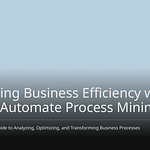Governance of Power Platform and management are very important in Power Platform environments. When you use this powerful tool, you need to focus on security and compliance. This helps keep your organization safe. There are over 25 million active users each month. Also, 7.4 million apps have been created. The growth of the Power Platform is clear. But, this fast growth brings problems. These problems include too much access control and poor lifecycle management. By creating a strong governance of Power Platform framework, you can encourage new ideas. This also helps reduce risks from unmanaged environments.
Key Takeaways
Set clear goals for governance. This helps Power Platform match your organization’s aims. It keeps things safe and follows rules while encouraging new ideas.
Use strong management practices for environments. Define clear reasons for each environment. Automate deployments to lower risks and improve project success.
Focus on security by creating Data Loss Prevention (DLP) policies. Keep an eye on who can access data. This protects important information and keeps you following the rules.
Build a community among users. Encourage them to share knowledge and work together. This speeds up new ideas and stops people from doing the same work twice.
Check performance often with tools like Azure Monitor. Set key performance indicators (KPIs). This makes sure your apps and workflows work well.
Understanding Power Platform
The Power Platform is a set of tools that helps you create apps, automate tasks, analyze data, and make smart chatbots. Knowing its main parts is important for good governance and management.
Key Components
The Power Platform has four main parts, each with a special job. Here’s a quick look:
These parts work together to improve your business processes. This makes it easier to create new ideas and adapt to changes.
Environment Management Importance
Good environment management is key to getting the most from the Power Platform. Here are some important practices to think about:
Define Clear Environment Purposes: Each environment should have a clear job, like Development, Testing, Production, and Sandbox.
Implement Version Control: Using tools like Git helps keep track of changes and work together well.
Automate Deployments: Automation cuts down on mistakes and keeps deployments consistent.
Regularly Backup Environments: Backups stop data loss and help recover quickly.
Monitor and Govern Environments: Monitoring tools check health and performance, while governance rules keep compliance.
Managed Environments offer a great solution. These environments give better control and visibility over what citizen developers do. Also, Managed Environments improve security, provide better insights, and keep environment backups for up to 28 days. By focusing on environment management, you can lower risks and improve the success of your Power Platform projects.
Governance of Power Platform
Good governance of Power Platform is very important for organizations. It helps them use the platform fully. You should set clear goals for governance. These goals help connect the platform to your organization’s aims. They also make sure you stay secure and follow rules.
Governance Objectives
Here are some common goals for governance you should think about:
Strategy and Vision: Explain how Power Platform fits with your organization’s aims. Set rules for how to use it and how to measure success.
Governance and Compliance: Build systems that keep things secure while allowing new ideas. Find a balance so that rules do not stop people from using it.
Training and Enablement: Teach citizen developers the skills they need. This lowers security risks and improves the quality of solutions.
Community Building: Encourage teamwork among makers. This speeds up new ideas and stops people from doing the same work twice.
Platform Management: Manage technical parts like environment control, connector approvals, and planning for capacity.
By focusing on these goals, you can build a strong governance system. This system supports new ideas while managing risks.
Roles and Responsibilities
It is important to have clear roles and responsibilities for good governance. Here are the main roles you should set up in your organization:
You might face problems when setting up these roles. Common issues include not seeing what apps exist, security risks from untrained users, and shadow IT growth. To solve these problems, you need to take a proactive approach to governance.
To check how well your governance plans are working, think about using governance metrics. These metrics can include how many people use the platform, how well rules are followed, and how happy users are. By keeping track of these signs, you can make sure your governance system stays effective and matches your organization’s goals.
Best Practices for Power Platform Governance
Good governance in Power Platform environments needs best practices. These practices help keep things running well and last longer. Two important areas to focus on are lifecycle management and performance monitoring.
Lifecycle Management
Lifecycle management is key to keeping your Power Platform environments healthy. You should keep track of what you create and what is already there. This tracking helps you build a strong lifecycle management plan. Here are some important strategies to think about:
Assign Ownership: Make sure every app, flow, and workspace has an owner and a clear purpose. This stops items from being left behind and cluttering your environment.
Version Control: Keep the same versions of your components when moving data between environments. This helps avoid problems with compatibility.
Clean Environments: Start new projects with a clean environment. This stops extra data from messing up your reports.
Multiple Environments: Use at least three environments for developing, testing, and deploying Power BI reports. This separation gives you better control and lowers risks.
Using specific Data Loss Prevention (DLP) policies boosts security by controlling how data connectors are used. This practice lowers the chances of data leaks and helps follow rules. Also, using the Center of Excellence (CoE) Toolkit helps with centralized governance. It allows for better monitoring and reporting on compliance.
Performance Monitoring
Keeping an eye on how your Power Platform environments perform is very important. You should set key performance indicators (KPIs) to check how healthy your apps and workflows are. Here are some important metrics to think about:
To improve performance, consider these strategies:
Reduce Data Calls: Cut down on unnecessary data calls to make apps run better.
Implement Caching: Use caching to get data faster.
Simplify User Interfaces: Make user interfaces easier to use for better experience and efficiency.
Organizations can use tools like Azure Monitor and Application Insights for complete performance monitoring. Azure Monitor collects and analyzes data, while Application Insights helps manage application performance. These tools help you keep performance levels steady and set up alerts for big performance changes.
By focusing on lifecycle management and performance monitoring, you can set up best practices for managing environments well. This proactive approach not only boosts security and compliance but also encourages innovation and productivity in your organization.
Security and Compliance in Power Platform
Security and compliance are very important for your Power Platform environments. You need to find and fix any security problems. You also have to follow the rules set by regulators. By using good strategies, you can keep sensitive data safe and stay compliant.
Security Best Practices
To protect your Power Platform environments, follow these security best practices:
Establish a Team Structure: Make a team that manages access and permissions well. This helps make security efforts easier.
Set Up Data Loss Prevention (DLP) Policies: Decide which connectors can use business data. DLP policies stop unauthorized data sharing.
Leverage Activity Logs and Analytics: Use built-in tools to check usage. These logs help you follow security rules.
Build a Center of Excellence: This center keeps security standards and governance in your organization.
You should also know about the critical security risks in Power Platform environments. These include:
Data leaks and oversharing from wrong permissions.
Complicated permission setups from many admins, raising the risk of wrong access.
Orphaned or unused workspaces that can hold sensitive data, making them targets for cyberattacks.
Application users getting around Security Group rules, leading to unauthorized data access.
Weak data-level security from Role-Based Access Control, risking exposure of sensitive information.
By following these practices, you can improve security and lower risks effectively.
Compliance Strategies
To ensure compliance in your Power Platform environments, you need a smart plan. Here are some key strategies to think about:
To keep compliance, you can use these governance strategies:
Environment Groups: Group environments into logical collections. This helps enforce the same policies and settings.
Tenant Environment Strategy: Match Power Platform use with operational policies and compliance needs. Properly set security settings and data access controls is very important.
Also, think about using Data Loss Prevention (DLP) and Role-Based Access Control (RBAC) to support compliance and reduce risks. Regular audits and checking compliance status will help you stay on track.
By focusing on security and compliance, you build a strong framework that supports new ideas while keeping your organization safe from risks.
In conclusion, good governance and management of Power Platform environments are very important for your organization. By using a strong governance plan, you can gain many clear benefits:
By focusing on smart governance, you create an environment that balances new ideas with safety. This method not only improves compliance but also helps your business grow and builds user trust. As you keep expanding your Power Platform use, remember that a well-organized environment plan is key to managing risks while encouraging creativity and testing new ideas.
FAQ
What is the Power Platform?
The Power Platform is a group of tools from Microsoft. It helps you make apps, automate tasks, analyze data, and create chatbots. The tools include Power Apps, Power Automate, Power BI, and Power Virtual Agents.
Why is governance important for Power Platform?
Governance is important because it helps you use the Power Platform safely and effectively. It manages risks, keeps you compliant, and encourages new ideas. It also stops environment sprawl and shadow IT.
How can I implement Data Loss Prevention (DLP) policies?
To implement DLP policies, decide which connectors can use business data. Use the Power Platform Admin Center to set up and enforce these policies. This keeps sensitive information safe.
What are the best practices for lifecycle management?
Best practices for lifecycle management include giving ownership to each app, using version control, cleaning environments often, and keeping separate environments for development, testing, and production.
How can I monitor performance in Power Platform?
You can monitor performance with tools like Azure Monitor and Application Insights. Set key performance indicators (KPIs) to check app health and usage. This ensures good performance and helps find issues quickly.