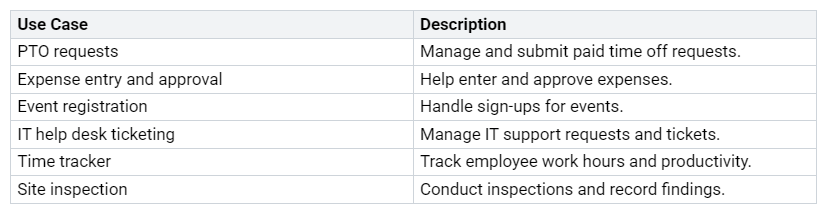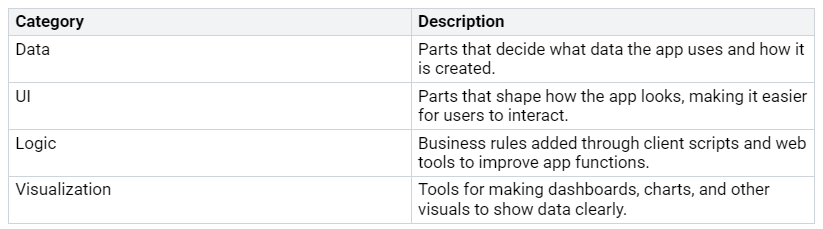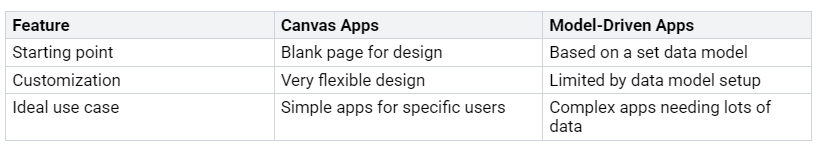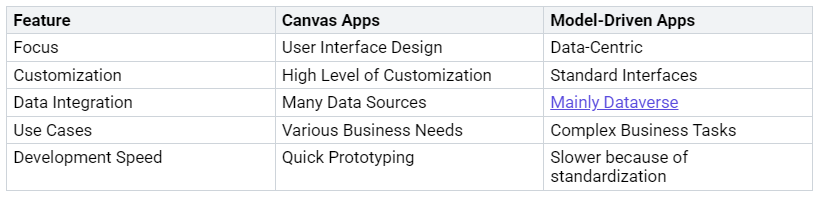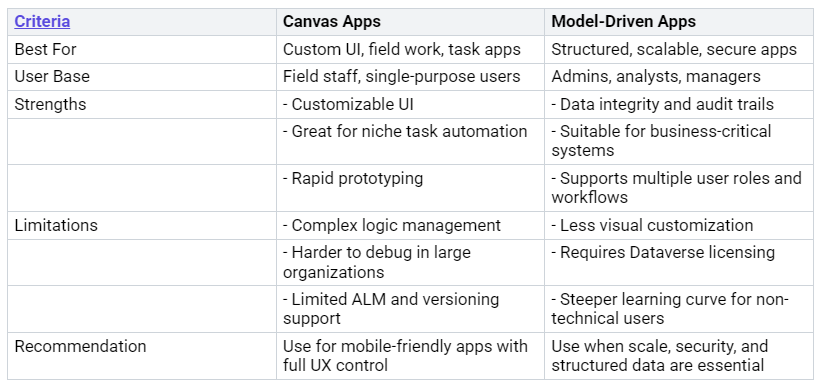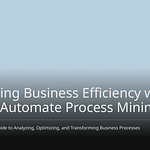In today’s fast-moving digital world, organizations need tools that help them work better and be more creative. Microsoft Power Platform is a leader in this area, with 5.8 million monthly active users. Recent studies show that 87% of enterprises use low-code platforms like this to improve their digital projects. Users have seen a 25% reduction in how long it takes to finish tasks. This means they save money and grow their income. Companies like Lerøy Seafood Group have seen great results, like saving USD 8 million each year. This platform is not just a passing trend; it is an important tool for businesses that want to change and improve.
Key Takeaways
Microsoft Power Platform is important for companies that want to boost productivity and efficiency with low-code solutions. - Canvas Apps let you customize a lot and are easy to use. This makes them great for specific tasks and mobile apps. - Model-Driven Apps are about organizing data and business processes. They give a clear way to handle complex applications. - Picking the right app type depends on what you need: use Canvas Apps for flexibility and design, and Model-Driven Apps for growth and data safety. - Follow good practices in app development to improve performance, keep things secure, and work well together.
Overview of Microsoft Power Platform
The Microsoft Power Platform helps you make solutions that boost productivity and simplify tasks. This platform has many strong tools that let you create apps, automate tasks, and look at data. Here are some main features of the Microsoft Power Platform:
Build AI-driven agents using Copilot Studio
Create custom apps with Power Apps
Automate workflows with Power Automate
Analyze data for insights using Power BI
Design and publish modern websites using Power Pages
Enhance applications with AI Builder
Connect to various data sources through Connectors
Utilize Copilot and generative AI for productivity
Build enterprise-grade apps with Microsoft Dataverse
Use Power Fx for low-code development
These features help you customize solutions for your needs. By using Power Apps, you can automate tasks and work better. Customization lets you connect Power Apps with other tools in the Power Platform, like Power Automate and Power BI. This connection makes a fully automated workflow and reporting tool.
The Power Platform plays a big role in digital change. It speeds up business task automation, which increases efficiency. Automated tasks finish quickly and correctly, saving you time and raising productivity. Also, automation cuts down on mistakes, making things more accurate and needing less manual work.
You can also improve teamwork by sharing automated tasks among teams. This sharing helps communication and collaboration. Plus, automating tasks can save money by lowering the need for manual work and improving overall efficiency.
Canvas Apps Overview
Canvas Apps in Microsoft Power Platform let you create business apps from scratch. You can make custom solutions without needing to know coding languages like C#. This makes Canvas Apps a favorite for many users. You can simply drag and drop parts to build easy-to-use interfaces. This method improves the user experience, so you can focus on how the app works instead of coding.
Flexibility and User Experience
Canvas Apps offer a lot of customization. You can design your app to fit your needs, making sure it matches your business tasks. The easy-to-use interface helps you create good-looking apps that attract users. With Canvas Apps, you can connect to over 200 data sources. This makes it simple to get the information you need. This feature works for many situations, from simple task management to more complex workflows.
Here are some common uses for Canvas Apps:
These examples show how useful Canvas Apps can be in real life. You can create apps that make processes easier and boost efficiency in your organization.
Data Source Connectivity
One great feature of Canvas Apps is their ability to connect to different data sources. You can use data from Microsoft services like SharePoint and Excel, as well as outside sources through connectors. This ability lets you build complete apps that use existing data, improving your decision-making skills.
Model-Driven Apps Overview
Model-Driven Apps are a strong part of the Microsoft Power Platform. They help you make apps based on your data model. This means you focus on how the data is set up and how the business works, not just how the app looks. You can create apps quickly without needing to know a lot about coding.
Structure and Scalability
Model-Driven Apps use a clear way to build apps. They let you create apps with no code or little code. This makes it easy for you to design applications. You can change many parts, like forms, views, dashboards, charts, commands, and ribbons. This lets you adjust the app to fit your needs.
Here are some key features of Model-Driven Apps:
This setup helps with growth. As your organization gets bigger, you can easily add more users and data to your Model-Driven Apps.
Built on Dataverse
Model-Driven Apps are made on Microsoft Dataverse, which is the main data platform. Dataverse gives a safe and expandable space for your data. It helps you manage data connections and follow business rules well. By using Dataverse, you make sure your apps are strong and meet company standards.
Good uses for Model-Driven Apps include complex business tasks, customer relationship management (CRM), and enterprise resource planning (ERP). These situations gain from the organized style of Model-Driven Apps, helping you manage data well and automate tasks smoothly.
Key Differences Between Canvas and Model-Driven Apps
When you choose between Canvas Apps and Model-Driven Apps, knowing their main differences is important. Each type of app has its own purpose and features. Let’s look at how they are different in design, customization, functionality, and user experience.
Design and Customization
Canvas Apps give you a blank page to design on. You have full control over how it looks and can make custom interfaces from the ground up. This freedom helps you create the app to fit specific user needs. You can easily drag and drop parts to make good-looking applications.
On the other hand, Model-Driven Apps use a set data model. They automatically create layouts based on how the data is organized. This means you focus more on the data structure instead of how it looks. While this makes building easier, it limits how much you can change the design.
Here’s a comparison of the design and customization features:
Canvas Apps let you design freely. You can build custom logic, screens, and navigation. Model-Driven Apps focus on set logic and business processes. This makes them good for big, multi-step workflow systems.
Functionality and User Experience
The functionality and user experience of these apps are also quite different. Canvas Apps focus on how the user interface looks. You can connect many data sources, which helps meet different business needs. This flexibility allows for quick changes based on user feedback.
In contrast, Model-Driven Apps focus on data-based functionality. They offer standard interfaces that make complex business tasks easier. The user experience is steady, but it might feel less personal than Canvas Apps.
Here’s a breakdown of the functionality and user experience:
Choosing the Right App Type
When you pick between Canvas Apps and Model-Driven Apps, think about some important factors. Each app type meets different needs and has its own benefits. Here are some tips to help you choose the best one:
Guidelines for Selection
These tips can help you decide. If you want a very customizable app that focuses on user experience, Canvas Apps might be best. But if your organization needs a structured way to manage data, Model-Driven Apps are probably better.
Scenarios for Use
Knowing when to use each app type can really boost your productivity. Here are some common situations where each app type works well:
Canvas Apps
Event registration/setup: Quickly create apps for managing event sign-ups.
Checklists management: Develop checklists for various tasks, ensuring nothing gets overlooked.
Data recording: Efficiently collect customer information or other data points.
Vacation request management: Streamline the process of submitting and approving time-off requests.
IT help desk ticketing: Manage IT support requests with ease.
Photo creation: Build apps that allow users to capture and upload images directly.
Model-Driven Apps
CRM systems: Manage customer relationships with structured data and workflows.
ERP solutions: Handle enterprise resource planning with a focus on data integrity.
Compliance-heavy workflows: Ensure that your processes meet regulatory requirements through structured data management.
Multi-user environments: Support complex business processes that require collaboration among various roles.
By matching your app choice with these situations, you can make your solutions work better. Remember, the goal is to use the strengths of each app type to meet your specific business needs.
Building Canvas Apps with Microsoft Power Apps
Making Canvas Apps with Microsoft Power Apps is easy. You can create apps that fit your needs without needing to know a lot about coding. Just follow these simple steps to get started:
Go to the PowerApps Maker Portal to begin building your app.
Choose to make a blank canvas app or pick from common data sources like Dataverse, SharePoint, Excel, or SQL Server.
If you want, connect to your data source before or after designing the layout.
Use templates in the Create tab for faster app development.
PowerApps will automatically create a basic canvas app linked to your chosen data source.
These steps will help you make a working app that fits your needs.
Best Practices
To make sure your Canvas Apps work well and meet what users want, think about these best practices:
Cache Data for Reuse: Use collections or variables to keep data locally. This helps avoid pulling data many times and makes it faster.
Minimize Controls on Each Screen: Cut down on the number of controls to boost performance. Use containers or reusable parts to simplify your design.
Optimize Formulas: Make formulas simpler by storing calculations in variables. This reduces complex logic and speeds up app performance.
Preload Images & Media: Compress images and preload them to lower load times. This improves the user experience.
Monitor Performance with Built-in Tools: Use the Monitor tool and Performance Analyzer to find and fix performance problems.
Also, avoid common mistakes when making your apps. Learn about pitfalls to save time and reduce stress. For example, make sure you set your app settings correctly at the start of each project. Paying attention to these details will help you create effective and efficient apps.
By following these steps and best practices, you can build Canvas Apps that not only meet your needs but also give a great user experience.
Building Model-Driven Apps
Making Model-Driven Apps in Microsoft Power Platform is easy. You can follow these simple steps to build your app well:
Sign in to Power Apps and click on Apps on the left side.
Pick the model-driven app you want to work on, then click Details on the command bar.
Copy the Web link. You can also make a Mobile QR code for users on mobile.
Paste the app URL where your users can find it easily, like on a SharePoint site or in an email.
These steps will help you create a working Model-Driven App that fits your organization’s needs.
Best Practices
To make sure your Model-Driven Apps work well and can grow, think about these best practices:
Plan Well Before Starting the Project: Take time to plan your app carefully. Think about its purpose, features, and who will use it.
Use Existing Tools and Reusable Parts: Create and reuse parts to save time and keep things consistent across apps.
Keep Coding Standards: Follow coding rules to make your code easy to read and less complicated.
Optimize Data Sources: Work on improving data sources to make everything run faster.
Also, be careful of common mistakes during development. Here are some problems to avoid:
Working in Production: Don’t make changes directly in the production area to stop data loss and issues.
Forgetting Security: Set up strong access controls and data encryption to keep sensitive data safe.
Ignoring Version Control: Use version control tools like Git to track changes and work together better.
Skipping Documentation: Write down data models, business rules, and user workflows for future reference.
Allowing Uncontrolled Sharing: Manage app sharing permissions carefully to make sure only approved users can access it.
By following these tips, you can create Model-Driven Apps that are not just functional but also safe and easy to maintain.
In conclusion, Microsoft Power Platform helps you work better and make tasks easier with Canvas and Model-Driven Apps. By automating tasks you do often, you can save time for more important work. An expert in the field said that every task you automate makes things run smoother, cuts costs, and helps you make better choices.
Here are some clear benefits you can see:
Big time savings, with some tasks going from weeks to just hours.
Better productivity, with workers saving about 250 hours each year.
As you look into these app types, keep in mind that the future has exciting trends. This includes more automation driven by AI and better connections with new technologies. Use these tools to change your organization and push innovation ahead!
FAQ
What are Canvas Apps best used for?
Canvas Apps are great for making custom user interfaces. You can use them for apps that focus on specific tasks, mobile solutions, and situations where you need design flexibility.
How do Model-Driven Apps differ from Canvas Apps?
Model-Driven Apps focus on how data is organized and business processes. They have a standard interface, while Canvas Apps give you more freedom to customize and design.
Can I integrate external data sources with Canvas Apps?
Yes, you can connect Canvas Apps to more than 200 data sources. This includes Microsoft services like SharePoint and Excel, plus outside databases through connectors.
What is Microsoft Dataverse?
Microsoft Dataverse is the main data platform for Model-Driven Apps. It offers a safe and scalable space for managing data and business rules.
How do I choose between Canvas and Model-Driven Apps?
Think about what your project needs. Use Canvas Apps for custom user interfaces and flexibility. Choose Model-Driven Apps when you need organized data management and scalability.