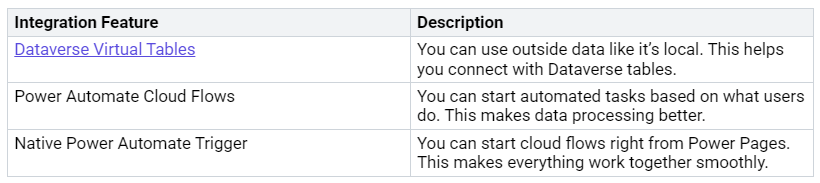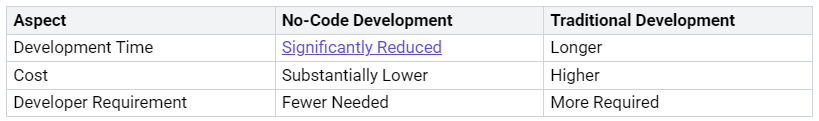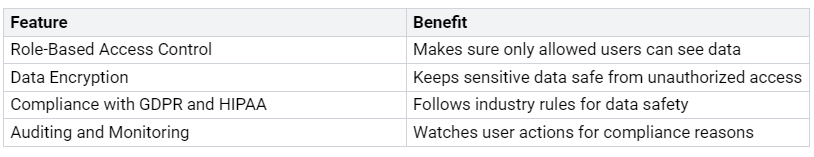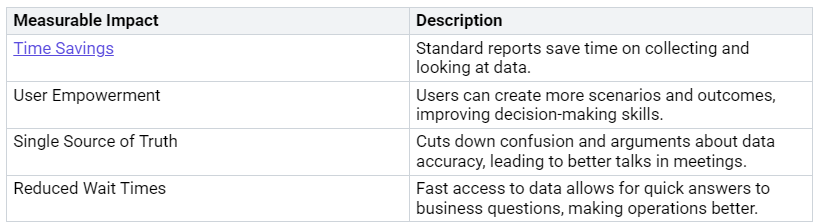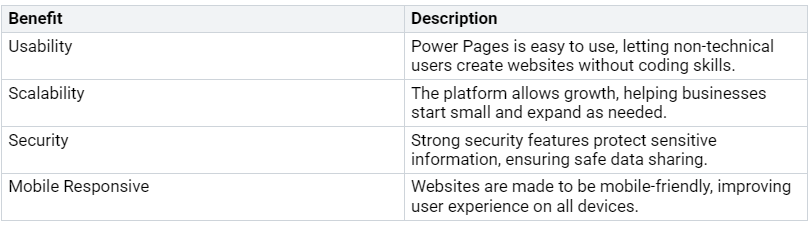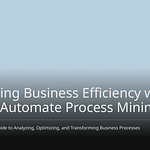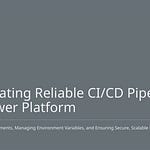In today’s fast-moving digital world, making web applications without coding is a big deal. With tools like Power Pages, you can easily build strong, data-driven websites. 🌐 The growth of no-code solutions has changed how businesses work. Now, anyone—from marketing teams to project managers—can create applications that fit their needs.
Think about this: by 2025, experts say that 70% of web applications will be made with no-code platforms. This change lets you control your projects, create new ideas quickly, and meet market needs without only depending on IT help.
Imagine what you can do when you can create, manage, and analyze your web solutions—all while making sure they connect well to your enterprise data!
Key Takeaways
Power Pages lets anyone make websites that use data. You don’t need coding skills. This helps teams in different departments.
Using Power Pages for no-code development makes web apps faster. This helps businesses respond quickly and saves money.
The platform works well with Microsoft tools. This improves how we manage data and automate tasks, making things more efficient.
Power Pages has strong security features. It keeps sensitive data safe and allows controlled access for users.
With its easy design, Power Pages helps non-technical users build and manage websites. This encourages creativity and new ideas.
Power Pages Overview
Microsoft Power Pages is special in the no-code world. It gives you a strong platform to make safe, data-driven portals. You can easily design and launch websites. You don’t need to know a lot about coding. Here are some important features that make Power Pages great:
Key Features
No-Code Design Studio: You can drag and drop parts to make beautiful web pages fast.
Responsive Design: Your portals will look good on any device. This helps users have a smooth experience.
Integration with Microsoft Ecosystem: Power Pages works well with other Microsoft products. This improves how you manage data.
Here’s a quick look at how Power Pages connects with the Microsoft ecosystem:
Capabilities for Users
Power Pages helps you make portals that fit your needs. You can create apps for many uses, like customer service or internal management. The platform can grow with your business. Here are some ways it can scale:
Elastic Scaling: It changes resources automatically for the best performance.
High Availability: It lowers downtime, giving users a steady experience.
Platform Layer Security: It uses strong security to keep your data safe.
With Microsoft Power Pages, you can create new ideas safely and quickly. The mix of no-code features and strong links with Microsoft makes it a great choice for businesses wanting to improve their web presence.
Benefits of No-Code Development
No-code development has many benefits, especially with Power Pages. It opens up opportunities for everyone, no matter their tech skills. Let’s look at how this method makes web development easy and fast.
Accessibility for All
With no-code tools like Power Pages, you don’t have to be a coding pro to make great web apps. The simple design lets you drag and drop parts. This makes it easy to create websites without knowing how to code. Here are some important points about accessibility:
User-Friendly Interface: The platform is easy to use. You can learn to navigate it quickly. This lets you focus on your ideas instead of tech details.
Empowerment Across Departments: People from different fields can help create software. This change boosts creativity and lessens the need for IT help. You can design and change app features on your own, encouraging your team’s creativity.
No-code development really makes it possible for you to take charge of your projects without waiting for tech support.
Rapid Development
Speed is another big benefit of no-code development. With Power Pages, you can launch web apps much faster than with traditional coding. Here’s how it compares:
You’ll see that no-code platforms allow for quicker development cycles. They help you respond fast to business needs. This lets you adapt and create without the long waits of traditional coding.
Imagine being able to add a new feature or fix a problem in days instead of weeks! This speed not only saves time but also cuts costs from hiring developers. You can focus your resources on what really matters—growing your business.
Data-Driven Solutions with Microsoft Power Pages
When you think about making good web applications, connecting data is very important. With Microsoft Power Pages, you can easily link your applications to different data sources. This connection helps you create web applications that use data to improve your business processes.
Seamless Data Integration
Power Pages makes it simple to connect data from many sources. You can link to Microsoft Dataverse, which keeps your data safe and can grow with your needs. This connection makes sure your applications have the best and latest information. Here are some good things about using Power Pages for data connection:
User Authentication: You can make sure only allowed users can see certain parts of your website.
Role-Based Access Control: This feature sets access levels for users based on their roles, making things safer.
Data Permissions: You decide what data users can see or change, keeping sensitive information safe.
Auditing and Monitoring: You can watch user actions, like login attempts and data changes, to keep everything secure and compliant.
The link with Dataverse improves data safety and rules. Here’s how:
Management and Analysis
After you connect your data, managing and looking at it is very important. Power Pages helps you make decisions based on data that can really help your business. By giving you one clear source of truth, you cut down on confusion about data accuracy. This clarity leads to better talks in meetings and smarter choices.
The clear benefits of making decisions based on data with Power Pages include:
With Power Pages, you can quickly find data and answer business questions. This ability makes your operations better and lets you focus on what really matters—growing your business.
Use Cases for Power Pages
Microsoft Power Pages opens many doors in different industries. You can make custom web solutions that fit specific needs. This is true whether you work in education, healthcare, or retail. Let’s look at some industries that gain from this strong platform.
Industries Benefiting
Education: Schools and universities can use Power Pages to improve communication and teamwork. Here are some common uses:
Partner Portal: This helps schools share resources with partners.
Community Portal: Students and teachers can connect and join discussions.
Event Bookings: Easily manage sign-ups for workshops and conferences.
Non-Profit Organizations: Non-profits can make their work easier and reach more people. They can create portals for donations, volunteer sign-ups, and event planning.
Retail: Retailers can build customer service portals to answer questions and support requests. This makes customers happier and speeds up response times.
Healthcare: Healthcare providers can create patient portals for scheduling appointments, accessing medical records, and telehealth services. This improves patient involvement and makes admin tasks easier.
Real-World Applications
Many businesses have used Microsoft Power Pages to create useful web solutions. For example, Call2Recycle, a non-profit, improved its sales and operations with Power Pages. They made an external portal for e-bike retailer sign-ups and training, which made their processes much smoother.
Another example is Provance, which moved its IT service management solutions to the Power Platform. They used Power Pages to allow self-service for IT teams and customers, making the user experience better and cutting down on emails.
These examples show how flexible Power Pages can be. You can create portals that not only meet your business needs but also improve user experience and engagement.
Getting Started with Microsoft Power Pages
Are you ready to start using Microsoft Power Pages? It’s easier than you think! Just follow this simple guide to set up your first portal and let your ideas flow.
Step-by-Step Guide
Open Azure Active Directory: Make sure you are in the same organization as your Power Platform.
Check Dataverse Availability: Make sure your PowerApps has Dataverse ready.
Register an App: Create an app in Azure AD to connect to Dataverse.
Add API Permissions: Give the needed permissions and create a client secret.
Add Application User: Add the app as an Application User in Dataverse.
Now that you know the basics, let’s make your first portal:
Create a Trial Environment: Go to the Power Pages site and log in.
Get Started: Click the ‘Get started’ button to set up a new site. You can skip choosing a template for now.
Select Environment: Pick or create an environment and check your permissions.
Edit Your Site: After setting up, click ‘Edit’ to open the Power Page Design Studio.
Preview Your Work: Click Desktop preview to see how your site looks.
Tip: Be sure to connect to Microsoft Dataverse for your data. This will help you manage and link your data easily.
Resources for Learning
To help you on your journey, here are some great resources to check out:
Documentation A complete guide on using Power Pages.Microsoft Power Pages documentation
Getting Started Videos Video tutorials to help you start with Power Pages.Getting started videos
Step-by-Step Tutorials Detailed guides for specific tasks in Power Pages.Tutorials and training videos overview
Community Resources Access to community support and discussions.Power Pages community
Training Paths Learning paths for complete training.Power Pages training
You can also find articles for troubleshooting and community forums to help with any problems. Joining the community can give you helpful tips and support.
With these steps and resources, you are ready to learn Microsoft Power Pages. Enjoy creating powerful portals that fit your needs!
In short, using Power Pages for no-code web development gives you many important benefits. You can make easy-to-use websites without knowing how to code. The platform can grow with you, so you can start small and expand as your needs change. Security features keep your information safe, and your websites will look good on any device.
Here’s a quick look at the benefits:
As no-code platforms improve, expect exciting new features, especially with AI tools like Copilot. These updates will make it even easier for you to create and manage digital solutions. So, why not check out how Power Pages can change your projects today?
FAQ
What are Power Pages?
Power Pages is a no-code tool. It helps you make safe, data-driven websites easily. You can design and launch portals without needing to know a lot about coding.
Who can use Power Pages?
Anyone can use Power Pages! It’s made for business users, citizen developers, and IT workers. You can create web apps no matter your tech skills.
How does Power Pages ensure data security?
Power Pages has strong security features. These include role-based access control and data encryption. These features help keep sensitive information safe and follow industry rules.
Can I integrate Power Pages with other Microsoft tools?
Yes! Power Pages works well with other Microsoft products like Dataverse and Power Automate. This connection helps you manage data and automate tasks better.
Is there support available for Power Pages users?
Yes! Microsoft offers lots of documentation, tutorials, and community forums. You can find resources to help you start and fix any problems you might have.