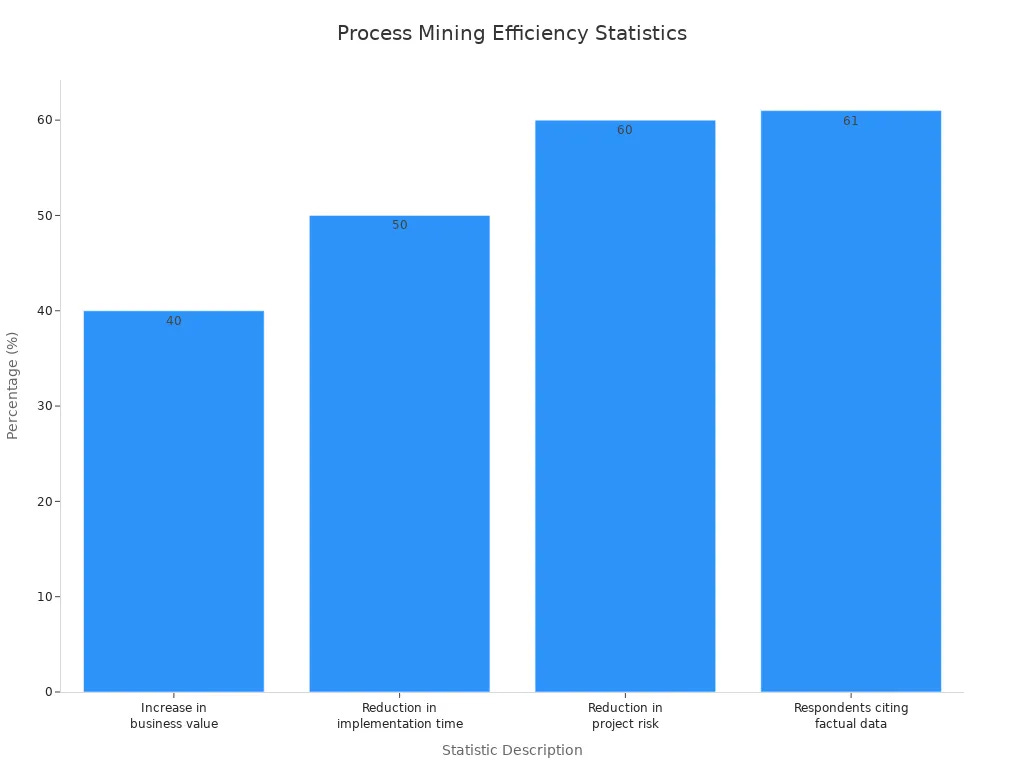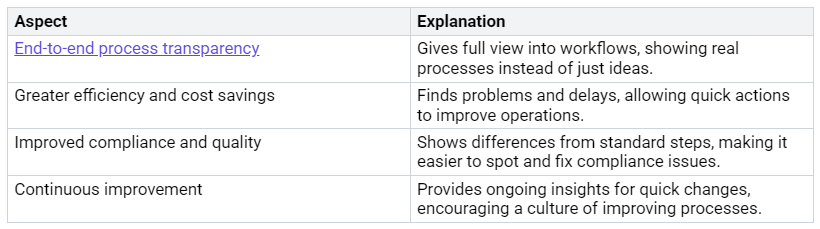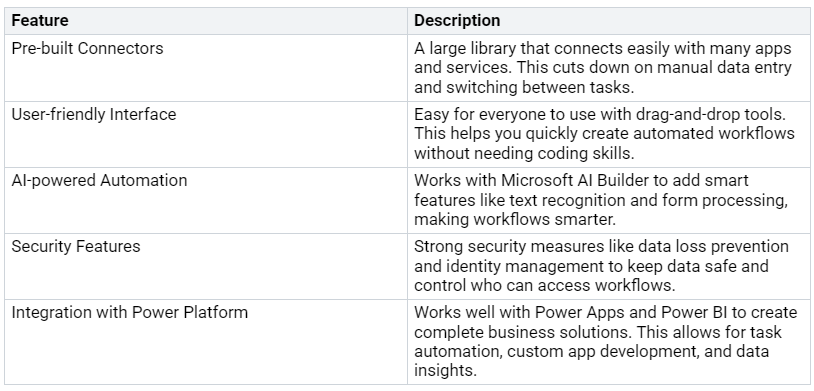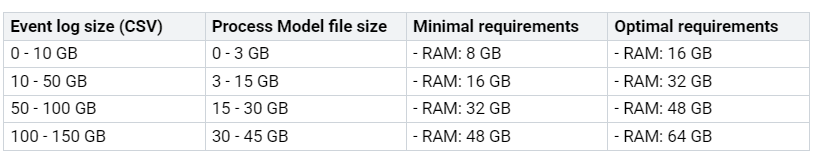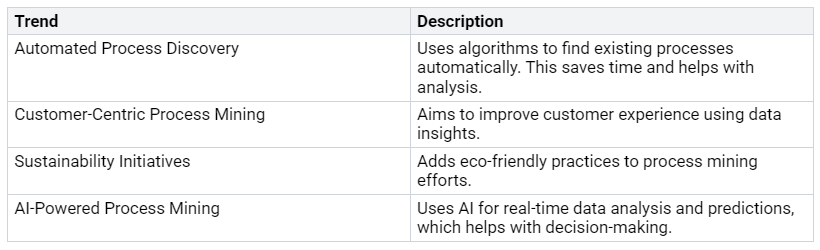In today’s busy business world, companies want to work better. Process mining technologies have become very important for this goal. Recent studies show that companies using process mining can see a 40% increase in business value when they start robotic process automation (RPA). This technology also cuts RPA project risks by 60%.
As businesses deal with more challenges, they need real-time insights. Companies that use process mining tools enjoy benefits like lower costs and better compliance. Using these new tools can change how you work and help you succeed in the long run.
Key Takeaways
Process mining can increase business value by 40%. It can also lower project risks by 60%.
Using process mining helps find problems, make better choices, and manage risks better.
Power Automate makes task automation easier. This increases efficiency and cuts errors by up to 30%.
Setting up process mining needs careful planning. This includes looking at event logs and checking data quality.
Ongoing improvement strategies, like including stakeholders and encouraging feedback, boost the benefits of process mining.
Understanding Process Mining
Process mining is a strong tool. It helps you see and study your business processes. It takes information from event logs made by your systems. This information helps you find, watch, and improve real processes. When you know how your workflows work, you can spot problems and make smart choices.
Importance of Process Mining
Seeing what happens is very important in any business. If you can’t see it, you can’t manage your workflows well. Process mining gives you this view by showing how processes really happen. Here are some main reasons why companies use process mining tools:
Identify Bottlenecks: You can find and fix hidden problems that slow things down.
Enhance Risk Management: Process mining helps with risk management by showing hidden compliance problems and risks.
Facilitate Continuous Improvement: Real-time insights and performance checks help you keep improving your processes.
Improve Decision-Making: You get a clear view of data from many sources, which helps you make better decisions.
The good things about process mining go beyond just seeing what happens. It helps you make operations smoother, lower costs, and improve compliance. For example, companies that use process mining often see big drops in operational costs and better use of resources.
Key Concepts in Process Mining
Knowing the basic ideas of process mining is key to using it well. Here are some important parts:
Event Log: This records process data, like ID, activity name, and time.
Process Discovery: This method rebuilds the process from event data, showing how work flows in your organization.
Conformance Checking: This checks real processes against a model to find differences.
Process Enhancement: This means changing processes to make them better based on what you learn from analysis.
In 2011, the IEEE shared the Process Mining Manifesto. It encourages using process mining to redesign business operations. This method uses data to improve processes, helping you make smart choices about resources.
Process mining also shows a visual view of your workflows. This clear view helps you see problems and delays, making it easier to make changes. The table below shows how process mining improves visibility in complex business workflows:
By adding process mining to your work, you can change how you handle business efficiency. You will not only learn about your current processes but also build a base for ongoing improvement and new ideas.
Power Automate for Process Automation
Power Automate is a strong tool for automating processes. It makes it easy to automate tasks and workflows. This lets you focus on what matters most—growing your business. When you use process mining with Power Automate, you can find problems and automate boring tasks better.
Features of Power Automate
Power Automate has many important features that help with automation. Here’s a look at what makes it special:
These features make Power Automate a useful tool for automating tasks in different parts of your organization.
Benefits of Automation
Using Power Automate for automation brings many benefits that can help your organization. Here are some key advantages:
Increased Efficiency: Automating repetitive tasks saves time on manual work. You can cut handling times by up to 45%, letting your team focus on more important tasks.
Error Reduction: Automation helps reduce mistakes. Many organizations have seen a 30% drop in errors, which improves accuracy in their work.
Enhanced Productivity: With automation, 86% of companies see higher productivity. Your team can do more in less time, leading to better results.
Improved Job Satisfaction: Employees are happier when they can work on meaningful tasks instead of boring ones. In fact, 89% of workers say they feel more satisfied because of automation.
Faster Decision-Making: Power Automate speeds up processes by automating routine tasks like data syncing and task approvals. This helps you make decisions faster and respond better to business needs.
Power Automate is great at making processes smoother by connecting data from different platforms. This not only saves time but also helps you make smart decisions based on real-time information.
By using Power Automate for process automation, you can change your workflows, lower costs, and boost overall efficiency. The mix of process mining and automation creates a strong partnership that helps you keep improving your business processes.
Enhancing Business Efficiency with Insights
Process mining gives you important information that can make your business work better. By looking at data from your workflows, you can find problems and slow spots that might be hurting your operations.
Identifying Bottlenecks
You can find different slow spots in your processes using process mining. Here are some common problems you might see:
Manual data entry and errors: This can cause delays and wrong decisions.
Inefficient approvals and decision-making: Long approval times often lead to project delays.
Lack of process visibility: Without real-time insights, it’s hard to see problems.
Resource allocation challenges: Bad resource use can lead to missed deadlines.
Communication breakdowns: Poor communication can cause misunderstandings and costly mistakes.
By using process mining tools, you can check event logs to see where these slow spots happen and how often. This data-based method helps you measure how long delays last, giving you clear insights for improvement.
Data-Driven Decision Making
Making decisions based on data is very important for improving your business processes. Process mining helps you use the large amount of data created in your workflows. You can learn how current processes work and find problems using accurate, real-time data. This information helps you see costs and time for each task, along with issues and slow spots.
For example, a global manufacturer cut operational costs by 15% after using process mining to improve its order-to-delivery process. Likewise, businesses report up to a 30% boost in process execution times by fixing delays and improving workflows. By making smart choices based on real data, you can encourage new ideas and save a lot of money.
Implementing Power Automate Process Mining
Using Power Automate Process Mining can greatly improve how your organization works. Here are steps to set up your process mining project the right way.
Initial Setup
To start with Power Automate Process Mining, follow these important steps:
Create a Process Mining Project: First, upload a CSV or Excel event log into Power Automate.
Map Log Fields: Use the setup wizard to assign case IDs, activity names, and timestamps.
Analyze and Discover: Make process maps and performance insights to see your workflows.
Run Conformance Checking: Check if your processes follow reference models and find any differences.
Analyze and Identify Automation Opportunities: Use insights to spot tasks that can be automated.
Enhance Processes with Performance Mining: Improve your processes based on performance data.
Simulate Process Changes Before Implementation: Test possible changes in a safe environment to see their effects.
Automate and Continuously Improve: Start automation and collect feedback for ongoing improvements.
Ensure Compliance and Governance: Keep an eye on compliance and manage risks well.
Before starting, make sure your technical setup meets the needed requirements. The table below shows the specifications for different event log sizes:
Continuous Improvement Strategies
To get the most from Power Automate Process Mining, use continuous improvement strategies. Here are some good practices:
Involve Key Stakeholders: Get important team members involved early to ensure support and alignment.
Ensure Data Quality and Consistency: Good data is key for successful automation. Regularly check for accuracy and completeness.
Foster a Culture of Continuous Improvement: Motivate your team to look for ongoing improvements based on real-time data and feedback.
Microsoft’s process mining technology makes it easy for organizations to use these strategies. By capturing real-time data on process performance and user actions, you can create feedback loops for improving your automation workflows.
By following these steps and strategies, you can successfully implement Power Automate Process Mining. This method not only makes your main business processes smoother but also encourages a culture of continuous improvement, leading to business transformation and better employee productivity.
Using Power Automate Process Mining can really change how your business works. You will get important information about your workflows. This helps you find problems and make your processes better.
By 2025, 80% of organizations are expected to use process mining in at least 10% of their processes. This shows how important it is to make decisions based on data to improve efficiency.
Here are some trends to think about:
By accepting these new ideas, you will not only make your operations smoother but also create a culture of ongoing improvement. This will help your organization stay competitive in a fast-changing world.
FAQ
What is process mining?
Process mining is a way to look at event logs from your systems. It helps you see and improve your business processes by showing how workflows really work.
How does Power Automate enhance process mining?
Power Automate helps by automating boring tasks found through process mining. It makes workflows smoother, cuts down on manual work, and lets you focus on important projects.
What are the benefits of using Power Automate for automation?
Using Power Automate makes things more efficient, lowers mistakes, boosts productivity, and makes workers happier. It helps your team do more in less time.
How can I identify bottlenecks in my processes?
You can find bottlenecks by looking at event logs with process mining tools. These tools show delays and problems, helping you fix them.
Is training required to use Power Automate?
Even though Power Automate is easy to use, some training can make it better. Microsoft has resources and tutorials to help you start and use its features well.