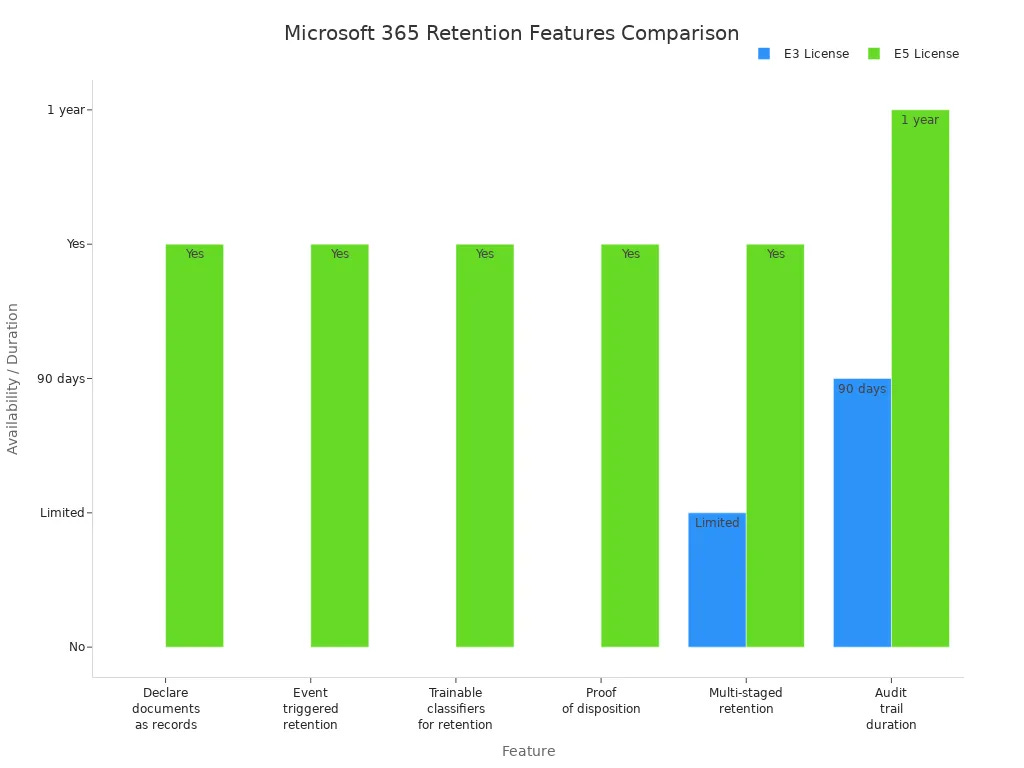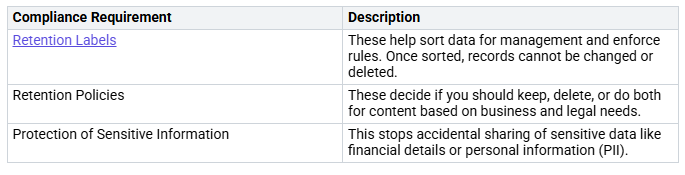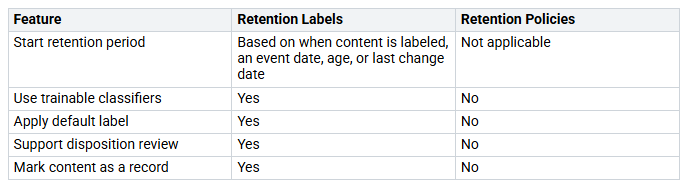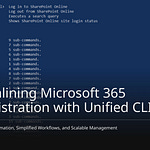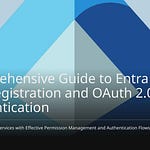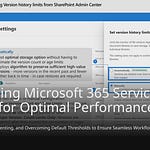In today’s digital world, managing data well is very important for organizations. Microsoft 365 has about 345 million paid users. It is a top choice for managing data in businesses. You must know how retention and records management help keep things in order. Recent studies show that Microsoft 365 retention policies keep data for the needed time. They also remove unneeded information. This helps lower risks and saves storage space. It makes sure you follow legal rules and requirements.
Key Takeaways
Learn about retention policies to manage data well. These rules help you know how long to keep or delete data.
Set up a good records management system. This makes sure your organization keeps important records and gets rid of unneeded ones.
Train IT and compliance teams often. Ongoing education helps staff stay updated on rules and lowers risks.
Use Microsoft Purview tools for better data management. Features like retention labels and automated labeling make compliance easier.
Check your data management practices regularly. Frequent audits help keep you compliant and adjust to new rules.
Key Concepts in Microsoft 365
What is Retention?
Retention in Microsoft 365 means the rules about how long to keep data and when to delete it. These rules are important for following different laws. Here are some main points about retention:
You can use these rules at different levels, like site or mailbox. This gives you choices in managing data.
Organizations can make rules to keep content forever, delete it after a set time, or keep it for a while before deleting.
Retention policies are different from old ways of keeping data. Old methods might be easier to manage, but Microsoft 365 policies are more detailed and need careful handling. They focus on following laws instead of quick recovery. Microsoft suggests using other backup tools with retention policies for better data safety.
What is Records Management?
Records management in Microsoft 365 is about creating, keeping, and getting rid of records in an organized way. These records show what your organization does, decides, and buys. They can be in many forms, like paper, digital files, audio, video, or images.
In Microsoft 365, records management covers more than just retention. It lets you check, keep, and dispose of records based on set rules. This complete method helps you manage all data well.
The main differences between retention and records management are:
Retention management is about adding retention labels to documents and emails to follow legal rules.
Records management looks deeper into records, helping you decide what to keep and what to throw away.
Good records management is very important for following laws and managing data. It makes sure you keep important information, like legal and financial records, while also finding data to get rid of. As Rob Bath says, “Organizations must keep important information so it doesn’t get lost over time.“
By learning these ideas, you can better handle the challenges of data management in Microsoft 365.
Importance of Data Retention and Compliance
Compliance and Legal Considerations
It is very important for organizations using Microsoft 365 to understand compliance and legal rules. You must follow different laws about how long to keep data and how to manage it. Not following these rules can cause serious problems. Here are some common compliance needs you should meet:
By using good retention policies, you can manage mailbox storage well, automate email keeping, and follow legal rules.
Risks of Mismanagement
Not managing data retention well can put your organization at big risks. Internal threats from workers, whether on purpose or by mistake, can cause major data loss. For example, fired employees might delete important data, while unaware users could accidentally harm security by downloading bad files.
The costs of IT downtime can be huge. They can range from $5,600 to $9,000 each minute, leading to a yearly loss of $400 billion for big companies. This shows the serious risk of losing data because of poor data retention management in Microsoft 365.
Organizations in regulated fields can face heavy fines for not following data protection laws. Without good backup plans, following rules like HIPAA and GDPR becomes very hard, putting your organization at great risk.
Best Practices for Retention and Records Management
Developing a Retention Policy
Making a good retention policy is very important for managing your data in Microsoft 365. Here are steps to create a strong policy:
Check what your data management needs are.
Learn about Microsoft Purview Data Lifecycle Management features.
Create and test your retention schedule.
Think about using retention labels and policies in stages.
Look over and update your retention policies often.
By setting clear goals and rules, you can make sure your retention policies meet compliance and data management needs. Build a complete system to sort documents and emails by their content, importance, and how long they should be kept. Keep an eye on these policies and change them as needed when rules or your organization changes.
Training for IT and Compliance Teams
Teaching your IT and compliance teams is key for good retention and records management. Think about using these strategies:
Provide courses like SC-5007, which teaches about data retention policies, managing eDiscovery cases, and setting up communication compliance.
Focus on handling the data lifecycle, legal holds, and policy enforcement with Microsoft Purview.
Make sure training includes hands-on practice, so participants can use what they learn in real situations.
Regular training improves compliance results. Organizations that focus on ongoing training keep workers informed about changing policies and risks. This active approach builds a culture of compliance and makes sure your teams can manage data well.
Doing regular checks of your retention and records management practices is also very important. Go to the Compliance Center, find the Audit section, and set up a new audit retention policy. Keeping audit logs is very important for following rules like HIPAA, which requires keeping logs for at least six years.
By following these best practices, you can manage your data retention and records management in Microsoft 365 well, ensuring compliance and lowering risks.
Microsoft 365 Tools for Effective Records Management
Microsoft Purview Overview
Microsoft Purview is a strong tool that helps you manage records in Microsoft 365. It has many features to help you keep track of data retention. Here are some important parts of Microsoft Purview:
Retention Labels: You can easily plan and use retention labels for your data.
File Plan Organization: Purview helps you organize and sort labels with a clear file plan.
Automated Labeling: This feature makes labeling faster, saving you time and work.
Records Declaration: You can mark items as records and review them before deleting them for good.
With Microsoft Purview, you can set retention policies for specific workloads, like all mailboxes in Exchange. Retention labels work at the item level, giving you control over each document or email.
Using Retention Labels and Policies
Retention labels and policies are very important for managing data retention in Microsoft 365. They help you stay compliant and protect important information. Here’s how they work:
Retention labels let you set rules for individual items. This means you can manage specific content types, like financial forms or project files. On the other hand, retention policies apply rules at the container level, making sure you follow rules across many places like Exchange mailboxes and SharePoint sites.
By using both retention labels and policies, you can handle large amounts of data created in Microsoft 365 well. They help you know what happens to deleted or inactive data, even after your subscription ends. This combined method makes sure you keep important data forever while automatically removing unneeded information after a set time.
Mastering retention and records management in Microsoft 365 is very important for your organization. When you use good policies, you can follow rules and keep sensitive data safe. Here are some main points to remember:
Unified Classification: Build a complete system to connect knowledge and records management.
Improved Productivity: Make data management easier so workers can focus on their main jobs.
Enhanced Data Protection: Protect sensitive information from leaks with better methods.
As you adjust to changing digital environments, teamwork is key. Use these practices to reduce risks and stay compliant in your organization.
“The need for cross-functional ownership in records management is increasingly recognized as essential for effective governance.”
By focusing on these strategies, you prepare your organization for success in the tricky world of data management.
FAQ
What is the difference between retention and records management?
Retention is about how long you keep data. Records management makes sure records are kept, accessed, and thrown away according to laws. Both are important for good data management.
How can I create a retention policy in Microsoft 365?
To make a retention policy, first check your data needs. Then use Microsoft Purview features and set a retention schedule. Review and update your policy often to match new rules and your organization’s needs.
Why is training important for IT and compliance teams?
Training gives your IT and compliance teams the skills to manage data well. It helps them learn about policies, legal holds, and the data life cycle. This ensures they follow rules and lower risks.
What tools does Microsoft 365 offer for records management?
Microsoft 365 has tools like Microsoft Purview. It includes retention labels, automated labeling, and records declaration features. These tools help you manage data retention and follow rules easily.
How often should I audit my retention and records management practices?
You should check your practices regularly, at least once a year. Regular checks help find policy problems, ensure compliance, and adjust to new rules or needs.