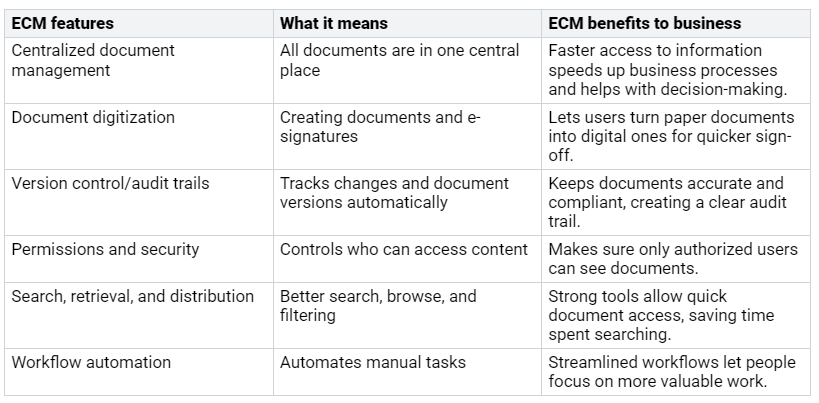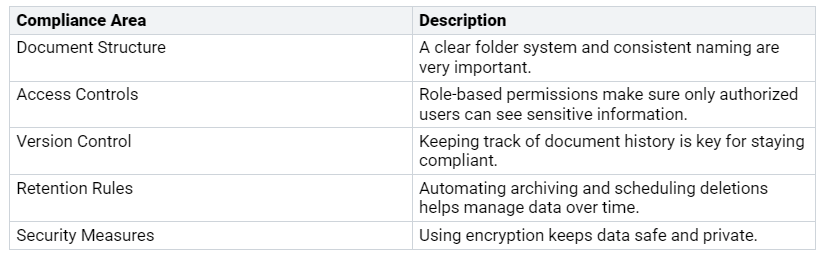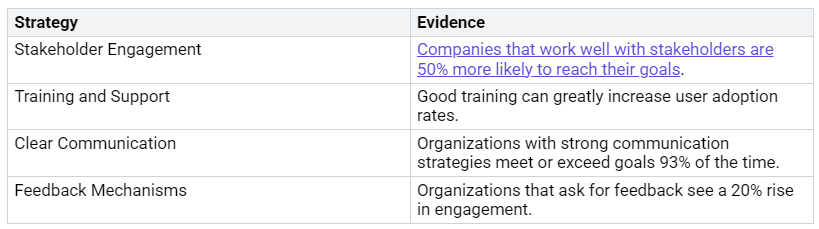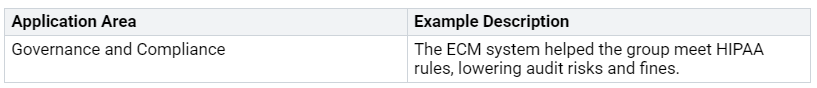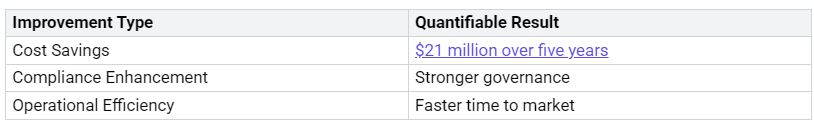In today’s busy business world, managing knowledge and content well helps organizations succeed. Bad knowledge sharing can cost over $31.5 billion each year. Using strong enterprise content management (ECM) systems can give a 300% return on investment by helping with better decisions. Organizations that focus on knowledge management can increase productivity by up to 25%. As knowledge becomes very important, using ECM practices improves employee engagement and financial results.
Key Takeaways
Good ECM can help organizations save more than $31.5 billion each year. It does this by making knowledge sharing and decision-making better.
Using Microsoft 365 for ECM helps manage content in one place. It also improves teamwork and makes sure rules are followed, which saves a lot of money.
Using ECM can boost productivity by up to 25%. This happens because people can access information better and workflows are smoother.
Get stakeholders involved early when setting up ECM. This helps make sure the system fits user needs and more people will use it.
Regular training and clear communication are important for successful ECM use. They help employees see the benefits and features.
What is ECM?
Enterprise Content Management (ECM) is a way to manage important information. It includes processes, strategies, and tools to help you get, organize, store, and share this information. In today’s fast business world, good ECM is very important to stay ahead. Here are some main points about ECM:
Centralized Management: ECM helps manage your organization’s information in one place.
Lifecycle Management: It includes methods and tools for capturing, managing, storing, keeping, and sharing information during its life.
Key Components of ECM
Knowing the key parts of ECM systems can help you use them better. Here are the main parts:
Capture: This means changing different types of content into a digital form. It makes sure all important information goes into the system.
Management: This part keeps your content organized, easy to find, and current with version control, metadata, and workflows.
Collaboration: ECM helps teams share and work together using platforms like Microsoft Teams and SharePoint.
Integration: ECM connects with other business systems like ERP and CRM. This boosts productivity and makes operations smoother.
Storage: This part focuses on safe and efficient ways to store content, including cloud and hybrid options. It keeps your data safe and easy to find.
Preservation: This ensures that digital content is kept long-term for compliance and access. It protects your organization from legal problems.
The Role of Microsoft 365 in ECM
Microsoft 365 is very important for enterprise content management. It provides a complete platform that supports many ECM functions. Here are some benefits of using Microsoft 365 for ECM:
Centralized Management: Microsoft 365 makes content management easier by keeping documents and information in one place.
Enhanced Collaboration: The platform helps teams work together well with Microsoft 365 apps.
Improved Compliance: Microsoft 365 helps organizations follow rules and regulations, lowering the chance of legal issues.
Scalability and Flexibility: The cloud setup changes with your organization’s needs, offering solutions as your business grows.
Cost Efficiency: By cutting down on the need for physical infrastructure and maintenance, Microsoft 365 can save your organization a lot of money.
A study by Nucleus Research found that organizations can save up to $9.8 million each year by using a content services system correctly. This shows how effective content management can impact finances, especially when using platforms like Microsoft 365.
ECM Benefits
Enterprise Content Management (ECM) has many benefits. It can greatly improve how your organization works. When you use ECM systems, you can make processes easier, boost teamwork, and follow rules better. Here are two main areas where ECM is very helpful:
Enhancing Knowledge Management
Good knowledge management is very important for any organization. ECM systems help share knowledge and work together among employees. Here’s how:
Promotes Collaboration: ECM helps create a place where employees share ideas and knowledge, improving teamwork.
Encourages Workplace Independence: Employees can find information on their own, so they need less help from others.
Ensures Process Consistency: Having knowledge in one place leads to the same way of doing tasks across the organization.
Provides Quick Access to Information: Employees save time by quickly finding what they need, which boosts productivity.
Improves Internal Communication: Centralized knowledge stops silos, making communication better between departments.
Recent surveys show that organizations see many benefits from ECM features. The table below lists these features and their benefits:
Compliance and Risk Management
Following legal and regulatory rules is very important for any organization. ECM systems help you manage compliance well while lowering risks. Here’s how:
Improved Document Control: Better control over who can access documents helps meet regulations.
Reduced Legal Exposure: Following rules lowers the chance of fines and legal costs from not complying.
Audit Trail Availability: ECM keeps a record to find problems or mistakes, helping manage risks early.
The table below shows the compliance areas that ECM systems often cover:
By using ECM systems, you can improve knowledge management and ensure compliance. This leads to better efficiency and lower risks for your organization.
Implementing ECM
To set up a good enterprise content management (ECM) system, you need to plan carefully. Here are some important steps to help you succeed:
Enlist a team of stakeholders: Get end users and team leaders involved. Their ideas will help make sure the ECM system fits your business needs.
Define your ECM goals: Clearly state what you want to achieve with your ECM project. This will guide everyone working on it.
Plan for your goals: Create a plan to reach your goals. Think about moving content and training users during this time.
Build, test, and deploy your ECM: Use Agile methods. This way, you can be flexible and keep stakeholders involved during the setup.
Iterate and refine the system: Keep changing your ECM to fit new business needs. This ongoing work will keep your system useful.
Tip: Using organizational change management (OCM) strategies from the start helps you get the most benefits. This method gets users on board and builds a strong base for success. It’s important to understand the human side of change. Ignoring this can cause problems during setup.
To help users adopt your ECM system, follow these best practices:
Hold regular training sessions. Keeping employees updated on changes is very important.
Keep communication open. Share updates, new features, and best practices with your team.
Get support from executives and stakeholders. Their backing helps drive the vision and focus of your ECM projects.
Involve key stakeholders early. Listen to their concerns and get input from users.
Offer role-based training for different user needs. This makes learning better.
Make sure the interface is easy to use. A smooth fit with current workflows will encourage people to use it.
Explain the direct benefits to each department. Show how ECM can help improve their specific tasks.
By following these steps and best practices, you can set up an ECM system that boosts teamwork, enhances security, and helps your organization go digital.
Case Studies of ECM Success
Example 1: Healthcare Organization
A healthcare group used an enterprise content management system to improve rules and compliance. They had trouble meeting HIPAA rules for keeping records. By automating how they kept documents for at least six years, they cut down on audit risks and fines. This smart choice helped them follow the law and made their work easier.
Example 2: Insurance Company
An insurance company started using ECM to make case management better. They set up a central case file that had all important documents for each claim. This way, case managers could easily find information. Because of this, they saw a big boost in efficiency and customer happiness.
The insurance company faced some problems when adopting ECM. They needed to get users involved early to help them accept the system. They also had to plan carefully for moving data to avoid storage issues. By solving these problems, they built a user-friendly system that fit their employees’ needs.
These case studies show how important it is to plan well and engage users when implementing ECM. Organizations can see big improvements in efficiency, compliance, and overall business success by focusing on these areas.
Challenges in ECM Implementation
Setting up an enterprise content management (ECM) system can be tough. Many organizations run into problems that make it hard to succeed. One big issue is content sprawl. This happens when information gets spread out across different platforms. It makes managing it difficult. Here are some common challenges you might face during ECM setup:
Underestimating Process Issues: About 44% of organizations do not realize how hard the process and organizational challenges can be in ECM.
Lack of Knowledge or Training: A large 32% of people say there is not enough training for staff.
Internal Politics: Around 30% deal with project delays because of internal politics.
Content Migration Efforts: About 21% do not understand how much work is needed to move content.
Scope Creep: Too much scope creep affects 20% of organizations during setup.
Taxonomy and Metadata Concerns: About 19% do not handle taxonomy and metadata issues.
User Acceptance: Low user acceptance from bad design or setup affects 18% of organizations.
Business Case Definition: Poorly defined business cases hurt 16% of ECM projects.
To tackle these challenges, you can use several strategies. Here are some good solutions for dealing with content sprawl in your organization:
Prioritize the Employee Experience: Focus on making solutions easy to search. This helps employees manage information better.
Secure Your Cloud Environment: Know and manage the data landscape to reduce security risks from content sprawl.
Leverage Automation: Use automation for tasks that used to rely on paper. This boosts productivity and makes content easier to access.
Implement Robust Information Governance: Make sure to follow rules while allowing employees to access important content.
Also, think about these practical steps to keep things organized and efficient:
Do a content audit to check quality and relevance.
Use automated tools to find old content.
Set up a governance model to define content responsibilities.
Hire a dedicated intranet manager to handle content updates.
By facing these challenges directly, you can build a better ECM system. This will help your organization manage information more effectively and boost overall productivity.
In conclusion, good enterprise content management is very important for your organization’s success. By making processes easier and improving teamwork, ECM helps you handle information well. Important parts of ECM success are automation, cloud solutions, and strong security. These things not only keep sensitive data safe but also help follow rules.
As you think about the future, trends like AI and predictive analytics will change how you manage content. Using these new tools will help your organization stay competitive and efficient in the digital world. Remember, a good ECM system is key to doing well in today’s fast business world.
FAQ
What is Enterprise Content Management (ECM)?
ECM is about the plans, steps, and tools that help you collect, organize, keep, and share information in your organization. It makes managing content easier and helps people work together.
How does ECM improve knowledge management?
ECM puts information in one place, making it simple to find and share knowledge. This encourages teamwork, cuts down on silos, and boosts overall productivity.
What are the key benefits of using Microsoft 365 for ECM?
Microsoft 365 gives a single platform for managing content, better teamwork tools, improved compliance features, and flexibility. It helps you manage content well while saving money.
What challenges might I face when implementing ECM?
Common problems include scattered content, not enough user training, and office politics. You might also have trouble moving content and clearly defining your business goals.
How can I ensure successful ECM adoption in my organization?
To succeed, get stakeholders involved early, offer regular training, keep communication open, and show how ECM directly benefits each department. This helps users accept and engage with the system.