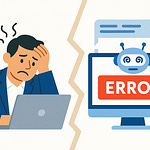Why are highly skilled professionals still wasting hours searching for features they’ve already been trained on? Traditional workshops and long instruction manuals don’t stick once you're back in the flow of daily work. The reality is, Microsoft 365 already has learning built into the tools you use every day—but most people don’t know it exists. Imagine training that happens in the exact moment you need it, without breaking your workflow. Let’s explore how modern learning is quietly replacing outdated methods, and why once you see it, you’ll never look at M365 the same way again.
Why Training Still Fails in 2024
If most employees finish their Microsoft 365 training, why do seven out of ten still struggle with basics like managing meetings or formatting documents? That’s not just an occasional hiccup—it’s evidence that the way organizations run training hasn’t caught up with how people actually work. The usual routine still looks the same: slide decks delivered in a conference room, dense manuals handed out or uploaded to SharePoint, maybe even a half-day workshop that packs in as much material as possible before people scatter back to their desks. It’s polished, it checks the compliance box, and for about a week it feels like progress has been made. But then reality shows up.
The problem with these models isn’t about the effort behind them—it’s about how people actually absorb and retain information. Most training sessions give a nice boost right after completion. You leave with a list of features you swear you’ll use, maybe even a few scribbles of notes or screenshots saved to your OneNote. But then deadlines pile up, emails stack into the hundreds, and all those good intentions fade once the pressure of everyday work takes over. It’s not that employees don’t care or aren’t smart enough. It’s that knowledge gained in a vacuum rarely makes it back into the real-life scenarios where it’s supposed to stick.
Picture this—someone attends a slick introduction to Microsoft Teams in January. They learn about channels, file sharing, even some camera tricks. A couple of weeks roll by, and during a video call, that same employee asks IT how they blur their background. That feature was covered in the workshop, but the timing was wrong. They learned it in a room staring at a projector, not in the context of joining a live call. The moment learning is separated from the actual workflow, recall drops drastically. People don’t forget because they’re careless—they forget because their brains are wired that way.
There’s real science behind this. Psychologists call it the “forgetting curve.” Without reinforcement or practice, most people lose a huge percentage of new information within days. Technical training is one of the worst offenders here, because it loads up on detailed instructions that rarely get used right away. Some studies show that professionals lose three-quarters of what they just learned within a single week. If you think back to your last workshop, you already know this is true. You might remember the big-picture idea but the step-by-step details—where to click, which menu hides the option—fall through the cracks. That’s why so many IT help desks spend their days fielding endless “how do I” questions about software people were supposedly trained on months earlier.
It doesn’t help that the training itself often happens out of context. You’re told how to create a pivot table while sitting through a presentation, but by the time you actually need to analyze data in Excel, you’re blanking on half the steps. Context matters more than most managers realize. Information delivered at the wrong moment creates friction because the user has no clear path to connect what they learned with what they’re doing. It’s like being taught how to fix a car engine while sitting in a classroom with no actual engine in sight. Everything sounds fine in theory, but once you’re under the hood, critical details vanish.
That’s why the frustration isn’t about people being unwilling to learn. The breakdown is in where and how the learning is offered. Traditional methods separate training from the place where work actually happens. The gap between theory and practice is too wide, and that gap is exactly where most of the information gets lost. Instead of blaming the workforce or endlessly repeating the same training cycles, we need to reframe the problem entirely. The key failure isn’t inattentive employees—it’s the outdated system that assumes learning can succeed when stripped away from context.
So, if workshop-style instruction no longer cuts it, the obvious next question is what does. What approach actually embeds knowledge in a way that survives the forgetting curve, avoids wasted hours, and makes technology second nature? The answer isn’t another binder of step-by-steps or a larger conference room. It lies in flipping the model on its head. Rather than learning outside the workflow, what if training happened at the exact moment you needed it, right inside the apps you already use? That shift—that very change in location and timing—is what separates old training from what Microsoft 365 now makes possible.
What Modern Learning Really Means
Imagine learning a new Excel shortcut without switching to YouTube or digging through someone’s old training slides. You’re in the middle of editing a spreadsheet, and the help you need pops up right there. That’s the core of what modern learning looks like—it’s instant, useful and tied directly to what you’re doing in that exact moment. No classroom, no waiting for the next quarterly workshop, no trying to remember what a trainer said three weeks ago. For anyone who spends their day in Microsoft 365, this shift isn’t just convenient—it’s the difference between theoretical training and skills that actually stick.
Modern learning isn’t built on the idea of separating training from work. Instead, it takes the opposite approach: fold the learning into the work itself. It’s contextual, not abstract. You don’t step away from your project to absorb a long list of features you may or may not ever need—you discover the right feature at the moment you actually do need it. For tools inside M365, that often means interactive tips, walkthroughs or short explanations embedded right into the product. It’s not about creating fewer training opportunities; it’s about placing them in the exact environment employees already live in.
This is where the disconnect becomes clear. When most leaders or IT admins hear “training,” they still think of something scheduled. An HR invite goes out, a room gets booked, or maybe you spin up a Teams webinar with slides and a Q&A. That model treats training as an event—something you attend and then leave behind. The problem is, our work doesn’t stop aligning with the event. M365 is an evolving platform where features change monthly, sometimes weekly. A one-time learning session is outdated almost as soon as it happens. The reality is, the old approach is built for a static world. Modern learning is built for an environment where nothing stays still for long.
Think of the difference in Word alone. The classroom version teaches you about formatting, headers, templates and collaboration. You sit there, you nod, maybe you grasp one or two tricks. But weeks later, you’re editing a report, and you can’t remember how to update the template. With in-product guidance, Word can nudge you directly—showing in the ribbon where that option lives. Instead of racking your brain or emailing IT, it’s solved in seconds. That single difference in timing completely changes how well the knowledge is retained. Employees don’t need to summon memory from a disconnected training. They learn right there in the moment of action.
This is what people mean when they talk about learning “in the flow of work.” It’s the idea that the act of learning is not a break from work but a natural part of it. And when you think about productivity, this makes a lot of sense. Every time someone leaves the app to look up an answer, they break their focus, lose time and potentially keep others waiting. By integrating the instruction into the tool itself, the barrier disappears. The learning session is no longer a blocked-out calendar item—it’s invisible, happening seamlessly as you keep moving forward.
A core part of this is micro-learning. Instead of giant, hour-long classroom lessons that flood people with more than they can absorb, the modern approach is to use tiny bursts of content. Just enough to solve the issue at hand. That might mean a thirty-second tip card in Teams explaining breakout rooms or a quick box in Excel showing you how to clean up data. These micro-lessons are bite-sized, but the science suggests that’s a feature, not a flaw. The brain retains far more when knowledge is applied immediately. Staring at thirty slides on formulas is exhausting and forgettable; learning one specific formula in a live spreadsheet right as you need it—that sticks.
And we see this in action every day. Take Teams as the example again. An employee might be about to host their first public webinar. Instead of pinging IT support for a tutorial, they walk through the built-in guidance that steps them through the new events experience. They test it in real time, they use it in their actual account and setting, and the lesson becomes part of their workflow. Next time, confidence replaces hesitation. The help desk doesn’t get an email, the user doesn’t lose an hour and the business doesn’t lose momentum. The payoff feels immediate because it is immediate.
So the big shift here is that modern learning isn’t a separate activity anymore. It reframes training from being a one-off event to being an always-available process that adapts to every role, every tool and every evolving feature across Microsoft 365. It’s not about bigger workshops or longer manuals—it’s about smarter access to the right tip at the right time. That reframe changes everything about how quickly employees grow comfortable with the apps in front of them.
Now that we’ve unpacked what modern learning really is, the obvious next step is to look at how M365 already provides the foundation. Because the surprising truth for most organizations is that the system is doing a lot of the heavy lifting—you just need to know where to look.
How M365 Already Supports Modern Learning
Most people have no idea that Microsoft already tucked training directly inside the apps they use every day. It isn’t a separate portal, it isn’t a different platform to log into—it’s right there in the ribbon, the search bar, or even the pop‑ups you sometimes brush off. The reality is, M365 carries its own built‑in system for learning, but because the old habits are so ingrained, most employees still default to opening a browser and typing their question into Google. That’s where the disconnect shows. The answers were sitting inside Outlook, Excel, or Teams the entire time, waiting to be surfaced.
Take Microsoft Search. It sits quietly at the top of every application. But instead of only finding files or emails, it can deliver direct answers on how to complete specific tasks. Type “schedule recurring meeting” in Teams, and it doesn’t just spit out documents from SharePoint—it actually suggests step‑by‑step guidance inside the app. If you’re in Outlook and can’t remember how to set up rules, the search bar will show you the exact feature in context, not a random blog post from four years ago. This is the shift: the answer shows up where you work, not somewhere else you have to hunt it down.
And it doesn’t stop with the basics. Microsoft has invested heavily in making that same help contextual. Those little tooltips and guided tours people often skip? They’re there because learning in the moment beats trying to recall a slide deck. You click on a feature for the first time, the product nudges you with a short walkthrough, and suddenly you’re learning without leaving the flow of work. What used to be a big production with an IT trainer can now be handled in seconds through in‑product help. Yet, many people overlook it because we’re conditioned to think training means a separate session.
Then there’s Viva Learning, which takes the concept further. Instead of scattering knowledge across dozens of sites or file shares, it brings training content into Teams itself. That means you don’t need a new portal; you open the app you already spend most of your day in. Even better, Viva doesn’t restrict you to Microsoft content. It plugs in LinkedIn Learning modules, plus whatever custom training your organization develops—so micro‑lessons on Excel formulas can sit right next to your company’s own security awareness content. This makes the entire experience consistent, small, and practical. Employees don’t have to switch context, dig through emails, or chase down links from HR. The right card shows up in the same chat tool they already know.
Now, compare that to the way many of us still work. You’re building a quarterly sales report and need to refresh the pivot table. Instead of using the built‑in help, you search YouTube, skim a dozen unrelated tutorials, or ping a colleague for “the quick way.” That side trip can easily burn ten minutes for one task. Multiply that across every employee in the org, and suddenly IT is drowned in support tickets that never should have existed in the first place. Organizations that lean into the built‑in experience have seen major drops in those repetitive tickets, because users are solving issues at the moment of friction, instead of outsourcing their memory to someone else.
Here’s an example of how it plays out in practice. A sales team gets introduced to new webinar features in Teams. Traditionally, they’d wait for IT to schedule a workshop or circulate a PDF. Instead, the manager assigns a handful of Viva Learning cards through Teams. Each rep opens their client chat, sees a quick training card sitting alongside normal conversations, clicks it, and in under five minutes they have what they need. The next time they schedule a webinar, they aren’t guessing—they’re applying what they just learned directly inside the product. Adoption rates go up, support calls go down, and the team rolls with fresh features much faster.
Another angle worth pointing out is how this approach handles Microsoft’s evergreen updates. Features change constantly, with updates dropping every few weeks. Old PowerPoint slides or training manuals can’t keep pace. Embedded guidance, however, updates with the product itself. When a new button appears or a feature moves, the help system adjusts immediately. Employees get the latest instructions without training teams scrambling to rebuild entire workshops. That means the learning curve flattens instead of steepens with each monthly update.
So, the real takeaway here is that the training is already hiding in plain sight. Search bars that double as help tools, contextual prompts that trigger when you need them, and central hubs like Viva Learning that distribute micro‑lessons into Teams—these aren’t extra add‑ons, they’re already in the ecosystem. Most organizations just haven’t pushed users to look there first.
But this is just scratching the surface. What happens when you stop treating those features as a backup plan and start adopting them fully as the default training strategy? That’s when things look very different.
What If Your Team Actually Adopted It?
What would your day look like if employees never had to stop working just to “go learn” something? Think about the usual pattern for a second. A teammate hits a wall with Excel or Teams, they pause what they’re doing, send an email to IT, or spend twenty minutes clicking through YouTube tutorials that may or may not be accurate. That cycle chews up focus, drains momentum, and leads to the same question being asked again a week later. Now picture the same situation, but this time, the solution appears right inside the app, in the exact moment they need it. No ticket, no delay, no frustration. Work carries on. That’s the shift when a team actually adopts modern learning in M365.
The difference shows up where it matters most: inside the workflow. Instead of halting a project to search for answers, people keep moving forward. Support teams suddenly stop being the front line for basic functionality questions. The time wasted on context switching—jumping between the work app, a training portal, and an external browser—is gone. Picture dozens of micro interruptions across an entire organization being replaced with quick, in‑the‑moment guidance. The hours add up quickly, but the productivity gain is the part that sticks.
Traditional training doesn’t just cost money to deliver, it costs productive time every time someone has to step away to recall it. If an employee attends a two‑hour workshop and remembers only fragments, the next roadblock drags them right back into dependency. Multiply that across hundreds of employees, and the lost time is staggering. But if the learning happens directly where the roadblock occurs, there’s no pause. There’s no waiting three hours for a callback from IT, and there’s no back‑and‑forth email chain explaining screenshots. Instead, the short burst of guidance surfaces at the moment of friction, gets applied instantly, and the project keeps momentum.
Here’s a realistic scenario. A finance team needs to update quarterly numbers. They import fresh data into Excel, but the formatting goes sideways. Normally, the staff would escalate to IT or wait for a follow‑up training session to cover advanced formatting. Instead, they use Excel’s built‑in guidance. A quick tip surfaces, pointing them to the Clean function and a step‑by‑step. They apply it as they work, finish the task, and the issue never comes back as a ticket. Multiply that across other features—formulas, pivot tables, conditional formatting—and the finance team transforms from occasional learners into confident daily users. The knowledge sticks because it’s formed during actual use.
The gains aren’t abstract. Reduced time lost means fewer delays in workflow. Lower support calls free up IT to handle strategic work instead of repeating the same fixes. Most importantly, employees actually feel more competent using the tools. That shift in morale is easy to underestimate. Teams that no longer feel like they “never quite got the hang of” an app work faster and collaborate more effectively. Confidence isn’t a soft metric here—it drives measurable outcomes.
And the model scales. Microsoft 365 isn’t a static set of products. Teams, Outlook, and SharePoint update relentlessly with new features. Traditional training can’t keep up with that pace, because once the course is written, the product has already changed. Modern learning solves that by making updates part of the experience. When M365 evolves, so does the guidance. Employees don’t worry about whether their manual is outdated; they just see the new walkthrough in the app the day the feature rolls out. The entire workforce stays aligned without scheduling another mass restart of training.
Employee engagement benefits too. Retaining knowledge isn’t just about saving IT time, it’s about how people feel about their work. Nobody enjoys feeling lost in tools they’re supposed to use every day. But when they solve a problem themselves during the flow of work, it reinforces confidence. Over time, that confidence builds into stronger adoption across the whole suite. Teams that once resisted updates or complained about “yet another feature to learn” start to adopt changes smoothly because the learning experience meets them where they are.
One hybrid company adopted this process across offices and remote staff at the same time. The difference was noticeable. Instead of the usual resistance—rolling out surveys full of complaints about feature overload—the employees transitioned almost immediately into using the updated tools. The resistance usually created by change management wasn’t there, because people learned while doing. Remote workers didn’t feel abandoned, and on‑site workers didn’t need constant handholding. The micro‑learning pieces inside Teams and Outlook quietly smoothed over what would have been a disruptive rollout.
And this is where the “what if” turns into the competitive edge. A workforce that learns as it works doesn’t just avoid frustration—it moves faster, adapts to constant change, and maintains focus. The blend of confidence, efficiency, and scalability sets the foundation for teams that are not just keeping up but staying ahead. Which brings us directly to the bigger picture: why the old way of training has officially run out of road.
Why Old Training Is Officially Dead
Companies still spending six figures on classroom‑style Microsoft 365 training may already be wasting it. The expenses look impressive on paper—big workshop series, external trainers flown in, days of carefully prepared slide decks. But when you strip it back, the hidden cost isn’t just the invoice. It’s the time pulled away from actual work, the hours employees sit through dense modules, and the weeks that follow as the content ages out. The surface feels like investment, but the return rapidly vanishes once updates roll in that training never covered.
Think about the way a workshop is structured. Dozens of employees are grouped into a session, maybe for a half or even full day, with laptops open but limited time for real practice. The material is pushed at pace, so even if you collect the handouts, you only remember fragments weeks later. On top of that, the workplace loses productivity while an entire department is pulled into the session. For a mid‑sized company, that downtime alone can equal hundreds of hours. It’s a costly bet made on the assumption that training will “hold” once everyone returns to their desks. The problem is, Microsoft 365 doesn’t stand still long enough to justify it.
This is where evergreen updates become the wrench in the system. M365 rolls out new features monthly, sometimes without fanfare, and other times with complete UX changes. Outlook moves buttons. Teams changes meeting layouts. OneDrive sync clients get overhauled. That means training material built today is outdated tomorrow. You can invest heavily in sessions in Q1, and by Q2, employees are already asking fresh questions because the interface has shifted. Static training simply can’t keep pace with software designed to evolve constantly.
Stack that against how modern learning is built into the tools. Instead of hiring trainers to walk through PowerPoint slides, in‑product tips guide users while they’re actually working. Viva Learning surfaces bite‑sized content right in Teams, synced to LinkedIn Learning or custom lessons. Microsoft Search doesn’t just pull up files—it surfaces actionable help inside Outlook, Excel, or PowerPoint. Those resources change as the product changes. You aren’t relying on someone remembering last quarter’s presentation; you’re relying on guidance that adapts automatically to the current version in play. It’s the difference between a record frozen in time and a system that grows in sync with the product itself.
The loss from clinging to the old method is obvious once you put a price tag on it. Static training becomes a sunk cost the moment a feature is reworked. Manuals don’t get updated line by line at the same speed Microsoft tweaks the products. Organizations pay once for the training, then again when the workforce struggles with a changed workflow and starts pinging IT. Every repeat ticket is time wasted from teams who already “learned” the material, at least according to the sign‑in sheet. The six‑figure investment looks substantial in a budget, but inside the apps, it has already expired.
Take a real example. A firm invested in extensive OneDrive workshops focused on syncing and sharing. Employees walked through detailed exercises, managers felt confident the bases were covered, and the IT team scaled back introductory help documents. But a few months later, Microsoft rolled out a new sync experience. Icons changed, options moved, and suddenly, all that training material was misleading. Users followed instructions that no longer matched what they saw on screen, frustration grew, and IT was flooded with the same questions the firm thought it had solved. The workshops didn’t just lose relevance—they created confusion. The money, the planning, and the employee hours became overhead for training that was outdated within months.
Meanwhile, organizations leaning into Viva Learning reported noticeable differences. Because the content links to always‑updated sources, employees adapt to evergreen changes roughly twice as fast. When sync options shift, the contextual tip shows them where the new button sits. There’s no mass retraining and no wasted investment. The system adapts, and so do the people using it. It isn’t magic; it’s just a learning model that matches the pace of the product.
The metaphor writes itself. Sticking with static training is like buying a printed road map while everyone else is using Google Maps. Yes, the paper looks official, and yes, it works until the first road closure. But the reality is that the landscape changes, and without updates, your expensive map is useless. Modern learning isn’t just smarter—it’s the only method that lives in sync with constant change. Without it, organizations risk throwing money at a model that expires before it pays off.
And that’s the key insight: training as we used to know it can’t survive in today’s evergreen world. If learning isn’t fluid, it fails. The real action point for organizations now is simple—stop sinking resources into static workshops that age out instantly, and start putting that effort into the tools already built into Microsoft 365. They cost less, they scale faster, and most importantly, they don’t expire. This isn’t a trend—it’s survival in a platform that never stops moving.
Conclusion
Learning doesn’t live in classrooms anymore—it happens inside the tools we use every day. With Microsoft 365, training has shifted from static events to a constant stream of in‑product guidance and micro‑learning that meets people right in the flow of work.
Teams that embrace this approach move faster, cut down wasted time, and stay aligned as the platform evolves. Instead of lagging behind updates, they adapt automatically.
So here’s the challenge: stop treating training as a separate project. Start exploring the built‑in learning features inside M365 and rethink where your training investments should actually go.