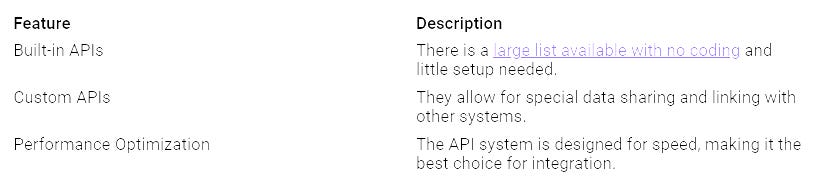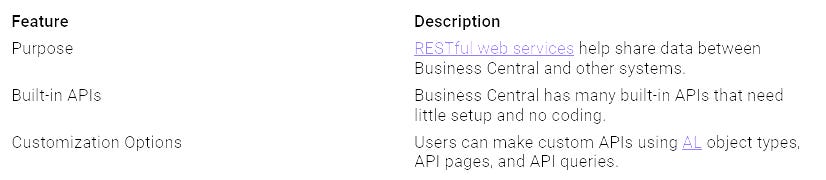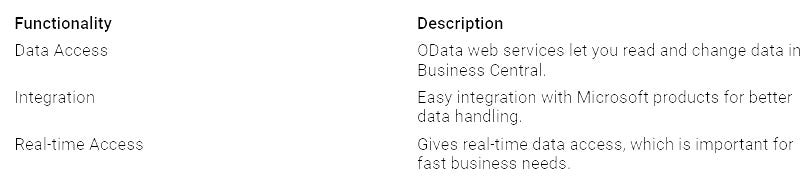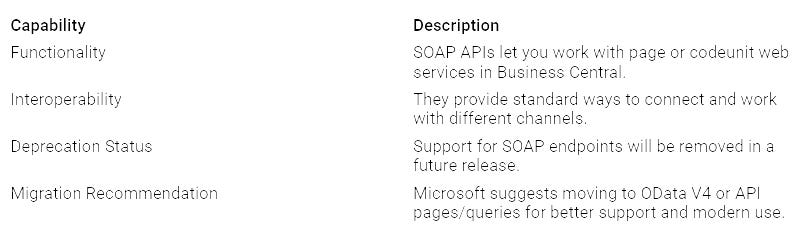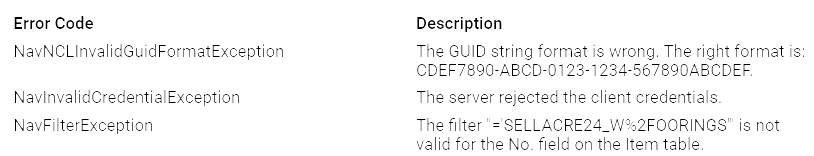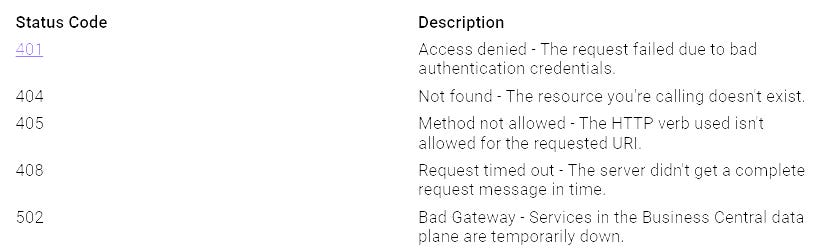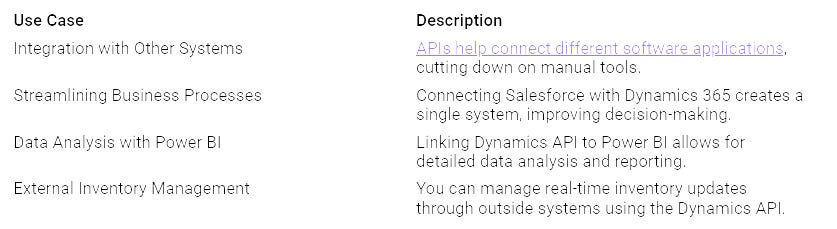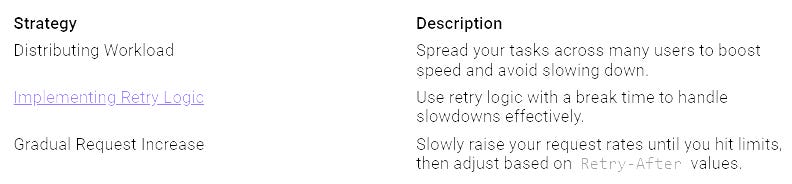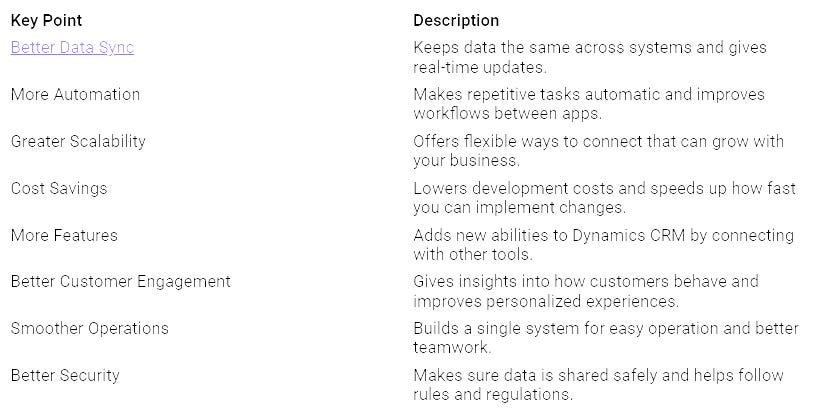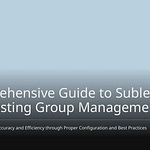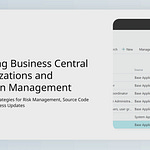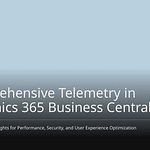Microsoft Dynamics 365 Business Central Web APIs are very important for modern businesses. These APIs help your planning system talk to other platforms easily. By using these APIs, you can make business tasks automatic and work better. For example, one case study shows how a global manufacturer connected Dynamics 365 Sales with Business Central. This connection made their sales processes much better.
Also, custom API solutions have linked Business Central with platforms like Tibco and Brightpearl. This led to better reports and easier finance management. With these tools, you can find new ways to work better and create new ideas in your organization.
Key Takeaways
Microsoft Dynamics 365 Business Central APIs link different systems. This makes sharing data easy and fast.
Using RESTful APIs helps create flexible connections. They automate tasks and cut down on manual work.
OAuth 2.0 is the best way to log in. It gives secure access without needing to share passwords.
You can make custom APIs for special business needs. This improves integration and functionality.
Following good practices for error handling and performance helps API operations run better.
Overview of Microsoft Dynamics 365 Business Central APIs
APIs are very important for Microsoft Dynamics 365 Business Central. They connect Business Central with other apps. This allows easy data sharing using standard REST APIs. This connection helps you link different systems and automate tasks. This leads to better efficiency.
RESTful APIs are especially important for modern business connections. They provide a flexible way to connect different platforms. Here are some key features of RESTful APIs in Dynamics 365 Business Central:
Using RESTful APIs lets you:
Create modern, flexible connections with different systems.
Make it easy to sync ERP and online sales channels.
Cut down on manual updates or extra connectors.
New trends in Microsoft Dynamics 365 Business Central API development focus on using unified API platforms. These platforms make integration easier, save development time, and help manage permissions across Microsoft services. Unified APIs, like those from Apideck, simplify Azure AD registration and OAuth. This lets your team focus on business needs instead of complex integration details. These new methods improve the reliability and flexibility of ERP connections.
By using these APIs, you can find new ways to be efficient and encourage innovation in your organization.
Types of Microsoft Dynamics 365 Business Central APIs
Microsoft Dynamics 365 Business Central has different APIs to help with your integration and development. Knowing about these APIs helps you pick the best one for your business. Let’s look at the main types of APIs you can use.
REST API Overview
The REST API is a strong tool for connecting with Microsoft Dynamics 365 Business Central. It lets you work with Business Central data using common HTTP methods. Here are some important features of the REST API:
You can create custom APIs if the standard ones do not fit your needs. These custom APIs use special object types like API Pages and API Queries to match your business needs.
OData API Features
OData APIs, or Open Data Protocol APIs, give flexible access to Business Central data. They let you read and change data easily. Here are some functions of OData APIs:
Show a page as an OData web service.
Use it in a portal based on Microsoft SharePoint Online.
Let users change data through the portal.
OData web services improve how you access and manage data in Microsoft Dynamics 365 Business Central. They let you create, update, or delete records in the Business Central database. You can also show fields from the Customer table on mobile devices or browsers for easy management.
OData APIs use common HTTP methods like GET, POST, PUT, and DELETE. This makes it easier to connect with other applications and improves reporting and analytics.
SOAP API Capabilities
SOAP APIs let you work with page or codeunit web services in Microsoft Dynamics 365 Business Central. They provide standard ways to connect and work with different channels. Here are some key features of SOAP APIs:
Knowing about these API types helps you use Microsoft Dynamics 365 Business Central better. By choosing the right API, you can improve your integration and make your business processes smoother.
Authentication for Microsoft Dynamics 365 Business Central APIs
Authentication is very important for keeping your access safe to Microsoft Dynamics 365 Business Central APIs. You must make sure that only allowed users and apps can use your data. There are two main ways to authenticate: OAuth 2.0 and Basic Authentication.
OAuth 2.0 Authentication Process
OAuth 2.0 is the best way to authenticate with Microsoft Dynamics 365 Business Central. This method makes security better by letting you access app data without sharing user passwords. Here are some key benefits of using OAuth 2.0:
Secure Access: OAuth 2.0 gives a safe way to access your data. It uses tokens instead of passwords, which lowers the chance of losing credentials.
Revocable Tokens: If a token is stolen, you can cancel it without affecting other tokens. This feature makes it safer than older methods.
Granular Control: Each user can have different tokens with various access levels. This helps you manage permissions well.
The Microsoft identity platform works as the authorization server. It safely manages user information and access. You will use bearer tokens, which are in JSON Web Tokens (JWT) format, for authentication and authorization. This keeps your protected resources safe.
Also, Microsoft Dynamics 365 Business Central now uses OAuth 2.0 for authentication and no longer supports Web Service Access Keys (Basic Auth). All new integrations must use OAuth 2.0. For integrations that do not need user interaction, Service-to-Service (S2S) authentication uses the Client Credentials OAuth 2.0 Flow. This method allows access to resources using the app’s identity.
Basic Authentication Methods
Basic Authentication is an easier method but is not recommended for new integrations. It needs you to send your username and password with each request. While it seems simple, it has many security risks:
Credential Exposure: Sending credentials with every request raises the chance of interception.
Limited Control: You cannot easily revoke access. If a password is stolen, you must change it for all users.
Because of these security issues, Microsoft Dynamics 365 Business Central wants developers to use OAuth 2.0 for a safer and better authentication process.
Making REST API Calls to Business Central
Making REST API calls to Microsoft Dynamics 365 Business Central has some important steps. You must set up your API endpoints right. This helps your apps talk to Business Central without issues.
Setting Up API Endpoints
To set up API endpoints in Microsoft Dynamics 365 Business Central, do these steps:
Turn on the APIs for Business Central.
Check the settings by running this command:
Get-NAVServerConfiguration <BC server instance name>.In Business Central, look for API Setup and click the link.
On the API Setup page, click the Integrate APIs button to fill integration tables.
Choose the right endpoint based on what you need.
Make a new API page for Car Model and set the needed properties.
Do the same to create an API page for Car Brand.
By doing these steps, you can make sure your API endpoints are set up right for Microsoft Dynamics 365 Business Central.
Handling Data Requests and Responses
When you make API requests, you will see different situations. Knowing how to handle these requests and responses is key for good integration. Here are some best practices to follow:
Use
GETrequests to get data. Always add the needed headers for authorization and response format.Use
POSTrequests to create new records. Give a JSON payload with required fields.Use
PATCHrequests to change existing records. Only include the fields that need changes.Use
DELETErequests to remove records, keeping referential integrity rules in mind.Use OData query parameters like
$filter,$select,$orderby,$top, and$skipfor better data retrieval and pagination.Handle pagination by following
@odata.nextLinkfor more results. Watch for rate limits by checking for429 Too Many Requestsresponses.Create custom APIs using AL for special cases not covered by standard endpoints. Make sure to follow versioning rules and test in a Sandbox environment.
While working with API requests, you might face some common problems. Here’s a table of error codes and what they mean:
You might also see different status codes in your responses. Here’s a table with some common status codes:
By knowing these practices and possible challenges, you can manage your data requests and responses well when using Microsoft Dynamics 365 Business Central APIs.
Using Microsoft Dynamics 365 Business Central APIs
Example: Retrieving Customer Data
You can easily get customer data using Microsoft Dynamics 365 Business Central APIs. This helps you automate getting data and using it in your apps. Here’s how to do it:
Integrate with Power Automate: You can run Power Automate flows in Business Central. This lets you automate getting customer data smoothly.
Build Custom Apps: Admins can make Power Apps that use Business Central data. This improves functionality and gives a simple way to manage customer info.
To start, set up your environment and log in using OAuth. Then, you can get customer info using Python or any programming language that works with API calls. Automation APIs in Microsoft Dynamics 365 Business Central help with tasks like making new companies and managing user permissions. This makes getting customer data easier.
Here’s a quick look at common uses for Microsoft Dynamics 365 Business Central APIs:
Example: Creating Sales Orders
Making sales orders with Microsoft Dynamics 365 Business Central APIs is simple. Follow these steps for a successful integration:
Prepare the HTTP request using the POST method to the endpoint for creating sales orders.
Add the needed headers: Authorization (Bearer token) and Content-Type (application/json).
Build the request body with a JSON version of the sales order. Include important fields like orderDate, customerNumber, and paymentTermsId.
Send the request to the API endpoint.
Check the response for a status code of 201 Created, which means it was successful, along with the sales order details.
By following these steps, you can easily create sales orders and improve your business operations through automation and integration.
Best Practices for Microsoft Dynamics 365 Business Central API Implementation
Using Microsoft Dynamics 365 Business Central APIs well needs careful attention. You can make your integration better by following good practices in handling errors and improving performance.
Error Handling Techniques
Good error handling is very important for keeping users happy and making sure the app works well. Here are some methods you should think about:
Using Try Functions: This method helps you separate code parts that might cause errors. It lets you handle errors properly without crashing the system.
Handling Codeunit.Run: This feature runs functions in different codeunits. It helps manage errors well during the process.
Managing Collectible Errors: This method gathers many errors instead of stopping at the first one. It makes sure all errors are fixed together.
By using these methods, you can build strong solutions that handle errors smoothly. This makes the user experience better and stops data loss.
Performance Optimization Strategies
Improving performance is key for smooth API use. Here are some ways to make your API work better:
Avoid Heavy Logic in Endpoints: Use API pages or queries that are made for web services instead of regular UI pages.
Minimize Data Transfer: Filter and break down results to lower data load.
Use Efficient Data Structures: Stay away from complicated structures and keep calculated values in physical tables.
Batch Processing: Handle many records in one API call to boost performance.
Monitor and Analyze Performance: Use tools like Application Insights to find slow points.
Use API Pages and Queries: Choose these over regular UI pages for better performance.
Optimize Filtering and Sorting: Apply these directly in API queries to lessen data processing.
Leverage Caching: Use caching methods to cut down on API calls.
Optimize Network Latency: Make sure you have a fast and reliable network connection.
Use Modern Browsers: Suggest using browsers like Microsoft Edge or Chrome for better performance.
By following these methods, you can greatly improve the performance of your Microsoft Dynamics 365 API integrations. This will lead to quicker response times and a better experience for users.
Common Pitfalls in API Integration
When you connect Microsoft Dynamics 365 APIs, you might face some problems that can slow you down. Knowing these common issues can help you avoid them and make your integration easier.
Misconfigurations to Avoid
Misconfigurations can cause big problems during your API integration. Here are some important misconfigurations to avoid:
Neglecting Integration Planning: If you don’t plan your integration with Microsoft 365 apps and other systems, it can lead to disconnected data and slow workflows.
Ignoring API Rate Limits: Not paying attention to API rate limits can cause HTTP
429 Too Many Requestserrors, which can disrupt your integration.Implementing Retry Policies: Always use a retry policy with a waiting period when you see
429errors. This helps avoid overloading the service and keeps things running smoothly.
By avoiding these misconfigurations, you can make your integration more reliable and lower the chances of errors.
Managing Rate Limits
Rate limits are very important when using Microsoft Dynamics 365 APIs. They help keep the service running well but can also create problems if not handled right. Here are some ways to manage rate limits effectively:
To manage rate limits well, keep an eye on how many requests you send. This helps you see when you are getting close to the limits. Use the Retry-After header to know when to start sending requests again. Change your request rate based on what the API tells you. By following these tips, you can keep your integration efficient and responsive.
Microsoft Dynamics 365 Business Central Web APIs are very important for connecting different business systems today. They help you link various systems and make tasks automatic. By using these APIs, your organization can gain many advantages.
Here are some important points about using these APIs:
Check out what Microsoft Dynamics 365 Business Central Web APIs can do to find new ways to be efficient and encourage innovation in your business.
FAQ
What is Microsoft Dynamics 365 Business Central?
Microsoft Dynamics 365 Business Central is a cloud-based tool for businesses. It helps manage money, operations, sales, and customer service. You can connect it with other apps using APIs to work better.
How do I authenticate with the API?
You authenticate with the API by using OAuth 2.0. This method keeps your access safe without sharing passwords. You will get a token to use in your API requests.
Can I create custom APIs?
Yes, you can make custom APIs in Microsoft Dynamics 365 Business Central. Use AL object types, API pages, and API queries to fit the API to your business needs.
What are the benefits of using APIs?
Using APIs helps connect Microsoft Dynamics 365 with other systems easily. You can automate tasks, improve data accuracy, and make your business run better.
How do I handle errors in API calls?
To handle errors, use try functions and manage codeunit runs. Collect many errors instead of stopping at the first one. This method improves user experience and keeps data safe.