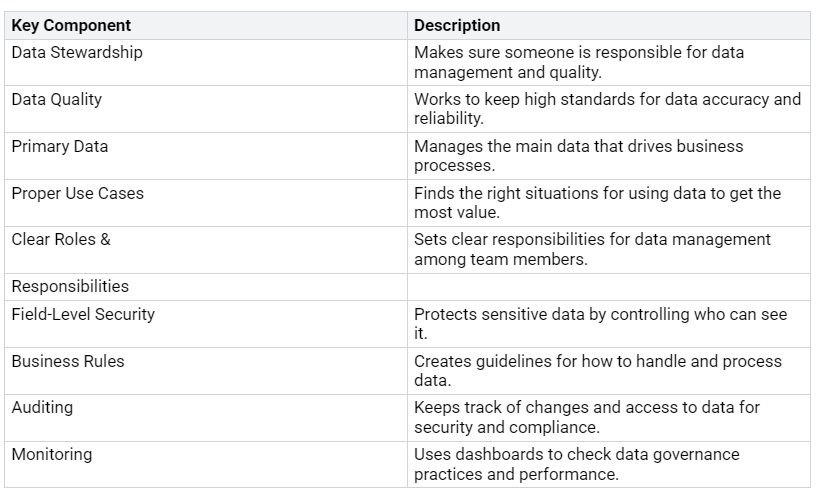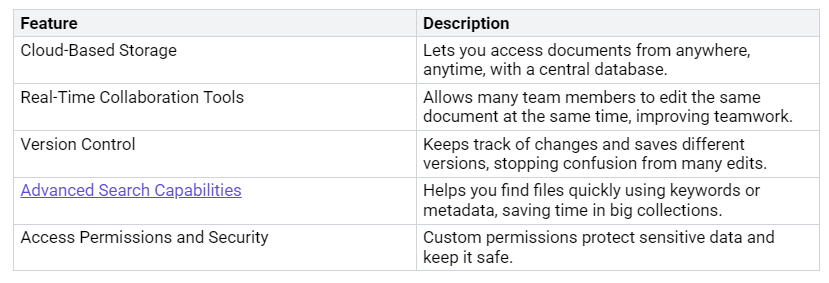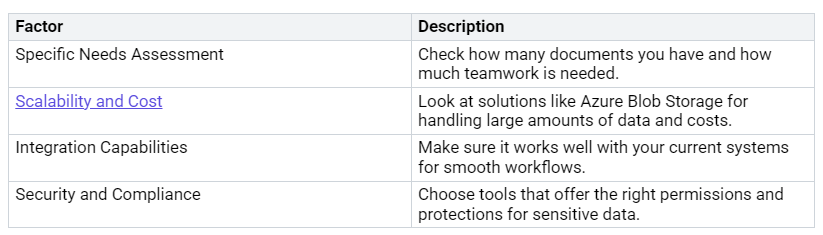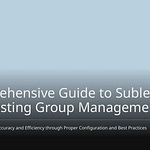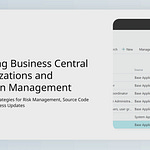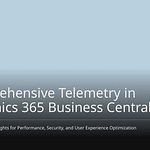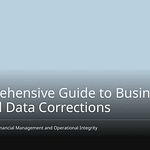Efficient data management and document management are crucial for businesses today. You face challenges such as data security and compliance with regulations. Additionally, managing paper processes can lead to delays and increased risks. Dynamics 365 Business Central offers solutions to simplify document management. It includes features that enhance your data management capabilities, helping you stay organized, automate tasks, and ensure compliance. This approach allows for better data storage and improved collaboration. By implementing these strategies, you can effectively address common challenges and enhance productivity.
Key Takeaways
Organize your data well to make it easier to access. This helps with making good decisions. Clear goals and strong rules help connect data management with business aims.
Use a good data governance policy to keep data safe and correct. This builds trust and stops data from being misused.
Use a cloud-based document management system for better access and teamwork. This lets teams work together in real-time from any place.
Regularly check and update Dynamics 365 Business Central to keep it running well. Backing up data and watching growth are important tasks.
Use tools like Power BI and Microsoft Excel to get insights. This helps make better decisions and improves overall productivity.
Data Management Best Practices
Organizing Data Effectively
To manage your data well, you need to organize it. This makes it easier to access and use. Here are some best practices to think about:
Define Clear ERP Implementation Project Objectives: Make sure your data goals match your business plan. This helps everyone understand why you are working with data and what targets to aim for.
Establish a Strong Governance Structure: Set up a governance model with senior leaders. This helps make good decisions about budgets, timelines, and changes.
Emphasize Data Quality and Migration: Focus on cleaning and standardizing your data before moving it. This stops problems from bad data, which helps with accurate reporting and analysis.
By following these practices, you can make better decisions, work more efficiently, and improve customer service. Quick access to organized data helps you make informed choices. This leads to better planning and customer interactions.
Implementing Data Governance
Data governance is important for keeping data safe and following rules. It creates a system for managing data quality, security, and compliance. Here are key parts of a good data governance policy:
Good data governance helps you keep reliable and accessible data. It stops data misuse and confusion, ensuring consistency and trust. It also helps you follow rules like GDPR and HIPAA by enforcing proper data handling.
By using these data management best practices, you can make your organization more efficient and keep your data as a valuable asset.
Benefits of a Cloud-Based Document Management System
Enhanced Accessibility and Collaboration
A cloud-based document management system makes it easier to access and work together on documents. You can keep all your files in one place. This means you can get to your documents from anywhere, anytime. Teams that work remotely really benefit from tools that let them work together in real-time and search easily.
Here are some important features that help with accessibility:
By using a cloud-based document management system, you can improve access and teamwork while also making security and compliance better. This not only makes your work smoother but also builds trust with your clients and partners.
Integrating Document Management Systems with D365 Business Central
Assessing Business Needs
Before you connect a cloud-based document management system (DMS) with D365 Business Central, you need to check your business needs. Start by collecting requirements from important people. This helps you see how things work now and find problems. Follow these steps to help with your assessment:
Requirement Gathering: Work with team members to talk about what they need. Listen closely to find issues and chances for improvement.
Gap Analysis: Look at current workflows and compare them with what D365 Business Central can do. Find areas where changes might be needed.
Think about these points when checking your document management needs:
Permission Management: Make sure your DMS can manage who can access information well.
Standardized Filing Structures: Find systems that let you create consistent filing systems.
Search Capabilities: Check the search features to see if they meet your needs.
Versioning: See if versioning options are easy to use and available.
Choosing the Right Tools
Picking the right tools for connecting a cloud-based DMS with D365 Business Central is very important. Keep these factors in mind:
Connecting a cloud-based DMS with D365 Business Central improves how you handle documents. It allows for easy teamwork and better data management, which helps your business run smoother.
Optimizing Performance in D365 Business Central
Regular Maintenance and Updates
To keep Dynamics 365 Business Central working well, you need to do regular maintenance and updates. Here are some important tasks to think about:
Backup Your Databases: Always back up your databases. You can do this automatically or manually. It is very important to do this before new releases.
Monitor Data Growth: Use data management plans to watch how your data grows. Set alerts for data growth rates to manage database size early.
Archive Unused Data: Create a plan to archive data for compliance. This helps you keep data that must stay but is not used often.
Clean Up Historical Logs: Check and clean up historical logs after business confirmation.
Updates are also very important. Major updates happen two times a year, in April and October. Each update period lasts five months, so you can plan updates easily. A preview period is available one month before each major update. This lets you test new features before they are fully used.
Leveraging Analytics for Insights
Analytics are very important for better decision-making in Dynamics 365 Business Central. You can use different tools to get insights and find areas to improve:
Power BI: This tool gives you interactive dashboards and advanced analytics. It makes it easier to see your data.
Microsoft Excel Integration: You can export data for custom reports and analysis. This lets you adjust insights to fit your needs.
Microsoft Copilot: Use AI for data analysis and reporting. This improves your business intelligence skills.
Jet Reports: This solution offers Excel-based reporting with real-time data access. You will always have the latest information.
By watching user activities, you can find tasks that use a lot of resources and look for patterns. This helps you manage problems better. Also, collecting and analyzing performance data helps you improve workflows and make users happier.
Regular system optimization gives a better user experience. Personalizing dashboards and making workflows smoother can greatly boost job satisfaction and productivity.
Good data and document management is very important for your organization’s success. By using the strategies mentioned, you can make your work easier and improve teamwork. Here are some steps to think about:
Connect Dynamics 365 Business Central with Microsoft Word for custom documents.
Use Microsoft Teams to set up automated workflows and access ERP data.
Automate boring tasks with Power Automate to save time.
These actions lead to big benefits, like better data security and following rules. Business Central’s role-based permissions make sure that only approved people can see sensitive information. This control helps you follow data protection laws and keeps your operations safe from security problems.
By doing these things, you prepare your organization for growth and success in today’s competitive world. 🌟
FAQ
What is Dynamics 365 Business Central?
Dynamics 365 Business Central is a cloud-based ERP tool. It helps you manage your business tasks like finance, sales, and operations. The platform combines data and documents, making workflows easier and improving teamwork.
How can I improve data accuracy in Business Central?
You can make data more accurate by using data governance rules. Focus on cleaning and standardizing your data before moving it. Use templates and validation tools to reduce mistakes during data entry.
What are the benefits of a cloud-based document management system?
A cloud-based document management system improves access, teamwork, and security. You can get to documents from anywhere, work together with your team in real-time, and follow rules with strong security features.
How do I integrate a document management system with Business Central?
Start by checking your business needs. Gather requirements from important people and look at current workflows. Pick a document management tool that works well with Business Central and fits your specific needs.
Why is regular maintenance important for Business Central?
Regular maintenance keeps your system running well and secure. It helps you back up databases, watch data growth, and clean up old logs. Keeping your system updated stops problems and improves user experience.