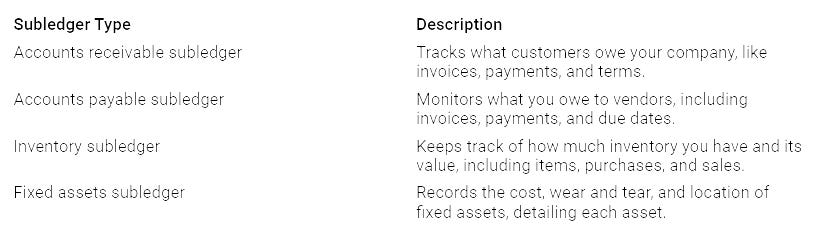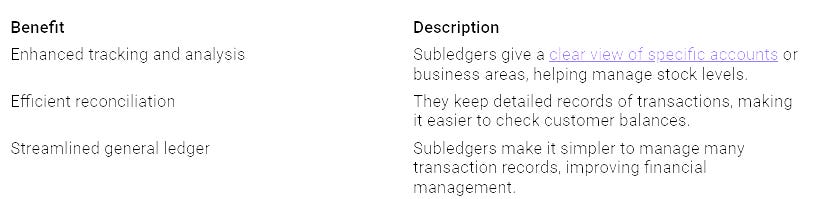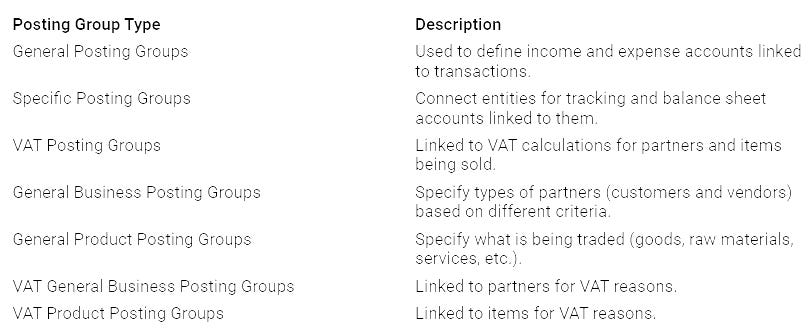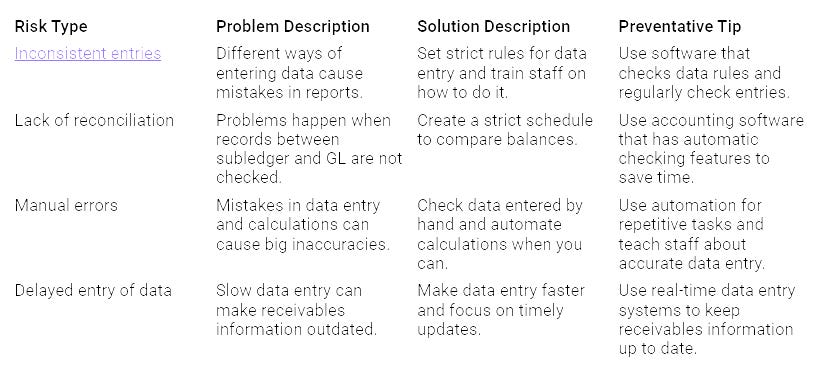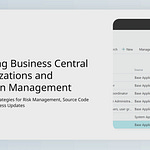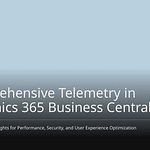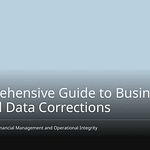In Business Central, subledger management and posting groups are very important for managing money. Subledgers keep track of certain transactions, including things like accounts receivable and inventory. They ensure all entries match the general ledger. Posting groups help sort these transactions correctly, connecting them to the right general ledger accounts.
Managing these components well improves your reporting and keeps your financial data consistent and accurate. When you handle subledger management and posting groups properly, you make operations run smoother. This helps lower mistakes and aids in making smart choices.
Key Takeaways
Subledgers keep track of specific transactions. These include accounts receivable and inventory. This helps make financial reports more accurate.
Posting groups connect transactions to the right general ledger accounts. This makes data entry easier.
Regularly checking subledgers against the general ledger helps find mistakes early. It also keeps financial records accurate.
Automating accounting tasks cuts down on errors and saves time. This lets you focus on more important financial work.
Teaching staff about subledger and posting group management is very important. It helps keep financial data accurate and stops reconciliation problems.
Subledger Management
Subledger management is very important for your financial reports. Subledgers are special accounts that keep track of certain transactions. They give you clear details about different parts of your business’s money. Knowing the types of subledgers helps you manage your financial data better.
Types of Subledgers
In Business Central, you will see different types of subledgers. Each one has a special job in tracking money transactions. Here’s a list of the most common subledger types:
Each subledger helps with your overall financial management in different ways. They work with the general ledger to give a full view of your company’s finances. This teamwork improves accuracy and helps you find mistakes early, stopping bigger problems in financial reports.
Importance of Subledgers
Subledgers are important for many reasons. They improve your financial reports by giving detailed transaction data. This data makes your reports more accurate and helps you keep organized records. Here are some key benefits of using subledgers:
Also, managing subledgers affects how ready you are for audits and following rules. By keeping your accounting accurate and complete, subledgers help you have a clear audit trail. This trail supports following financial reporting standards. Well-organized subledgers also lower stress during audits, letting you show your financial data with confidence.
Business Central Posting Groups
In Business Central, posting groups are very important. They help connect transactions to the general ledger. They work like codes that link different parts of the system, like sales and purchases, to the right general ledger accounts. This makes it easier to record entries without needing a lot of accounting skills.
Posting Groups Explained
Posting groups act as a tool to link transactions to the general ledger. They find the right accounts without needing help from users. Here are some important facts about posting groups:
They help find the right accounts for different transactions.
The Inventory Posting Group and General Product Posting Group help find the Inventory Account and Cost of Goods Sold account.
The Customer Posting Group and General Business Posting Group set up the Accounts Receivable and Revenue accounts.
For purchases, the vendor’s details decide the expense and payable accounts.
With posting groups, you can enter transactions with confidence. The system will choose the right accounts for you automatically.
Configuring Posting Groups
Setting up posting groups correctly is very important for keeping your finances accurate. Here are the steps to set up posting groups in Business Central:
In the Sales & Receivables Setup window, turn on the Allow Multiple Posting Groups option.
In the Customer Posting Groups window, link the Alternative Groups with each Posting Group.
Turn on the Allow Multiple Posting Groups option on the right Customer Cards.
Change the Posting Group on the Sales Document when needed.
Open the Preview Posting Window to check that the entry uses the Alternate AR Account for its Group Posting.
Repeat these steps for each alternative group as needed.
By following these steps, you make sure your posting groups are set up right. This helps prevent mistakes in financial reports and makes reconciliation easier.
Business Central has different types of posting groups, each with a special job. Here’s a list of the different types:
Knowing these types of posting groups helps you manage your financial transactions better. Proper setup and management of posting groups lead to accurate financial reports and meeting rules.
Why Subledgers Matter
Managing subledgers well is very important for your financial reports and following rules. When you do this right, you get detailed information about transactions. This includes invoice details, customer payments, discounts, refunds, and sales tax. By organizing this data, you can better analyze how your finances are doing and follow regulations.
Here are some key benefits of managing subledgers effectively:
Improved control of key functions
Aligned processes for better efficiency
Easy-to-use tools for financial management
With these benefits, you can make your accounting easier and lower the chance of mistakes.
On the other hand, poor subledger management can cause big problems. Here are some common issues:
By knowing these risks, you can take steps to ensure your financial reports are accurate and follow the rules. Good subledger management helps you avoid wrong or inaccurate financials, which can cause serious problems for your business.
Best Practices for Setting Up
To manage subledger and posting group effectively, follow these best practices. They will help keep your data accurate and improve your financial reports.
Regular Reconciliation: Check subledger totals against the general ledger often. This helps you find mistakes early and avoid bigger problems later.
Automation for Efficiency: Use accounting software to automate tasks. Automation cuts down on errors and saves time, letting you work on important tasks.
Detailed Tracking: Make sure your subledgers track details well. This helps with better reporting and gives you a clear view of your finances.
Strong Internal Controls: Set clear rules for recording transactions. Good internal controls lower mistakes and help prevent fraud.
Governance and documentation are very important for managing your subledgers and posting groups. You can document and manage settings by adding posting groups to your chart of accounts. This way, you can use specific setups when posting in journals. For example, linking the general business posting group and general product posting group to accounts helps keep your financial postings accurate.
Training your staff is also key. Think about using training modules that explain how to set up posting groups and core financials. This training makes sure your team knows how to set up the general posting correctly. Mistakes in setup can cause big reconciliation problems, so investing in training is worth it.
By following these best practices, you can improve your financial management. You will create a system that supports accurate reporting and meets tax and regulation needs.
In conclusion, managing subledgers and posting groups well is very important for accurate financial reports. You learned about different types of subledgers and how posting groups connect transactions to the general ledger. Setting them up correctly can help reduce mistakes and make your financial data more reliable.
To use what you’ve learned, think about these steps:
Check and combine posting groups often to remove any that are not needed.
Train finance teams to make sure they assign and understand posting groups correctly.
Plan carefully and keep a simple but complete posting group structure from the beginning.
By following these best practices, you can build a strong setup that grows with your organization. For more help, look for resources on setting up projects, managing posting groups, and understanding the chart of accounts.
FAQ
What is a subledger in Business Central?
A subledger in Business Central keeps track of specific transactions. This includes things like accounts receivable or inventory. It gives detailed information that helps with accurate financial reports. It also helps you check accounts easily.
How do posting groups work?
Posting groups connect transactions to the right general ledger accounts. They make the mapping process automatic. This means each transaction posts correctly without needing a lot of accounting knowledge from you.
Why is subledger management important?
Good subledger management improves the accuracy of your financial reports. It gives detailed transaction data, helps with following rules, and lowers the chance of mistakes during reconciliations.
How can I improve my posting group setup?
To make your posting group setup better, check and update your settings often. Make sure your team knows the mappings and keeps clear records for all posting groups.
What are the risks of poor subledger management?
Bad subledger management can cause inconsistent entries, problems with reconciliation, and risks with compliance. These issues can lead to incorrect financial statements and more audit checks.