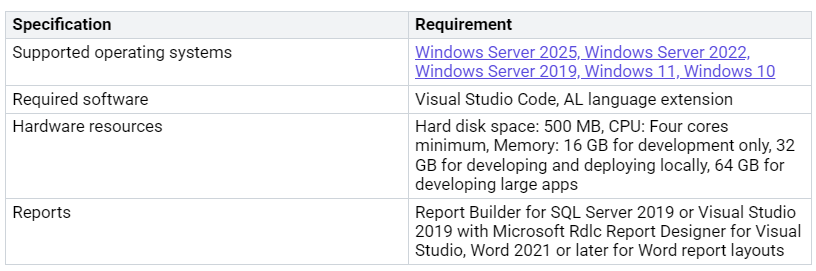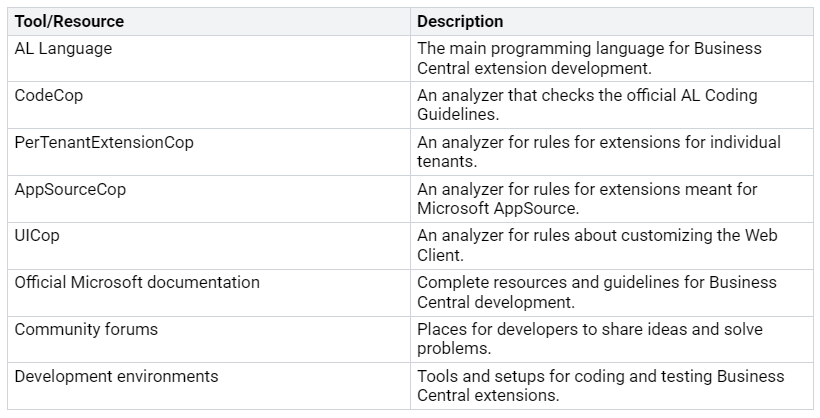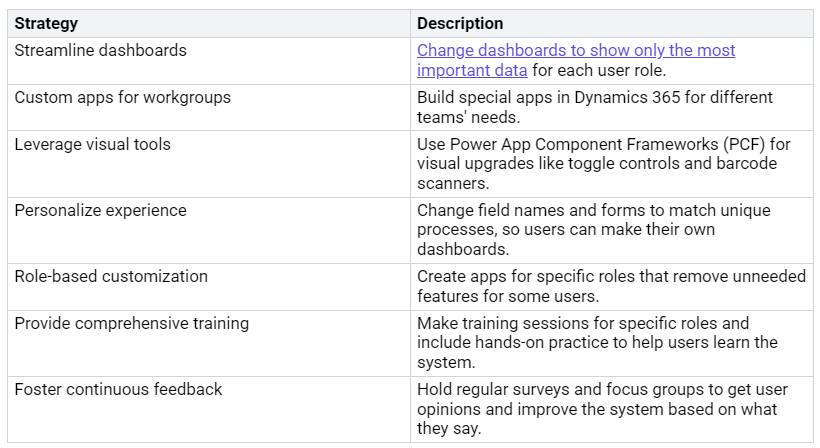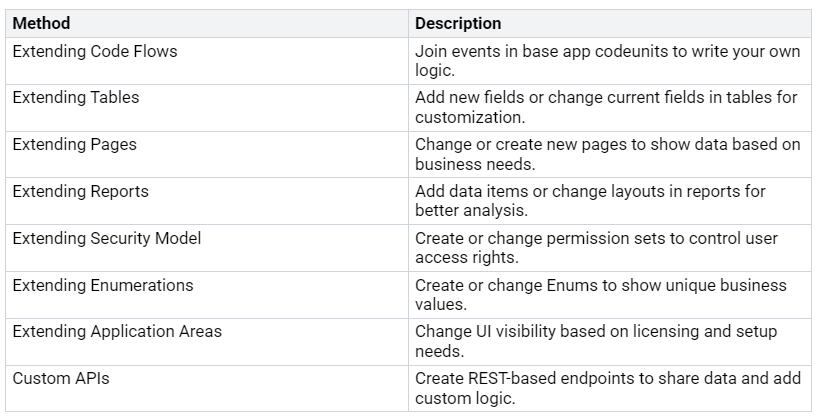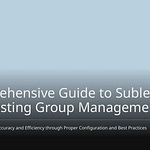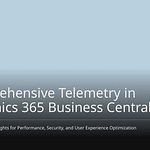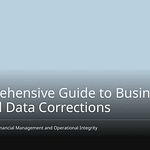Mastering Business Central customizations and extension management is crucial for your business. Effective Business Central customizations can streamline operations and enhance efficiency. However, challenges such as over-customizing the system can arise, making upgrades more difficult and increasing maintenance costs. Neglecting system integrations may lead to disconnected data and inefficient workflows.
Recent trends indicate that modular development facilitates easy upgrades without disrupting your custom software. Additionally, the expanding marketplace for extensions through AppSource simplifies the process of finding customizable solutions. Understanding these aspects will empower you to leverage Business Central more effectively.
Key Takeaways
Changes in Business Central should grow with your business needs. This helps keep things running smoothly and effectively.
Use the right tools, like Visual Studio Code and the AL language. These tools help make developing extensions easier.
Set up rules to manage extensions well. This makes sure they match business goals and lower problems.
Connect Business Central with other platforms using APIs and Power Platform tools. This improves data sharing and automates tasks.
Check and test your extensions often. This helps keep them working well and fixes problems quickly.
Extension Development Basics
Knowing about extensions is important for anyone using Microsoft Dynamics 365 Business Central. Extensions help you change and improve the main application to fit your business needs. Here are the main parts of an extension:
The base application is the Business Central app from Microsoft.
Developers need to understand the parts and steps to deploy an app for Business Central.
Extensions let you add new features, change old ones, and connect with other systems. This flexibility helps you adjust the software to your specific needs.
Tools for Development
To make extensions well, you need the right tools and setup. The AL language is the main programming language for Business Central extension development. It offers a modern environment through Visual Studio Code. This supports different extension objects and gives code snippets. Here are some important features of the AL language:
Compiler validation is available while you code.
The publishing process is easy, allowing quick extension deployment.
When you set up your development environment, follow these steps:
Help create settings and configuration files.
Provide code snippets for application objects.
Check code during compilation.
Publish code easily with one command.
You should also know the minimum system requirements for setting up a Business Central development environment. Here’s a quick overview:
Also, several tools can improve your development experience:
By using these tools and knowing the basics of extension development, you can make good customizations that improve your Business Central experience.
Advanced Business Central Customizations
Customizing Microsoft Dynamics 365 Business Central helps you fit the system to your business needs. This part looks at advanced ways to change user interfaces and add business logic.
Customizing User Interfaces
User interface (UI) changes are very important for getting users to adopt the system and be productive. You can make the experience better by adjusting the UI to match specific workflows. Here are some good ways to customize user interfaces:
Getting good at user interface parts in Business Central can really boost user efficiency and productivity. Changing forms and layouts makes the experience easier. For example, personalizing dashboards gives quick access to often-used workspaces. You can also use drag-and-drop features to set up your layout for better visibility.
Implementing Business Logic
Adding custom business logic in Business Central extensions helps you match the system to your needs. Here are some ways to do this well:
When you add business logic, start with small changes to avoid problems with updates and maintenance. Planning for future upgrades is key to preventing issues from customizations. Real-world examples show how businesses have successfully customized Business Central to fit their needs. These tailored solutions improve efficiency and flexibility.
By using these advanced methods, you can build a Business Central setup that meets your current needs and helps with future growth. Working with skilled Microsoft Partners makes sure your customizations are smart and long-lasting.
Integration with Other Platforms
Connecting Microsoft Dynamics 365 Business Central with other platforms helps your business run better. You can link Business Central with different systems to make operations smoother and improve how data moves. This connection leads to better financial processes and quicker decision-making.
Power Platform Integration
Power Platform integration greatly improves what Business Central can do. You can use tools like Power Apps, Power Automate, Power BI, and Power Pages to create a more effective workspace. Here are some good things about using Power Platform:
Enhanced Efficiency: Automate boring tasks, which cuts down on mistakes and boosts productivity.
Automation: Make operations easier and promote using cloud-based automation.
Improved User Efficiency: Custom apps made for specific roles improve user experience.
Good Data Visibility: Custom dashboards give real-time data access for smart decision-making.
Easy Scalability: The integration allows for solutions that grow as your business needs change.
You can build custom apps with Power Apps to fit specific business needs without needing a lot of coding. Power Automate helps you automate workflows, saving time and reducing mistakes. Power BI lets you analyze data from Business Central, giving you useful insights through customizable dashboards.
API Management
Managing APIs well is important for smooth integration. Business Central APIs support REST (OData v4) and SOAP, which lets you connect with many external systems. Here are some key points for managing APIs:
Authentication Methods: Use OAuth 2.0 tokens for safe access.
API Endpoints and Resources: Access different types of data, like financial and inventory data.
Error Handling: Have plans for timeout, authorization, and data validation errors.
Data Synchronization: Make sure data syncs in real-time or in batches to keep everything consistent.
Using Business Central APIs lets you create custom integrations that fit your needs. You can connect with third-party tools or build your own solutions to improve how you operate.
Connecting Business Central with outside platforms not only makes your workflows better but also boosts your overall business flexibility.
Best Practices for Extension Management
Managing extensions well in Microsoft Dynamics 365 Business Central needs a strong plan. You should set clear rules to make sure your customizations match business goals and keep the system working well.
Governance Strategies
Using governance strategies helps you manage extensions better. Here are some good practices to think about:
Assess Needs: Carefully check what your business needs. Find out what Business Central can’t do before making changes.
Leverage Existing Extensions: Use trusted vendor extensions when you can. This choice saves time on custom work and lowers maintenance tasks.
Segregate Customizations: Keep custom changes for each customer in their own extensions. This method makes management easier and cuts down on conflicts.
Plan for Future: Create your extensions with future needs in mind. This planning helps you adjust to new business needs without big problems.
Regular Testing: Test and update your extensions often, ideally every six months. This habit keeps your customizations working well with system updates.
Early Identification: Spot needed extensions early in the proposal stage. This step leads to smoother setups and fewer last-minute changes.
By following these governance strategies, you can keep a tidy extension environment that helps your business goals.
Monitoring and Telemetry
Good monitoring is very important for managing your Business Central extensions. It makes sure your system runs well after you deploy it. Here are some key benefits of monitoring:
Quick Issue Resolution: Monitoring helps you find and fix problems fast. This ability keeps the system stable and users happy.
Optimal Functionality: Regular checks and maintenance are key for the best performance. Taking care of things early helps your solutions last longer and avoids service issues.
Real-Time Tracking: Keeping an eye on asset health is crucial for smooth operations. Real-time tracking helps you make smart choices about managing assets.
You can use different tools to track how well your extensions work. Here are some good options:
Business Central Telemetry: Gives insights into activities and operations on environments and extensions.
Azure Application Insights: A service that gathers data for analysis, useful for both online and on-premises Business Central.
Extension Lifecycle Telemetry: Tracks if extension-related tasks succeed or fail.
Extension Update Telemetry: Watches for errors during extension upgrades.
Extension Upload Validation Telemetry: Checks uploads of per-tenant extensions.
Feature Telemetry: Looks at how features are used and any errors.
By using these monitoring tools, you can make sure your extensions work well and help improve your business processes.
Getting good at customizations and extension management in Business Central is very important for your business’s success. Good customizations can make workflows smoother and improve teamwork. To do this, think about these main points:
Find important problems to focus on.
Set rules for development and deployment.
You should also check out resources like the module called Customize Microsoft Dynamics 365 Business Central. This module helps you learn about the technical setup and ways to adjust Business Central to fit your needs.
Putting money into customization skills gives long-term rewards. It brings together key processes, uses smart automation, and adjusts easily to changing business needs. By using these methods, you can keep your Business Central environment running well and being useful.
FAQ
What are extensions in Business Central?
Extensions in Business Central are extra features that change or improve the main application. They let you customize functions, add new tools, and connect with other systems without changing the main code.
How do I start developing extensions?
To begin making extensions, set up your workspace with Visual Studio Code and the AL language extension. Start a new project, write your code, and publish it to Business Central to test it.
What is the importance of governance in extension management?
Governance makes sure your extensions match your business goals. It helps stop problems like too many extensions, version issues, and compliance problems. Good governance leads to better management and stability in your Business Central setup.
How can I monitor the performance of my extensions?
You can check how well your extensions work using Business Central telemetry and Azure Application Insights. These tools give you information about usage, errors, and overall health, helping you improve your extensions.
Can I integrate Business Central with other applications?
Yes, you can connect Business Central with other applications using APIs and the Power Platform. This connection improves data flow, automates tasks, and boosts overall business efficiency.