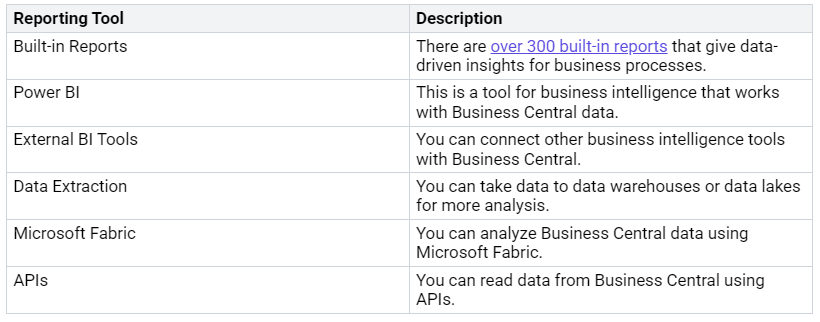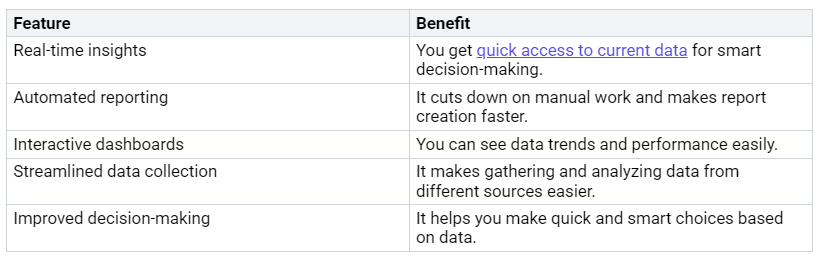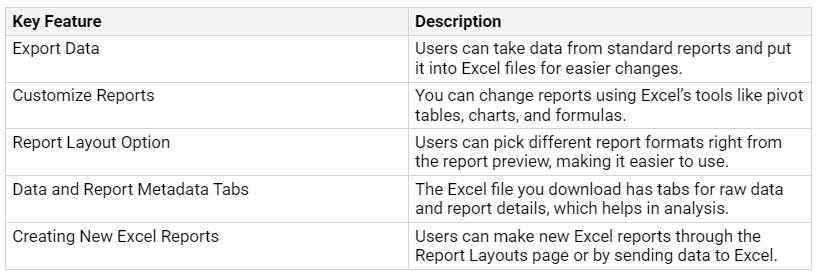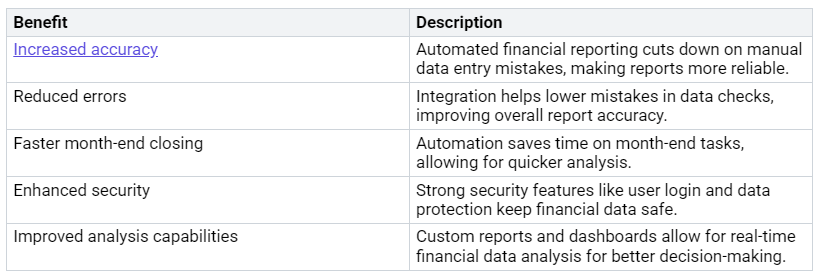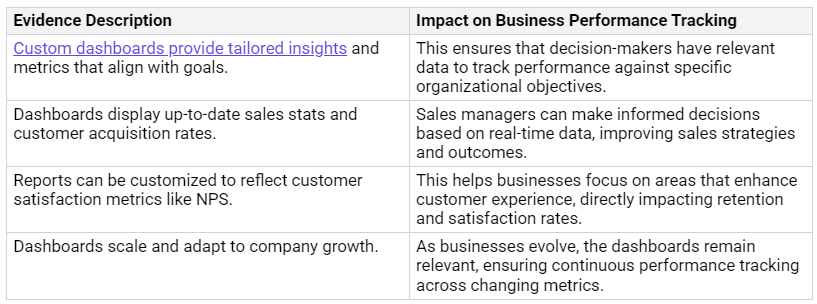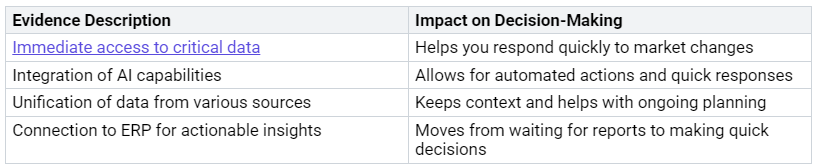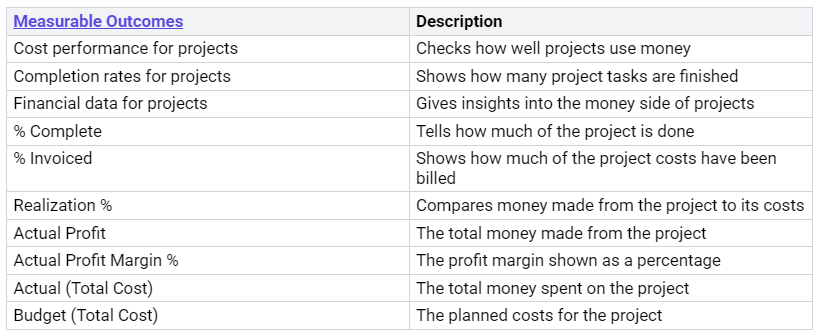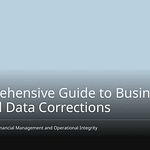In today’s business world, you need comprehensive reporting and analytics. They help you understand your data and grow your business. Microsoft Dynamics 365 Business Central has strong reporting tools. With built-in reports and Power BI, you can analyze data well. Also, AI features like Copilot can automate tasks. They give you real-time insights. This mix lets you customize reports for your needs. It improves your business intelligence and decision-making.
Key Takeaways
Microsoft Dynamics 365 Business Central has over 300 reports. These reports help you look at business data better.
When you use Power BI with Business Central, you get real-time insights. This helps you make faster and smarter choices with the latest data.
Excel is still a strong tool for reporting. It lets users easily change reports and do advanced analyses like forecasting.
Custom dashboards in Business Central help you watch key performance indicators (KPIs). This makes sure you focus on important data that matches your business goals.
Predictive analytics in Business Central helps you see future trends. This helps you manage resources and make smart decisions.
Reporting Tools Overview
Microsoft Dynamics 365 Business Central has many reporting tools. These tools help you look at your data better. They help you make smart choices and improve your business. Here are some important reporting tools you can use:
Power BI Integration
Using Power BI with Business Central greatly improves your reporting. This connection gives you real-time insights. This means you can make choices based on the latest data. Here are some benefits of using Power BI:
This connection allows for automatic financial reporting. It reduces the need for static spreadsheets. You can keep track of cash flow, revenues, expenses, and profits in real time. This boosts overall efficiency.
Excel Reporting
Excel is still a strong tool for reporting in Business Central. You can quickly export data from standard reports into Excel files. This makes it easy to customize. Here are some key features of Excel reporting:
With Excel, you can do advanced analysis, like what-if scenarios and forecasting. This flexibility lets you explore your financial data more and gain useful insights.
Comprehensive Reporting Features
Microsoft Dynamics 365 Business Central has strong comprehensive reporting features. These tools help you analyze financial data better. They give you insights into how your business is doing. This helps you make smart choices.
Financial Reporting
Financial reporting in Business Central is easy to use and powerful. You can find many financial reports that show important details about your organization’s money situation. Here are some key benefits of these reporting features:
You can create different financial reports like income statements, cash flow statements, and balance sheets. These reports help you see how your performance changes over time and compare real results to budgets. You can look deeper into the data to trace numbers back to original transactions. This gives you a clearer view of your analysis.
Custom Dashboards
Custom dashboards in Business Central are important for tracking your key performance indicators (KPIs). These dashboards give you insights that match your business goals. Here’s how they improve your reporting experience:
Custom dashboards show relevant data, so you spend less time looking for information.
They display current sales numbers and customer acquisition rates, helping you make quick decisions.
You can change reports to show customer satisfaction metrics, which helps you focus on improving customer experience.
These dashboards can change as your business grows. They adjust with your organization, letting you track performance across different metrics.
Custom dashboards also boost user productivity. By showing role-specific information, they make decision-making easier and reduce distractions. This leads to better efficiency in different departments.
Benefits of Analytics
Analytics in Microsoft Dynamics 365 Business Central helps you make better decisions. With real-time insights and predictive analytics, you can choose wisely and move your business forward.
Real-Time Insights
Real-time insights let you see important data right away. This helps you react quickly to changes in the market. With tools like Power BI, you can check key performance indicators (KPIs) instantly. This connection gives you a complete view of your business. You can look at sales trends, customer feedback, and spending all in one spot.
Here’s how real-time insights help your decision-making:
Using real-time insights can cut down on problems in operations. You can keep an eye on inventory levels. This way, you can reorder on time and avoid stopping production. Moving from waiting to acting helps you see problems early and fix them before they happen.
Predictive Analytics
Predictive analytics helps you analyze data even more. It lets you guess future trends based on past data. This is important for managing resources and planning. For example, AI in Microsoft Dynamics 365 Business Central can look at how customers pay and predict cash flow. This helps you manage inventory and finances better.
Here are some results you can measure with predictive analytics:
AI makes predictions more accurate by quickly looking at large amounts of data. It finds patterns in how customers act and market trends. This helps you make smart choices that keep your business flexible in changing markets.
In conclusion, Microsoft Dynamics 365 Business Central has strong reporting and analytics tools. These tools change how you handle your business data. You get real-time insights, customizable dashboards, and easy connections with Power BI and Excel. These features help you make better decisions and work more efficiently.
Look at the benefits for companies like Silver Spirit. They improved their financial processes and inventory control. They made better choices through detailed reporting.
By checking out these features, you can improve your operations and boost your business success. Use the power of data to make smart choices and stay ahead in today’s competitive world. 🌟
FAQ
What is Microsoft Dynamics 365 Business Central?
Microsoft Dynamics 365 Business Central is a cloud-based tool for managing businesses. It combines different business tasks like finance, sales, and operations into one place. This helps you run your business better and make smarter choices.
How does Power BI enhance reporting in Business Central?
Power BI improves reporting by giving you real-time insights and interactive dashboards. You can easily see data trends and performance numbers. This connection helps you make smart decisions based on the latest information.
Can I customize reports in Business Central?
Yes, you can change reports in Business Central. You can adjust layouts using Word or Excel templates. This lets you create reports that fit your specific business needs and preferences.
What are the benefits of using predictive analytics?
Predictive analytics helps you guess future trends using past data. It makes managing resources and planning easier. By understanding customer behavior, you can make smart choices that improve business performance.
How do real-time insights impact decision-making?
Real-time insights give you quick access to important data. This helps you react fast to changes in the market. With current information, you ca