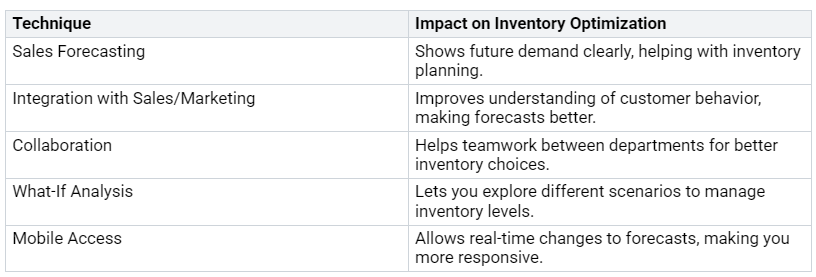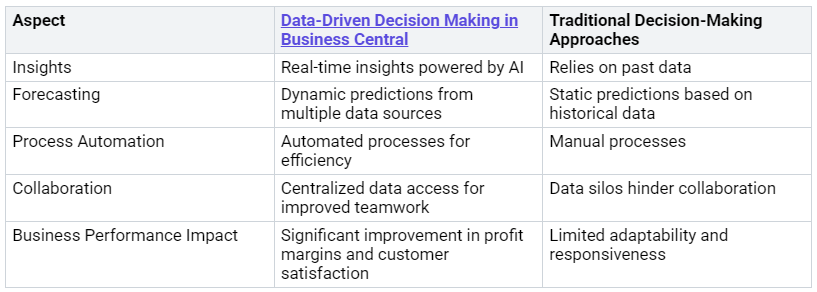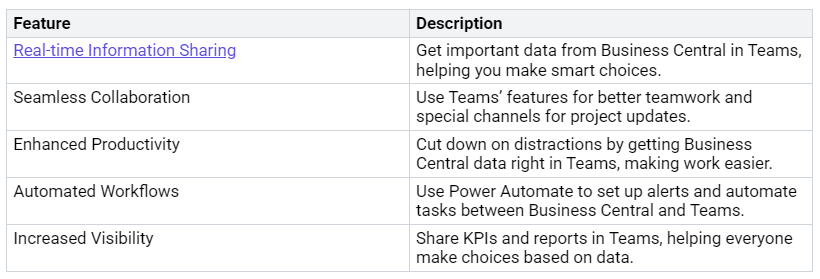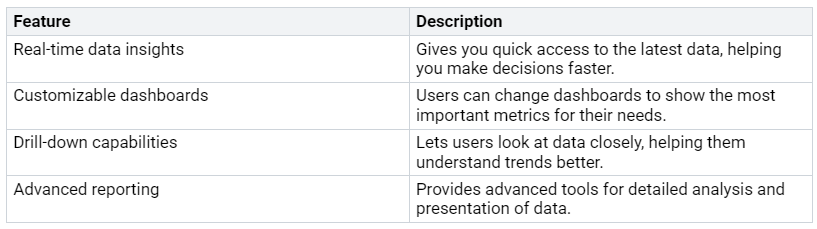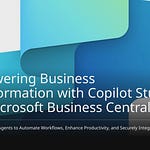Business Central is crucial for maximizing Business Central Impact and helping your organization achieve continuous improvement. By leveraging its robust features, you can streamline processes and enhance collaboration across various departments. Companies that utilize Business Central have experienced a 12.5% increase in operational productivity, demonstrating its effectiveness. Some key benefits include:
Strong accounting tools that provide clarity and facilitate quick decision-making.
AI and machine learning insights that optimize resource utilization.
Seamless integration with Microsoft tools, enhancing communication and action.
By adopting Business Central, you can transform your business operations, reduce costs, and drive ongoing improvements.
Key Takeaways
Use Business Central to increase productivity by 12.5%. This happens through better processes and teamwork.
Automate boring tasks. This cuts down on manual work and mistakes. It lets your team work on important projects.
Track inventory in real-time. This helps you respond fast to stock levels. It reduces errors and improves order delivery.
Make decisions based on data with Business Central. This gives you real-time information, tracks KPIs, and boosts business performance.
Encourage teamwork between departments. Use tools like Microsoft Teams to improve communication and project work.
Automating Tasks for Operational Efficiency
Automation is very important for making your organization run better. When you automate regular tasks, you can cut down on manual work and make things more accurate. This change helps your team focus on important projects instead of getting stuck on boring tasks.
Streamlining Repetitive Processes
Many business tasks happen over and over again and take a lot of time. Automating these tasks can save a lot of time and boost productivity. Here are some common tasks you can automate with Business Central:
General admin tasks like data entry, sharing info, and approvals.
HR tasks related to employee documents, training, and onboarding.
Finance tasks, including admin and operational jobs.
You can also automate:
Lead generation for sales teams.
Customer service ticketing for quick support.
Task assignment to reduce productivity loss from switching tasks.
For example, a mid-sized manufacturing company cut its month-end closing time by 40% using automation. They saved many hours each month by not doing manual reconciliations. According to Forrester’s Total Economic Impact study of Dynamics 365 Business Central, businesses got a 172% ROI over three years by making financial processes smoother and cutting down reporting time.
Reducing Human Error
Human mistakes can cause expensive problems and slow things down. By automating regular tasks, you lower the chance of errors that happen during manual work. Tools like Power Automate can help you do this.
Power Automate lets you:
Automate repetitive tasks like accounts payable and invoice processing.
Sync customer info easily, making sure data is always available.
Create custom workflows that fit your needs.
This integration not only cuts down on manual work but also boosts productivity by giving your team accurate and up-to-date information for making decisions.
Optimizing Inventory with Business Central
Good inventory management is very important for your business. Business Central helps you manage inventory better. It gives you real-time insights and advanced forecasting methods. This helps you keep the right amount of stock and react quickly to market needs.
Real-Time Inventory Tracking
With Business Central, you can track inventory in real-time. Unlike older systems that need manual data entry, Business Central updates stock levels automatically. This feature has many benefits:
You can see inventory status right away.
You can quickly respond to low stock, so you can reorder in time.
It reduces mistakes and delays from manual logs.
Businesses using this real-time tracking see clear improvements. For example, an industrial equipment company improved its first-visit fix rate by 22% using mobile scanning. Also, manufacturing companies cut down on extra parts, freeing up 18% of their working capital. Process manufacturers made recall drills faster, reducing stock capital by 40%.
Demand Forecasting Techniques
Business Central also offers strong demand forecasting methods that help with inventory management. These methods include:
By using these methods, you can make smart choices that match your inventory with market demand. This proactive way helps avoid stockouts and cuts down on extra inventory, saving costs.
Data Analytics for Decision-Making
Data is very important for making business choices. Using analytics helps you get useful information for your plans and actions. When you use data analytics, you can make smart choices that improve efficiency and support ongoing growth.
Key Performance Indicators (KPIs)
Keeping track of key performance indicators (KPIs) is important for seeing how well your organization is doing. KPIs give you clear numbers to check your success against your goals. Here are some important KPIs to watch:
Cycle Time
Overall Equipment Effectiveness (OEE)
First Pass Yield (FPY)
Defect Rate
Cost Per Unit
Operational Cost Ratio
On-Time Delivery Rate
Order Fulfillment Cycle Time
Employee Productivity Rate
Absenteeism Rate
Incident Rate
Lost Time Injury Frequency Rate (LTIFR)
Net Promoter Score (NPS)
Customer Complaint Rate
Knowing how these KPIs connect to your business results can help you improve a lot. For example, checking your financial health helps you see how you are doing with your goals. Finding problems early lets you fix them quickly, which keeps your team motivated and helps you make decisions faster.
Data-Driven Decision Making
Making decisions based on data in Business Central greatly improves your business compared to older methods. The table below shows the differences:
For example, a retail company uses AI insights to manage stock levels during busy seasons. This smart method stops overstocking and running out of stock, which improves profits and customer happiness.
The connection of Power BI with Business Central gives you better analytics tools that improve your decision-making. By using AI insights and predictive analytics, you can see trends and find risks. Real-time KPI tracking gives you the latest data, while automated reporting makes the reporting process easier, which helps your operations run better.
Improving Teamwork Across Departments
Good teamwork is very important for any organization that wants to do well. Business Central has tools that help people work together and make things easier. These tools let you share information easily and speed up project completion.
Communication Tools That Work Together
Business Central works with Microsoft Teams, giving you features that help teamwork. Here are some important benefits:
These tools help share ideas quickly through instant communication. You can access data without switching apps, making it easier to manage tasks right in Teams.
Working Together Across Departments
Working together across departments in Business Central helps improve efficiency. Automating tasks like data imports, price changes, and promotions cuts down on manual work. This automation speeds up daily tasks, letting your teams focus on important projects.
For example, a field technician can get a new work order on Teams. This smooth connection with Business Central lets them reserve stock, update service details, and send job summaries back to dispatchers quickly. Such easy processes help everyone work better together and stay updated.
By using these tools and workflows, you can improve teamwork across your departments. This leads to better efficiency and results for your organization.
Reporting and Analytics Tools
Reporting and analytics tools are very important for measuring results in your organization. They give you information that helps you check how well you are doing and make smart choices. By using these tools, you can keep an eye on your financial health, track progress toward goals, and spot problems early so you can fix them quickly.
Leveraging Power BI for Visualization
Power BI helps you see data from Business Central better. This connection lets you make interactive reports and dashboards that show real-time information. Here are some key features of Power BI that can really help your data analysis:
With these features, you can create reports quicker than older methods. For example, Analysis Views in Business Central let you make reports faster than using direct G/L queries. This speed is important for looking at large sets of data quickly.
Custom Reporting Capabilities
Business Central has strong custom reporting options that improve visibility in your organization. You can make specific financial reports by choosing certain rows and columns, adding formulas, and using statistical accounts. This flexibility helps you create many reports from the same data, making it easier to analyze trends and check performance.
Some notable features include:
Pivot Tables: Allow you to change data dynamically for trend analysis.
Power Query and Power Pivot: Help with complex data modeling and changes in Excel.
Direct Data Connections: Let you analyze data in real-time by linking Excel directly to Business Central.
These custom reporting tools not only make operations clearer but also encourage accountability. For example, dashboards for different departments show key data for better decision-making, while project cost reports gather job-related data for better management.
By connecting Power BI with Business Central, you get real-time insights and dynamic reporting tools. This connection helps you make quick decisions that match your goals, improving efficiency and boosting your organization’s performance.
Having a mindset for continuous improvement is very important to get the most from Business Central. You should create a culture where feedback is welcome. This helps teamwork and keeps your team involved. When everyone is on the same page, the ERP system can adapt to changing business needs.
To keep your operations running well, think about these practices:
Set the right attitudes to guide your improvement work.
Plan the improvement steps in an organized way.
Collect and share what you learn to avoid starting over.
By getting everyone involved, you build a culture of empowerment. This not only improves user experiences but also boosts loyalty and efficiency in your organization.
FAQ
What is Business Central?
Business Central is a cloud-based tool that helps you run your business. It combines finance, sales, service, and operations into one place. This makes things work better and helps you make good decisions.
How can I automate tasks in Business Central?
You can use tools like Power Automate to automate tasks. This connection helps you make repetitive tasks easier, cut down on manual work, and lower mistakes. This leads to better efficiency in operations.
What are the benefits of real-time inventory tracking?
Real-time inventory tracking in Business Central shows you stock levels right away. This feature helps you act fast when inventory is low, cuts down on mistakes, and improves how orders are filled.
How does Business Central support data-driven decision-making?
Business Central helps with data-driven decisions by giving you real-time insights and analytics. You can keep track of KPIs and use Power BI for detailed reports. This helps you make smart choices that help your business grow.
Can Business Central improve collaboration among teams?
Yes, Business Central helps teamwork with built-in tools like Microsoft Teams. These tools make it easy to share information and speed up workflows, improving how departments work together.