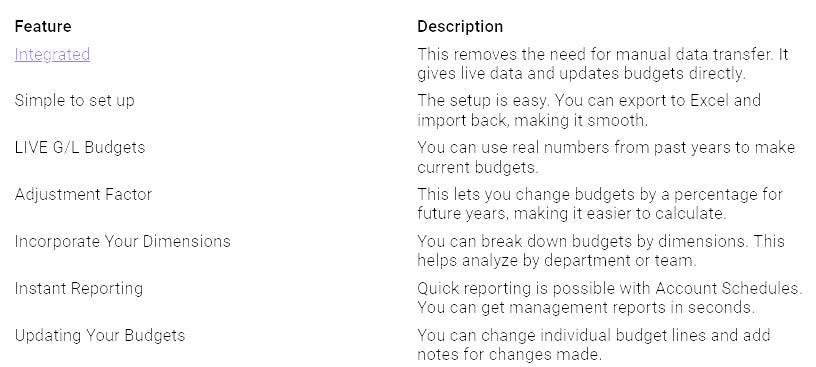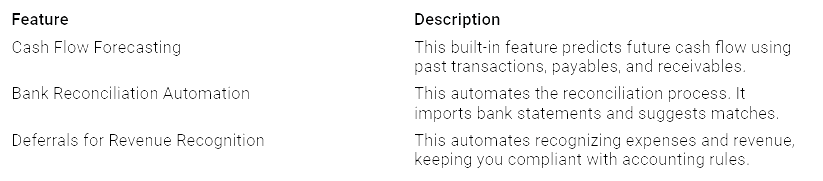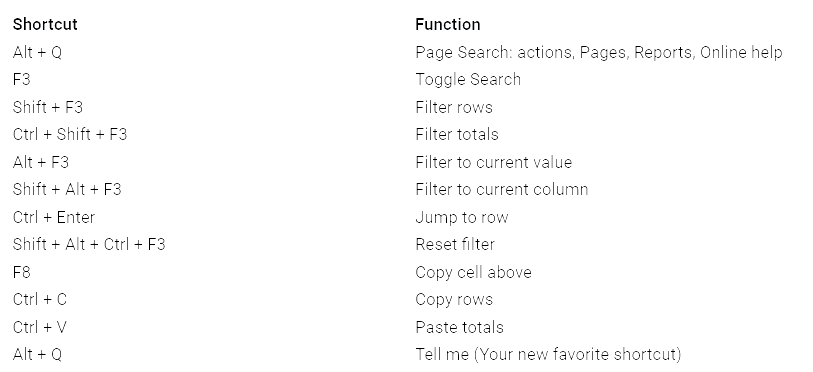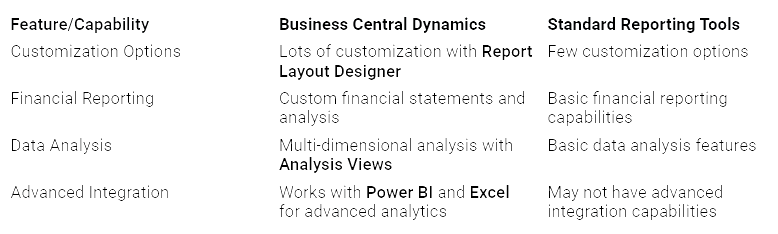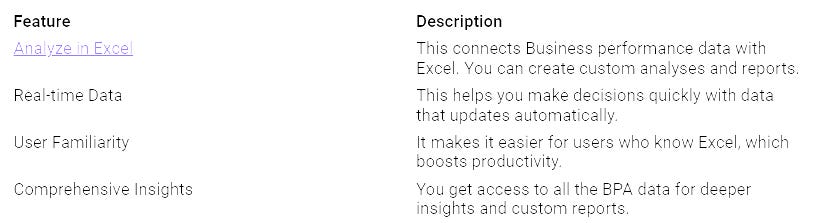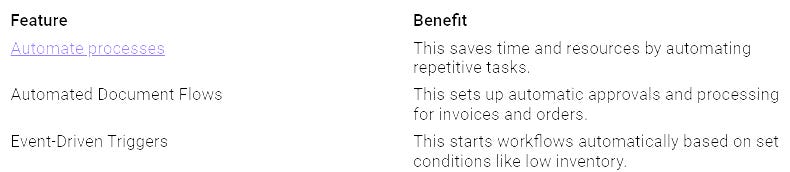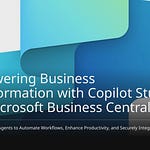Unlocking the hidden gems in Business Central can change your business. By finding features that are not used much, you can improve efficiency and make operations smoother. For example, businesses using Dynamics 365 often get rid of delays and cut down on manual work. They do this through automation and real-time insights. However, many users do not see these chances.
Don’t let common problems stop you! Check out these features and see your business grow.
Key Takeaways
Find secret features in Business Central to help work better and make things easier.
Use budgeting tools for smarter money planning and instant updates about your business.
Automate cash flow management to cut down mistakes and make finances more accurate.
Change dashboards and role centers to boost productivity and concentrate on important tasks.
Connect Power BI and Excel for better reports and data analysis, which helps in making smarter choices.
Finance
Budgeting Features
Business Central has some great budgeting tools. These tools can really help your financial planning. You may not know how useful they are, but they can make budgeting much better. Here are some budgeting features that many people miss:
These features make budgeting easier and more accurate. For example, automating sales, inventory, or revenue forecasts improves accuracy. Predictive analytics help you spot trends or problems, making budgeting more exact. Plus, real-time changes keep your forecasts up to date.
Cash Flow Management
Cash flow management is another area where Business Central excels. You can use several helpful tools that make this part of your business easier. Here are some features to check out:
Using these tools can lower manual mistakes and improve your financial accuracy. For example, audit trails record every change. This makes it easier to find mistakes and stop fraud. Automation boosts accuracy by removing manual delays. Automating accounts receivable cuts down on slow manual entry, which helps your team a lot.
Financial Reporting
Lastly, let’s discuss financial reporting. Custom financial reports in Business Central can speed up your decision-making. With Microsoft Dynamics Copilot, you get real-time insights and faster data access. This is key for making quick decisions.
You can easily create reports that show budget versus actual performance. This helps you analyze where spending is over budget. Plus, sharing budget reports with others is simple. You’ll see current cash flow and liquidity data, along with accounts payable and receivable statuses. Tracking financial KPIs like gross profit margin and revenue growth rate is easy.
Inventory Management
Managing your inventory well is very important for your business. Business Central has many hidden features that can make your inventory tasks easier. Let’s look at some of these features.
Automated Reordering
One great feature in Business Central is automated reordering. This tool makes sure you never run out of stock. Here’s how it works:
The system makes purchase orders when stock is low.
This helps prevent running out of items.
It improves reordering by using past data, making it more efficient.
With automated reordering, you can spend time on other important tasks. The system handles your inventory needs. This feature saves time and makes managing inventory easier.
Inventory Valuation
Knowing how much your inventory is worth is important for accurate financial reports. Business Central offers different ways to value inventory, like FIFO (First In, First Out) and LIFO (Last In, First Out). You can pick the method that works best for your business.
Using these methods helps you:
Keep accurate financial records.
Make smart choices about pricing and buying.
Analyze your inventory costs well.
Choosing the right method gives you a clear picture of your inventory’s value. This can greatly affect your profits.
Item Tracking
Item tracking is another strong feature in Business Central that helps with traceability. You can follow the history and current status of items, including how they are used, made, and moved. Here’s what you can expect:
The Item Tracing feature lets you track items in inventory for specific serial or lot numbers.
This helps you quickly find and fix problems with certain batches or serial numbers.
The easy-to-use interface gives you many ways to see data, improving product quality and customer satisfaction.
By using item tracking, you can ensure compliance and boost your efficiency. This feature is a big help for businesses wanting to improve their inventory management.
Personalization
Making your experience in Business Central personal can really boost your productivity. By changing dashboards, role centers, and using keyboard shortcuts, you can use the platform better.
Custom Dashboards
When you create custom dashboards, you can set up your workspace just how you like it. You can add, move, or remove fields easily to keep important information close. Here are some helpful features:
Widgets: These make your dashboard more useful. You can add Power BI reports and connect other apps. Widgets also show live data feeds, bringing together important tools and insights.
Freeze Panes: This keeps key information visible while you scroll. You won’t lose sight of what’s important.
With these options, you can build a dashboard that fits your needs, making daily tasks easier and faster.
Role Center Customization
Customizing your role center is another hidden gem in Business Central. It helps you change your view to meet specific needs, cutting down on clutter and making your work smoother. Here’s how it can help you:
You can focus on what matters, so you only see what you need.
Customizing role centers for your team makes sure everyone has the right information and tools.
By improving your role center, you can work better and make your day easier.
Keyboard Shortcuts
Using keyboard shortcuts can help you finish tasks faster in Business Central. Here’s a useful table of shortcuts that can save you time:
Using these shortcuts in your daily routine can help you move around Business Central more easily. This lets you focus on what really matters.
Reporting Tools
When you think about reporting, Business Central Dynamics has some hidden tools that can change how you look at your data. Let’s explore these strong tools that can improve your reporting skills.
Power BI Integration
Connecting Power BI with Business Central is a big help for your reporting needs. This connection lets you get data easily and make great visuals. Here’s how Power BI helps your reporting:
APIs: Get to common tables and fields for easy reporting without slowing things down.
Web Services: Change access to certain pages, giving you options for different reporting needs.
Advanced APIs: Made for full data access, these are great for tricky reporting situations.
With these features, you can expect many benefits:
Better Decision-Making: Combined, real-time data helps you make faster, smarter choices.
Custom Dashboards: Change reports for specific roles or departments for focused insights.
Visual Storytelling: Turn complex data into clear, interactive visuals that are easy to understand and use.
Analysis Views
Another hidden tool in Business Central is the Analysis Views. These views let you do multi-dimensional analysis, giving you deeper insights into your data. You can make custom views that focus on certain metrics or dimensions, making it easier to watch performance over time. This feature helps you spot trends and make quick, data-driven decisions.
Custom Report Creation
Making custom reports in Business Central is easy and powerful. You can use the Report Layout Designer to adjust your reports to your needs. Here’s how Business Central stacks up against regular reporting tools:
With these features, you can make reports that not only fit your needs but also give you useful insights into your business performance.
Automation
Automation in Business Central Dynamics can really help you work better and make your tasks easier. By using automated workflows, alerts, and AI features, you can find hidden tools that improve efficiency and help your business grow.
Approval Workflows
Automated approval workflows change the game for handling invoices and payments. These workflows keep your records in sync, which is important for accurate audits. This syncing helps with compliance and makes month-end checks easier. Think about how much time you save when approvals happen automatically!
For example, when an invoice comes in, the system can send it to the right approver based on set rules. This cuts down on delays and lowers the chance of mistakes. You can create workflows that alert team members when they need to respond, making sure nothing gets missed.
Notifications and Alerts
Business Central has many hidden features for notifications and alerts that help you manage your work ahead of time. Here are some useful functions you might like:
Dashboards that watch KPIs and send alerts for unusual numbers.
Push notifications for urgent events sent to key people’s phones.
Alerts set up when indicators go beyond acceptable limits.
Real-time checks of operational data to spot and react to urgent situations.
These features keep you updated and let you act fast when problems come up. For example, if inventory drops too low, you can get an alert to reorder before you run out. This proactive method helps keep things running smoothly and avoids problems.
AI-Enabled Features
AI features in Business Central Dynamics take automation further. These tools look at past data and current inputs to improve forecasting. By automating repetitive tasks, you can focus on making smart decisions instead of getting stuck in manual work.
Here’s how AI can help your business:
AI models predict cash flow gaps using current data.
In Supply Chain Management, predictive tools help track demand and vendor performance to avoid overstocking or running out.
Predictive tools in Field Service can foresee asset failures, improving readiness.
Adding predictive tools to your system changes forecasts from static to dynamic. You’ll get real-time updates that help you tackle potential problems early. This data-driven way of working improves decision-making in many business areas, leading to better returns.
By using these automation features, you can unlock the full power of Business Central Dynamics. You’ll not only increase productivity but also gain personalized insights that help your business move forward.
Integration
Excel Integration
Connecting Excel with Business Central can really change how you analyze data. You can use many features that make your work easier and faster. Here’s a quick look at some helpful Excel integration features:
With these features, you can find hidden gems in your data analysis. Working in Excel will feel familiar, but you’ll also get powerful insights from Business Central.
Power Platform Integration
Connecting Business Central with the Power Platform greatly improves your workflow. You can automate boring tasks, giving you more time for important work. Here are some key benefits of this connection:
By using these features, you can make your operations smoother and focus on growing your business. The Power Platform helps create a more efficient work environment.
Universal App Features
Business Central Dynamics also has universal app features that improve access across different platforms. One feature that many people don’t use is Master Data Management (MDM). This feature helps manage data in one place for multiple companies. It makes managing several companies easier and cuts down on manual data duplication. With MDM, you can keep your data consistent and accurate everywhere.
Adding these capabilities to your daily work can really boost your efficiency and productivity. You’ll see that finding these hidden gems in Business Central can help you make better decisions and improve your processes.
Finding the hidden gems in Business Central can really help you work better and make your tasks easier. By looking into features like automated workflows and advanced reporting tools, you can improve how your business runs.
It’s important to invest in special training programs. These programs help you and your team use all the advanced features of Business Central. They are made for different skill levels, so everyone can gain from the great tools available.
Start today! Explore these features and see your efficiency rise. Knowing how to use these tools can lead to real improvements in your business performance.
FAQ
What are some hidden features in Business Central that boost productivity?
You can boost productivity by using automated workflows, custom dashboards, and keyboard shortcuts. These tools make tasks easier, cut down on manual work, and help you focus on what is most important.
How can I customize my dashboard in Business Central?
You can change your dashboard by adding, moving, or removing widgets. This helps you show the most important information and get key insights quickly.
What is the benefit of integrating Power BI with Business Central?
Connecting Power BI gives you real-time data visuals and advanced analytics. You can make custom reports that help you make smart decisions faster.
How does Excel integration improve my workflow?
Excel integration lets you easily analyze data from Business Central. You can create custom reports and do detailed analysis using tools you already know in Excel, which boosts your overall productivity.
Can I automate notifications in Business Central?
Yes! You can set up automatic notifications for key performance indicators (KPIs) and other important events. This keeps you updated and helps you respond quickly to changes in your business.